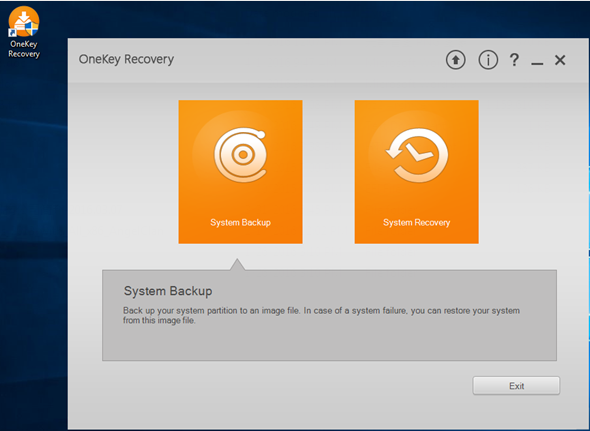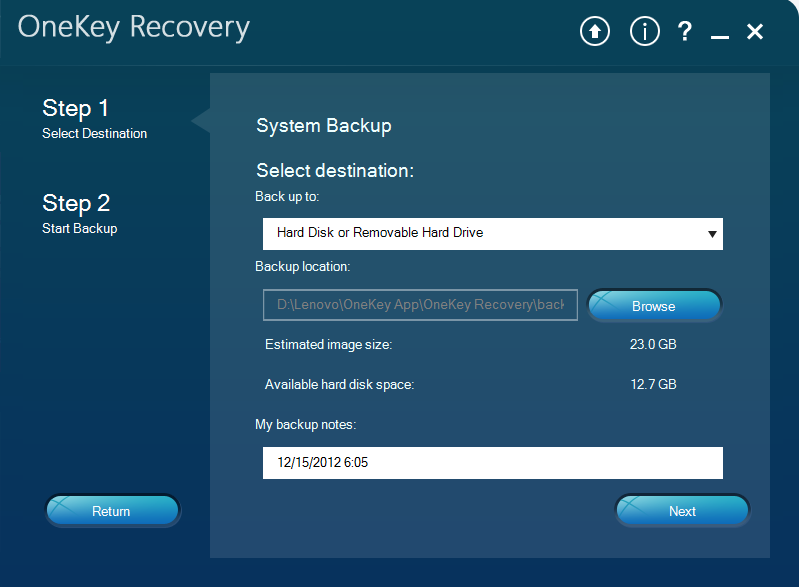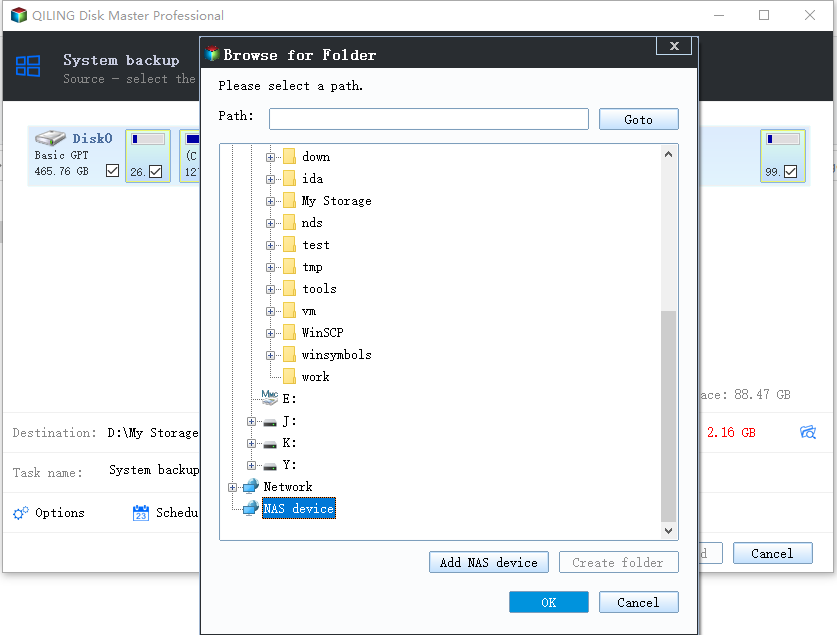What is OneKey Recovery and How to Use It for Backup
- About OneKey Recovery
- Advantages and Disadvantages of OneKey Recovery
- How to create onekey rescue system in simple steps
- create factory recovery partition with Lenovo OneKey Recovery
- create factory recovery partition with Qiling Disk Master
- Further reading: The difference between onekey recovery and reinstalling system
- Summary
About OneKey Recovery
One Key Recovery is a pre-loaded backup and restore software for brand computers like Lenovo, Acer, ASUS, HP, etc and it contains a factory image of your computer. Usually, it's stored in a hidden partition so as to avoid any unwanted deletion or modification.
With it, you can restore system to factory default in case of a system failure or take backup and create factory recovery partition for easy restoration as required. And all the brandy computers provide users with a specific recovery key to boot your computer when it crashes, F11 for Lenovo, for example.
Besides brandy computer OneKey Recovery, you still can use third-party OneKey Recovery like Qiling Disk Master. And it has more advantages.
- It applies to all brands computer instead of for one specific brand computer.
- It allows you to backup system to recovery partition and other external devices, such as, external hard drive, USB flash drive, CD/DVD, etc.
- It is able to compress or encrtpt backup image.
- It is capable of backing up system regularly, daily, for example. Also, you can enable weekly or monthly backup.
- It supports both F11 or A recovery key and boot menu at the system startup.
Advantages and Disadvantages of OneKey Recovery
Onekey recovery is used to recover computer system, when your computer operating system goes wrong, you can restore your system with onekey recovery. If you don't create any backup before, you can only choose to restore to its factory status. If you backup this system ever, you can choose to restore tore the backup status. Every coin has two sides, so does onekey recovery.
The advantage of onekey recovery
- It is good for green hand using computer. As just mentioned above, it can help common users to back up system, when computer crash, you can use onekey recovery to restore your system.
- It is less complicated than reinstalling computer system. you don't have to prepare DVD/CD, USB, or some other software.
The disadvantage of onekey recovery
- It will occupy the space of your computer. There must be a recovery partition hidden in computer, and it mainly contains the system image. When you start onekey recovery, the system image will work and the system that you backed up before will restore from hidden partition to drive C.
How to create onekey rescue system in simple steps
After learning OneKey Recovery, you may want to use it for backup and recovery, please keep reading below. You will learn how to use brandy OneKey Recovery, Lenovo OneKey Recovery, for example, and third-party tool Qiling Disk Master.
create factory recovery partition with Lenovo OneKey Recovery
1. Start Lenovo OneKey Recovery sofware and click on "System Backup" on the main page.
2. Then, in the Step 1, select the backup destination and click "Next". And you still can type backup notes to distinguish.
create factory recovery partition with Qiling Disk Master
Before you start to backup system with Qiling Disk Master, please download it on your computer first. Then, follow the steps below.
1. Launch this software and click on "System Backup" at the left side.
2. Choose the recommended backup option - "Backup system to Qiling Disk Master Partition", and click "Next". If you are worry about it will occupy much disk space, choose the second method.
Useful features you can use:
- Backup Options: You can set normal and high compress levels for the backup task to compress backup image. And you can enable password to avoid any unwanted access.
- Scheduler: You can enable the backup scheduler to perform a backup task regularly, such as, daily, weekly, monthly, so you can always get the lastest installed items or saved data on your computer.
3. Select a path on the hard drive to create recovery partition and store backup image. Then, click "Proceed".
After the process, you can enable recovery key or boot menu in the backup settings. When encounter a system crush or something like that, you can click on the shortcut icon or keep tapping "F11"/ "A" at system startup to start the recovery.
To learn the overall steps of factory reset Lenovo Desktop, click the link given previous. Note that there are some flaws to restore system with build-in onekey recovery software. Thus, it's suggested to use Qiling Disk Master.
- If you reinstall system, you can't use it to recover system.
- If you change the size of partition, you can't use it to recovery system.
Further reading: The difference between onekey recovery and reinstalling system
Onekey recovery is similar to reinstalling system, in the conception of most users. Actually ,they are two completely different conceptions. Compared with onekey recovery, the process of reinstalling operating system is more perplexed.
- The time reinstalling operating system is usually longer than backing up system.
- After reinstalling system, you have to reinstall programs or applications in hard drive. On the contrary, If you back up system with OneKey Recovery, all software on system partition will be backed up as well. All software can be restored completely, and you don't need to reinstall them.
Summary
This article introduces you brandy onekey recovery, Lenovo OneKey Recovery, for example, and third-party software, and how to use it for backup. It's very helpful, simple, and convenient for green hand to protect their computer.
For advanced users, to protect unlimited PCs and servers or customize UI, try Qiling Disk Master Technician or Customization.
Related Articles
- How to Use Lenovo One Key Recovery in Windows 7/8/10
You will learn how to use Lenovo one key recovery to protect system and data on it and recreate partition or image when Lenovo OneKey Recovery not working. - Lenovo F11 Not Working Solved: Reactivate F11 Key to Restore System
You will learn how to fix Lenovo F11 not working in Windows 7/8/10/11 and reduce the impact of this issue. - Alternative to Lenovo one key recovery: Qiling Disk Master - Help
- Free and Easy DriveImage XML Alternative - Qiling Disk Master
This article introduces you to the best free and easy-to-use DriveImage XML alternative and how to schedule disk backup automatically in Windows 7, 8, 10, and 11.