Some volumes will be lost after converting dynamic disk to basic
This article applies to: Dynamic Disk Converter
Introduction:
When you are converting a dynamic disk to basic, it may prompt that some volumes will be lost after converting. And you are not able to proceed to convert the disk. In this case, you need to convert it in a roundabout way.
Before reading following content, please note that the software doesn't support to convert a dynamic disk which is larger than 2TB to basic. And Dynamic Disk Converter doesn't support to convert spanned/stripped/Raid5 volumes to basic partitions directly.
Situation 1:
Converting a dynamic disk with spanned/stripped/Raid5 volumes created on, you will get the information like in the screenshot below:
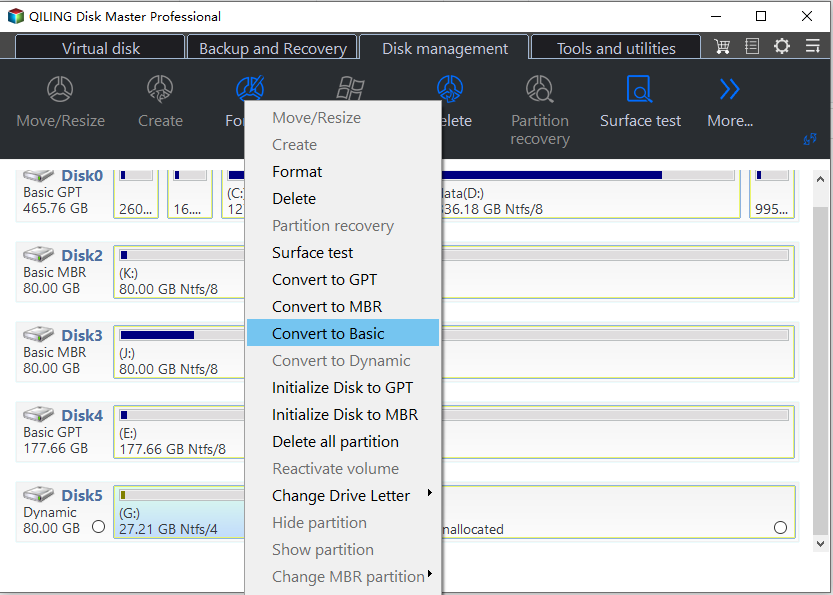
It immediately converts the dynamic disk into a base disk.
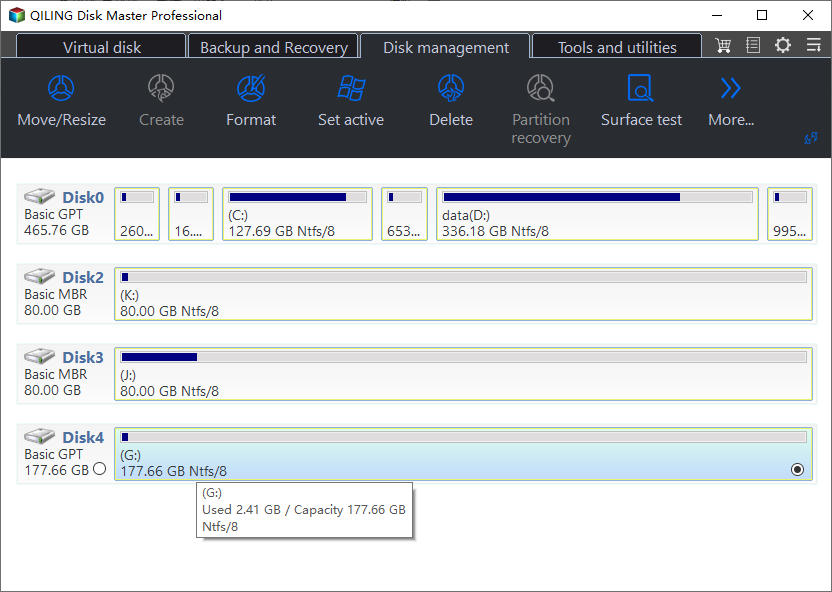
In addition, you can also copy or back up the files in that volume to other location directly, then delete that volume. To back up the files, you can use Qiling Disk Master.
Situation 2:
There are only volumes which are marked as simple volumes on the source dynamic disk, but you still have the problem.
This will only occur when the simple volume occupies 2 or more slices like in the screenshot (there are two E on the dynamic disk):
Note: If there are data saved on 2 or more slices of the volume, this method is impracticable.
Related Articles
- Windows 11 Download Without TPM 2.0 & Run Windows 11 Without TPM
It is still possible to get Windows 11 even when your computer does not have TPM 2.0 enabled. Follow this guide to learn how to bypass TPM 2.0 and download Windows 11 without TPM 2.0. - How to Fix Second Hard Drive Not Showing Up (Updated)
You are going to learn at least four ways if the second hard drive not showing up in Windows 10. Among them, the first solution can satisfy your needs best. Qiling Partition Master can make your second hard drive show up with simple steps. - SmartDisk FAT32 Format Utility Free Download [2022 Updated]
Do you want to format external HDD, USB, etc. to FAT32 for free? SmartDisk FAT32 Format Utility is available here to free download and help. To format your storage devices to NTFS, exFAT, EXT2/3/4, etc, more flexibly, take the best SmartDisk FAT32 Format Utility alternative - Qiling Partition Master Free are your first chocie. - How to Fix System and Compressed Memory 100 Disk Usage (7 Fixes)
If you receive a 100 disk usage problem caused by the System and compressed memory, you can solve this high CPU issue now. We provide you with 9 fixes to fix the System and compressed memory high disk usage in Windows 11/10/8/7. Read on and solve your problems now.