How to Merge C Drive That Is Less Than 2GB with Unallocated Space?
"The space of C drive is too small, and data grows to fill with it. No more than 1 GB has left. When I want to use Qiling Disk Master to merge C drive and other unallocated space, but unallocated space can't be ticked? How to use "Merge Partition" in Qiling Disk Master to merge C drive that is less than 1GB with unallocated space ?"
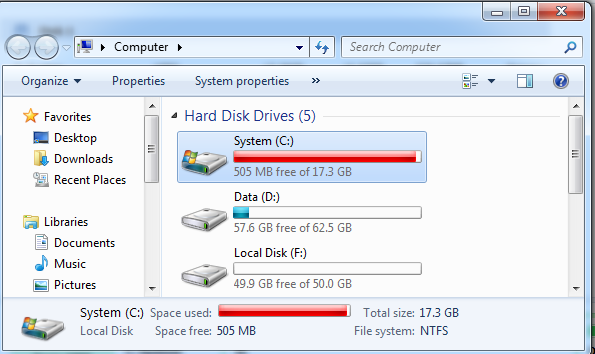
As the above picture shown, if your C drive is less than 1GB, you can't use "Merge Partitions" in Qiling Disk Master to merge C drive and other unallocated space. Because it might cause file system broken and your system won't boot normally. Under this circumstance, for avoiding some error possibilities, Qiling Disk Master offers other functions to let you extend C drive instead of merge partition.
How to merge C drive that is less than 1GB with unallocated space?
Due to the fact that C drive is too small, It is okay that extend C drive to at least 1GB. Therefore, the first thing you should do is to extend C drive. Please follow the below steps:
Step 1. After launching Qiling Disk Master, right-click the partition besides C drive bar on main console, here it is H drive. Then, choose "Resize/Move Partition". As the below picture:
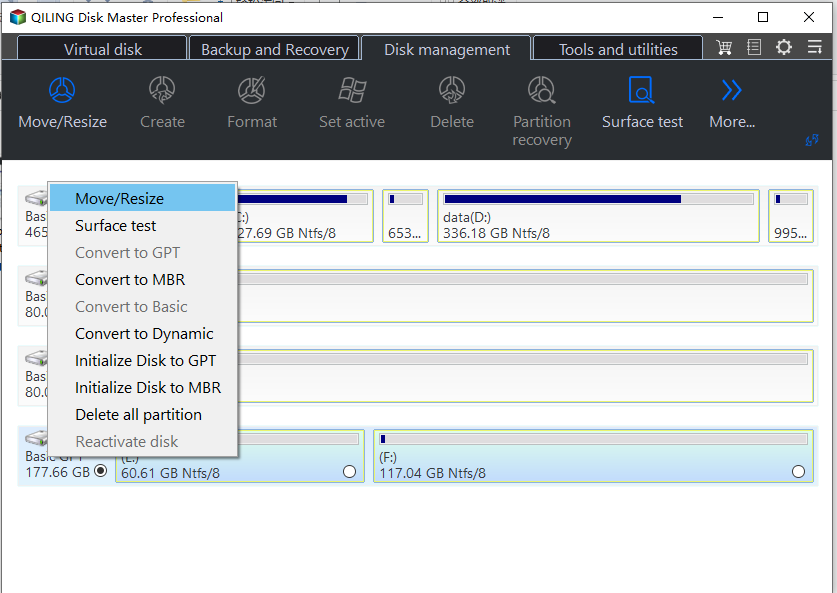
Step 2. Shrink F drive. As the below picture.
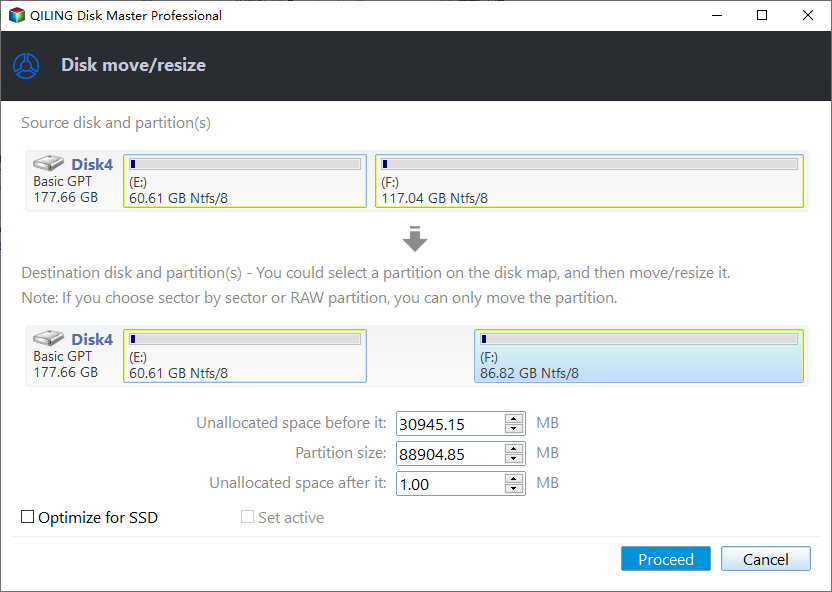
Step 3. After sparing some space, please move cursor to the body of E partition, and then drag it to the end. Thus, the left of partition will be empty, and it is unallocated space.
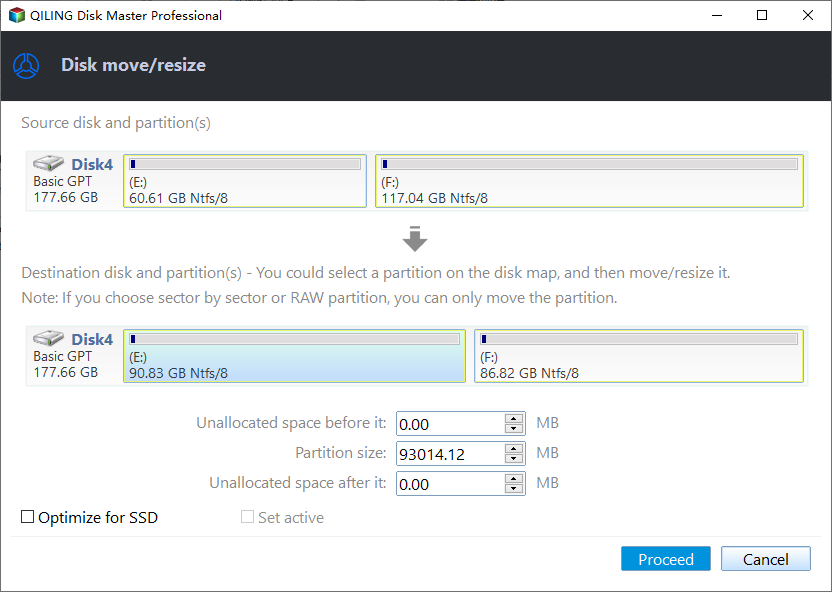
Step 4. You can see the E drive is larger than before, and so is free space. Under this circumstance, we can use "Merge Partitions" to merge C drive and unallocated space.
There are multiple ways to extend partition. As a software that is specific designed for managing partition and disk, Qiling Disk Master offers you a lot of functions to extend partitions. When you find one function doesn't work, perhaps some condition of partition or disk can't meet demand. If you encounter the situation mentioned in this article, you can use other functions to operate. After all, their purpose is to extend partition without data loss. The only difference is how many steps you will do.
Tips:
- No matter which resize partition, or merge partitions, they are involved with moving data. Before operating, you'd better defragment, or check and fix partition, so as to improve the speed of process.
- For better to process fast, you'd better click "Apply" after each step finishing. Single operation will be faster than the whole operation.
- Do not plug out your electricity power while software processing, or do not change the number of disk. For example. If you have clicked in "Apply" and find there is a removable device plugging in USB portal, don't remove it until it finishes.
Related Articles
- How to Transfer CS:GO to Another PC or Another Drive
Counter-Strike: Global Offensive transfer is not a problem anymore. Qiling Disk Master can help you transfer CS:GO or any other Steam game to another PC or drive easily. Stop making every effort to move CS:GO to another PC or drive, try Qiling game mover now. - How to Migrate Windows 7 to SSD in Two Easy Ways
How to migrate Windows 7 to SSD? How to move Windows 7 from HDD to SSD without reinstalling Windows? This article shows you two easy ways to upgrade OS hard disk to SSD without boot problem. - How to Undelete Windows 11 Partitions [Solved]
Did you delete your Windows 11 Partition accidentally? If yes, then this guide will help you undelete it. Using the right set of software, you can recover all the lost partition data and bring back the partition. Read our ultimate guide on how to undelete Windows 11 Partition. - Fix USB Device Not Recognized in Windows 10
Receive USB device not recognized error message while connecting your USB drive with Windows PC? Windows 10 cannot recognize or read your USB drive? Relax! This article will provides 3 effective methods to help you fix USB device not recognized error in Windows 10 now.