Top 10 Best Pen Drive Recovery Software in 2023: Recover Deleted Files from Pendrive for Free

Pen drives offer a convenient way to store, share, and transfer data, but their portability and ease of use can also lead to data loss due to accidental deletion, formatting, or access denial. If you find yourself in this situation, you'll need to rely on a reliable pen drive recovery software to rescue your important files.
Choosing the right pen drive recovery software can be crucial, especially in situations where you need to recover vital information quickly. After researching, we recommend our top 10 best pen drive recovery software for Mac or Windows, which offer unique strengths and features to help you access essential data, from free programs to more advanced options.
How to Choose An Excellent Pen Drive Data Recovery Software
The best USB pen drive recovery program can be selected by considering factors such as ease of use, effectiveness in recovering lost data, compatibility with various file systems and operating systems, and customer support. Users can also read reviews and compare features of different programs to make an informed decision. Additionally, they can check if the program is compatible with their specific USB drive model and if it has any limitations or restrictions.
- 🆓 A free, unlimited, and user-friendly software or application.
- 📜 The software should be able to recover data from a pen drive that is not accessible, covering all data loss scenarios.
- ✔️ The tool should be able to retrieve almost all file types and preview them before recovery, allowing users to verify the integrity and authenticity of the files before deciding whether to recover them. This feature would be particularly useful for users who are looking to recover specific types of files, such as documents, images, or videos, and want to ensure that the files are recoverable and in a usable format.
- 👍 Reliable customer support is also crucial as it offers immediate guidance on any issues that may arise, ensuring that customers can resolve problems promptly and efficiently.
- 😜 The paid version of this solution should be reasonably priced, as even the best pen drive recovery software may not be affordable.
Considering all these factors, selecting an excellent pen drive recovery software should be a straightforward process.
Top 10 Best Free/Paid Pen Drive Recovery Software
The loss of data from pen drives can be a significant issue, whether it's pictures, music, or essential documents. Fortunately, the best pen drive recovery software can help alleviate this problem, and we've listed the top 10 data recovery software for Pendrive to refer to.
- 🥇 Qiling Free Data Recovery
- 🥈 Recuva
- 🥉 Disk Drill
- 🎖️ TestDisk
- 🏅 R-Studio
- 🏵️ Stellar Data Recovery
- 💐 RescuePRO
- 🌺 Wondershare Recoverit
- 🌻 Minitool Data Recovery
- 🌼 IObit Undelete
1. Qiling Free Data Recovery

Qiling Free Data Recovery is a free pen drive recovery software that offers two scanning modes to meet all retrieval needs, assisting in recovering deleted photos, videos, and repairing corrupted files.
- Pros:
- It is easy to use and offers a preview option.
- Boasting an impressive success rate of 99.85%
- Employ the latest methods to salvage the data.
- It also offers up to 20 languages and works on Windows and Mac.
- You can recover 2GB files from a Pen drive for free.
- Cons:
- Sometimes the deep scanning takes longer to complete the process.
- No portable version
2. Recuva
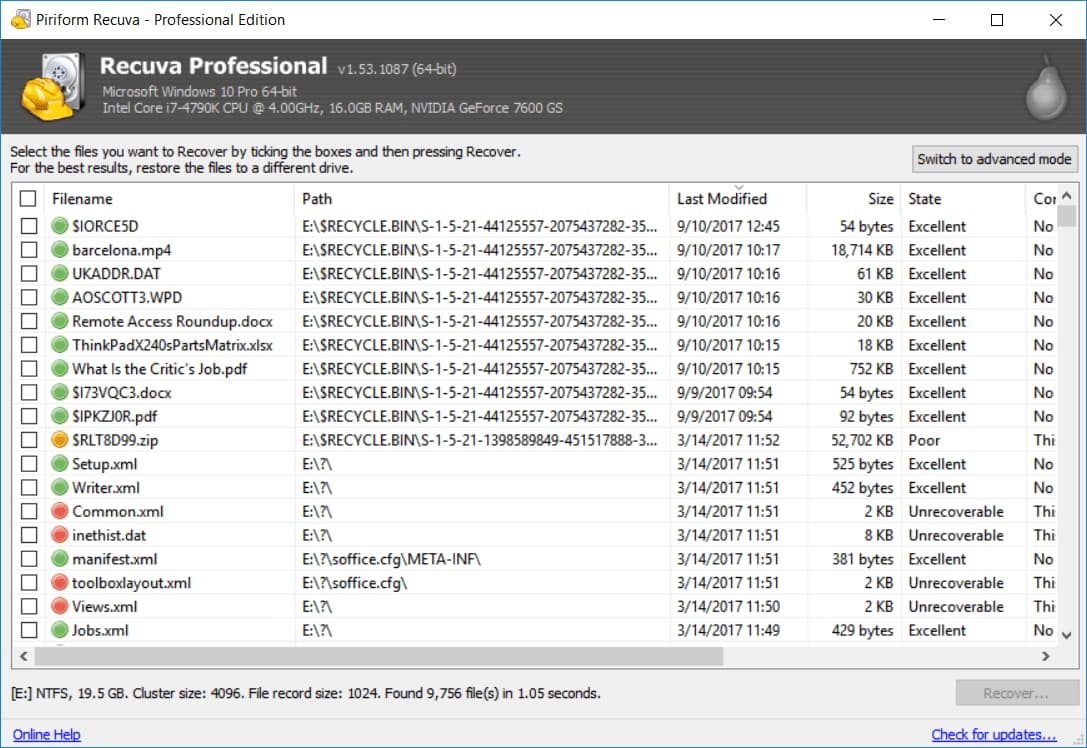
Recuva is a free pen drive recovery software that allows users to undelete and recover data from formatted drives, with a paid version offering additional features such as premium support and automatic updates.
- Pros:
- The user interface is friendly.
- There is an option for previewing the screen.
- It provides reliable results.
- You can also restore the folder's structure if preferred settings are enabled.
- Cons:
- Only supports Windows PC
- You do not get any support officially with the free version.
3. Disk Drill
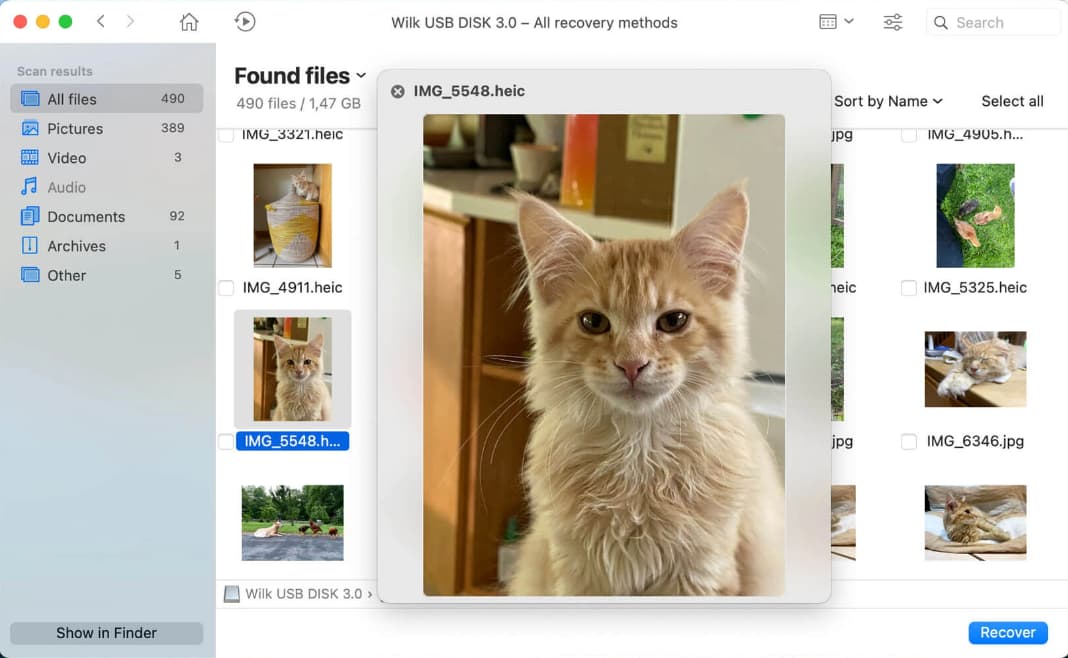
Disk Drill is a pen drive recovery software that can also restore deleted or lost files from various drives, including NTFS, FAT, exFAT, HFS+, and more. It not only provides drive recovery but also offers data protection. However, its free version has limitations on the amount of recoverable data.
- Pros:
- Straightforward user interface.
- It provides additional useful functions.
- It is categorized by file type to facilitate you checking lost data.
- Cons:
- The free version allows the recovery of data of only 500MB.
- The scanning results do not show the condition or quality of the file.
4. TestDisk

TestDisk is a powerful tool that helps users recover lost data, checks disk data structures, and restores partition tables, making it a reliable data recovery solution for Mac, Linux, and Windows users.
- Pros:
- Completely free and without any restrictions.
- It can be used on multiple OS and supports partition schemes.
- It can rebuild NTFS boot sector.
- Cons:
- The interface uses a command line that may be difficult to use by beginners.
- Sometimes, it does not give optimum results in recovery.
5. R-Studio
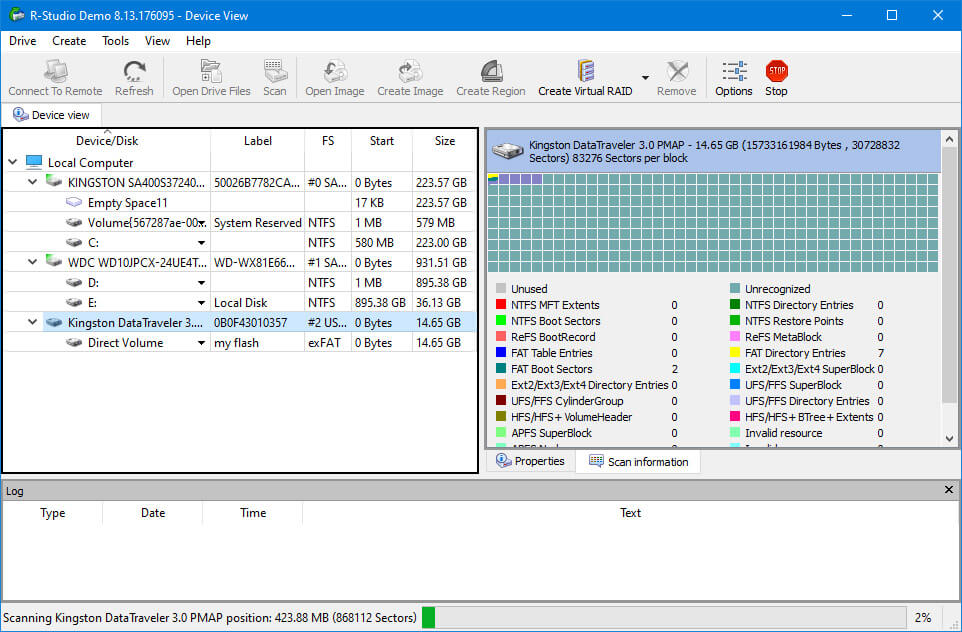
R-Studio is a powerful undelete tool that offers a comprehensive data recovery solution for hard drives. It supports both local and network drives, and provides customizable settings for advanced users to achieve optimal recovery results. The tool seamlessly integrates with various other utilities to maximize productivity.
- Pros:
- It is a powerful pen drive recovery software with the availability of different packages.
- The screen layout has multiple windows facilitating multiple screens.
- It supports RAID recovery and provides disk management functions.
- Cons:
- It is challenging to operate for beginners.
- Scanning is slow
6. Stellar Data Recovery
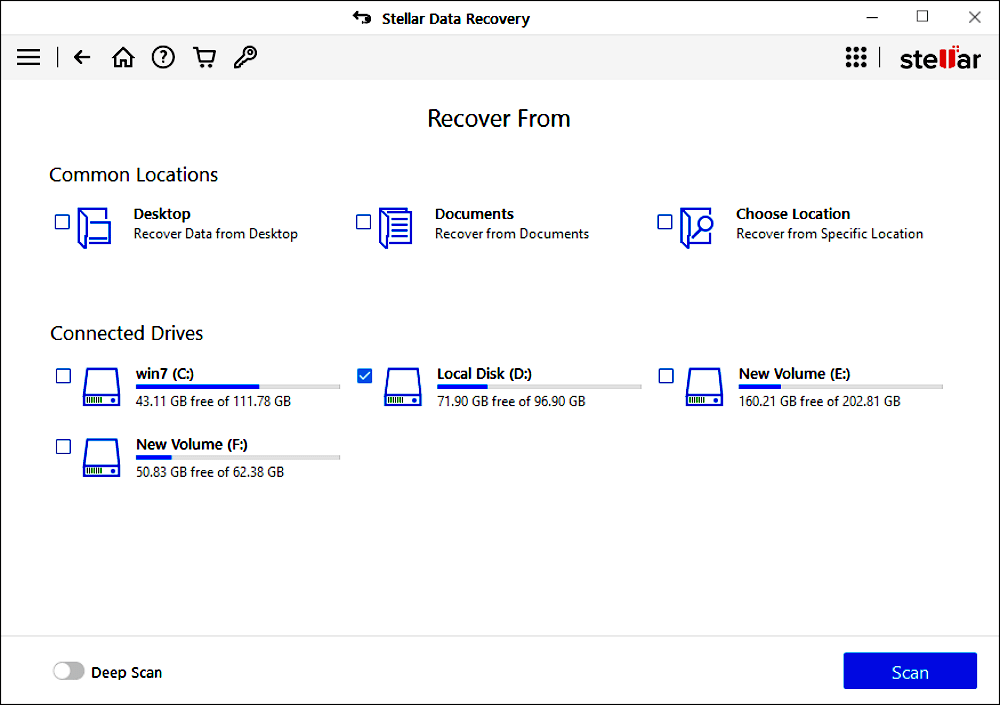
Stellar Data Recovery is a powerful tool for recovering lost or deleted data, even from damaged hard drives or other storage devices, due to viruses, hardware malfunctions, system crashes, or other issues.
- Pros:
- The user interface is friendly.
- With the support of unique algorithms and deep scanning technologies, the pen drive software has a high file recovery rate.
- It provides excellent customer service.
- Cons:
- Sometimes recovered video files cannot be opened.
- The trial version cannot restore data.
7. RescuePRO
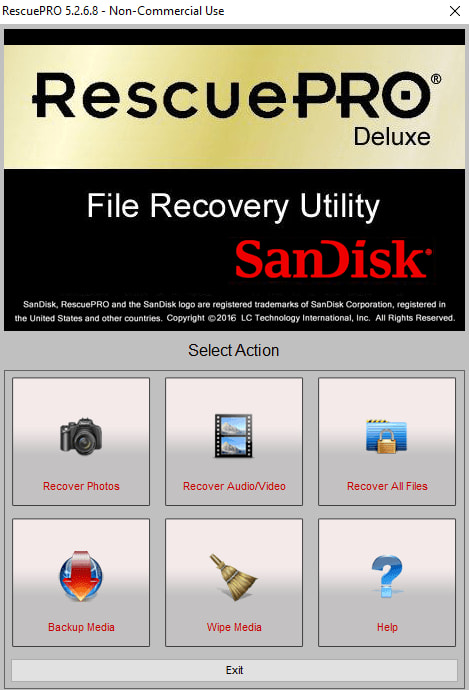
RescuePRO is a user-friendly toolkit that helps retrieve important photos and videos, even if they've been deleted or corrupted. Its simple interface makes the data recovery process fast, efficient, and stress-free, giving you peace of mind in case of lost data.
- Pros:
- Good compatibility with media files and raw files.
- It has excellent recovery results for SanDisk drives.
- It also provides a wipe option.
- Cons:
- Restoring other types of files does not work as well.
- There is no support for hard drives.
8. Wondershare Recoverit
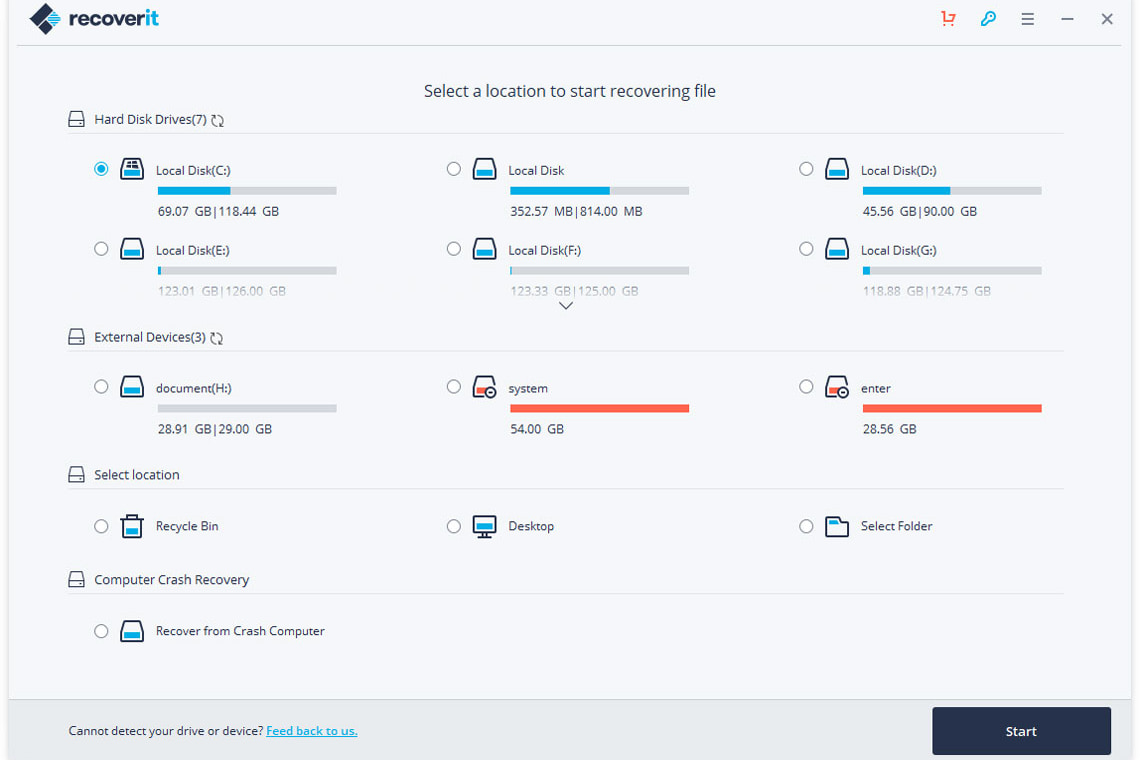
If you're looking for a reliable pen drive recovery software that works on both Windows and macOS, Wondershare Recoverit is a good option. It offers advanced algorithm support that provides a deeper understanding of data structures and a high recovery rate. The software can help recover data from formatted hard drives, resized or lost partitions, or hard drives in a raw state.
- Pros:
- You can get tech support for free from technical experts.
- You get a preview facility in a larger window and scanning at an incredible speed.
- It helps in recovering file formats of multiple types.
- Cons:
- The integration services are available in premium accounts.
- The pricing may be excessive for beginners.
9. Minitool Data Recovery
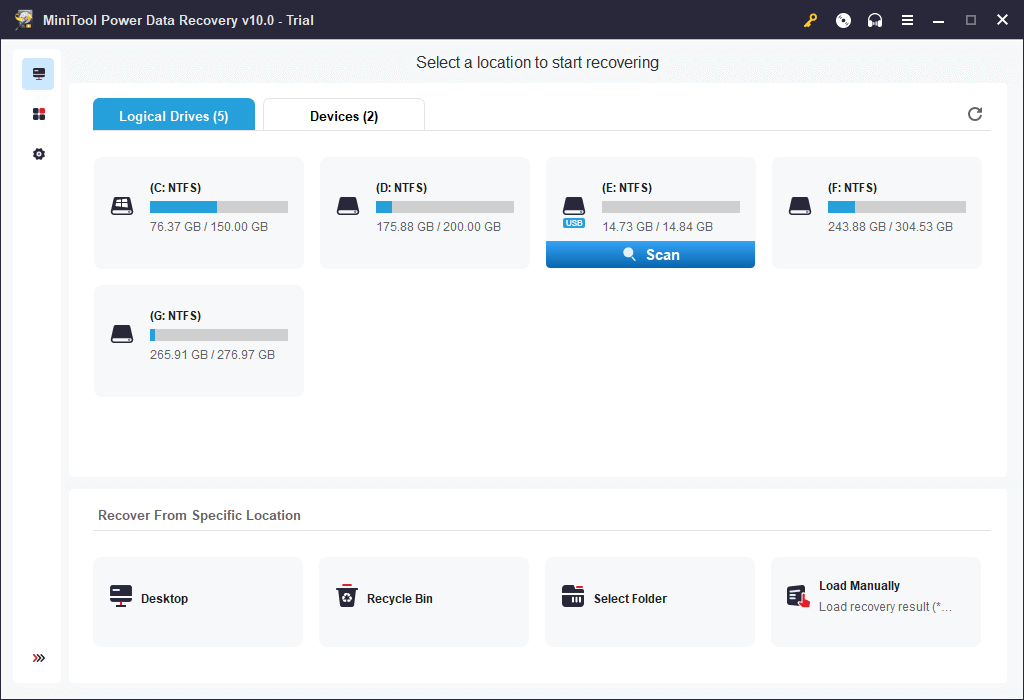
Minitool data recovery offers a data recovery platform that can handle problematic sources of recovery, even if your PC won't boot, allowing you to retrieve lost data using a free pen drive recovery software that creates a bootable disk.
- Pros:
- It helps in the recovery of files from a variety of devices in a seamless way.
- Recover images, documents, emails, videos, music, or any other file.
- Cons:
- 4K drives are not supported
- Slow scan
- Some files cannot be previewed
10. IObit Undelete
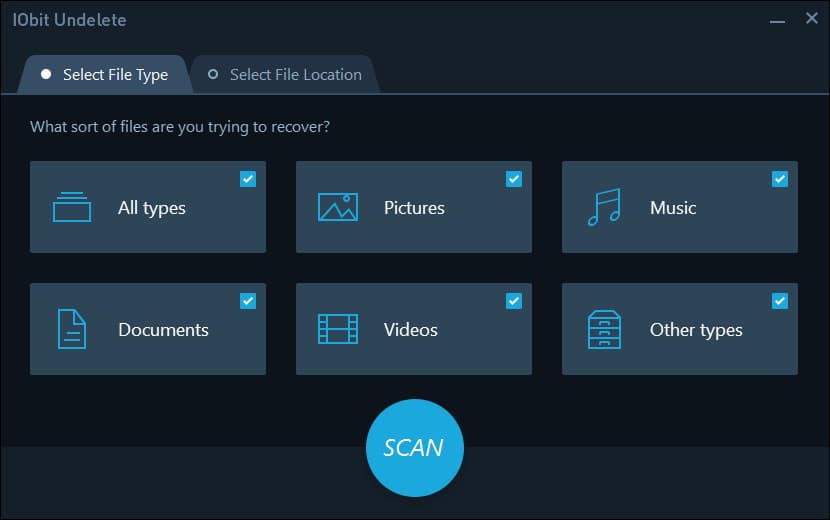
IObit Undelete is a free pen drive recovery software that helps users recover deleted files, including important documents and priceless photos, with support for over 300 file types.
- Pros:
- Easy to operate.
- Facility for targeted and deeper scans.
- Cons:
- Encrypted drives are not supported
- Deleted volumes are not recognized
- Windows only
Frequently Asked Questions
For those who have accidentally deleted files from a flash drive, it's a relief to know that those files may still be recoverable. However, the process can be tricky, and various problems may arise. To help navigate these challenges, we've compiled some frequently asked questions to assist in recovering deleted files from a pen drive.
-
No, With the advancement of technology, as long as your Pen drive is not physically damaged, no matter how the data is lost, you can use Deep Data Recovery to help you.
-
You can follow the steps below to pen drive data recovery for free:
- Connect your Pen drive to your computer.
- Download and install Qiling Free Data Recovery.
- Select your target drive and hit the Scan button.
- When the scan is complete, you'll see all items found. You can select it and click the Preview button to check the content.
- Finally, choose your deleted items and click the Recover button to save them.
-
If you have ever made a backup of the files on this drive, you can retrieve lost items without software. If not, you can only rely on the Pen drive recovery software for Mac/Windows.
-
In most cases, it will be at most 1 hour. It may take more time if your need recover many large files such as videos.
-
Use the best free pen drive recovery software - Qiling Free Data Recovery, it's free if the recovered files are less than 2GB. If it exceeds, then you need to spend $49.95 to upgrade to the full version
-
Its basic version is free but cannot be upgraded, and data recovery from virtual drives is impossible. If you remove this restriction, you must upgrade to the Pro version for $19.95.
Conclusion
Fortunately, with Deep Data Recovery software, you can easily and safely recover lost files from your USB drive, including photos, videos, documents, music, and more.
Related Articles
- 12 Best Free USB Recovery Software
- Top 10 Best Hard Disk Repair Software
- Top 10 Best SanDisk Recovery Software
- 10 Best Free External Hard Drive Recovery Software
- 10 Best Free SD Card Data Recovery Software