10 Best Free SD Card Data Recovery Software in 2023
Quick Navigation:
- What is the best free SD card recovery software?
- Why data can be recovered from an Memory Card?
- 10 Best Free Memory Card Data Recovery Software for 2023
- Comparison of the 10 Free SD data recovery
- Frequently Asked Questions for Free SD Card Recovery Program
- 1. How can I recover my SD card data for free?
- 2. Which app is best for SD card recovery?
- How can I recover pictures from my SD card for free?

What is the best free SD card recovery software?
Memory card recovery software is a helpful tool for restoring lost and deleted files, including videos, pictures, and audio files. There are many free SD card recovery tools available, but some may require payment for data recovery. For users with only a few files to recover, a free memory card recovery program is sufficient. The following 10 top free SD card data recovery tools are popular, have a high data recovery success rate, and are free to use for recovering SD card data.
Why data can be recovered from an Memory Card?
When a file is deleted from a computer, the operating system doesn't actually erase the file from the SD card, but rather marks the location of the file as deleted. If no new data is created or written to the same location, the deleted files may remain recoverable. However, the more files that are written to the same location, the lower the chances of successfully recovering the deleted files, as they may become overwritten.
- When looking for the best free SD card data recovery software for brands like SanDisk, Lexar, Transcend, Samsung, Sony, PNY, and Kingston, consider installing it on a separate partition instead of the card where the data was deleted. This is also a good reminder to save important files on a non-system partition, as the operating system partition is frequently written and read, which can lead to data loss.
- Do not perform disk operations, such as copying and saving files on the SD card where the data is deleted, as these actions can reduce the chances of recovering the deleted data from the card.
- To prevent data overwriting on the SD card, save the files recovered by the free SD data recovery software on another disk.
10 Best Free Memory Card Data Recovery Software for 2023
The top free SD card data recovery software to rely on in 2023 includes options that can recover videos, pictures, documents, and audio files from SD cards, providing a reliable solution for various file types.
- Qiling Free Data Recovery
- Pros
- Perform in-depth scans for hard to resume files, greatly improved the recovery success rate.
- It is suitable for Windows and macOS systems.
- The online SD card recovery tool supports more than 1000 file types, covering pictures, videos, audio files, documents, and more files.
- It has an instant search function and can set search content according to needs.
- It's totally free preview of all recoverable files.
- It is able to recover 2GB files for free, which can be the maximum file size that the best free SD card recovery software provides.
- Repair damaged JPG/JPEG photos on the hard drive, SD card, memory card, or other storage devices.
- Cons
- The free version has limitations
- Cannot preview videos larger than 500M
- PhotoRec
- Pros
- The photo recovery has been specially optimized, and the picture recovery effect is better.
- Supports recovering lost data from formatted hard drives, original disks, and lost or resized partitions.
- The scanning speed is fast and can reach the fastest hard disk read data speed.
- Cons
- To understand the command line, users need to know technical skills.
- Not allow to recover data selectively.
- Recuva
- Pros
- The user-friendly operation interface allows you to easily retrieve all lost data.
- Faster scanning speed is driven by a built-in powerful data analysis engine.
- Supports various storage devices, various file systems, all Windows systems, and hundreds of file formats.
- Effectively handle data lost in all kinds of problems, such as mistakenly deleted files, mistakenly formatted partitions, mistakenly partitioned, files cannot be copied, partitions cannot be opened, prompt RAW, etc.
- Cons
- The drawbacks are it hasn't been updated since 2016
- there is no version for macOS
- Disk Drill
- Pros
- Fully compatible with Windows/Mac systems and supports hard disk, USB disk, mobile hard disks, CF cards, memory cards, camera cards, mobile phone cards, and other storage devices.
- Advanced deep scan algorithm goes deep into the data structure and high undelete or unformat SD card rate.
- Recoverable files are displayed during the scanning process. You don't have to wait for the scanning process to finish.
- The wizard-style interface allows you to complete data recovery tasks in just a few simple steps.
- Cons
- It doesn't show the status of deleted files.
- Scanning RAW drives is slow
- Puran File Recovery
- Pros
- Preview before recovery and specify recovered file types after scanning for more precise results.
- Effectively handle data lost in all kinds of problems, such as mistakenly deleted files, mistakenly formatted partitions, mistakenly partitioned, files cannot be copied, partitions cannot be opened, prompt RAW, etc.
- Intelligent AI deep recovery technology, advanced storage architecture algorithm, get back files with the fastest speed.
- Cons
- It's incompatible with Windows 8.
- The scanning process is very slow.
- EaseUS Data Recovery Wizard
- Pros
- Even if the system cannot be started, it can still complete the retrieval task.
- Quick scan to find and recover deleted data from emptied recycle bin.
- Deep scans can find formatted, unopened, or lost data.
- There are various search options, such as file path, file name, file type filtering, etc., to find data faster and accurately.
- Cons
- The program file size is too big.
- Detailed regulations are not provided.
- Stellar Data Recovery Free Edition
- Pros
- Preview before recovery and specify recovered file types after scanning for more precise results.
- When searching for files, the software will automatically perform a deep scan to improve the success rate of memory card data recovery.
- Filter by name, type, created date, etc.
- Cons
- The file quality is not specified and not displayed on the screen.
- There is no portable version of this program.
- Glarysoft File Recovery Free
- Pros
- Simple and clear interface, even a novice can easily use it.
- Supports more than 550 data formats, including almost all image files, multimedia files, emails, archives, and more.
- Cons
- Premium features are not available in the free version.
- No information about file quality displayed.
- iBoysoft Data Recovery
- Pros
- Using a multi-threading algorithm, it can quickly recover files from fromatted SD card.
- Fully supports Microsoft's new exFAT partition recovery, including deletion of files, deletion of directories, formatting, re-partitioning, and other situations.
- Cons
- Other irrelevant programs are packed to this software installation file
- Business users cannot take advantage of this as it is only available for home users.
- WinHex
- Pros
- 100% safe, the software will not cause any damage to your device or overwrite the data.
- Support MBR and GPT partition types, and support FAT16, FAT32, NTFS, exFAT, and other file systems.
- Cons
- The software official webpage is not easy to read, unclear.
- Added useless features.

Qiling Free Data Recovery is a user-friendly option suitable for novice users. With more advanced technology than other free SD card data recovery software, it not only recovers deleted files but also fixes corrupted videos, documents, and pictures. Regular updates ensure a better service.
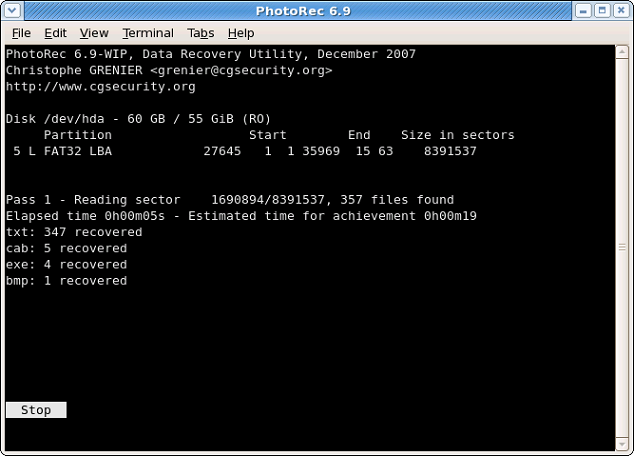
PhotoRec is a free and effective SD card data recovery program that can recover all deleted files with a single click. It supports Windows 11 and previous versions, macOS, and Linux systems. However, it lacks a graphical interface and instead uses command line operations to restore data, and users cannot preview recoverable files before the recovery process is complete, requiring a manual review of all recovered files.
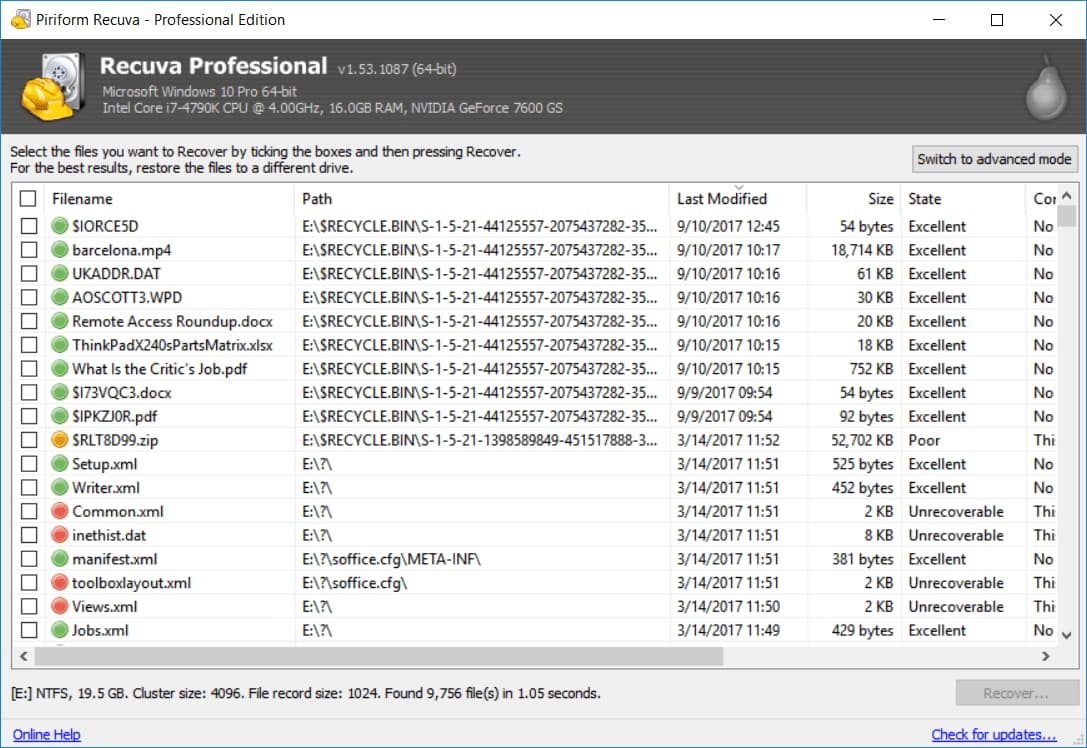
Recuva is the most widely used free SD card recovery program for Windows PC, supporting the latest Windows 11. It can recover data not only from SD cards but also from internal hard drives, external USB drives, BD/DVD/CD discs, and memory cards.

Disk Drill is a free SD card data recovery software that can recover data from SD cards, other storage devices, and even iPods. It allows users to preview files before recovering them and pause the scan during the recovery process. The software also enables users to filter files by size and date. However, the free version has a 500MB data recovery limit, requiring users to upgrade to a paid plan to recover more than 500MB of data.
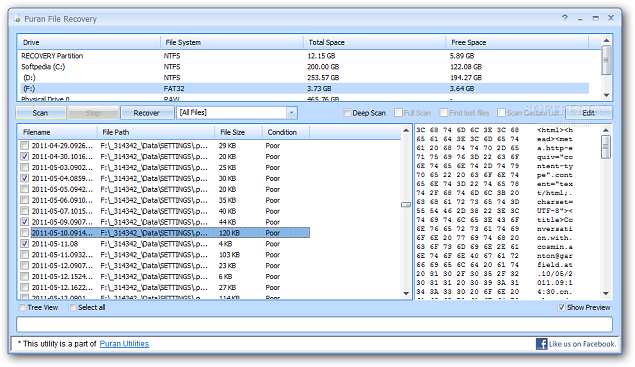
Puran File Recovery is a user-friendly and free SD card data recovery software that can easily recover files from both computer internal hard drives and memory cards. It is fully compatible with Windows 10 and supports storage devices with NTFS, FAT12/16/32 file systems. The software is only free for home use, while commercial or company use requires a paid version. Additionally, it has a portable version that can be used without installation.
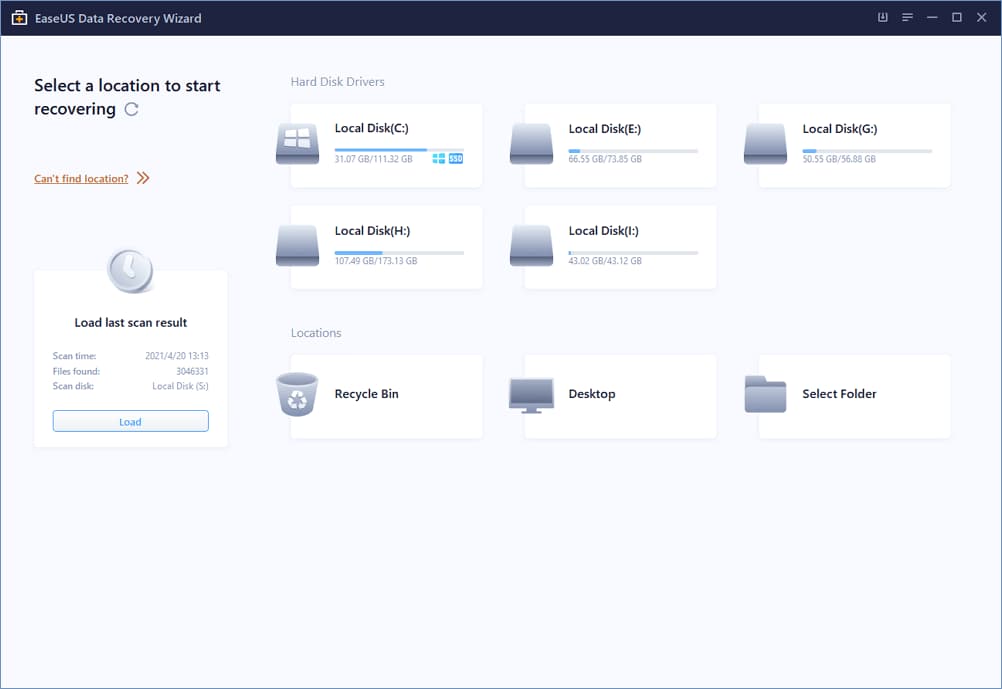
The EaseUS Data Recovery Wizard has a simple interface that allows users to recover deleted files from various devices, including SD cards and hard disks, and supports Windows and macOS operating systems. It offers features such as sorting by file type, deletion date, and file name, but the free version has limitations, including a 500MB file recovery limit and a 2GB total recovery limit, which can be increased by sharing the software on social media.
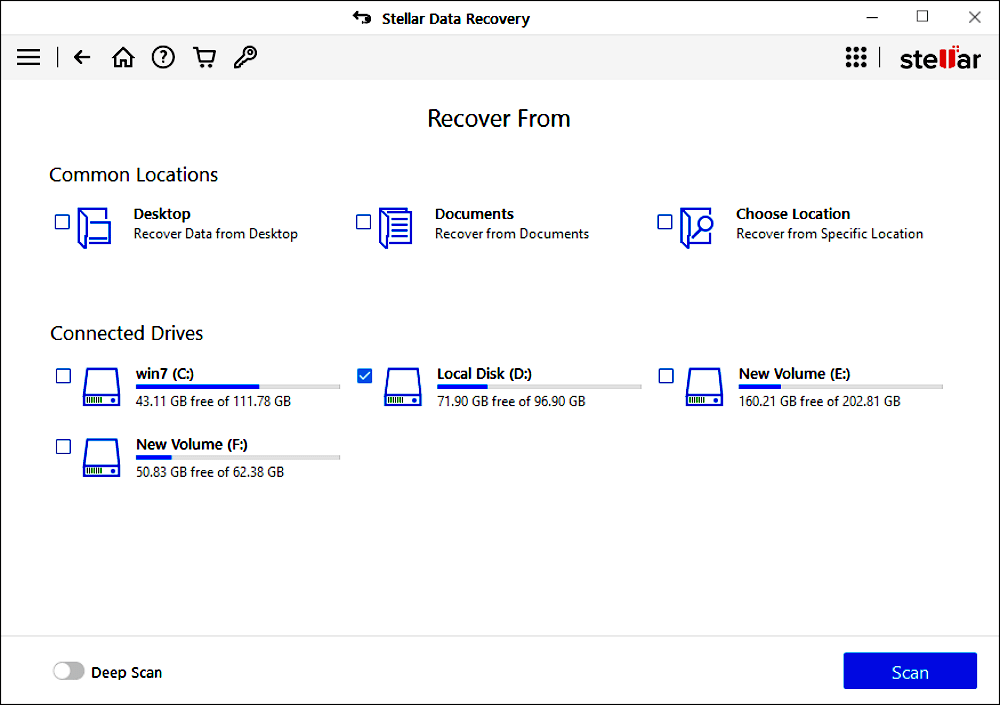
Stellar Data Recovery Free Edition is available for Windows PC and macOS 12 and earlier versions, with a simple and easy-to-use interface. The free version allows you to preview documents and pictures to be recovered, but has limitations, including a total recovered data size of 1GB and a single file size limit of 25MB. This makes it suitable for recovering small files from SD cards.
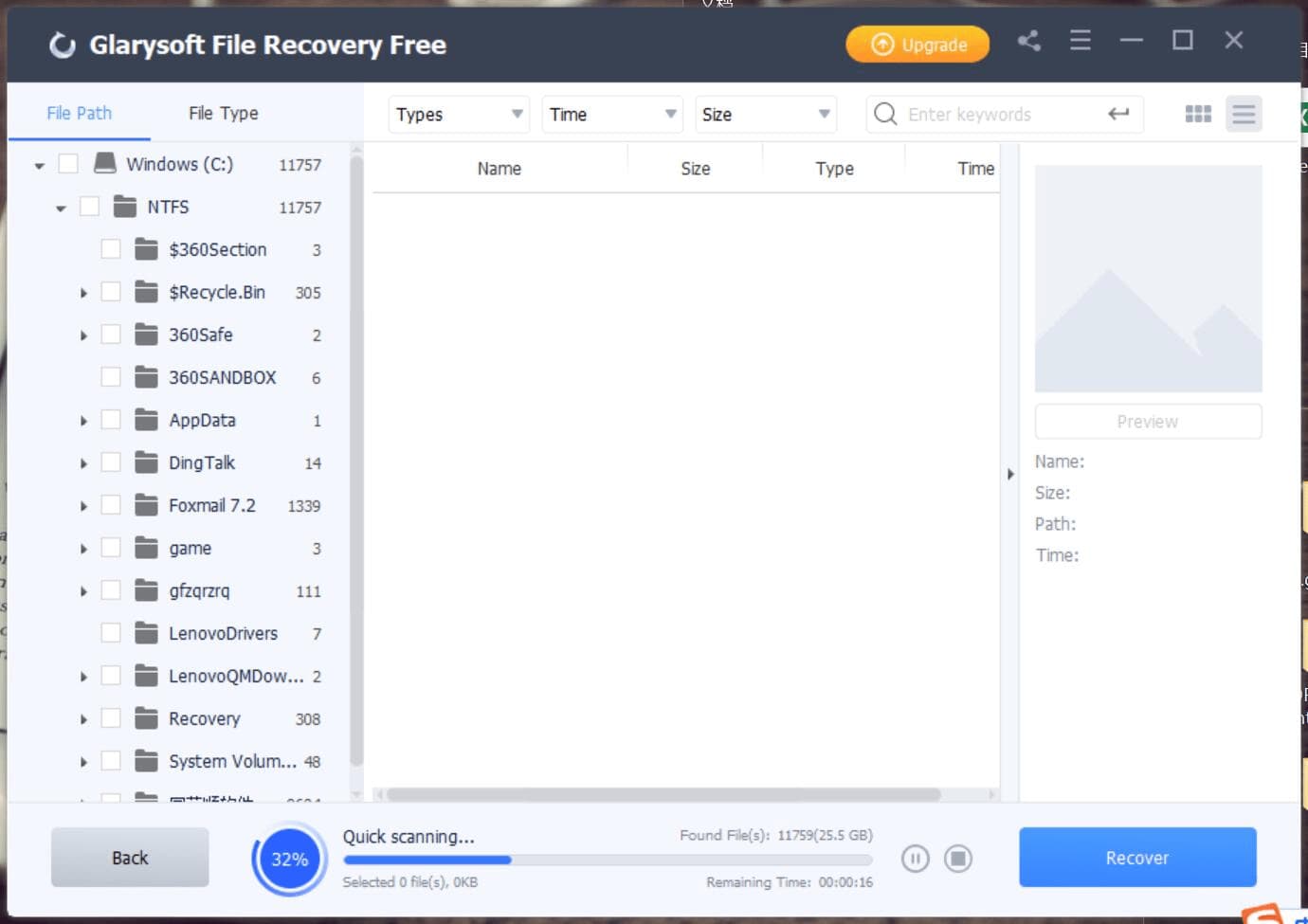
Glarysoft File Recovery Free supports FAT, NTFS, and EFS file systems on hard drives, including Windows 10 and earlier versions. It also allows users to recover deleted files from SD cards, filtering by file type, deletion time, file size, and keyword.
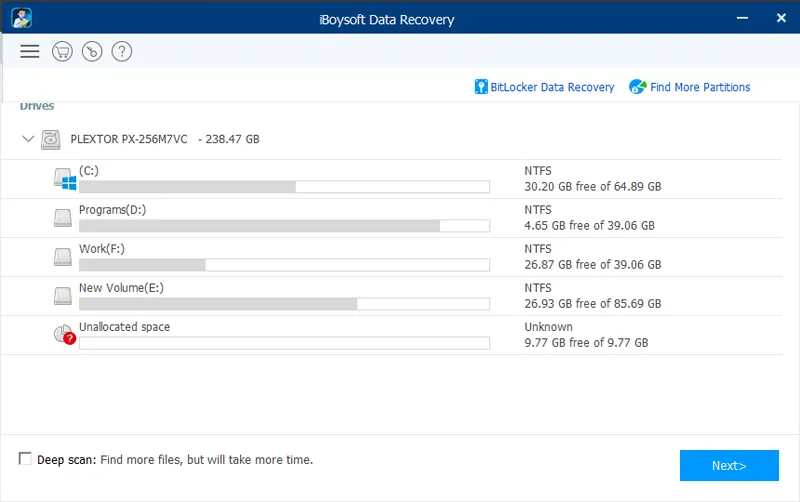
iBoysoft Data Recovery Free recovers deleted files through a simple wizard, with a user-friendly interface that's easy to operate. It allows restoring files to any folder you specify, and offers two modes: quick scan and deep scan. The software supports Windows 11, 10, 8, 7, and earlier operating systems, as well as macOS 10.9 and above. Additionally, it allows deleted file preview, but with a 5MB file size limit, and supports a maximum data recovery size in the free version.
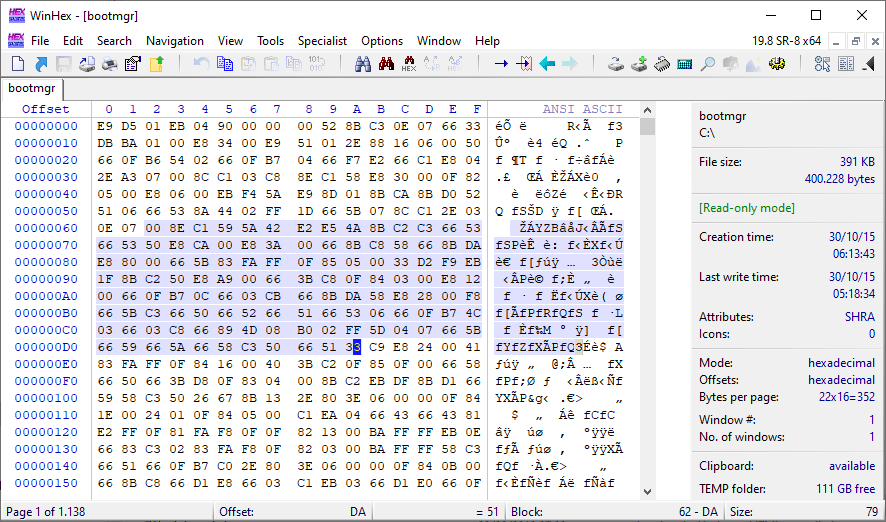
WinHex is a powerful data processing tool with a hexadecimal editor at its core, offering advanced functions like data recovery and processing, capable of restoring deleted files from SD cards and rescuing data from damaged disks.
This free SD card file recovery software has different versions for various purposes, making it a powerful tool for those familiar with computer techniques to recover data and process files.
Comparison of the 10 Free SD data recovery
- Name
- Supported OS
- Supported Devices
- Maximum supported file size for free
- Preview before recovery
- Others
- Qiling Free Data Recovery
- Windows & macOS
- The various types of storage devices include SSD (solid-state drive), HDD (hard disk drive), USB drives, SD/CF/Micro cards, digital cameras, Android phones, RAID (redundant array of independent disks), and optical discs such as BD (Blu-ray), DVD (digital versatile disc), and CD (compact disc).
- 2GB
- Yes
- 7-Zip is a free file archiver that can repair damaged files and preview files up to 100MB in size, making it a useful tool for managing and restoring corrupted files.
- PhotoRec
- Windows, macOS, and Linux
- Memory cards, USB flash drives, Disks
- No limit
- Not supported
- No graphical interface, users have to use command line
- Recuva
- Windows
- Removable deviceS, hard drives, SD cards
- No limit
- Yes
- Able to recover data from damaged hard drive
- Disk Drill
- Windows & macOS
- USB flash drives, hard drives, SD cards, BD/DVD/CD
- 500MB
- Yes
- Able to get files back from iPhone, iPad and Android
- Puran File Recovery
- Windows
- PC/laptop/Server, Hard disk, External hard drive, Memory cards
- No limit
- Yes
- Free version for home use, not for business purpose
- EaseUS Data Recovery Wizard
- Windows & macOS
- Disks, Flash drives, SD cards, Pen Drives, BD/DVD/CD
- 500MB
- Yes
- The device is able to back up the scanning result which can be used later.
- Stellar Data Recovery Free Edition
- Windows & macOS
- Hard drives, USB drives, Cards, Camcorders
- 1GB
- Yes
- A file supported to recover must not more than 25MB
- Glarysoft File Recovery Free
- Windows
- SD cards, USB flash drives, Hard disks, Zip Drives
- No limit
- Yes
- Filter files by type, deletion date, size, and keywords to efficiently manage your digital collection.
- iBoysoft Data Recovery
- Windows & macOS
- Memory cards, Hard drives, USB flash drives, Video players
- 1GB
- Yes
- Able to preview file with maximum size 5MB
- WinHex
- Windows
- PC/laptop, USB drives, Disks, Micro cards
- No limit
- Yes
- powerful Hex editor, supports data recovery, low-level data processing
Frequently Asked Questions for Free SD Card Recovery Program
1. How can I recover my SD card data for free?
To recover SD card data for free, you can use a free SD card data recovery tool like Qiling Free Data Recovery, which offers a high success rate and can fix corrupted files, making the process simple.
- Connect SD card with computer.
- To recover lost data, download and install Qiling Free Data Recovery software on your computer and launch it.
- To recover files from your SD card, you need to scan the card for recoverable files. This can be done by clicking the "Scan" button beside the SD card on the software interface.
- Preview found files.
- Select the files you want to recover and click "Recover" to save them on your computer.
2. Which app is best for SD card recovery?
The most popular SD card recovery software includes Qiling Free Data Recovery, Disk Drill, Recuva, and PhotoRec, among others.
How can I recover pictures from my SD card for free?
To recover pictures from an SD card for free, you'll need to use free SD card recovery software. This software will allow you to scan the SD card, preview the found pictures, and select the ones you want to recover. You can follow the guide on "How to Recover Deleted Photos on SD Card for Free" for more detailed instructions.
Related Articles
- 10 Best AVCHD SD Card Recovery Software Free
- 10 Best Free External Hard Drive Data Recovery Software
- Top 10 Free Hard Drive Recovery Software
- Free Data Recovery Software for Windows 11