Canon Photo Recovery | How to Recover Deleted Photos on Canon Camera

It's easy to accidentally delete photos from your Canon camera, especially when you're juggling multiple tasks. To avoid losing precious memories, it's a good idea to back up your photos regularly, especially when your memory card is full or you're about to delete them intentionally. This way, you can ensure that your photos are safe and won't disappear. Whether you're a professional photographer or just capturing memories for your family, backing up your photos is a simple step that can save you a lot of stress and heartache.
- Quick Navigation
- Part 1. How can photos be lost from a Canon camera?
- Part 2. What to do if you accidentally delete a photo on your Canon camera
- Part 3: Can You Restore Deleted Photos on Canon Camera Memory?
- Part 4. How to Recover Deleted Photos from Canon Camera?
- Part 5. Things to keep in mind when selecting a Canon Photo Recovery Software
- Part 6. Some photo recovery software for Canon camera to go for
- Part 7. How to back up your photos regularly, so you don't lose them if something happens to your camera
Part 1. How can photos be lost from a Canon camera?
Here are some tips to avoid photo loss permanently: Always save your photos in multiple locations, such as an external hard drive and cloud storage services like Google Photos or iCloud. Make sure to save them in a format that is not easily corrupted, such as JPEG or PNG.
- Stop using the SD card and avoid writing new data to the camera. This will prevent the camera from being unable to save photos and videos.
- Connect the Canon camera or your SD card to a PC for photo recovery.
- Do not format the SD card.
- I had some problem transforming my photos from my camera to my computer.
- Check the camera settings to see if the photos were saved to the correct folder, look for the "Recently deleted" folder where the photos may have been moved, and try to restore them from there to their original location.
You can't believe it happened! Your most precious moments are gone forever because you deleted them by mistake. Worse, there doesn't seem to be anything we could do to recover these deleted pictures from our Canon Camera manually.
If you've accidentally deleted photos on your Canon camera, don't worry! We can help you recover them quickly and easily. Our process is simple and efficient, and we'll do our best to retrieve your valuable memories.
Part 2. What to do if you accidentally delete a photo on your Canon camera
When you delete a picture from your Canon camera, it doesn't disappear immediately. Instead, it creates space for the next photo you take. If you've deleted some pictures, stop using the camera right away.
Here are some tips that you can be careful of to avoid any further loss of photos:
- You should avoid using an SD card to write new data from or on the camera.
- You can try connecting the Canon camera or your SD card to a PC to start the recovery function.
- Do not go for formatting your memory card.
- To resolve the issue, check the camera settings to ensure the photos are being saved to the correct location. Then, locate the "recently deleted" folder and add the desired photos back to the main folder for storage.
- You can identify a cloud storage service affiliated with your Canon camera to re-download the images. This is usually done by checking your camera's settings or manual to see which cloud storage service it is partnered with.
- Do not use a bad reader to read your memory card.
Part 3: Can You Restore Deleted Photos on Canon Camera Memory?
You can easily retrieve deleted pictures from a Canon camera using the right software, but refrain from taking new pictures on the device as it may overwrite existing space and make recovery impossible.
Part 4. How to Recover Deleted Photos from Canon Camera?
Deep Data Recovery is a tool designed to help restore deleted photos from your Canon camera. It is compatible with various photo formats, including .cr2, .jpg, .png, and RAW images, allowing you to quickly navigate and recover deleted photos from an SD card on both Mac and Windows platforms.
Your Safe & Effective Canon Photo Recovery Software
- This memory card reader supports a wide range of Canon cameras, including the EOS 90D, Rebel SL3, 6D Mark II, 5D Mark IV, 1D X Mark III, M6 Mark II, M50 Mark II, RP, R6, R5, R3, and Elph 180, as well as the PowerShot G7 X Mark III and G1 X Mark III, among others, eliminating the need to worry about compatibility issues.
- This software can also restore videos from various Canon camcorders, including the Vixia, XC10, Vixia HF G60, XA40, and others.
- This software can also recover deleted photos from various camera brands such as Fujifilm, Leica, Panasonic, Sony, Olympus, and many more.
How to Recover Photos from Canon Camera on Windows PC
- Download and install the Qiling Recovery Software for Windows.
- To connect your Canon digital camera to your Windows PC, simply insert the camera's USB cable into the camera's USB port and the other end into an available USB port on your computer. This will establish a connection between the camera and your PC, allowing you to transfer photos and videos from the camera to your computer.
- Launch the app and navigate to the settings section. From there, select the files you want to recover by tapping on the desired option.
- Select the external drive that shows the icon for the Canon camera, then hover the mouse pointer over it and tap 'Scan'.
- When scanning takes place, you can keep an eye on the essential details of the recoverable files and preview them.
- Once you can find your targeted photos or files, make their selection and tap on the 'Recover' option to save them on your Windows PC.


How to Retrieve Deleted Photos from Canon Camera on Mac
- Make sure to connect your Canon Camera to your Mac.
- Launch the Deep Data Recovery for Mac once you have successfully downloaded and installed it.
- All file types are checked by default. Uncheck the types you don't want to recover.
- Once you see the window, tap the 'Scan' button to start scanning your Canon camera's external hard drive.
- The software will take some time to scan the files, then display them in a window. To preview files, tap on the directory option on the left.
- After selecting the files you want to recover, tap on the 'Recover' option to save them on your Mac device.

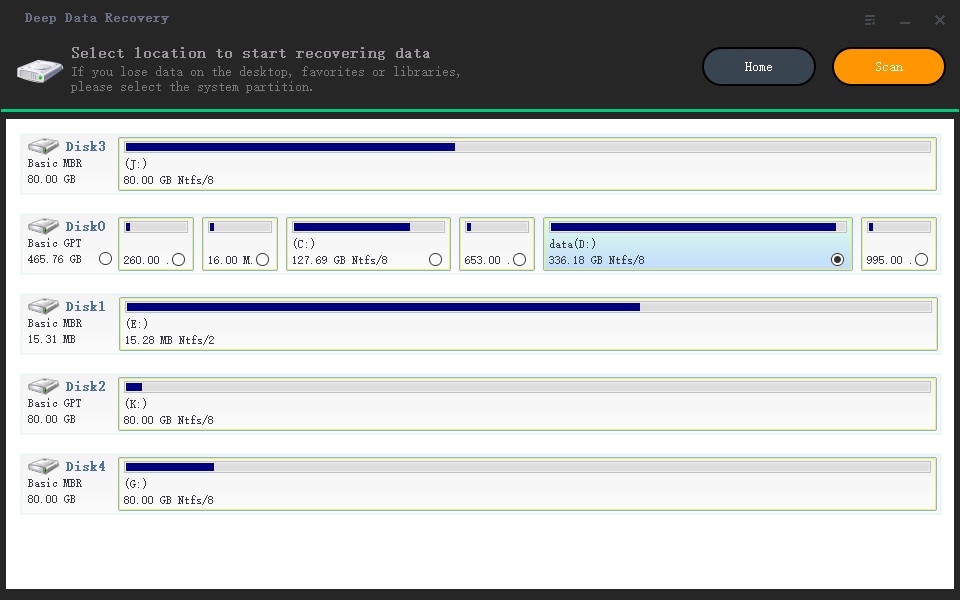
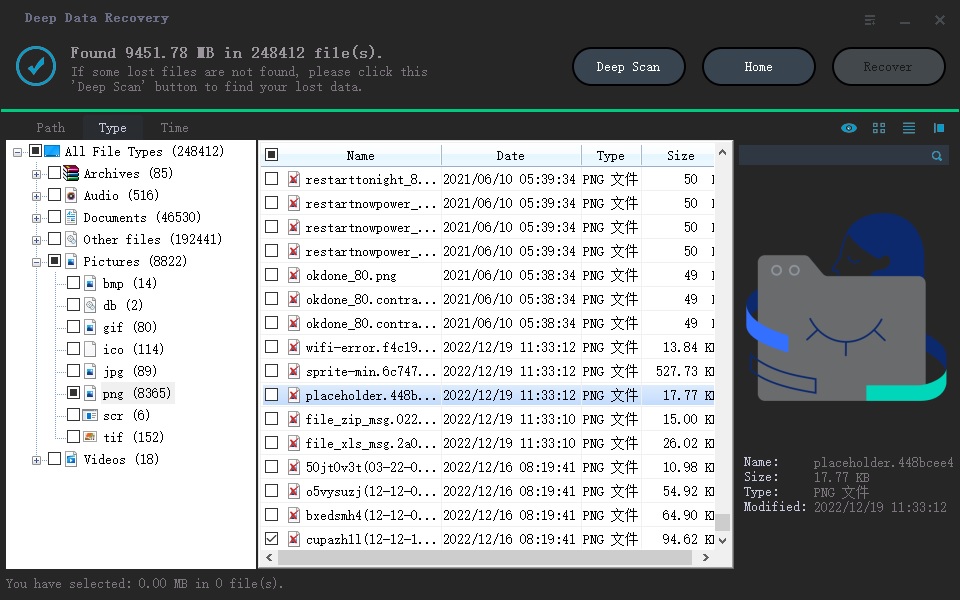
Tips: The program defaults to a Quick scan, but you can choose a Deep scan for a more thorough search, which will take longer.
To recover permanently deleted photos from a Canon camera, you'll need to select a good, compatible file recovery tool, which will do the work for you. This process can be done on Windows 11/10/8 and Mac, and involves using the software to retrieve the deleted photos.
Part 5. Things to keep in mind when selecting a Canon Photo Recovery Software
When choosing an application to store your photos, it's crucial to make the right selection to avoid losing your pictures forever. Several factors should be considered, including [insert factors to consider, e.g. storage capacity, security, user interface, etc.
- Operating system compatibility
- User friendly
- Specific consideration
- Additional features
- Check the price
When choosing software to recover deleted photos from Canon cameras, it's essential to consider your operating system, whether you're using a PC or not. If the software isn't compatible with your OS, it's pointless to try, making your tool selection a crucial step in the recovery process.
Data recovery software is a must-have tool for recovering lost photos, and its interface should be user-friendly to ensure a smooth process. The software should have an easy-to-understand layout, making it accessible to everyone involved, as users will encounter various options at each step of the recovery process.
If you're looking to recover deleted photos from a Canon camera, it's essential to check that the recovery software can handle photos in various formats, such as CRW, RAW, CR2, and CR3, before installing it.
Data recovery tools are available in both free and commercial versions, with the experience largely dependent on the price range you're willing to spend. While some free or low-cost software may offer decent results, paid tools often provide more reliable and efficient recovery options. If you do decide to purchase a paid tool, be sure to take advantage of any trial period offered, as many paid tools come with a limited-time offer that allows for unlimited usage during the trial period.
There is a Canon recovery tool available for different price ranges, ranging from accessible data recovery software to expensive commercial products. Most paid tools offer a better experience and some also provide free trials, allowing users to check benefits and usages before purchasing.
Part 6. Some photo recovery software for Canon camera to go for
Here is a short list of some leading picture recovery tool that matches all the requirements mentioned above and can be helpful to you.
- Deep Data Recovery
- DiskDrill
- Stellar
- Recoverit
Qiling is the best choice for individuals who have to recover lost photos from their Canon camera, supporting all file formats and featuring an easy-to-use interface with a smooth design.
DiskDrill is a software that can recover almost any file, even if it has been overwritten, and features an easy-to-use interface that makes it accessible to beginners. However, it comes with a higher price tag.
This software is a leading Canon photo recovery tool with an easy interface and exciting additional features, allowing you to retrieve photos of almost all formats.
The software can recover deleted photos from a Canon camera formatted SD card, and it can also serve as a partner in the recovery process.
To recover deleted photos from a Canon camera, follow each step carefully and consider the points mentioned in this article. It's not a lengthy or complex process if done correctly, and having good data recovery software can help. By following the steps and tips provided, you can successfully recover your deleted photos without any obstacles.
Part 7: How to back up your photos regularly so you don't lose them if something happens to your camera
To ensure your photos and videos are safe, consider backing up critical data on a regular basis using methods such as cloud storage, external hard drives, or automatic backup software. This way, you can rest assured that your cherished memories are protected from potential loss due to hardware failure, theft, or other unforeseen events.
- You can save your Canon camera photos regularly by using an online backup service like Dropbox or Google Photos.
- You can transfer your Canon photos to an external hard drive or computer's internal disk via a USB cable.
- You can make use of microfilm to save your photos.
- You can get your photos printed and then scan them later to convert them to digital media.
- As a budget-friendly alternative, you can also transfer your photos to CDs and your videos to DVDs.
- You can use NAS devices and connect them to a network to create a backup for your Canon data.
Conclusion
Losing precious photos or videos from your camera can be a heartbreaking experience, even with the utmost care. To avoid this, it's essential to make backing up your photos a regular habit. By doing so, you'll ensure that your memories are safely stored, and you can retrieve them even if your camera or storage device fails.
If you've mistakenly deleted pictures or videos from your Canon device, don't worry - you can still recover them with file recovery software. A tool like Deep Data Recovery software, which works on both Windows and Mac devices, can help restore videos from various Canon devices and supports almost all photo formats, making it an excellent choice for recovering permanently deleted photos.
FAQ
-
You will be disheartened knowing your Canon camera has no recycle bin available. However, there is a recently deleted option in the settings of the Canon digital cameras. It is equivalent to a recycle bin.
-
Check for the backup availability on your drive or cloud service; if unavailable, you can get back the deleted photos with Canon photo recovery software.
-
You can retrieve the images if you habitually take a backup of your Canon photos using a cloud account or a particular media site.
-
Using efficient data recovery software, you can find your deleted pictures from the Canon camera.
-
You can use a command prompt to get a manual backup or opt for recovery software like Qiling.
-
Unlike paid software, free recovery software comes with restricted features. You can use these five tools for recovering photos from a Canon camera.
- Qiling Free Data Recovery
- PhotoRec
- Recuva
- Recover My Files
- Stellar Photo Recovery
-
Yes, you can return the photos even if you have formatted your camera's memory card. But make sure you have not overwritten it with new images or data.
-
CR2 is the RAW photo of a Canon camera. It needs software to open it, such as Adobe Photoshop, Lightroom, etc.
-
For this, you can install Qiling data recovery software for Mac or Windows > Connect your device via a USB cable to the Computer > Scan your device > Preview deleted photos, and tap on the Recover button for saving pictures to Computer.
Related Articles
- Recover Deleted Photos from Nikon Camera
- Recover Deleted Videos from Canon Camera
- Recover Deleted Photos from Sony Cybershot Camera
- Recover Deleted Photos from Canon DSLR Camera
- How to Recover Photos from Olympus Camera
- How to Recover Photos from Leica Camera
- How to Recover Deleted Photos on Android Phone
- How to Recover Deleted Photos from Camera 360
- Recover Deleted Photos from Camera Memory Card