Best Forensic Data Recovery Software Tool to Download for 2023
Data is a valuable asset that can be lost due to accidental deletion, hardware failure, or crash, but it can be recovered using forensic data recovery methods. This process involves recovering deleted or erased data from storage devices, making it a crucial tool for law enforcement agencies investigating suspects. Forensic data recovery software is used to extract information from devices, providing valuable insights into cases. In this guide, we will explore forensic data recovery software and its applications.
- Quick Navigation
- Part 1. What is Forensic Data Recovery?
- Part 2. Best Forensic Data Recovery Software Free Download
- Part 3. How to Use the Forensic Data Recovery Software to Recover Data
- Part 4. How to Use the Forensic Data Recovery to Recover File on iPhone
Part 1. What is Forensic Data Recovery?
Gathering digital evidence involves seizing a suspect's digital devices, such as smartphones and computers, and isolating them physically. Law enforcement then makes a copy of all data on the devices to analyze and gather information. Additionally, they use data recovery software to scan for any hidden or deleted data, helping to piece together the digital trail.

Forensic analysis is a process of gathering all possible clues that can lead to identifying the person or organization involved in a crime. It's commonly used in cybercrimes, online bank frauds, and other crimes. In cases like murder or online scams, investigators will seize the suspect's devices and conduct a forensic analysis to gather evidence. This process involves isolating the devices and examining them for any clues that can help solve the crime.
Part 2. Best Forensic Data Recovery Software Free Download
The investigator can recover various types of evidence from a device during forensic analysis, including videos, photos, and documents. Computer forensic data recovery tools can be used to retrieve data from a suspect's computer, with Qiling being considered the best forensic data recovery software. Qiling is an all-in-one data recovery tool that supports both iOS, Android, Microsoft Windows, and Apple Mac, offering a range of features.
Easily Recover Text Messages:
Qiling iPhone Data Recovery can recover all text messages, both received and sent, from an iPhone, providing investigators with valuable information. This can help them track down suspects who may have shared sensitive information, such as locations, addresses, or names, giving law enforcement agencies a lead to pursue.
Retrieve All Call History:
This spy app can also access the call history of the target smartphone, including incoming and outgoing calls, their duration, date, and caller/dialer details. This information can help investigators track down the real threat by tracing the caller's location.
Restore Photos and Videos:
Computer forensic data recovery can restore deleted photos and videos from computers, Android phones, and SD cards, as well as retrieve lost pictures and videos on iPhone, allowing investigators to gather crucial evidence.
Find Deleted Data from External or Dead Hard Drives:
Law enforcement can recover deleted data from multiple hard drives and other digital storage devices, such as USB drives, external hard drives, and memory cards, using a service like Deep Data Recovery that specializes in forensic data recovery. This allows them to gather evidence from all available sources.
Restore WhatsApp and KIK Messages:
The iPhone forensic data recovery tool has the ability to recover all photos and videos shared on the suspect's smartphone via WhatsApp and KIK messenger, providing another valuable source for forensic analysis.
The features mentioned above are highly beneficial in criminal investigations and forensic data recovery from hard drives, computers, and other digital storage devices. This tool not only aids in computer forensic data recovery but also recovers data for forensic purposes from smartphones and other devices.
Part 3. How to Use the Forensic Data Recovery Software to Recover Data
We have previously detailed what forensic data recovery is and the best forensic data recovery software tool. Now, let's move on to the practical aspect - using the software to recover data from a suspect's computer, hard drives, or smartphones. To do this, follow the steps given below.
- Downloading Qiling Forensic Data Recovery Software
- Start Scanning the Forensic Data Recovery Hard Drive
- Start Recovering the Data
To recover data from a suspect's computer, download the Deep Data Recovery tool, selecting the appropriate version (e.g., Data Recovery for Windows) based on your needs. The download process should take only a few seconds, depending on your internet speed. Once downloaded, follow the installation instructions to install the tool on the suspect's computer.
The free trial version of the software has limited capabilities, allowing only a few file recoveries and not providing full features. To access the full range of features, a license purchase is required.

Launch Deep Data Recovery on your computer, connect the external hard drive or USB drives found in the suspect's place, and scan them while they appear in the Qiling's window. The scanning process may take some time, depending on the size of the drives, so be patient.

After completing the scanning process, all files will be sorted by format, such as videos in MP4, MKV, and FLV, pictures in PNG, JPEG, and bitmap, and audio files separately. This allows you to easily select and preview files before restoring them, saving time and storage space.

Part 4. How to Use the Forensic Data Recovery to Recover File on iPhone
If the needed files are on an iPhone or have been deleted from it, they might still be recoverable from iPhone backup files, such as iTunes or iCloud backups. In this case, using iPhone forensic data recovery software can be helpful. This software offers three methods to restore deleted files after being downloaded and installed on a computer.
- To recover data from an iPhone directly, connect the device to a computer and launch the recovery software. Select "Recover from iOS" and let the software scan the iPhone. Once the scan is complete, preview and select the desired files to recover.
- To extract files from an iTunes backup file, launch the forensic data recovery software for iPhone on the computer where the backup was created with iTunes. Click "recover from iTunes", select an iTunes backup file to scan, and then choose the files you want to restore.
- To extract files from an iCloud backup file, launch the iPhone forensic data recovery software on your computer, click "recover from iCloud," sign in with the iCloud account, select the iCloud file to extract, and then choose the files you want to recover.

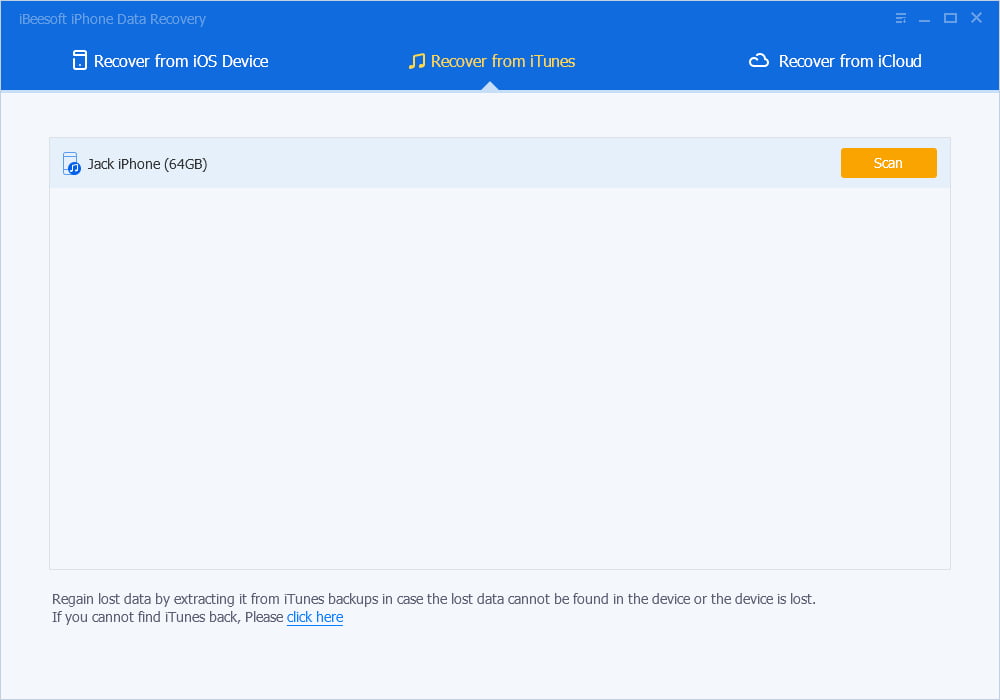

Forensic data recovery has become increasingly important as digital device usage has grown, including its misuse by criminals. To combat this, investigation agencies require advanced forensic data recovery tools. Qiling offers a computer and iPhone forensic data recovery tool that provides exceptional features for forensic analysis.
Related Articles
- Top 5 Best Free Data Recovery Software for Windows
- How to Recover Data from Pen Drive Asking for Format
- Top 5 Free Photo Recovery Software for SD Card
- How to Recover Deleted Partition in Windows 11/10
- Best Format Recovery Software Free Download
- Top 10 Best SanDisk Data Recovery Software
- Best Free Disk Cloning Software to Download