Top 12 Free Hard Drive Recovery Software for Windows/Mac to Get Lost Files Back

Data recovery involves retrieving damaged, lost, or inaccessible data from various storage media, including hard drives, USB drives, and memory cards. It often involves retrieving data from backups, but this process can be time-consuming and may result in permanent data loss.
There are many free hard disk recovery software tools available for Windows and Mac that allow individuals to recover data from hard disks easily, giving users an idea of whether their files can be recovered and whether it's wise to take further action. Some of the top free hard disk recovery software include.
Part 1. How to pick up free hard disk recovery software? What are the criteria?
When it comes to choosing a free hard drive data recovery software for Mac and Windows PC, there are numerous options available in the marketplace. To make an informed decision, consider the following factors.
- 😍 Popularity: Choosing a free hard drive recovery tool can be a popular choice, as many people opt for the most widely used options. When selecting a data recovery freeware, looking for its popularity can be a good indicator of getting the latest technology with advanced features.
- 🏷️ Features: With the right features and benefits, a free hard drive recovery tool for Windows 11/10/7 and macOS can provide the best results for retrieving lost or deleted data. The more features provided, the more refined the outcome will be.
- 🏎️ Flexibility: Choosing a hard drive data recovery software that offers flexibility is essential. A simpler software is easier to understand and use, saving you time. Additionally, a software that supports multiple data loss scenarios increases the chances of successful data recovery, allowing you to retrieve more of your lost data.
- 🔆 User Reviews: Always look for genuine reviews of those who have already used the specific free hard drive recovery tool, as user reviews can help you understand and analyze the best free hard drive recovery software as per your needs.
Here are the top free hard drive recovery software for Mac/Windows, keeping in mind the crucial things mentioned earlier:
Part 2. Top 12 free Hard Drive Recovery Software in Windows and macOS
The best free hard drive recovery software can help you retrieve crucial information and documents. File loss is a common issue, and these data recovery programs can be a lifesaver. In 2022, we've compiled a list of the top hard disk recovery software freeware that are easy to use, even for those with basic computer skills. By installing and running these programs correctly, you can achieve the best results and recover your lost files.
- Qiling Free Data Recovery
- Recuva
- Stellar Data Recovery
- Disk Drill
- Undelete 360
- EaseUS Data Recovery Free Wizard
- Data Rescue 6
- R-Studio Data Recovery Software
- PhotoRec
- PC Inspector File Recovery
- FonePaw Data Recovery
- Lazesoft Data Recovery
Qiling Free Data Recovery

The Qiling file recovery freeware is user-friendly and free of ads. It's easy to use, with a simple start screen that allows you to choose a hard drive, folder, desktop, or recycle bin to recover files from. According to the website, it supports over 1,000 file types, making it a reliable tool for retrieving popular file formats. Additionally, it can recover data from various devices beyond hard drives, such as cameras, memory cards, and music players.
Qiling Free offers data recovery capabilities for Windows and Mac, allowing users to recover files from their computer's internal hard drive, external hard drive, and even their iPhone.
Free hard disk data recovery is designed to rescue your files, no matter how they were lost, whether it was due to deletion, factory reset, system crash, virus attack, format, or any other data loss situation.
- Features:
- Allow its users to recover up to 2GB of data information for free.
- Help you to preview your images, videos, documents, and many more before recovering so that you can only get those files back which you actually want.
- User-friendly interface that shows all recoverable files, including those that have been erased and hidden files.
- Recovery is possible for images, audio, videos, documents, archives, and other file formats.
- It features a path, time, and kind filter for sorting scanned results.
- Pros:
- The hard disk repair software can fix corrupted files during recovery.
- Great for beginner users
- Supports pause/resume
- Search by category (like archives or docs).
- Quick search
- Cons:
- Free only up to 2 GB of data retrieval. For more files, need to update to the full version.
- No portable version is available
Recuva
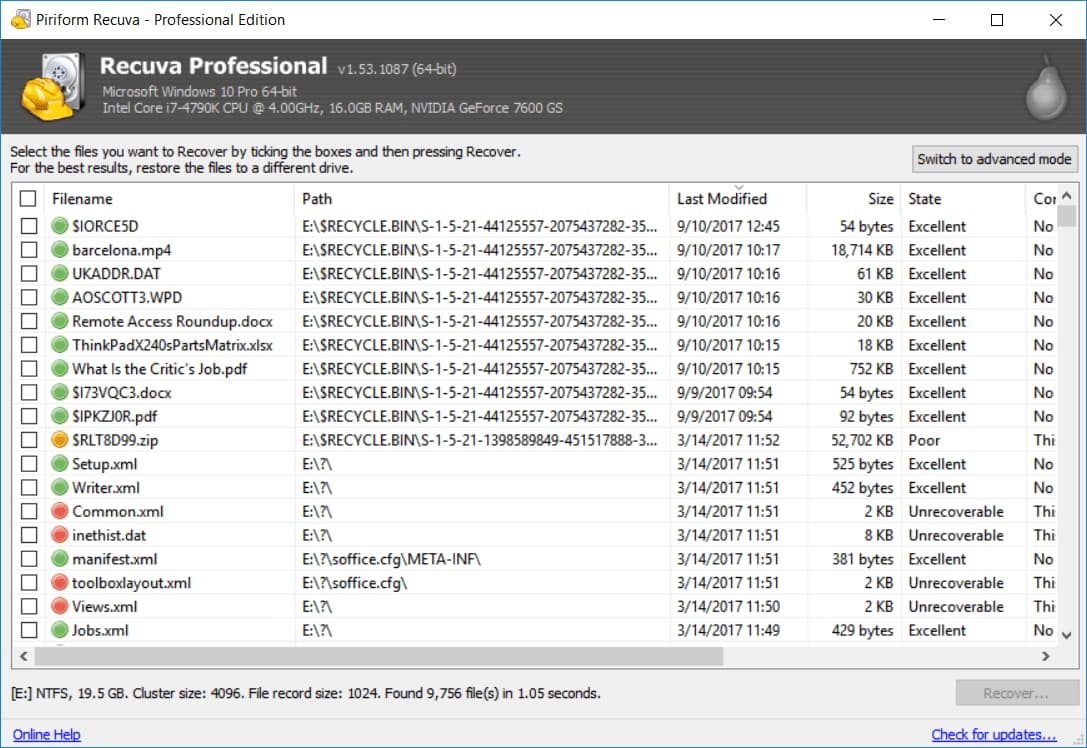
Recuva is a freeware data retrieval tool with a simple interface that's easy to install and use. It quickly scans devices, including memory cards and removable media, and offers an instant search feature to quickly check for detected deleted data. Users can choose between a speedy or comprehensive scan depending on their needs.
The free hard disk recovery software can recover files in various situations, including system crashes, formatted CDs, and unintentional recovery. It supports various storage devices and file systems, such as hard drives, external hard drives, USB drives, memory cards, digital cameras, desktops, laptops, mobile phones, MP3 players, and more, including FAT, exFAT, and NTFS file systems.
- Features:
- By utilizing advanced algorithms, it scans at a quick rate.
- Offer you a clear interface.
- Promises convenient filters.
- Data quality indicators.
- Pros:
- Portable option available
- Scans for recoverable files fast
- Cons:
- The recovered file can be corrupted
- No preview option is available
Stellar Data Recovery
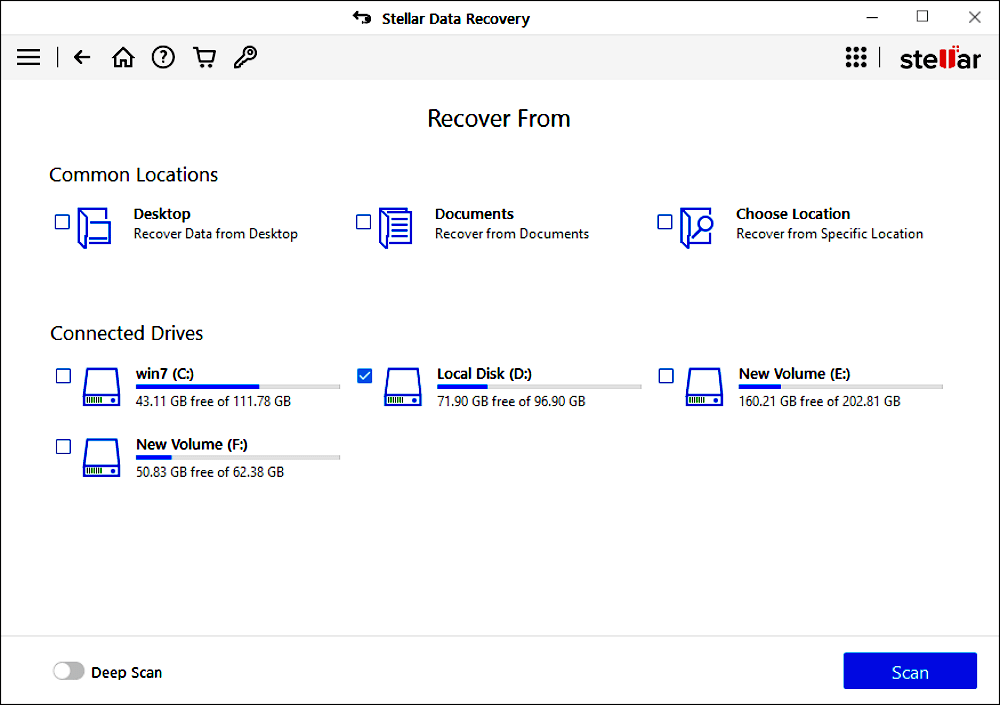
The program offers a preview feature that allows users to view the found files in real-time during the scan, providing a sense of transparency and control. Additionally, the software allows users to save the list of deleted files when exiting the results screen, enabling them to resume the recovery process later. This feature is particularly useful for users who need to recover files from a large storage device or for those who want to prioritize the recovery of certain files. (note: I rewrote it in one paragraph as per your request)
This multi-functional data retrieval tool delivers outstanding performance and design, making it a high-end, user-friendly data recovery application that comes in several flavors.
- Features:
- Photos, Videos, and audio files can be recovered from an SD card, hard drives, USBs, or any other media.
- For video repair, it works with DSLR, drones, digicam, surveillance cameras, and Phones.
- It can perform with your iDevices to find deleted photos, videos, contacts, messages, calendars, and call histories.
- Pros:
- Steps you through a wizard
- Preview available documents and images before retrieval
- Installs quickly
- Allows you to choose where to restore the data
- Cons:
- Doesn't support as many file formats as other free hard disk data recovery software
- Sometimes lists files as retrievable even though they are not
Disk Drill

This freeware offers a simple and direct design, making it easy to use, and provides a range of features, including data preview, pause and resume scans, partition recovery, drive backup, file filtering, quick scan options, and the ability to save scan findings for later use. This allows for increased recovery quality and enables users to recover files from archived, hidden, compressed, or encrypted hard drives.
- Features:
- Supports all file formats during retrieval.
- It allows you to recover any storage device which is damaged.
- Provides full support for NTFS, HFS+, EXT4, and FAT.
- Able to retrieve documents, archives, photos, music, or videos.
- Pros:
- Modern user interface
- Quick scanning with the option to stop/resume
- Supports hundreds of file formats
- Retrieve files from all generally used file systems
- Cons:
- Has to be installed on the HDD (no portable version)
- Allows you to retrieve only 500 MB of data
- No preview available before retrieval
Undelete 360
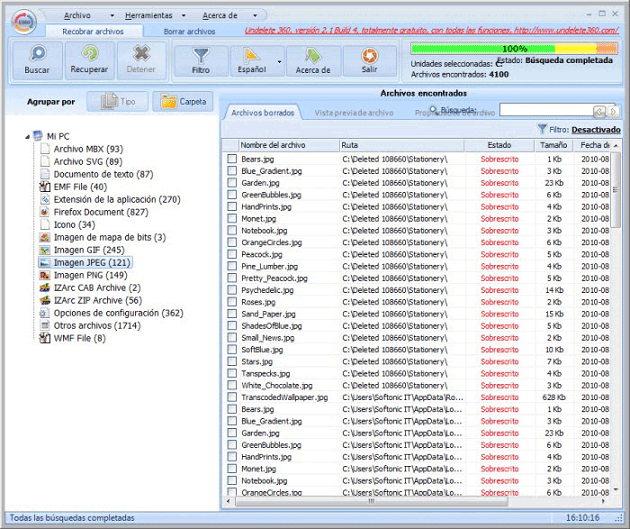
Undelete 360 for Windows is a free data recovery program that can retrieve data from various devices, including hard drives, digital cameras, and USB flash drives, and is easy to use despite its outdated interface.
- Features
- It provides the ability to retrieve files from the command line that have been deleted.
- Files created and deleted by some programs can also be recovered.
- It can get data back from both Windows network shares and USB memory sticks.
- It is also possible to recover permanently deleted files in Windows 11, 10, 8, and 7 using the Shift+Delete keys.
- Pros
- Retrieves most common file formats
- Totally free
- Allows you to preview files before retrieval
- Cons
- Outdated user interface
- Below-average data retrieval performance
- Left by its developers
EaseUS Data Recovery Free Wizard
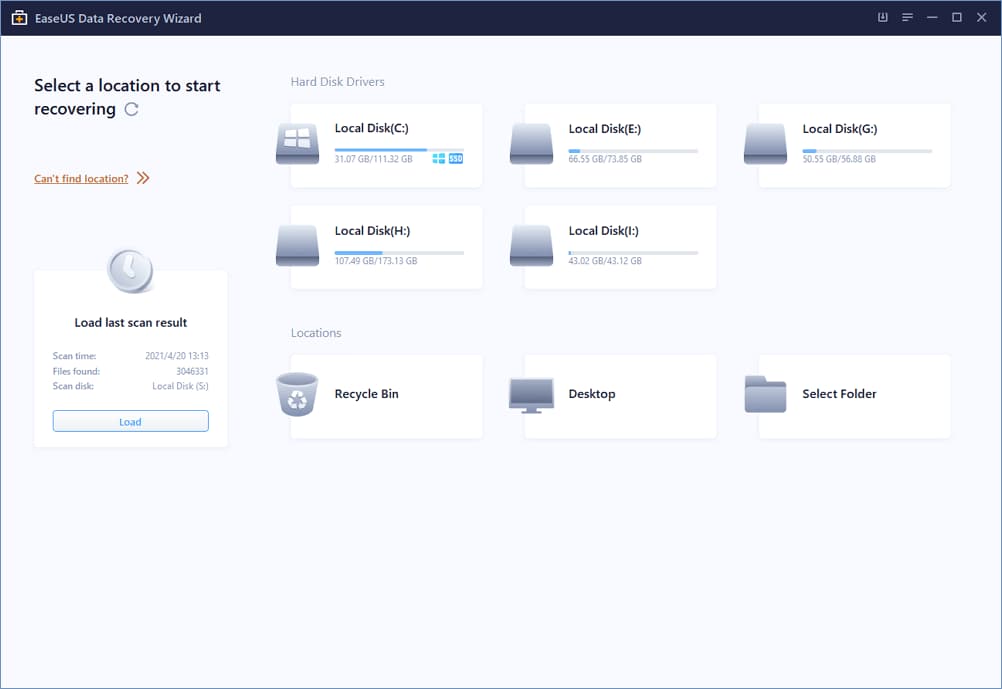
EaseUS is a reliable software company that offers a free hard drive recovery solution with impressive data recovery performance and the ability to recover a wide range of file types and storage devices, making it a fantastic file recovery program that can restore files from various devices with just a few mouse clicks.
EaseUS Data Recovery offers comprehensive recovery capabilities, covering accidental deletes, formatting, malware attacks, hard drive damage, emptying the recycle bin, OS crashes, lost partitions, and RAW partitions.
- Features:
- It has the ability to find data from a wide range of disasters.
- This procedure may be used to retrieve files, images, documents, videos, and other types of data.
- It may also resume data after deletions, formatting difficulties, partition losses, operating system failures, and virus attacks, to name a few scenarios.
- Documents, videos, audio, photos, emails, and other file types may all be handled by this tool.
- FAT, exFAT, NTFS, NTFS5, ext2/ext3, HFS+, and ReFS are among the file systems it supports.
- Pros:
- Quick deep-scan algorithm
- Retrieves a large number of file formats
- Supports over 1,000 file formats
- Trustworthy data recovery performance
- Cons:
- Includes unrecoverable files alongside recoverable files
- Expensive paid licenses
Data Rescue 6
Data Rescue 6 is a hard disk recovery tool for Mac and Windows that effectively retrieves lost data from any storage device, allowing users to preview and select files to recover, or clone the entire drive for added security.
- Features
- There is a lot of aid available for retrieving various types of lost data.
- Data can be recovered from digital camera memory cards, external hard drives, flash discs, PCs, and other storage devices that have been lost.
- Pros
- With "Secure Erase," it shows the device path & repairs the dark mode UI.
- It repairs Recovery Progress UI crash on lousy disk or file names.
- In "Reconstructed files," it shows all cross references.
- It provides CR2 & CR3 files to retrieve Canon RAW files.
- Cons
- The paid version is expensive.
R-Studio Data Recovery Software
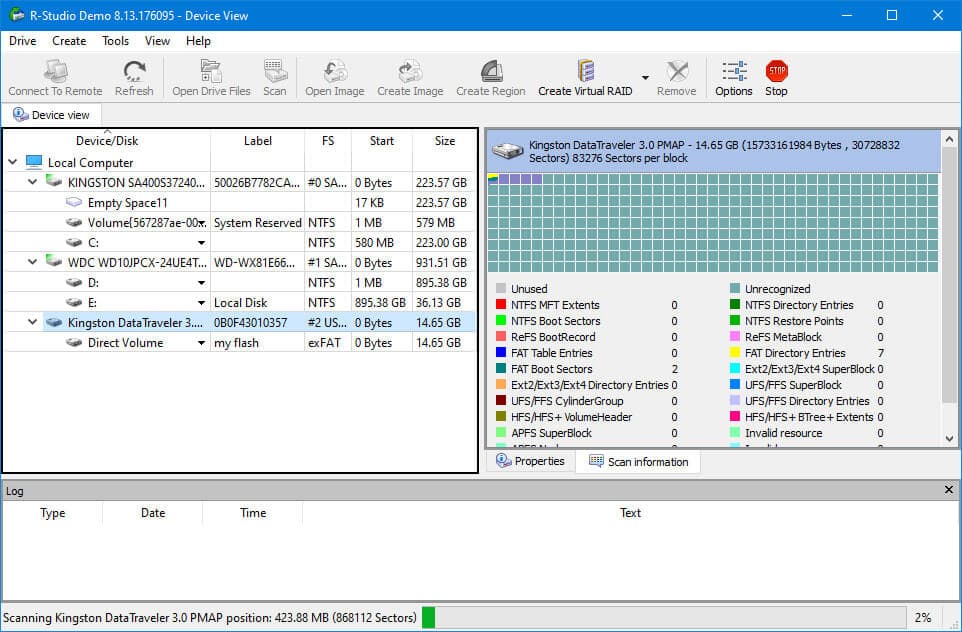
R-Studio is a commercial data recovery software that runs on Windows, Mac OS X, and Linux, designed for data recovery professionals but user-friendly enough for anyone. It can recover data from various sources, including local and portable discs, heavily damaged discs, unbootable discs, and network clients via LAN and Internet. The software is suitable for recovering small to large quantities of data.
- Features:
- It supports a wide range of file systems.
- It makes use of an advanced recovery algorithm.
- The most common partition schemes are supported.
- Pros:
- Demo version available
- Offers a simplified version of the tool called R-Undelete
- Cross-platform support for multiple operating systems
- Customizable known file types
- Retrieves data over a network
- Cons:
- Comparatively expensive
- The interface is a little complicated.
PhotoRec
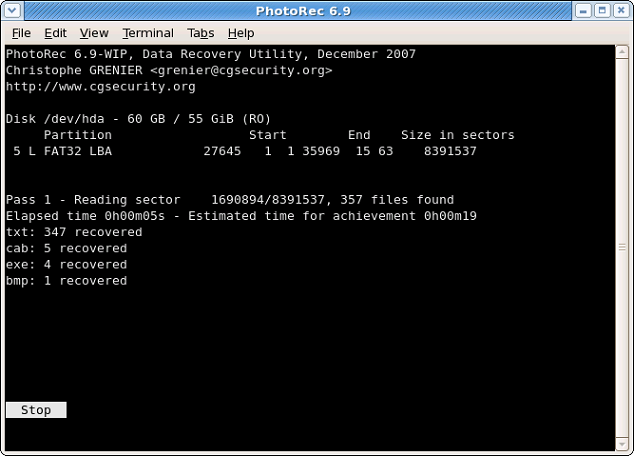
PhotoRec is a free data recovery software that can run on various operating systems, including Windows, Linux, and Mac OS. It can recover over 300 file formats, making it a versatile option for anyone looking to recover erased data, regardless of the file system being damaged or reformatted. This software is particularly useful for recovering data from AVCHD SD cards, disks, and other drives. Its compatibility with multiple operating systems, including DOS, FreeBSD, NetBSD, and Sun Solaris, makes it a great option for anyone in need of a reliable data recovery tool.
If another free hard disk recovery software has failed to help you, this one may be worth trying, but it's not the first choice.
- Features:
- This program can retrieve movies, archives, and documents.
- It will still assist you in recovering lost images from your digital camera's memory.
- This is applicable to both hard drives and CD-ROMs.
- Pros:
- Recover files from all types of storage devices
- Cross-platform application
- Open-source and totally free
- Supports more than 300 file formats
- Cons:
- Too easy to retrieve files you don't want to undelete
- No graphical user interface
- Recovers all files automatically
PC Inspector File Recovery
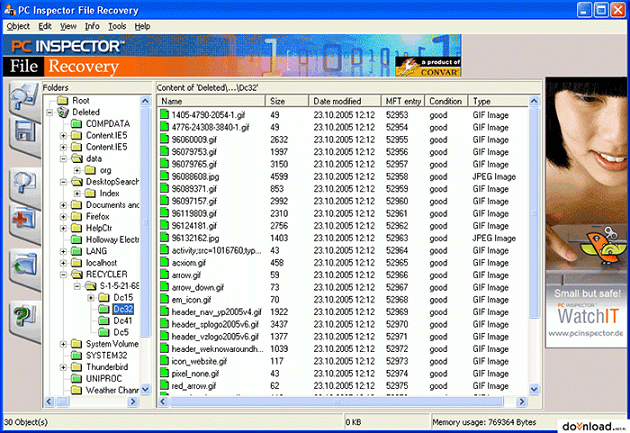
This software, although not the most feature-rich, is still a decent option, especially considering it's free. It supports the FAT and NTFS file systems and aims to recover files with their original data, including names, timestamps, and more.
PC Inspector File Recovery can automatically detect partitions, even if the information is missing, and recover files from external hard drives and USB sticks, saving them to network devices.
- Features:
- Even if the boot sector or FAT is damaged or deleted, partitions are automatically detected.
- Getting a file back that has the original date and time stamp.
- It will allow you to store the files you've rescued on network drives.
- Pros:
- Freeware
- Easy to download and set up
- Cons:
- Confusing user interface
- No graphical user interface
- Doesn't support data recovery from an external hard drive
FonePaw Data Recovery
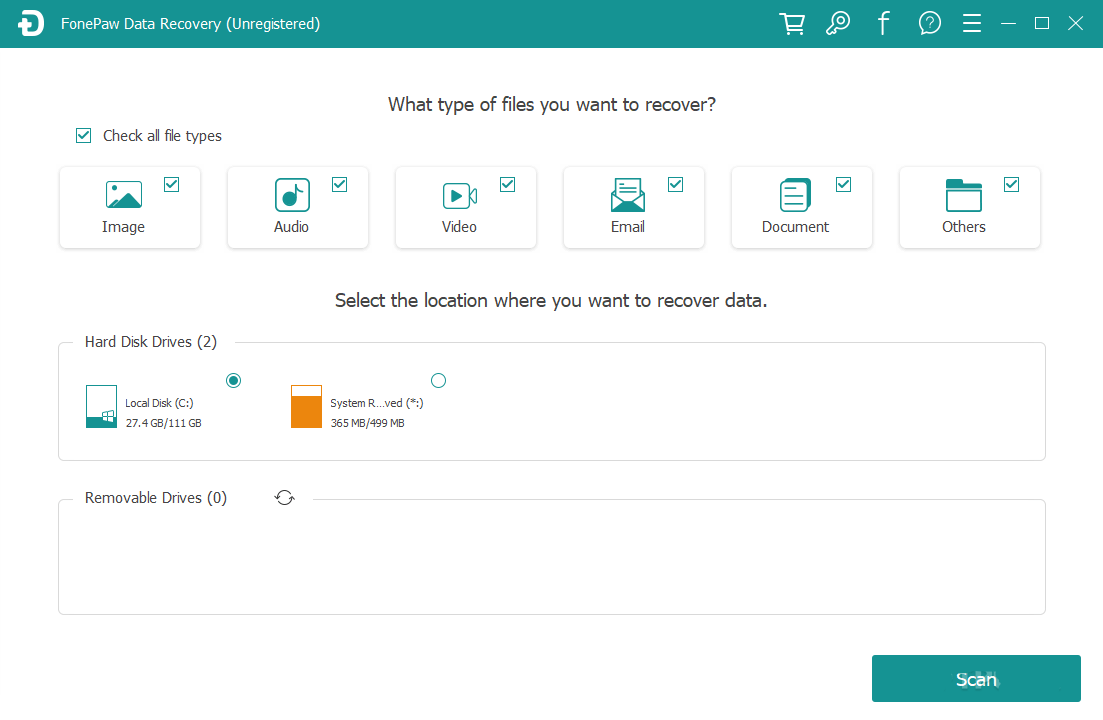
FonePaw Data Recovery has a simple user interface, making it easy for both novice and experienced users to navigate. The main interface provides access to all data recovery options, and the guided recovery process ensures a smooth experience. To use the software, download it on a separate device and then use it to locate deleted files.
Strong software can retrieve a wide variety of file types, including images, videos, audio files, and even chat history, with simple operational approaches that are easy to use, even for non-techies.
- Features
- Preview the file before attempting to recover it.
- For swiftly identifying misplaced files, the Quick Scan and Deep Scan modes are beneficial.
- Pros
- Comes with 2 scan modes
- You can easily recover various file formats
- Recover files from smartphones, external drives, SD cards, digital cameras, etc.
- Affordable price
- Free trial available
- Easy to use
- Cons
- A deep scan can take a very long time
- Can't scan individual folders
- You will not be able to retrieve very big files
Lazesoft Data Recovery
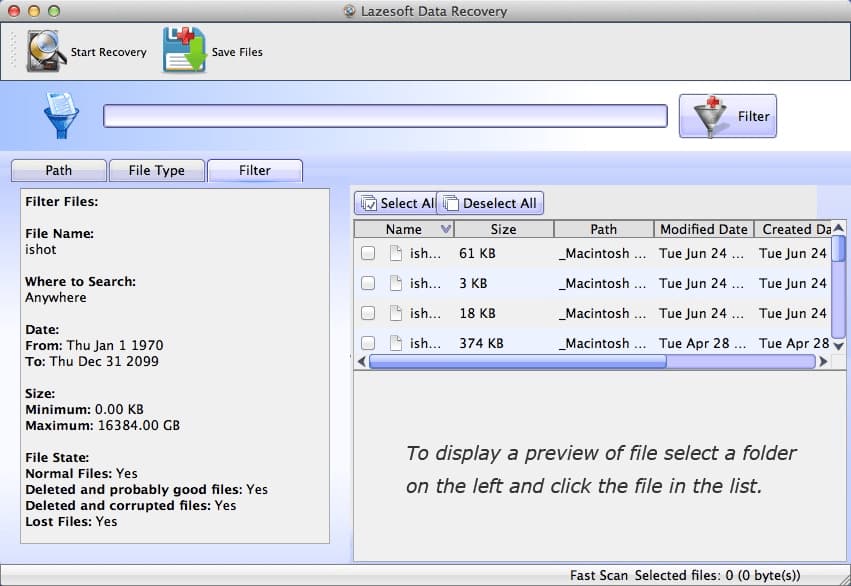
Lazesoft Data Recovery is a useful software for recovering deleted data from various file systems, including HFS, HFS+, NTFS, and others, on Windows 10/11 and macOS. It can recover files even if the drive disk partition is formatted, deleted, or damaged, and offers features such as scanning non-mounted disks and selective scanning options.
- Features:
- Even if the header entry is missing, this tool can recover files.
- It can play a variety of disc formats, including ARJ, AVI, CDR, and others.
- Pros:
- It recovers data from iPod Nano, Shuffle & Classic.
- It supports the exFAT file system.
- Cons:
- The latest version of this software is still outdated & the recovery file size is a maximum of 50 MB.
- No graphical user interface
- You can select only three search signatures in settings.
Part 3. About Free Hard Disk Data Recovery Software Questions
How can I recover my hard drive for free?
To recover data from a disk for free, you can use a free hard drive data recovery software on your Mac or Windows, such as Qiling Free Data Recovery, which offers simple steps for data recovery.
- Download and install Qiling Free Data Recovery on your computer, then launch it.
- To recover data from a hard drive for free, click the "Scan" button beside the hard drive you want to recover data from. This will initiate a free scan to identify recoverable files.
- Wait for the scanning process to finish, then check the found recoverable files by previewing them.
- Select the files you want to recover and click "Recover" to save them to a new folder on your computer.
Is there any free software for data recovery?
There are several free data recovery software tools available, including Qiling Free Data Recovery, Disk Drill, PhotoRec, and Undelete 360, among others.
Which is the best free hard disk recovery software?
Choosing the best free data recovery software for Windows 11, 10, 7, and Mac can be challenging due to varying features among tools. A comprehensive option like Qiling Free Data Recovery stands out, offering the ability to recover over 1000 file types, retrieve files from 2000+ devices, and handle 500 data loss scenarios, as well as repair corrupted videos and images.
Is EaseUS really free?
EaseUS data recovery free wizard offers limited free file recovery, with 500MB being the maximum free recovery size. To recover files up to 2GB for free, users must share the software on social media platforms, while larger recoveries require a paid plan.
Related Articles
- Free SD Card Data Recovery Software
- Best Free Raw Drive Recovery Software
- Free Microsoft Word Data Recovery Software
- Top 10 Best Free Pen Drive Recovery Software
- Top 15 Free Hard Drive Wiping Software