Best Hard Drive Recovery Solutions | Recover Data from Hard Drive [2023]
Quick Navigation:
- Get Details for the Top 10 Hard Drive Recovery Software Tools
- 1. Deep Data Recovery
- 2. Disk Drill Data Recovery
- 3. Data Rescue 6
- 4. PhotoRec
- 5. R-Studio
- 6. TestDisk
- 7. Stellar Data Recovery
- 8. iBatsoft Data Recovery
- 9. Recuva
- 10. Wondershare Recoverit
Hard disks are crucial for storing data, but they can be prone to data loss due to various reasons, resulting in lost files from entire partitions. Fortunately, hard drive data recovery software can help scan and recover deleted files from any hard drive, making it an essential tool for Windows 8/7/10 and Mac users. Here are the top 10 best hard drive data recovery software that can aid in retrieving lost data.
Get Details for the Top 10 Hard Drive Recovery Software Tools
1. Deep Data Recovery
Qiling is a robust hard drive data recovery software that supports Windows 11 and below, or macOS. It scans through the hard disk with ease to recover lost files, and allows users to choose specific file formats to recover, such as images, from a Raid 0 hard drive, SSD/HDD, or uninitialized disk. The process is straightforward, making it accessible to regular users.

- Pros
- Supports all the leading file formats
- Searches lost partitions, corrupted file systems, and inaccessible drives
- Robust algorithm with latest technologies
- Option to choose any file format
- Organizes recoverable data according to file format
- Preview recoverable files before extraction
- Cons
- Deep Scan mode take plenty of time to complete the task
2. Disk Drill Data Recovery
Disk Drill Data Recovery is a free Windows 7 hard drive recovery software that also functions on Mac, offering an ideal choice for those looking for a free product. It can retrieve up to 500MB of data from internal and external storage disks, and its intuitive interface makes it easy for anyone to use and recover lost files in just a few simple steps, allowing you to shut down your computer after completion of the recovery process.
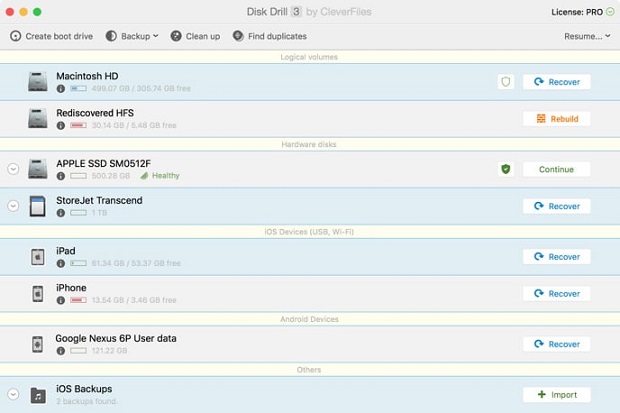
- Pros
- Supports various file formats
- Lost partition search
- Intuitive user interface
- Data protection and backup features
- Cons
- The free version recovers only 500Mb of data
- Does not support smartphone recovery
- Slow scan speeds
3. Data Rescue 6
Data Rescue 6 is a hard drive recovery software for Windows 7 with a user-friendly interface, designed for home users. However, its high price tag may be a deterrent, despite offering a single license that allows data recovery from unlimited systems. For those who can afford it, purchasing the premium version may be a worthwhile investment.
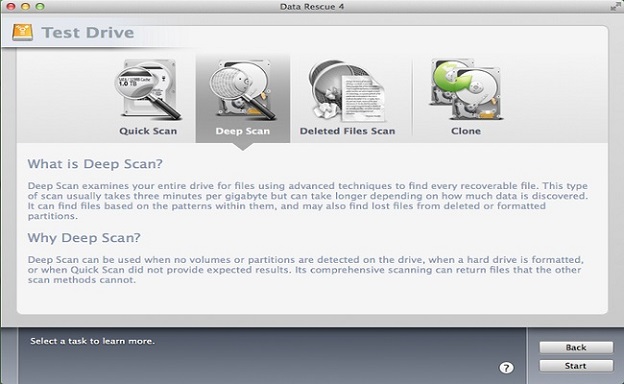
- Pros
- Straightforward interface for quick operation
- Possibility to duplicate a failing drive
- Automatically determines RAID configurations
- Cons
- Expensive price tag
- A complicated multi-step recovery procedure
4. PhotoRec
PhotoRec is a powerful tool that helps you recover lost files from your hard drive, with support for both Windows and Mac operating systems. It allows you to quickly scan your hard disk, choose the files you want to retrieve, and get them back easily, with support for over 480 file extensions, including flash drives and digital cameras.
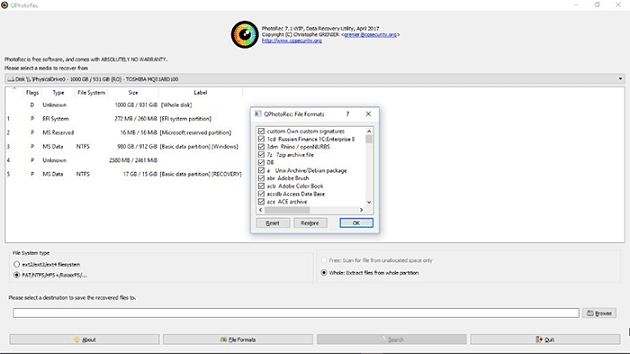
- Pros
- Recovers over 300 file extensions
- This best hard drive recovery software supports all files storage devices
- Cons
- Intimidates new beginners
- No option to select the preferred file format
- Fails to restore folder structure and file names
5. R-Studio
R-Studio is a comprehensive data recovery solution that caters to experienced users who value powerful features and extensive options. Unlike other programs, R-Studio allows users to perform multiple recovery jobs simultaneously and provides advanced sorting options for files based on extensions, modification time, creation time, and more.
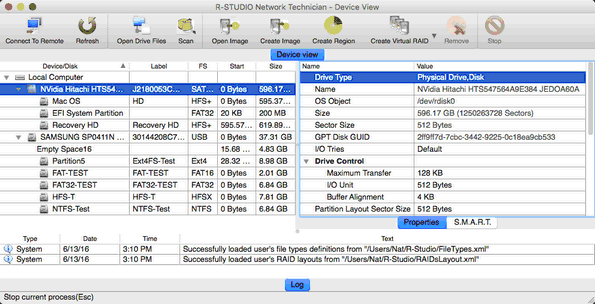
- Pros
- Disk sanitization features
- Advanced features for experienced professionals
- Available as bootable ISO image
- Cons
- Fails to show results during a scan
- Not preferable for inexperienced users
- Does not display the preview of all file formats
6. TestDisk
TestDisk is a powerful tool that can recover data and make a non-bootable drive bootable, making it an excellent solution for Windows 8 users who have lost data due to various scenarios. Unlike other recovery tools that focus on individual files, TestDisk recovers entire file systems, making it ideal for recovering large collections or batches of documents. It also helps in fixing partition tables and repairing boot sectors, further enhancing its data recovery capabilities.
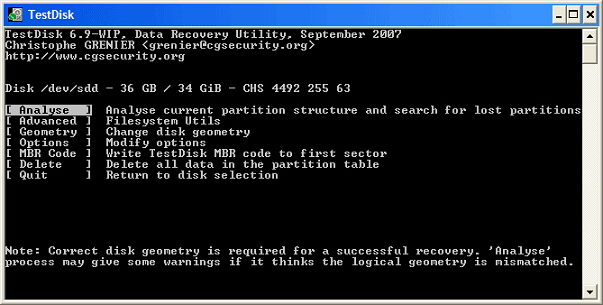
- Pros
- Ability to recover different file systems and partitions
- Wide operating system support
- Open-source code makes it free to use
- Cons
- The text-only interface makes it unpleasing
- Not preferable for inexperienced users
- Cannot repair corrupted or damaged files
7. Stellar Data Recovery
For a professional solution to recover data from a Windows 7 hard drive, Stellar Data Recovery is the ideal choice. This software can recover files from crashed and unbootable hard drives, and supports various file extensions and partition schemes, making it easy to recover lost files. It also supports recovery from other storage devices such as SD cards, USB drives, and flashcards.
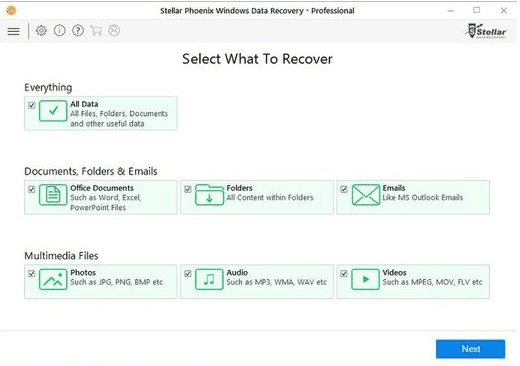
- Pros
- Supports a wide range of file extensions and partition schemes
- Helps recover data from a broad spectrum of storage devices
- Helps you preview recoverable content
- Cons
- Expensive compared to other hard drive recovery programs
- Scan and recovery speed is slow
- Fails to identify storage devices at times
8. iBatsoft Data Recovery
iBatsoft's recovery program has a large user base and is user-friendly, making it suitable for both novice and advanced users. It offers a range of recovery features and allows scanning of various devices, including hard drives, flash drives, and USBs. The tool is easy to use, with simple instructions and a user-friendly interface, making data recovery possible in just a few steps. Additionally, it offers a lifetime license, providing free upgrades for life.
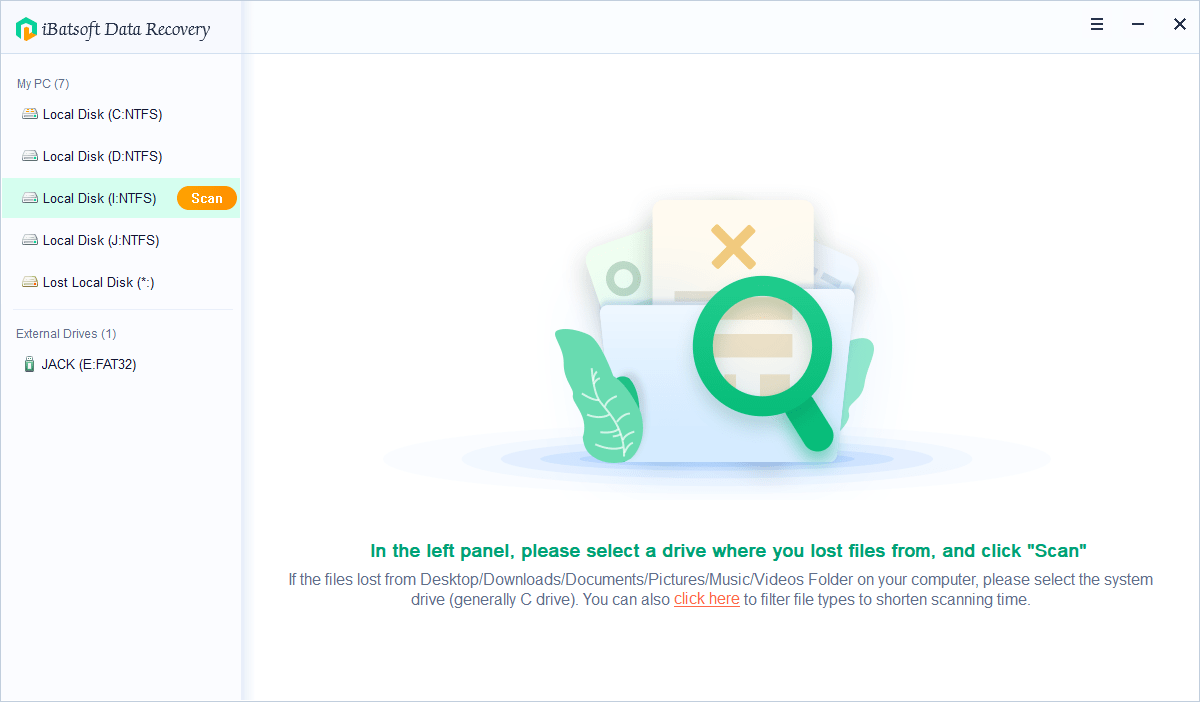
- Pros
- Reliable program for recovering data
- Users can sort and filter the recoverable files
- The hard drive data recovery process is simple and accessible to all
- Cons
- Presents unrecoverable files list along with recoverable files
- Preview available only for files less than 100Mb
- Fails to show the remaining scan time
9. Recuva
Recuva is a free hard drive recovery software that is suitable for both beginners and advanced users, offering a vast file format system and a straightforward interface, although the free version may not recover all displayed content, requiring an upgrade to the paid version for full functionality.
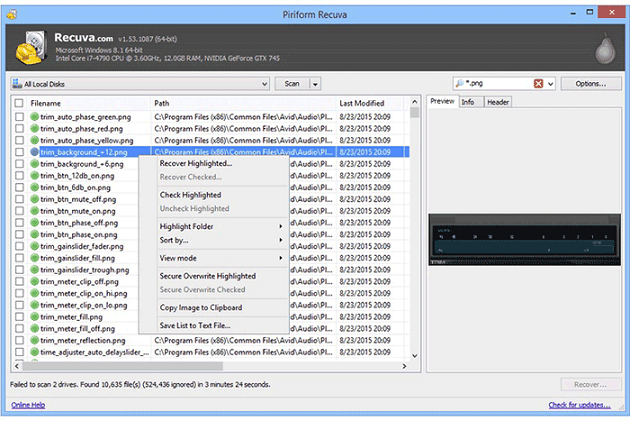
- Pros
- The licensing fee is low than other promising hard drive recovery programs
- Free version available
- Interactive and user-friendly interface
- Preview window available
- Cons
- Recovers only two-thirds of the displayed recoverable files
- Glitches while recognizing different storage devices
- Scan speed is slow
10. Wondershare Recoverit
Wondershare Recoverit is a reliable product that offers excellent value for its price. It efficiently recovers data from various file formats and storage devices, including internal drives, SSDs, camcorders, memory sticks, and USBs. The user-friendly interface makes it accessible to everyone, and you can even preview the content of a recoverable file before deciding to retrieve it.
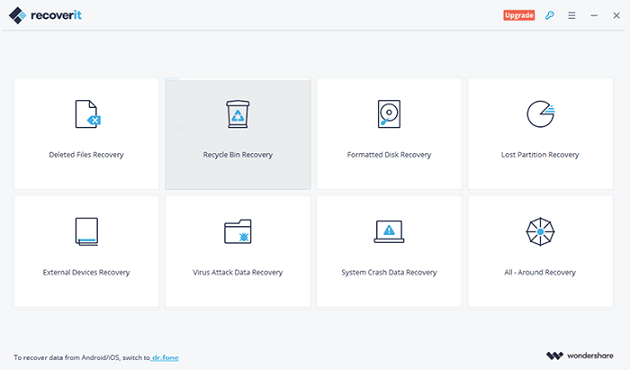
- Pros
- Supports different file formats
- The sleek design of the interface with great usable features
- Compatible with all Windows and Mac operating systems
- Cons
- The free version recovers only 100Mb of data
- Preview feature displays only selected file formats
- Duplicates of recoverable files appear in a scan result
A hard drive data recovery program is the solution when you accidentally deleted files or lost them due to a corrupted file system. Choose a suitable recovery program to get back all lost files in a few simple steps. Deep Data Recovery for Mac or Windows is strongly recommended as the best hard drive data recovery software for Windows 7/Windows 8/Windows 10 as well as macOS.
Related Articles
- Top 10 Free Data Recovery Software for Windows 10
- Free External Hard Drive Recovery Software
- Top 6 Best SD Card Data Recovery Software
- HP External Hard Drive Data Recovery Software Free Download
- Top 6 Photo Recovery Software for Windows PC
- Top 12 Data Recovery Software for Windows 7
- How to Recover Deleted Files From Formatted Hard Drive Free
- Top 5 Free Photo Recovery Software for SD Card