SD Card Video Recovery | How to Recover Deleted Videos from SD Card

With advancements in technology, people are increasingly using videos to capture memories, providing a more immersive experience that allows us to relive moments exactly as they happened, unlike static photos.
With the increasing number of video files, storage has become a problem, and regular cleaning of memory cards is necessary to meet unique shooting needs, but this can lead to accidentally deleting essential videos. If you've deleted videos from an SD card, you might wonder if they can be recovered. Fortunately, there are effective methods to help you get them back, and we'll guide you through them.
- Quick Navigation
- Part 1. What to do if you accidentally delete a video from your Memory Card
- Part 3. Ultimate Solution to Recover Permanently Deleted Videos from SD Card
- Part 4. How to Repair Corrupted Videos in Memory Card
- Part 5. Tips to Prevent Deleted/Loss of Video Files on SD Cards
- Part 6. How to Make Sure Videos Deleted from an SD Card Are Not Recovered
- Part 7. Frequently Asked Questions for SD Card Video Recovery
What to do if you accidentally delete a video from your Memory Card
If you've lost a video, don't panic! Check if you have a copy stored on social media platforms or cloud services, and you can simply download it again. If not, there are still ways to recover permanently deleted videos from an SD card, but you'll need to take precautions to improve your chances of success.
- ⛔ Once you've deleted a vital video from your SD card, stop using the card right away. This will prevent overwriting data and boost your chances of recovering the video.
- 🛠️ Video files are stored in fragmented form on the SD card, so please don't defragment or format the card to prevent corruption.
- 💎 Videos are often heavily compressed and encoded, making them more difficult to recover compared to other file types. To successfully retrieve deleted videos from an SD card, it is essential to use a professional recovery app that can handle the complexities of video compression and encoding, regardless of whether you are using a Mac, Windows, or Android device.
- 🔋 To prevent the deleted video from being lost twice, ensure a stable power supply and normal operating conditions during the recovery process.
- ↩️ If you're not certain that the deleted videos are fully recovered from your SD card, don't save them again to the same memory card from which they were deleted.
If you've lost a video due to a technical issue or human error, following certain guidelines can increase the chances of recovering it. However, if the video was deleted from an SD card, the best way to recover it is still to be determined.
Best Solution to Recover Deleted SD Card Videos on Windows/Mac/Android/iOS without Backup
Deleting precious videos can be a frustrating experience, especially when you don't have backups. However, even if you think all hope is lost, there's still a chance to recover deleted videos from an SD card using professional file recovery software.
If you're looking for a reliable and easy-to-use tool, Deep Data Recovery is a great option. It works on Windows, Mac, and iOS, and can automatically repair corrupted fragmented files during the scanning process to achieve the best SD card video recovery effect. It's also optimized for the video storage method of different shooting devices, such as cameras and phones.
Canon MOV, MP4
Canon cameras or camcorders are known for their high quality and durability. When using it to shoot video, the data is typically saved to the device first and then supplemented with file header information. This will cause most recovery software to fail to obtain the complete information of the video file, resulting in the found file not being played or a black screen. But, we use unique algorithms to reorganize the file header and data information to solve this problem. So, you can easily recover deleted videos from Canon camera.
GoPro MP4
As the best action camera, GoPro is known for its high-quality 4K footage. However, its video files take up much storage space, affecting its reading speed. To address this, GoPro will break up the video files into smaller fragmented files to save. When you remove it, its data index is emptied, which will cause recover deleted videos from GoPro SD card by some recovery apps to lose their original frames, causing them to freeze or blur during playback. We provide unique video reorganization algorithms to find and match index information correctly.
Sony MTS
The Sony camera/camcorder is designed to produce explicit videos with its powerful lens and advanced image sensor. The MTS video files are composed of continuous frame data, but the original frames do not mark their starting and ending positions. This will cause some recovery software to combine multiple video files into one, so they cannot find the correct video file. We use a unique analysis system to strip each lost video's start and end positions for optimal recovery. Based on this, you can easily recover deleted videos from Sony camcorder and camera.
DJI MOV, MP4
DJI is a world leader in drone technology, and its products are used by everyone from amateur photographers to Hollywood filmmakers. The videos shot by DJI are not stored in the standard storage mode. Its video files are mixed with non-video data, such as log files, thumbnails, preview short video files, etc. When using some software to SD card recover deleted videos, the information of other files will be extracted, causing the found videos to lag or frame loss. However, we added a specific filtering system to exclude these irrelevant data.
Deep Data Recovery has the leading technology and is the best choice for recovering videos from an SD card. Regardless of the situation, their technology can help. To complete the retrieval task, simply select the corresponding wizard for your system, whether it's Windows, Mac, Android, or iOS.
How to Recover Deleted Videos from SD Card in Windows 11/10/7
- Connecting your memory card with Windows PC
- Download and install Deep Data Recovery software.
- After running the software, Qiling will detect available external hard drives, then select the memory card from which the video was deleted to scan it.
- In the resulting window, you can see all the files found. Select the items you need by checking the check box, then tap the 'Recover' button to retrieve permanently deleted videos from SD card and save them on your PC.



How to Restore Deleted Videos from SD card on Mac
- To start, connect your SD card to your Mac using a card reader, ensuring the system recognizes it. This allows for better reading of the SD card and ensures it's accessible for the next steps. Next, you can use the Finder to locate the SD card and access its contents.
- Download and installation of the Qiling �ac data recovery software.Mac data recovery software.
- Launch Qiling, ensure only the 'Videos' option is checked, and tap 'Next' to proceed.
- Select your SD or memory card from the list, then tap on the 'Scan' option to start the scanning process. A progress bar will be displayed to show you how the scan is progressing.
- Once the scanning process is complete, you can find the files in the resulting window. Tap the 'Recover' option to save your required lost video files.

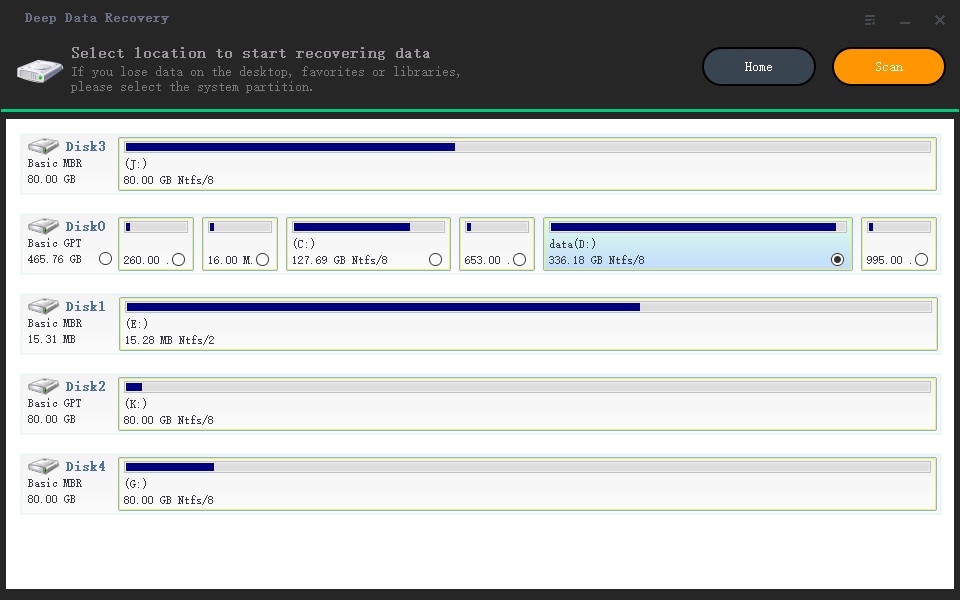
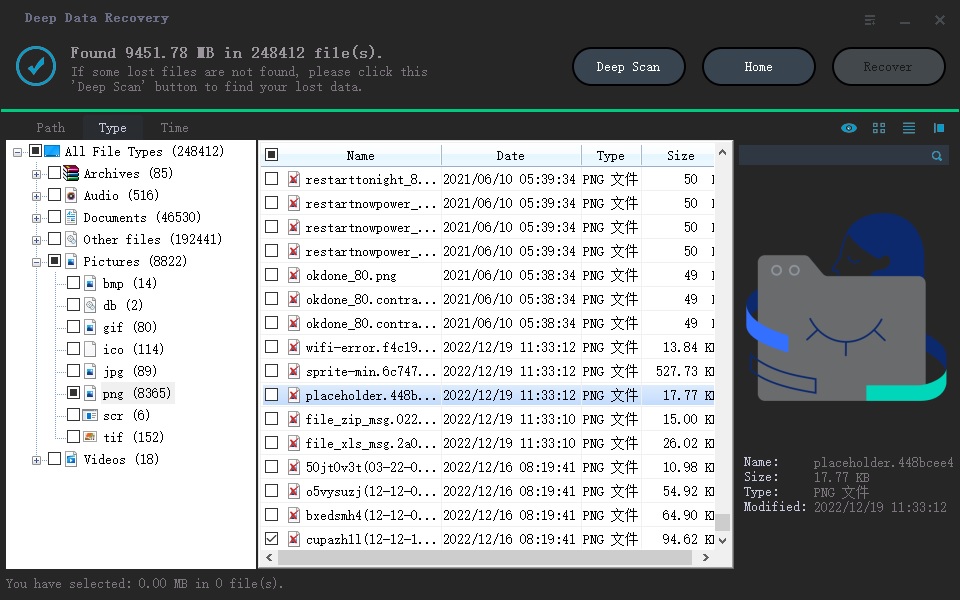
How to Recover Videos on iPhone Memory Storage
- Download and then install the Qiling iPhone data recovery software
- Connect your iPhone and PC with a data cable. Then, tap on the 'Trust this computer option on your iPhone.
- Once you've launched the app, click the 'Recover from iOS device' mode on the top menu and click Scan.
- Once the scanning process is complete, select the lost videos you want to recover and tap the 'Recover' button to save them to your device.

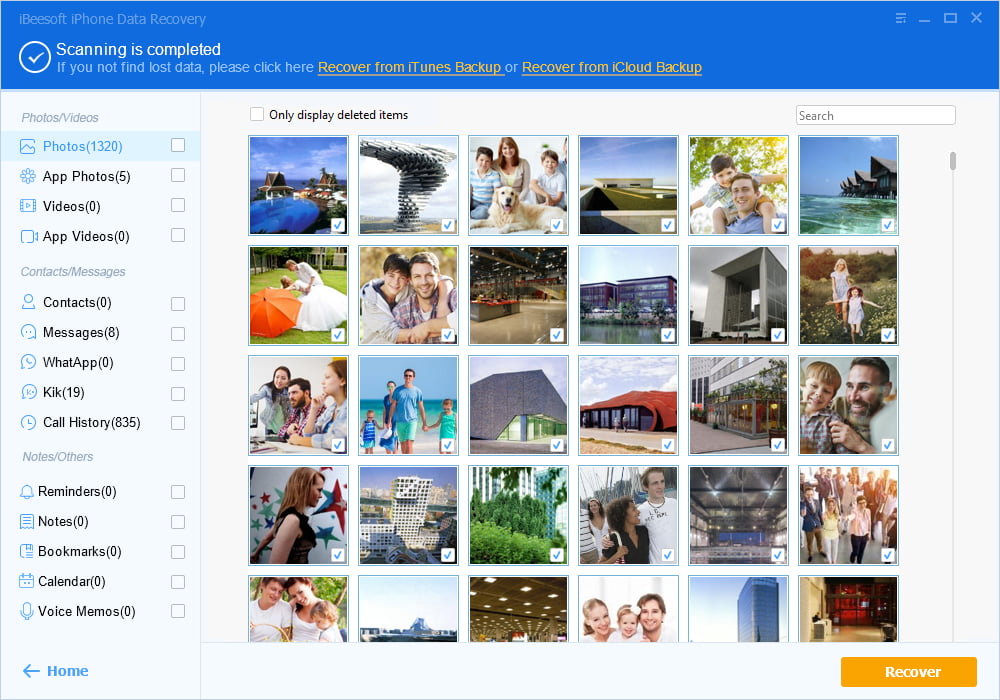
How to Retrieve Deleted Videos from Android Internal Memory
If the deleted video is on an external memory card, you can use Qiling video recovery software, while if it's on an internal memory, you can rely on Recycle Deleted Video Restorer to help you recover it. Below are the specific steps.
- Install the app from Playstore on your Android.
- To get started, tap on the "Get Started" tab and select your preferred language from the options provided.
- Tap the 'Allow' option to grant Android storage access.
- Tap on the 'Recover Videos' option from a list of options.
- To scan your Android, select either a 'Quick' or 'Deep' scan, then tap on the 'Scan' option.
- Once you've finished editing, tap on the videos you want to resave and select the 'Recover' option.
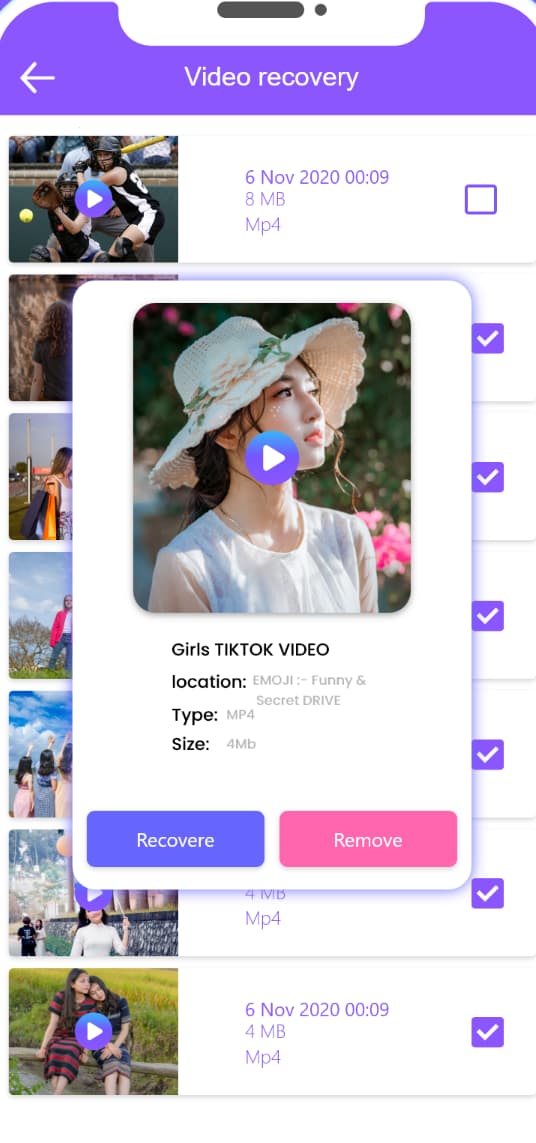
If you've accidentally deleted important videos from your memory card, don't worry - they can still be recovered. You can try following the steps outlined above to help you recover deleted videos from your SD card on Mac, Windows, or Android. If those methods don't work, there are additional options available, although they may require a paid service.
Ultimate Solution to Recover Permanently Deleted Videos from SD Card
Data recovery services can help recover lost video files from SD cards, using techniques like file carving and disk imaging, making them a valuable resource for those who have lost important data.
- Pros:
- Even if the memory card is physically damaged, it is possible to recover video files.
- There are technicians at your service, and you do not need any expertise.
- Cons:
- Expensive
- Take a long time
- There is a risk of privacy leakage
How to Repair Corrupted Videos in Memory Card
If you've ever recorded a video only to find that it won't play back correctly, you know the frustration of dealing with a corrupted file. Fortunately, there are a few things you can try to repair corrupted video, such as using video repair software, checking for physical damage to the storage device, and trying to recover the video from a backup. By taking these steps, you may be able to salvage your video and avoid the hassle of re-recording it.
- 🖥️ Try inserting your memory card into a different device, such as a computer or another phone, to see if it's recognized and works properly. This can help determine if the issue is with the memory card or the device you're trying to use it with.
- 🔍 To check for any errors related to the memory card, use the CHKDSK command. This command is used to check the integrity of the file system and fix any errors that may be present on the memory card.
- 🔄 Attempt to convert the format of the video.
- ✏️ Try changing the extension of the video file from .mp4 to .mov. This might resolve the issue.
- 🛠️ If all fails, you can also try to use repair tools such as Kernel Video Repair, Stellar Repair For Video, Grau Gmbh Video Repair Tool, etc. to salvage your video.
Tips to Prevent Deleted/Loss of Video Files on SD Cards
Memory cards, such as SD cards, are great for storing files, but they can also fail, causing data loss due to corruption or physical damage. To prevent this, it's a good idea to prepare yourself by following some tips to prevent deletion or loss of video files from an SD card. These tips can help safeguard your files and ensure they remain safe and intact.
- 🎎 It's recommended to keep a backup of your data, rather than relying solely on the SD card for storage, to ensure its safety and accessibility.
- 🗞️ Formatting your SD card on a regular basis can help maintain its file structure and prevent corruption.
- 🔍 Be cautious when deleting videos from the SD card, verifying the correct files are chosen to avoid accidental removal.
- 🛡️ To keep the card safe, store it in a secure location that is not exposed to extreme temperatures or magnetic fields. This will help prevent any potential damage or degradation of the card's information.
- 🏷️ To ensure the longevity and reliability of your camera's memory, invest in a high-quality SD card from a reputable brand, as some cards are more prone to corruption than others.
To minimize the risk of losing your precious memory card video files, consider formatting your memory card regularly, backing up your files to a computer or external hard drive, and using a reputable memory card recovery software in case of accidental deletion or formatting. Additionally, be mindful of your device's storage capacity and avoid overwriting existing files, and always handle your memory card with care to prevent physical damage.
How to Make Sure Videos Deleted from an SD Card Are Not Recovered
Deleting a video from your SD card doesn't necessarily mean it's gone forever. Even though you can't see the file, it may still be recoverable unless you take specific measures to ensure it's truly deleted. To make sure removed videos are not recoverable, you can take a few steps.
- ❌ Avoid using "delete" commands that only remove the file link without overwriting the data, as this can lead to data loss and security vulnerabilities. Instead, use secure deletion methods that overwrite the data with random patterns to ensure its complete erasure.
- ✂️ Use secure file erase software that will overwrite the entire contents of the SD card with zeros or random data, ensuring that all sensitive information is completely deleted and cannot be recovered.
- ⚙️ Don't use quick format to wipe your memory card
- 💣 To protect your data, first, remove the SD card from the device. Then, erase the data on the card using a secure method such as a file shredder or a physical destruction method like crushing or burning.
By securely deleting videos, you can prevent them from being recovered and maintain your digital privacy. This can be achieved by using a reliable file shredder or securely deleting files from the recycle bin, ensuring that your deleted videos are completely erased from your device and cannot be recovered.
Frequently Asked Questions for SD Card Video Recovery
Accidentally deleting a file or losing access to essential data can be frustrating, especially when it comes to digital video files. Fortunately, with the right tools and knowledge, it's often possible to recover deleted videos from an SD card on both Mac and Windows PCs. This article aims to address some of the most frequently asked questions about SD card deleted video recovery.
-
A: Some reasons why you could lose videos from an SD card. One possibility is that the file was simply deleted by accident. Another case is that the SD card is damaged or corrupted, which can happen if exposed to extreme temperatures or suffered a physical impact. You may also lose videos if the SD card is formatted or rewritten.
-
A: Yes, you can restore SD card videos in many cases. However, it's important to note that the success of recovery will depend on many factors, such as the type of damage sustained by the SD card and the software that's used for recovery. Sometimes, videos may be successfully recovered even if the SD card is physically damaged. If you have not overwritten the SD card with new files, you can restore deleted videos from SD card in Windows 11/10 and Mac. Using Deep Data Recovery software is a cakewalk for you.
-
A: The success rate for recovering deleted videos from an SD card depends on a number of factors, including the type of file deletion ( accidental or intentional ), the type of storage media (SD cards are generally more forgiving than hard drives), and how quickly you act after realizing that files are missing. In general, however, you'll be able to recover your lost videos at least partially.
-
A: In most cases, it's possible to get files back. However, if the format was done using a full format, it may not be possible to find them. But, you still can try Deep Data Recovery to help you unfromat SD card.
-
A: In some cases, yes. If the video file was deleted recently and has not been overwritten by new data, you can recover it using a simple Undelete command. However, this method will only work if you know the exact location of the filea on the SD card, and it is only sometimes successful. For best results, we recommend using Qiling recovery software.
-
A: Whether your memory card showing 0 capacity, denied access, or damaged. You can use Deep Data Recovery to help you get back lost videos.
-
A: You can get your permanently deleted videos if you have an Android backup by following them;
- On your Android phone, fetch 'Settings' and click on 'account.'
- Login with your account name and password.
- Click on the 'Backup and Restore option and then on 'Restore.'
- Select Backup with your items and wait till the SD card video recovery completes.
-
A: The best video recovery application is Deep Data Recovery because different algorithms are used for different storage methods to achieve the best recovery results. Also, it is easy to download, install and operate and completes the work in no time.
Conclusion
Losing a video from your SD card can be frustrating, especially if it was important. However, with the right software and expertise, it's often possible to recover deleted videos from a camera memory card, disk, USB drive, and more, giving you a second chance at salvaging your lost files.
To avoid last-minute chaos and potential file loss, we recommend establishing a regular backup routine for your important files. This will help safeguard your data and prevent unnecessary stress.
Related Articles
- How to Recover Deleted Videos from Canon Camcorder
- Recover Deleted Videos from Android Phones/Tablets
- How to Recover Deleted Videos from PC
- How to Recover Deleted Videos from Mac
- How to Recover Deleted Videos from Nikon Camera
- Video Recovery App for Android
- Recover Deleted Videos from Panasonic Camcorder
- How to Recover Deleted Photos from SD Card
- How to Recover Deleted Videos on Huawei Phone