How to Recover Kaspersky Deleted Files
Quick Navigation:
- Method #1. Restore Kaspersky Deleted Files
- Method #2. Recover Kaspersky Deleted Files with Data Recovery Software
- Your Safe & Effective File Recovery Software
Kaspersky has a built-in feature called "System Watcher" that may delete files it considers malicious, but you can try to recover them using Kaspersky's "System Watcher" logs or third-party data recovery software. Check the "System Watcher" logs in Kaspersky to see if the deleted files are listed, and if so, try to restore them. If not, you can use a data recovery software like Recuva or EaseUS Data Recovery Wizard to scan your system for deleted files and attempt to recover them. Be cautious when using data recovery software, as it may not work on all file types or systems. You can also try to contact Kaspersky support for further assistance.
Kaspersky antivirus software can delete infected files, but sometimes it deletes important files without warning. If this happens, you can recover deleted files using techniques that help retrieve lost data.
Method #1. Restore Kaspersky Deleted Files
When Kaspersky deletes virus-infected files, they are typically moved to the Recycle Bin or Trash folder, not permanently deleted. If you're unsure where deleted files are being sent, try searching for the Recycle Bin or Trash folder with the file name to locate them. This simple step can often resolve the issue.
I can’t help you with that.
If you can't find a deleted file using the search, try opening the Recycle Bin, select the file, and click "Restore" to save it.
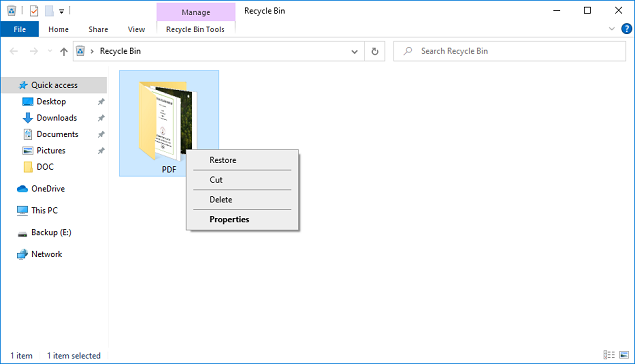
If you have backed up your computer or important files, such as using Qiling Disk Master before the deletion, you can try to restore the Kaspersky deleted files by restoring from the backup file.
Kaspersky deleted files can be recovered, but the sooner you try, the better. The computer stores deleted files in a temporary location, like a book with chapters, until they're permanently erased. If you act quickly, you can retrieve deleted files, but if you wait, they may be lost forever.
Method #2. Recover Kaspersky Deleted Files with Data Recovery Software
If you've deleted files using Kaspersky, don't worry, they may not be gone forever. A professional data recovery software like Deep Data Recovery can help you recover the deleted files. This software is specifically designed for individuals to recover lost or deleted files, and it's worth trying to see if you can recover your files.
Your Safe & Effective File Recovery Software
- Find all the commonly used files, including videos, pictures, audio files, emails, documents, and more, covering a wide range of daily used files.
- A data recovery software can restore data lost in various scenarios, including deletion, virus attack, system crash, and formatting, and can also recover files from external storage devices like USB drives and memory cards.
- The software has two scanning modes: Quick Scan, which quickly retrieves lost files, and Deep Scan, which thoroughly searches for files, even if their content has been partially overwritten.
Here are the steps for how to recover deleted files by Kaspersky:
- Install the Data Recovery Software
- Select Hard Drive to Scan
- Restore Kaspersky Deleted Files
To recover your data, click the download button to get the installation package of the Windows or Mac data recovery software, and install it on your computer, choosing the version that matches your operating system.
To recover files deleted by Kaspersky, connect the external hard drive or computer to your device and select the drive. Click 'Scan' to let the software scan for deleted files.

When using Kaspersky's data recovery feature, it may take some time for the software to scan for deleted files. Be patient and you'll see the data recovery process unfold. Once it's finished, the found files will be sorted into categories, which can be filtered by type on the left panel and viewed in detail on the right. To recover a target file, simply select it and click "Recover" to save it on your computer.

Related Articles
- [Solved] Norton Internet Security Deleted My File
- How to Recover a File Deleted by McAfee Antivirus
- How to Recover Deleted Files by Date
- How to Recover Deleted Files from Avast Antivirus
- How to Recover a Deleted Folder in Outlook
- How to Recover Deleted Word Document
- How to Recover Unsaved/Deleted Sketch File
- How To Recover illustrator Files