How to Recover Deleted Call Recordings from Android Phone
Android phone users can easily record calls using their phone's built-in recorder or third-party apps. However, if you've lost your call recording files, you might wonder how to recover deleted call recordings on Android. Fortunately, this article provides a solution to help you recover deleted call recordings from your Android phone using a reliable tool. By following the guidelines carefully, you can learn how to get past call recordings and unrecorded call recordings, making it a perfect deleted call recorder recovery solution for Android users.
- Quick Navigation
- Part 1: Best Way to Retrieve Call Recording
- Part 2: Guide for How to Recover Deleted Call Recordings from Android Phone
- Part 3: Top 5 Automatic Call Recorder for Android Phone
Part 1: Best Way to Retrieve Call Recording
If you're struggling to retrieve deleted call recordings from the automatic call recorder, don't worry - the Deep Data Recovery tool can help. This advanced and user-friendly software is available online and can assist you in recovering deleted call recordings from your Android phone in just a few clicks.
Your Effective Ccall Recording Recovery Software
- Unrecorded call recordings can occur due to various reasons such as operating system crashes, accidental deletions, or even virus attacks, which can cause significant data loss.
- The Android unformat SD card or undelete file tool is fully compatible with all kinds of Android phones and the Android operating system.
- This app can easily retrieve call recordings from an Android phone's automatic call recorder and also restore deleted videos, photos, documents, messages, and other files on an Android device.
Part 2: Guide for How to Recover Deleted Call Recordings from Android Phone
- Download and install the Android phone memory recovery software on your computer.
- Connect your Android device to your PC using a good quality USB cable. Ensure your Android phone is detected by your PC.
- Launch the Deep Data Recovery software
- Select your Android phone to extract data
- Restore deleted call recordings from Android phone to your computer
Select the Android phone from the list of drives, then click the "Scan" button to start the process of restoring call recordings from the phone.

The program will scan your Android phone and display all the specified data that you selected to get back on the first step. From here, you need to check your call recordings from the left side menu and choose the recordings you want to recover. After that, click on the "Recover" button to save them.

After initiating the Android call recorder recovery process, you'll need to wait for a short period of time for it to complete. The duration will depend on the size of the file being recovered, but once finished, all your call recordings will be successfully restored to your computer.
Part 3: Top 5 Automatic Call Recorder for Android Phone
Here are the top 5 automatic call recorders for Android phone that you can use to record all of your calls easily.
Truecaller
Truecaller is an amazing app with various advanced features, allowing users to record calls by registering an account and becoming a Truecaller user through the app.

- Features
- Smart messaging feature available.
- Identify unknown SMS and calls easily.
- Pros
- Caller ID service available.
- Cons
- Premium version has access to all the advanced features.
Premium version has access to all the advanced features.
Automatic Call Recorder
This call recording app is a helpful tool for Android devices, allowing users to easily record calls with its user-friendly interface.
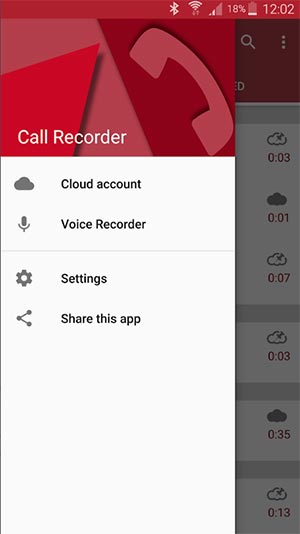
Call Recorder ACR
This call recorder is one of the best on the internet, making it a top 5 contender.
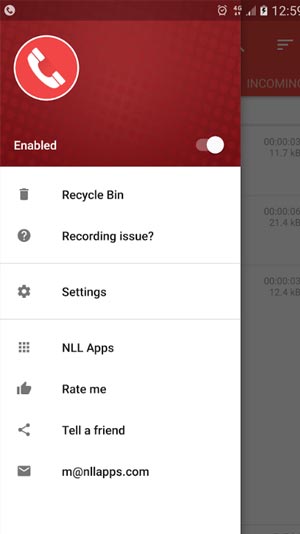
- Features
- Can record all incoming and outgoing calls on your phone.
- Can automatically delete old call recordings.
- Pros
- Password protection of call recording is available.
- Cons
- Cloud service integration feature is available for pro version only.
Cube Call Recorder ACR
This app is a great option for recording calls on your Android device, and also allows you to record calls from other social media apps.
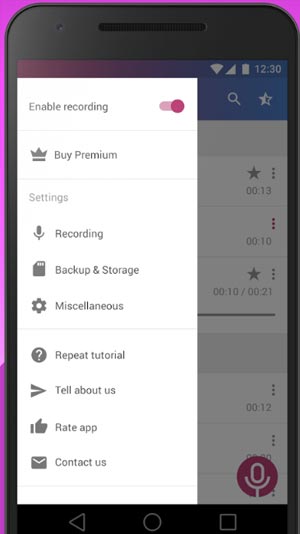
- Features
- It can record calls from Skype, WhatsApp, Facebook, Line etc. and various other apps.
- Both automatic and manual call recording feature available.
- Pros
- In-app playback and exclusion list of contacts available.
- Cons
- Pro version has all the advanced features.
- Can't record Jio4GVoice calls.
Call Recorder
It's one of the most advanced call recording apps, offering a wide range of features that surpass many other call recording apps.
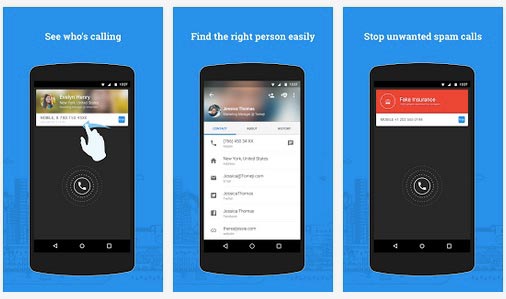
- Features
- Record and organize both incoming and outgoing calls.
- Allows you to password protect call recordings easily.
- Pros
- Let's you add numbers to exclude them from the call recording list.
- Cons
- Pro version has more features than the free version.
This article will not only teach you how to recover deleted call recordings from your Android phone but also recommend the top 5 call recording apps available for Android devices. It's surprising how many people don't know about recovering deleted call recordings from their Android phone. By reading this article, you'll learn how to retrieve deleted call recordings from an automatic call recorder using the best data recovery software available online. Start using Deep Data Recovery tool to help yourself now.
Related Articles
- Recover Deleted Call Recordings from SD Card
- Recover Call Recordings in Mi Phone
- Recover Deleted Files in Windows 10
- Recover Deleted Files on Mac Without/With Software
- Recover Data from Blank/Empty SD Card
- Recover Deleted Excel File
- Recover Deleted Files from Recycle Bin after Empty
- Convert RAW to NTFS File System without Losing Data