4 Ways for How to Recover Deleted Photos from Camera Memory/SD Card [2023]
Quick Navigation:
- Part 1. Get Back Deleted Photos from Camera SD Card by Restoring from Recently Delete Folder
- Part 2. How to Find Deleted Photos from Camera Memory Card by Restoring from Trash Can on Mac
- Part 3. How to Restore Deleted Photos from Camera Memory Card by Restoring from Backup
- Part 4. How to Recover Deleted Photos from Memory Card of Digital Camera with Software
- Best Digital Camera Memory Card Recovery Software
- Retrieve Files from Camera Memory Card in 3 Steps
- Part 5. Frequently Asked Questions for How to Get Deleted Photos from Camera Memory Card
- 1. How to recover deleted formatted photos from digital camera memory card?
- 2. How to recover deleted photos from camera SD card for free?
- 3. The reasons for photos lost from camera memory card
You can recover deleted photos from a camera memory card, regardless of the camera brand, by acting quickly. The sooner you start the recovery process, the better the result. There are four ways to retrieve deleted photos from a camera memory card, and choosing the right method will help.
Part 1. Get Back Deleted Photos from Camera SD Card by Restoring from Recently Delete Folder
To recover deleted photos from a camera's SD card, go to the "Recently Delete" album on your camera, select the desired photos, and click "Restore" to recover them.
Part 2. How to Find Deleted Photos from Camera Memory Card by Restoring from Trash Can on Mac
If you deleted photos from your camera's memory card and then deleted them again on your Mac, you can likely recover them from the Mac's trash can, as you probably dragged and dropped them there.
To recover deleted photos on your Mac, reconnect the camera memory card and open the Trash can. Scroll down to find the deleted photos, select them, right-click, and choose "Put Back" to restore them.
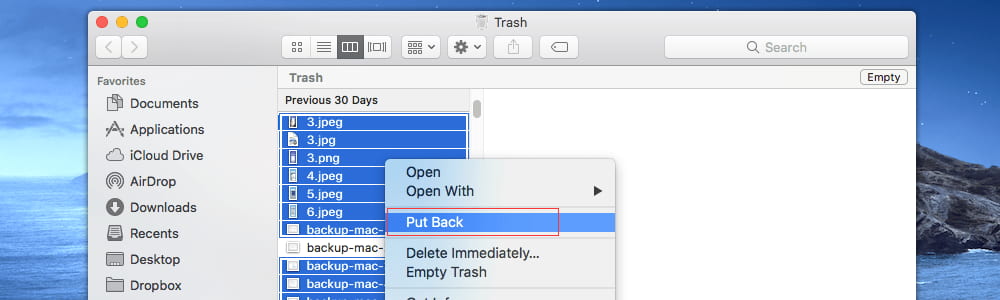
Part 3. How to Restore Deleted Photos from Camera Memory Card by Restoring from Backup
If you recently deleted photos from your camera, you might not have a backup, but if the deleted photos are old, you might have transferred them to a backup location like an external hard drive, computer folder, or cloud storage like iCloud or Google Images. If you can recall where you transferred them, you can easily recover the deleted photos from the camera memory card.
Part 4. How to Recover Deleted Photos from Memory Card of Digital Camera with Software
If you can't recover deleted photos from your camera's SD card using the Recently Deleted Album, Trash Can, or have no backup, you can try using professional data recovery software as a last resort.
Deep Data Recovery is a powerful tool that can help you recover deleted photos from camera memory cards and SD cards. It has a high success rate and has helped many people recover photos and videos from various devices. The tool is user-friendly and has a simple interface, making it easy to use even for those who are not tech-savvy. It can recover photos in various formats, including JPEG, PNG, and RAW, and can also recover videos in different formats.
Best Digital Camera Memory Card Recovery Software
- Recover lost or deleted files from your camera's memory card with ease, including photos, videos, and other media, using efficient and effective recovery methods.
- The software supports graphics in various formats, including JPG, PNG, GIF, and others, allowing for recovery and editing of images in different formats.
- This software supports photo recovery from digital camera SD cards and memory cards in various scenarios, including accidental deletion, formatted memory cards, inaccessible cards due to virus or malware attacks, system crashes, or other error issues.
- The software has separate versions for Windows and Mac, making it easy to recover deleted photos from a memory card on either platform.
Get the professional photo data recovery software to recover deleted or lost photos now!
Retrieve Files from Camera Memory Card in 3 Steps
To recover photos from a digital camera memory card, follow these steps: first, stop using the card immediately to prevent overwriting of data. Next, connect the card to a computer using a card reader or directly to the computer if it has a card slot. Then, download and install a reliable photo recovery software such as EaseUS MobiSaver. Follow the software's instructions to scan the card and select the photos you want to recover.
To recover photos from a memory card, start by connecting your camera or the memory card itself to your PC using a good quality USB cable or a card reader. Next, download and install a digital camera memory card recovery software on your computer and launch it.
The memory recovery tool will list all the partitions and external drives on your computer, then you need to choose the camera memory card to scan the photos and click on "Scan" to recover files from the camera memory card.

Once the deleted photos are scanned, they will be listed on the computer screen within a short time. You can preview the photos and confirm if they are the ones you deleted or lost. To recover them, simply click on the "Recover" button to save them on your computer.

Part 5. Frequently Asked Questions for How to Get Deleted Photos from Camera Memory Card
1. How to recover deleted formatted photos from digital camera memory card?
Formatting the camera's memory card will remove all photos, but they may still be recoverable if you act quickly. The deleted photos will remain on the card until they're replaced by new files, so it's essential to recover them as soon as possible to avoid permanent loss.
- To connect your digital camera memory card to your PC or Mac, you can use a card reader or directly insert the card into the computer if it has a built-in slot. If using a card reader, simply place the memory card into the reader, and it will be recognized by your computer.
- Download and install Qiling format recovery software on your Windows PC or Mac.
- Launch the software and click "Next".
- Select the memory card drive letter and click "Scan" in the next new window.
- After the scan, select the found photos and click "Recover" to save them on your computer.
2. How to recover deleted photos from camera SD card for free?
Qiling Free Data Recovery is the best choice to recover up to 2GB of photos from a camera SD card, and it's totally free. Currently, there isn't any software that can do this, making it a great option to try and recover photos from your camera's SD card for free with the following steps.
- Connect your digital camera memory card with your Windows PC.
- Download and install Qiling Free Data Recovery on your Windows PC.
- Launch the freeware, click "Next", select the memory card drive letter, and then click "Scan".
- Select the desired photos from the scanning result and click "Recover" to save them on your PC.
3. The reasons for photos lost from camera memory card
- Deleting photos from a digital camera memory card, either intentionally or by mistake, removes them from the camera's storage, but they may still be recoverable from the card or other sources if proper procedures are followed.
- You should not have formatted your memory card. The error message you received was likely a misleading one, and formatting the card would have deleted all data on it. You should try to recover your data using a data recovery software or take the card to a professional for help. Do not attempt to use the card until you have recovered your data.
- When reading or writing data to a digital camera's memory card and it's suddenly removed, it can lead to data loss.
- Any kind of power failure during data transfer or damage to the camera battery may result in data loss.
- A virus or malware attack on the memory card has caused it to become corrupted.
Losing data from a digital camera memory card can be frustrating, but with the right guidance, you can recover your photos. This article can help you understand the scenarios that lead to data loss and provide a solution to recover deleted files from a memory card. The best way to get back your camera SD card data is by using Deep Data Recovery software.
Related Articles
- How to Recover Deleted Photos from Canon DSLR Camera
- How to Recover Deleted Files from XQD Card
- How to Recover Deleted Photos from Fujifilm Camera
- How to Recover Photos from Leica Camera
- How to Recover Photos from Olympus Camera
- How to Recover Photos/Videos from Canon Camera Card
- How to Recover Files from Lexar Memory Card
- How to Recover Deleted Photos from Sony Camera
- How to Recover Photos from Formatted SD Card Free
- How to Recover Deleted/Lost Files on Memory Stick