2 Ways for How to Recover Files Deleted by Avast Antivirus
Avast deleting files without asking? It happens when the antivirus software deletes corrupted files, but also deletes important ones, prompting users to recover deleted files from Avast free antivirus.
Today, we'll explore two simple, secure, and effective ways to recover files deleted by Avast Antivirus, allowing you to bring vital data files back on the system without any virus.
- Quick Navigation
- Method 1: How to Recover Deleted Files from Avast Antivirus Chest
- Method 2: How to Recover Files Deleted by Avast Antivirus with Software
Method 1: How to Recover Deleted Files from Avast Antivirus Chest
To recover files deleted by Avast antivirus, understand that Avast stores potentially dangerous files in a quarantine called the Virus Chest, preventing them from harming the system.
When files in the Avast Chest become infected and copies aren't available, retrieving them can be challenging. To assist with this, you can transfer files from the Chest without reintroducing the virus, as long as the file remains in the Chest. This way, you can access the file without putting your system at risk. However, if the file is used, you won't be able to transfer it back to the Chest.
To recover files deleted by Avast Antivirus, follow these steps. First, check if the files are in the Avast Antivirus quarantine folder, where deleted files are temporarily stored.
Step 1: To access the Virus Chest, click on the Protection tab from the left side panel in the program.
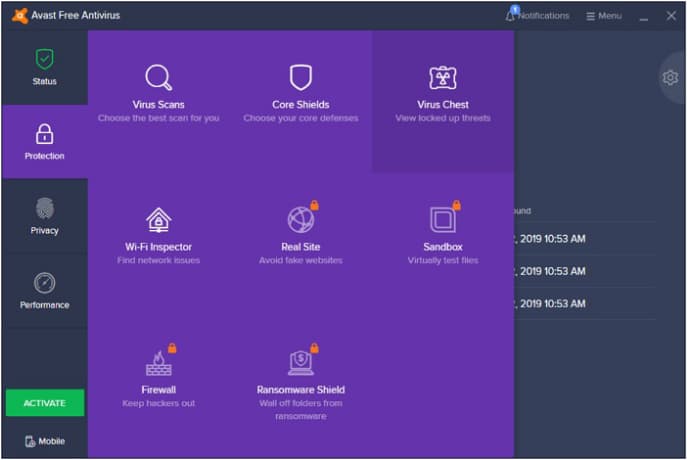
Step 2: To recover files deleted by antivirus, right-click on the file in the Avast Virus Chest and select "Restore". This will restore the file to its original location on your Windows PC.
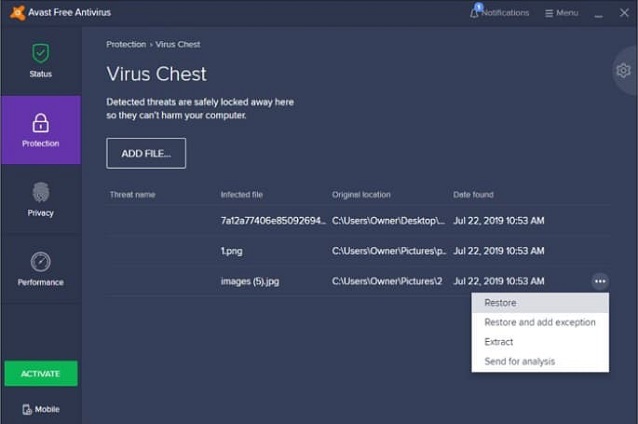
This solution is more like a restore option than a fix, as it allows you to restore the file to its original location, but still carries some risks, as Avast Antivirus may move the file back to the Chest after use.
Method 2: How to Recover Files Deleted by Avast Antivirus with Software
If bringing deleted files from Avast Antivirus isn't the solution you need, consider using Deep Data Recovery software instead. This popular data recovery tool not only retrieves files infected by a virus but also separates the virus from the file, making the recovered file safe to use and preventing it from being transferred to the Avast Chest again.
To recover deleted files from Avast antivirus, you'll first need to learn about the features of Qiling, an incredible tool that can help you achieve this goal.
Your Safe & Effective Data Recovery Software
- Files lost due to a virus attack, corruption, wrong operation, formatting, accidental or intentional deletion, and even system crashes can be recovered using a reliable data recovery software.
- The software supports over 550 different file formats, including images, videos, documents, archives, and music files, making it a versatile tool for various types of data.
- The software features a user-friendly interface that guides non-technical users through the process of recovering deleted files, making it accessible to anyone, regardless of their technical expertise.
To recover files deleted by Avast antivirus with Deep Data Recovery, first, download and install the Deep Data Recovery software. Then, launch the software and select the drive or folder where the deleted files were stored.
Step 1: Install & Run Qiling
To install the software, go to its official webpage and click on the "Download" option. Follow the installation wizard to set it up, and once installed, run the software to access its first window.
Step 2: Specify the Location
Specify the location from the list, and if you lost data that was saved on desktop, favorites, or libraries, then choose the system partition only. Just hit the "Scan" button and wait for the option to appear.

Step 3: Preview and Recover
As the software starts scanning the location, the Deep Scan option will appear on the top, but this is only necessary when normal mode can't find the files. You can then filter the results by file type or format to quickly find virus-infected and deleted files. Make sure to preview the files you want to recover, select as many as you need, and then hit the "Recover" button to patiently wait for the software to restore them on your system.

While recovering files, save them in a different location to prevent corruption or overwriting data.
Losing data can be a nightmare, especially when it's deleted or infected by a virus. Fortunately, there's a reliable tool called Deep Data Recovery that can help you recover lost files, even in the most challenging situations. This software can restore data on Windows 10, 7, 11, and macOS, and is a great resource to share with friends who may need it. By using this tool, you can quickly and easily recover deleted files without any errors.
Related Articles
- Recover Deleted Files from SD Card in Windows 10
- Recover Deleted Files from Dell Laptop/Desktop
- Recover Deleted Files Using Command Prompt
- Recover a File Deleted by McAfee Antivirus
- Recover Kaspersky Deleted Files
- Recover Files Deleted by Norton
- How to Recover XLS Files Free
- Recover Deleted Files from SD Card on Mac
- How To Recover Unsaved PDF File
- Recover Deleted Files from GoPro