How to Recover Deleted Photos from SD Card [FREE/PAID]

SD cards are a convenient and essential tool for digital cameras, camcorders, and mobile devices. However, despite their usefulness, data loss can sometimes occur, even with minor operations. If you've accidentally deleted images from your SD card, don't worry - your focus should be on recovering the lost pictures, rather than dwelling on how they were lost.
This write-up provides information on professional software and free solutions to recover deleted photos from an SD card, compatible with Windows 11/10/7, Mac, and Android devices.
- Quick Navigation
- Part 1. Tips to Increase Success SD Card Photo Recovery Rate
- Part 2. Recover Deleted Photos from SD Card on Windows/Mac/Android [High Success Recovery Rate]
- Part 3. Retrieve Deleted SD Card Pictures without Software [Not 100% Working]
- Part 4. Further Reading: Tips for Preventing Photo Loss on SD Card in the future
- Part 5. How to Remove Similar/Duplicate Pictures from SD Cards to Save Space
- Part 6. Frequently Asked Questions for SD Card Photo Recovery
Tips to Increase Success SD Card Photo Recovery Rate
When you accidentally delete images on your card, the data isn't immediately removed. Instead, the device marks the space as free and hides it in an index table. The photos are still stored until overwritten, giving you a chance to recover them. You can increase your chances by following some tips.
- ⛔ As soon as you realize you've deleted the photos, stop using the SD card for any purpose to prevent the images from disappearing permanently.
- 🗞️ Avoid (re)formatting of the memory card.
- 🗳️ If you've lost photos from your SD card, first check if there's a backup. If not, look for reliable SD card recovery software to improve your chances of recovering deleted photos.
- ✅ To troubleshoot data reading issues, ensure you're using a USB cable and a card reader that are compatible with the memory card. This compatibility is crucial for proper data reading, and using the wrong cable or reader can result in data loss or failure to read the card at all.
Recover Deleted Photos from SD Card on Windows/Mac/Android
Losing precious photos due to accidental deletion or a corrupt SD card can be devastating. However, there's still hope for recovery, even without a backup, with the right tools to help you retrieve them.
Here, we offer you a piece of secure and dependable SD card recovery software - Deep Data Recovery. It has a workflow and layout that is user-friendly, along with being powerful and flexible, allowing it to automatically repair corrupted photos during the process of extracting data.
- 📜 Applicable Scene:
- Accidental deletion, formatting/erasing, loss when transferring/pasting/copying/cutting, card corruption, file system showing as RAW, access denied, and more.
- 🏷️ Supported SD Card Brands:
- SanDisk, Lexar, Sony, Kingston, PNY, Samsung, Integral, Transcend, KOOTION, INLAND, Verbatim, Gigastone, V7, KODAK, Bestsellinc, Skyoyo, Gigastone, SP Silicon Power, READYXIO, SUPERDUODUO, TOPESEL, Ritz Gear, Alisinsen, Nuiflash, Nuiflash, NUILAKS, Patriot Memory, and more.
- 📋 Supported Flash Memory Type:
- SD/SDHC/SDXC/Micro SDXC/Micro SD/Micro SDHC
- 🗃️ Recoverable Picture Types:
- Jpg, jpeg, png, bmp, orf, gif, tif, tiff, epx, nrw, cr2, raf, nef, dng, sr2, arw, raw, rw2, dcr, kdc, erf, 3fr, mef, pef, srw, mrw, mdc, max, indd, psd, dwg, dxf, hpgl, hp, hpg, plt, skf, dgn, cdr, dcd, dcf, eps, emf, fmz, fzb, fh10, fh11, fh9, fh7, fh8, raf, shp, gue, gmp, ico, jp2, lwo, lws, gdb, mb, mix, vsd, vss, vst, pcx, pdf, scr, psp, ppm, pgm, pbm, hcr, biz, qxp, qxd, qxb, qxl, qpt, cad, x3f, sdr, sdt, swi, db, tcw, wmf, xar, dib, jpe, jfif, hdr, tga, exif, fpx, svg, pod, ufo, cgm, pict, pic, cmx, cur, ani, clk, mos, and more.
- 🗂️ Other Valuable Features:
- It seamlessly helps retrieve videos, photos, or any other format of files from memory cards from the camera.
- The separate versions of software for Mac and Windows devices give you the ease of use and flexibility to recover files from a hard drive, SD card, USB drive, pen drive, etc.
How To Recover Deleted Photos from SD Card in Windows 11/10/7
- Connect the SD card to your PC.
- Download and install software, then launch it.
- Choose a target card and click on the 'Scan' option to scan your lost photos.
- When the process is complete, find all the missing files on the screen. You can click the preview button to check them.
- Save the required files by selecting them and tapping the 'Recover' option.


Note: If you can't find the needed photos from the "Deleted files" folder, try looking in the "Other lost files" or "Tags" folder as they may also contain deleted pictures.
How To Restore Deleted Photos from SD Card on Mac
- To download and install Mac data recovery software, go to System preferences and check the options if you see a message on your screen preventing software installation. Also, ensure the option "Install apps from App store and identified sources" is checked, allowing you to install the software.
- To connect your SD card and Mac, turn it into an external hard drive. Launch Qiling and tap on 'Next'. To speed up the scanning process, deselect any unnecessary files before starting.
- Select the drive representing the SD card, tap on 'Scan', and let the process complete.
- After scanning the SD card, you can view all the recovered pictures, select the ones you need, and click 'Recover' to save them on your Mac. That's the final step.

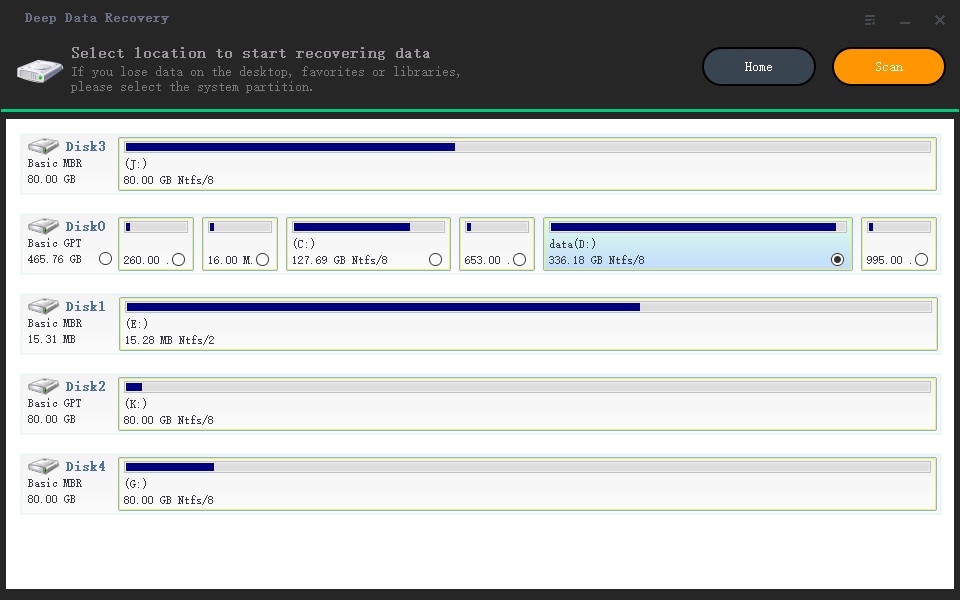
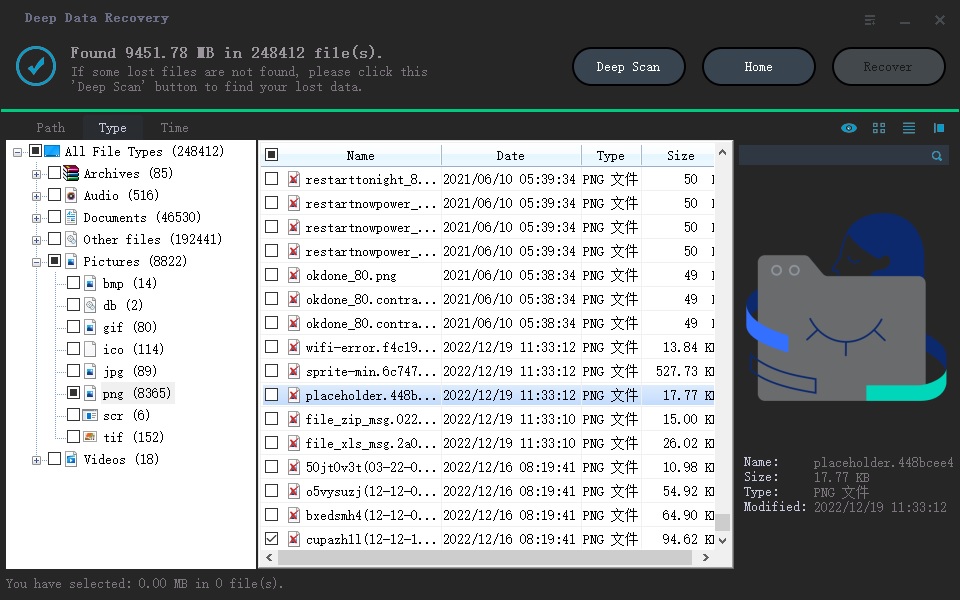
Note: If you can't find the target files in their original location, you can try clicking "Deep Scan" to extract more data. Alternatively, you can also check the XXX(RAW files) folder to see if the files are there. This trial version can help you recover up to 200M photos from an SD card on Mac for free.
How To Recover Deleted Picture from SD Card on Android
If you accidentally delete photos from your Android phone's internal storage, Deep Data Recovery won't be able to help since it can't get root permission to scan this storage. However, you can still use a recovery tool for Android, such as Photos Recovery, to try and recover your deleted photos.
- Launch the app and click the "Start Scan" button.
- Check to find photos after scanning is complete.
- Select them and save them to Android storage.
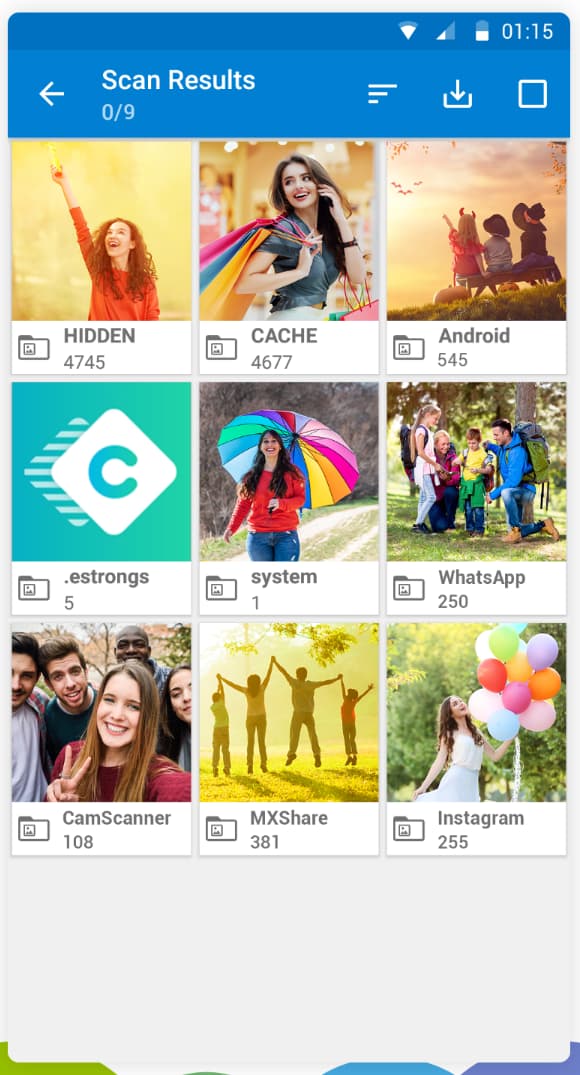
Retrieve Deleted SD Card Pictures without Software
Accidentally deleting pictures can be a painful experience, but there's hope for recovery. In many cases, you can try recovering deleted photos from your phone, computer, or camera without using software, although success is not guaranteed. It's worth a try, though!
Ways 1. Use CMD
If you're looking to recover deleted photos from an SD card without using software, the command prompt (CMD) can be a useful tool. It's an efficient utility that can fix various issues with SD cards, such as data corruption and accidental deletion. To recover deleted files using CMD, simply open it and type in the relevant commands.
- To open Command Prompt as an administrator, start by tapping on the Start menu and typing "Command Prompt". From the search results, right-click on Command Prompt and select "Run as administrator".
- To run a check on the drive where the deleted pictures were stored, type `chkdsk E:/f` in the Command Prompt, replacing `E:` with the actual drive letter, and press Enter.
- To move forward, simply type 'Y' and press Enter. This will initiate the examination process.
- The command `attrib -h -r -s /s /d E:\*.*` is used to remove the hidden, read-only, and system attributes from all files and subdirectories on the E:\ drive. The `/s` and `/d` options are used to apply the changes to subdirectories and their contents, as well as the drive itself.
- Go to the original folder to check the returned images
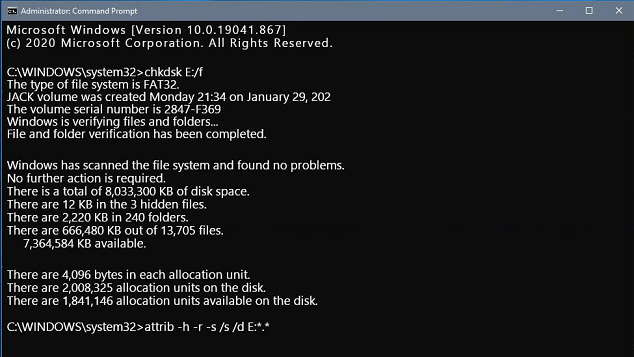
Ways 2. Check Recently Deleted Menu
Mac computers have a "Recently Deleted" option for photos, allowing users to recover deleted photos within a specific time frame, making it a useful tool for those who have accidentally deleted images.
- To access the "Recently Deleted" album in the Photos app, tap the left menu and select the "Recently Deleted" option. This will display all the photos that have been deleted from your device, along with the date they were deleted.
- After selecting the desired photos, click the "Recover" button to resave them.
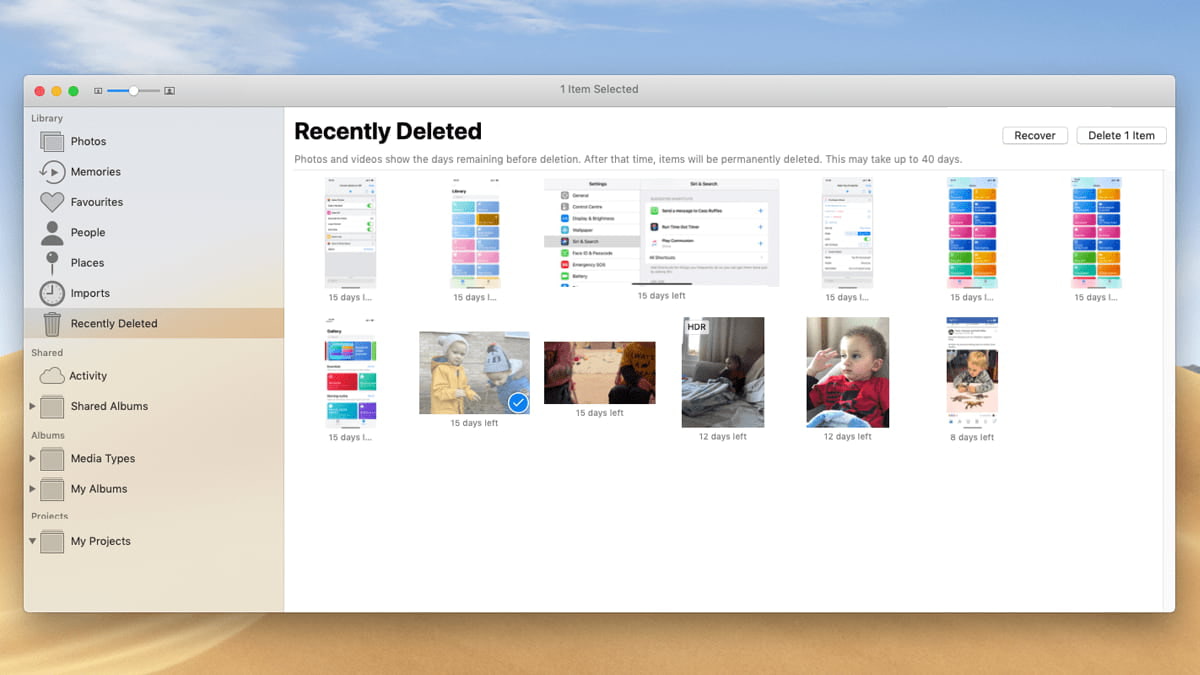
If you realize a picture is missing, check it as soon as possible, as it's only available for 30 days after removing a photo.
Ways 3. From Google Photos
Google Photos is an excellent solution for storing and sharing your photos, and syncing helps back up your pictures in Google's servers, making it easier to recover deleted photos even without software.
- Open "photos.google.com" on PC.
- You can try searching for the deleted photos by using the search bar in your device's Photos app. If they were moved to the Trash, you can also search for them in the Trash folder. You can type in keywords related to the photos, such as the location, date, or people in the photos, to help narrow down the search results.
- Now, select the images you require to restore.
- You can save the file to your device by tapping on the 'Save to device' option.
Note: If you can't see deleted photos in Google Photos, check the Trash folder via Menu, as deleted photos remain there for 60 days.
Ways 4. From iCloud
If you've removed pictures from your iPhone's internal storage, you can recover deleted photos from an SD card with the help of iCloud. This automatic function allows you to store each picture you take in the cloud, making it easier to access and recover your photos.
- Go to the Settings application.
- Click on iCloud and then the Photos option.
- Go ahead with turning on iCloud Photos.
- Select the Recently Deleted option in the sidebar.
- Select the destination file and click the "Recover" button.
Since the internet speed can be slow, it may take some time to recover deleted photos. You should regularly check the app for updates to see if they are available.
Further Reading: Tips for Preventing Photo Loss on SD Card in the future
To prevent losing your precious photos on an SD card, keep in mind that it's essential to regularly back up your photos to a computer or an external hard drive. This will ensure that your memories are safe even if the SD card fails or gets damaged. Additionally, consider using a cloud storage service like Google Photos or iCloud to automatically store and sync your photos.
- 📤 To ensure you're keeping the facility of creating multiple backups for your precious moments or syncing to cloud storage, you can use a combination of physical and digital storage methods. This includes using external hard drives or USB drives for local backups, and also syncing your files to cloud storage services like Google Drive, Dropbox, or OneDrive.
- 🔌 Do not remove your SD card from any device while using it, as this can cause data loss or corruption.
- 💢 Using the same SD card on many devices can cause problems with the card's performance and potentially lead to data loss. It's recommended to use a dedicated SD card for each device to ensure optimal performance and minimize the risk of data loss.
- 🔀 To transfer files from an SD card, make sure you are using a good and genuine card reader that is compatible with your SD card and a good-quality USB cable.
- ⛱️ Store your SD card in a cool, dry place to prevent damage from extreme temperatures.
- ✔️ Make sure you have installed an antivirus on your PC or Mac.
How to Remove Similar/Duplicate Pictures from SD Cards to Save Space
One of the most common complaints among camera owners is that they can never seem to have enough storage space on their SD cards, especially if they take many pictures or videos, as each file can take up a significant amount of space. To free up space, one can remove duplicate or similar pictures, a task that can be simplified with the help of tools like iBeesoft Duplicate File Finder.
- Download and install iBeesoft Duplicate File Finder.
- Select the camera memory card to scan.
- Select duplicate photos and click "Remover" to remove them.

Frequently Asked Questions for SD Card Photo Recovery
Have you lost some pictures from your SD card, only to realize later that you needed them? You're not alone. If you're struggling with recovering deleted photos from your SD card, you might find the answers to your questions in the frequently asked questions about SD card recovery.
-
You can do some things to protect your SD card from damage. First, ensure to only insert and remove the card from your camera or other device using clean hands (avoid touching the gold contacts on the card). Second, don't expose the card to extreme temperatures or situations where it could become wet. Finally, consider investing in a high-quality SD card case or holder to help protect the card while it's not in use.
-
You can recover deleted files from an SD card using helpful data recovery software such as Qiling. You must make sure your SD card is not damaged physically, or the data does not get overwritten.
-
It retrieves deleted or lost photos from an SD card. This can be done using special data recovery software, which scans the SD card for any recoverable files.
-
The answer to this question depends on a few factors, including what type of SD card you are using and what kind of files you hope to find. If you are using a standard SD card, then data recovery software like Recuva or Photorec should be able to help you resume most types of files. However, if you use a higher-capacity SD card, such as an SDXC or microSDXC card, you may need to use specialized recovery software like Deep Data Recovery.
-
If it is an internal Android card, you can try recovery software for Android (DiskDigger, PhoneRescue, Dumpster). If it is an expansion card, you can follow the steps below to SD card recover deleted photos free:
- Connect the memory card to the computer and download and install Qiling free data recovery software.
- Click "Go to setting" to filter file types.
- Select the SD card and hit the scan button.
- After scanning, select the found pictures to save.
-
Yes, in most cases, you must act quickly. The longer you wait to attempt recovery, the greater the chance that the removed files will be overwritten and lost forever. Therefore, connecting the card to your computer as soon as possible is essential and starting the SD card deleted photo recovery process.
-
If the damage to the SD card is physical (e.g., the card was bent or otherwise physically damaged), then it's unlikely that any data recovery will be possible. However, if the damage is logical (e.g., due to access denied, showing as RAW, etc.), then there's a good chance that at least some of your photos can be recovered.
-
It doesn't matter if you use "Quick Format" or "Full Format" mode to erase the memory card as long as you don't save a new file. You can rely on Deep Data Recovery to help you recover photos from a formatted SD card for free.
-
The time required for SD card deleted photo recovery will vary depending on how damaged it was at the time of loss and the amount of data to be recovered. In most cases, the process can be completed within 1 hour.
-
During SD card recovery of deleted photos, there is always a risk of damaging the storage device. However, this risk can be minimized by working with professional data recovery software.
Conclusion
An SD card is a convenient tool for storing images and data, offering portability and extended storage capacity for mobiles and cameras. However, photos on an SD card can be lost due to various reasons, but there are solutions to recover permanently deleted photos from an SD card on Mac, Windows, and Android phones.
We also offered various free methods to recover lost photos and remove duplicate photos from memory cards. These resources are still available to help you. After recovering deleted photos from your SD card, don't forget to back them up to avoid going through this process again.
Related Articles
- How to Recover Deleted Photos from Snapchat
- Recover Deleted Pictures from Panasonic Lumix
- Recover Permanently Deleted Photos in Windows 10
- Recover Pictures from Corrupted SD Card
- How to Recover Deleted Photos on Android Phone
- How to Recover Raw Photos from SD Card
- Recover Deleted Photos from Fujifilm Camera