How to Recover Deleted Vimeo Video
Quick Navigation:
- Is there a way to Vimeo recover deleted video?
- A Workaround for How to Retrieve Deleted Vimeo Videos
- How to Recover after Vimeo Deleted My Videos
Unfortunately, Vimeo doesn't have a built-in feature to restore deleted videos. However, you can try checking your Vimeo account's trash or deleted videos section, as videos are often moved there instead of being permanently deleted. If you're unable to find your video there, it's possible that it was permanently deleted due to a network issue or Vimeo's automated system. You can also try contacting Vimeo's support team to see if they can assist you in recovering your video. Sorry for the inconvenience.
Vimeo may delete your videos in two ways: you delete them yourself or Vimeo does it for you. If you delete them, it might be intentional or accidental. If Vimeo deletes them, it's often because you've exceeded your membership's video upload limits. As a standard member, you can only upload up to 5GB of videos in total and 500MB per week. If you try to upload more, Vimeo will move the excess videos to the Archive, making them inaccessible, and will delete them after a year. This is a common reason why Vimeo deletes videos, but it can also be due to other reasons, such as copyright infringement or technical issues.
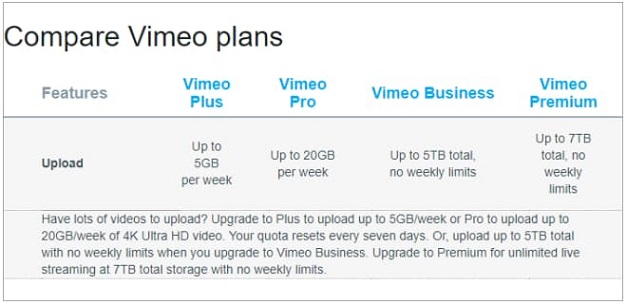
Is there a way to Vimeo recover deleted video?
If you exceed Vimeo's file size limit, your videos will be deleted and cannot be recovered. If you manually delete videos on Vimeo, they also cannot be restored. To avoid this, ensure you have enough space on Vimeo before uploading videos and consider upgrading your membership or deleting unwanted videos if necessary. Additionally, think carefully before deleting videos and make sure you have a backup on your computer or external hard drive before doing so.
A Workaround for How to Retrieve Deleted Vimeo Videos
If you uploaded videos to Vimeo but they were deleted, you can recover them if you have a backup. Some people might have deleted local copies after uploading, so you'd need to recover deleted Vimeo videos by restoring from a hard drive or external storage. You can try Deep Data Recovery to scan your device for recoverable files.
How to Recover after Vimeo Deleted My Videos
Deep Data Recovery is a user-friendly software that can help you recover various file types, including MP4 videos, from your computer. It's designed for individuals with no technical expertise required, and its straightforward interface makes the process easy to follow. If you're looking to recover Vimeo videos that have been deleted, Deep Data Recovery can guide you through the process step by step.
- Install the Vimeo Video Recovery Software
- Target "Videos" as the File to Search
- Choose a Location to Scan
- Preview and Get Vimeo Deleted Videos
- Select the desired Vimeo videos that have been deleted, and then click on the "Recover" option to save them.
To recover deleted Vimeo videos, you can download the data recovery software compatible with your computer's operating system - either Windows PC or Mac. The software is fully compatible with both systems, so click the DOWNLOAD button to get the right version for your computer. If you're recovering deleted videos from an external hard drive, connect it to your computer and let the software detect it. For Mac or Windows PC recovery, simply download the software for your respective system and it will scan your computer for the deleted Vimeo videos.
Launch the software. From the first start-up window, all supported files are selected. You can click "go to setting" to only keep "Videos" selected. It will shorten the whole scanning process by only scanning "Videos" since you want to recover Vimeo video.
To recover deleted Vimeo videos, first, identify the storage location where the videos were stored before deletion. Then, select the disk or external hard drive where the videos were saved and click "Scan" to allow the software to scan for the deleted videos. Be patient as the software scans the entire selected hard drive for the target videos.

When the scanning is finished, the Vimeo data recovery software will find all recoverable videos on your computer, which you can filter by file extension (e.g. .mp4). You can then view the details of each video on the right side, and select the ones you'd like to preview.

Related Articles
- How to Recover Deleted Videos from Memory Card
- Video Recovery App for Android | Recover Videos on Android
- How to Recover Deleted Videos from Nikon Camera
- How to Recover Deleted Videos on PC
- How to Recover Deleted Videos from Canon Camera
- DiskDigger Video Recovery - Undelete Videos
- 10 Best Free HD Video Files Recovery Software
- How to Recover Excel Files
- How to Recover Deleted Videos from Android Phone & Computer