How to Recover Deleted WhatsApp Audio from PC/Mac/iPhone
The various social media platforms, including WhatsApp, allow users to easily share files such as audio files, photos, and videos. However, when users accidentally delete important audio files while deleting data from WhatsApp, the app's recovery feature may not be enough to restore them. In such cases, users may need to rely on a reliable and safe software that can perform WhatsApp audio recovery, allowing them to recover deleted audio files from their PC, Mac, or iPhone with a few simple steps.
- Quick Navigation
- Part 1. How to Recover Deleted WhatsApp Audio on PC
- Part 2. How to Recover Deleted Audio Files from WhatsApp on iPhone
Part 1. How to Recover Deleted WhatsApp Audio on PC
If you've accidentally deleted WhatsApp audio files from your phone's memory or memory card, don't worry! The Deep Data Recovery software can help you retrieve them easily in just three steps. This Windows or �ac data recovery tool allows you to recover deleted WhatsApp audio files from any memory device, giving you peace of mind and a chance to recover your lost files.Mac data recovery tool allows you to recover deleted WhatsApp audio files from any memory device, giving you peace of mind and a chance to recover your lost files.
Your Safe & Effective Audio File Recovery for PC Tool
- The tool can extract files from any medium, including hard drives, memory cards, and flash drives, making it useful for recovering lost files from various locations.
- The audio recovery tool is safe and secure to use, as it will not ask for any unnecessary private information from the user, ensuring their personal data remains protected.
- The tool can retrieve files of any extension and format, making it easy to read and retract them.
To recover deleted audio files from WhatsApp, follow these steps: First, go to the Google Play Store and download the "GBWhatsApp" app, which is a modified version of the original WhatsApp app that allows you to recover deleted media files, including audio files. Once installed, open the app and navigate to the "Settings" menu, then select "Media" and choose the option to "Recover deleted media".
Step 1: Download the software from their official website, install it, and open it. On the first page, select the audio option and click "Next".

Step 2: Choose the storage space, click "Scan", and if needed, run a deep scan to detect recently deleted files. The software will scan the device and display the found files. If the first scan doesn't show the files, a deep scan will detect them.

Step 3: You will see that the Deep Data Recovery tool has listed all the files and documents on the left side panel, allowing you to select the audio files and click on the "Recover" option to get them back.

To recover deleted audio files from WhatsApp on your PC, follow these three simple steps: save the files to your computer system, and then transfer them to any other storage space as needed.
Part 2. How to Recover Deleted Audio Files from WhatsApp on iPhone
The Qiling iPhone data recovery software can recover deleted WhatsApp audio files not only from the device itself, but also from iCloud or iTunes backups.
Your Safe & Effective WhatsApp Audio Recovery for iPhone
- The Qiling iPhone data recovery tool can recover data from three sources: iPhone memory, iTunes, and iCloud.
- The tool can recover data lost due to various reasons such as accidents, update errors, virus attacks, lost or damaged phones, etc.
- The WhatsApp audio recovery tool can be used to recover deleted contacts, photos, videos, audio files, chats, and notes on an iPhone.
To recover deleted WhatsApp audio on an iPhone, start by opening the WhatsApp app and going to the "Settings" icon, represented by a gear. Tap on "Chats" and then select the conversation where the audio was deleted.
There are three variants of retrieving your audio files on iPhone, one is from the iPhone device itself, and the other two are from iTunes and iCloud.
Method 1: Recover Whatsapp Audio from iOS Device
Step 1: To recover deleted files from your PC, make sure the iTunes is updated to the latest version, and if not, download it from the official Apple Website. Then, install the Deep Data Recovery software, a safe and virus-free tool, to help you recover your deleted files.
Step 2: After connecting your phone to your PC, start Deep Data Recovery and select "Recover from Device". On your iOS device, check "trust this computer" before proceeding. Click "Scan" and the program will scan all deleted files from the past.

Step 3: The software will then display a window showing all the retrieved audio files, allowing you to select and enjoy your chosen audios without any further effort.
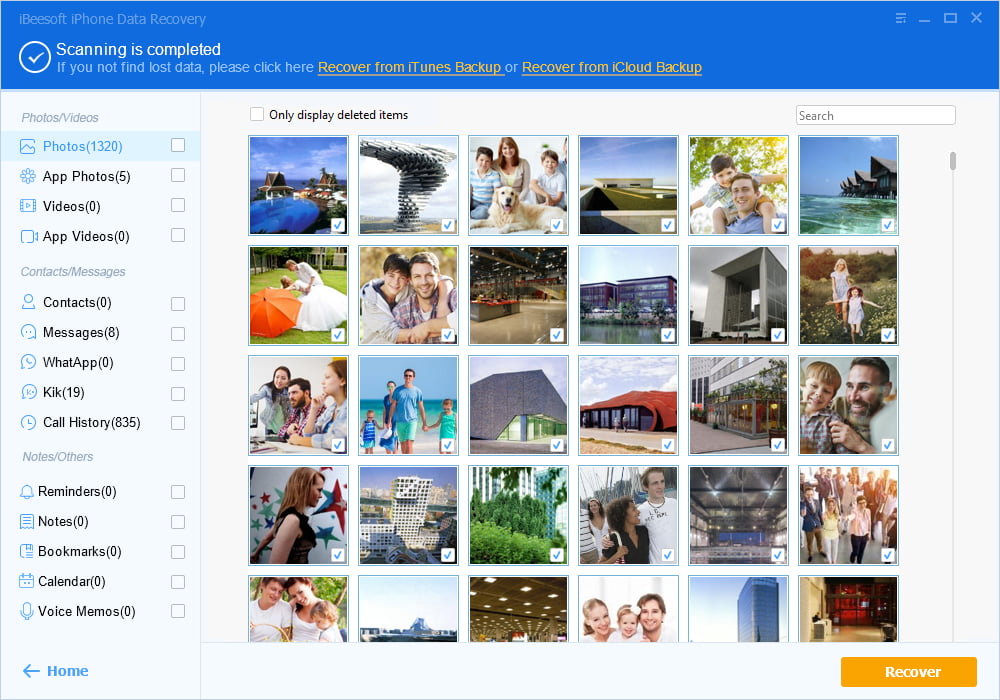
Method 2: Recover Deleted Whatsapp Audio from iTunes:
The iTunes recovery method scans the files in your iTunes backup and recovers deleted WhatsApp audio files. To do this, follow the steps below: [insert steps].
Step 1: To retrieve files from your iPhone or iPad backups, launch the Deep Data Recovery tool and select the "Recover from iTunes" option. The software will then display all iTunes backups on your computer, allowing you to select the appropriate one and click "Scan" to begin the recovery process.
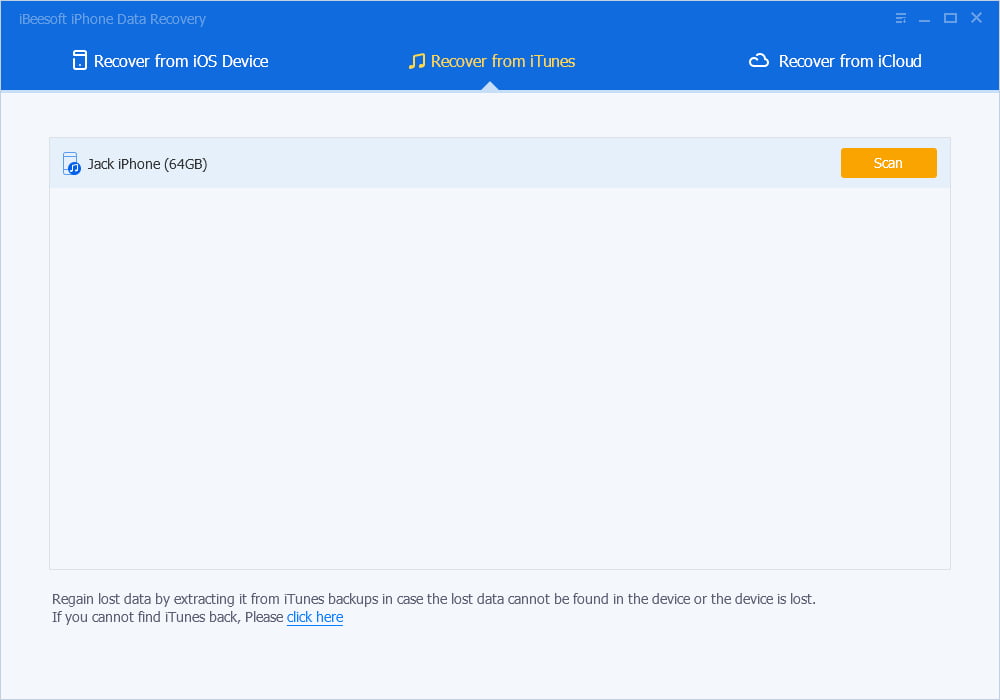
Step 2: In the next windows, you can see all the categories of files that the software has recovered back. From here, select WhatsApp and it will show all the backed up files of the messenger. Choose the audio files you want to recover and click on "Recover". The files will be saved on your computer.
Method 3: Whatsapp Audio Recovery from iCloud
To recover data from an iPhone using the Deep Data Recovery Software via iCloud, follow these steps: the software will retrieve a backup file of your iPhone's data from iCloud, allowing you to recover lost information.
Step 1: First, select "Recover from iCloud" and log in to your account containing all your iCloud files. Then, select your desired backup and let the software scan it for a time before recovering your files.

Step 2: After scanning, it will display all the files in your backup. You need to select your audio files and click on "Recover".
The Deep Data Recovery tool is the most reliable and efficient software to retrieve deleted data, including WhatsApp audio, from an iPhone or any other device, requiring only simple steps to recover the data efficiently.
Related Articles
- How to Restore WhatsApp Backup from SD Card
- How To Recover Deleted PDF Files
- 4 Ways for How to Fix an Undetected External Hard Drive
- How to Recover Deleted Video Files from Hard Drive
- DiskDigger Video Recovery – Undelete Videos from Windows PC/Android/Mac