How to Recover Deleted/Lost GoPro Videos on Mac
Quick Navigation:
- How to Retrieve Deleted Files from GoPro on Mac
- Your Effective GoPro Video Recovery Software
- Steps for How to Recover GoPro Videos on Mac with Deep Data Recovery.
- Note:
"I'd be happy to help you recover deleted files from your GoPro on Mac. Since you stopped the auto-import feature and deleted the imported files, it's possible that the deleted files are still recoverable. I recommend using a reliable data recovery software like Disk Drill or EaseUS Data Recovery Wizard to scan your GoPro memory card and recover the deleted videos. These tools can help you recover your files without modifying the original data.
Many people need to recover deleted videos from GoPro memory cards on Mac, often due to accidental deletion or the GoPro studio deleting videos after importing them. In some cases, the GoPro studio may not have successfully transferred videos, leaving the subfolder empty and the videos lost. Additionally, other issues such as SD card damage, formatting, or resetting the GoPro can also result in video loss. These scenarios are among the most common situations where people need to recover lost GoPro videos.
If you've deleted GoPro videos, whether intentionally or unintentionally, you can recover them using a professional tool to scan the memory card on Mac. Follow the steps carefully to avoid permanently losing the videos.
How to Retrieve Deleted Files from GoPro on Mac
To recover deleted GoPro videos on Mac, stop using the GoPro camera as soon as you realize the deletion, disconnect the SD card from the camera, and ensure no new data is created on the card. This will prevent the deleted videos from being overwritten and increase the chances of successful recovery.
To �ecover deleted GoPro files on Mac, download and install Deep Data Recovery, a powerful and �ree data recovery software that supports restoring photos, videos, and other file types. This GoPro recovery tool is simple to use, trustworthy, and professional, making it a great option for recovering files from Mac hard drives and removable drives. With its ability to support almost all file types, including audio, document, archive, email, and other files, it's a great choice for recovering deleted GoPro files on Mac.recover deleted GoPro files on Mac, download and install Deep Data Recovery, a powerful and free data recovery software that supports restoring photos, videos, and other file types. This GoPro recovery tool is simple to use, trustworthy, and professional, making it a great option for recovering files from Mac hard drives and removable drives. With its ability to support almost all file types, including audio, document, archive, email, and other files, it's a great choice for recovering deleted GoPro files on Mac.
Your Effective GoPro Video Recovery Software
- You can restore GoPro video on Mac using various support options to recover deleted, formatted, virus-attacked, system-crashed, RAW drive, or improperly operated footage. These supports can help retrieve your GoPro video files in case of data loss due to various reasons.
- The best GoPro recovery software for Mac supports video and photo recovery, allowing you to recover .mp4 video files and .jpg photo files.
- This software is user-friendly with its straightforward windows, allowing users to easily recover deleted videos from various devices such as SD cards, hard drives, camcorders, cameras, and pen drives.
Steps for How to Recover GoPro Videos on Mac with Deep Data Recovery.
- 1. Connect the SD card of the GoPro camera to your Mac using a USB digital cable or card-reader.
- Install Deep Data Recovery on Mac
- Select Videos and Graphics to Scan
- Select SD Card to Scan
- Restore deleted videos from GoPro Mac
To prevent deleted videos on an SD card from being overwritten, remove the SD card from the GoPro camera and connect it to a Mac.
Click the download button to get the GoPro Recovery for Mac tool, then double-click the .dmg file to install it on your Mac, just like installing other software. It's fully compatible with the latest macOS High Sierra and former macos versions.
Launch Deep Data Recovery for Mac, select only "Videos" and "Graphic" categories, and click "Next" to scan for lost or deleted files.

In the next window, all partitions of your Mac as well as all external hard drives that have connected to the Mac are listed. Please select the GoPro camera or the GoPro SD card and click "Scan" to recover GoPro video on Mac.
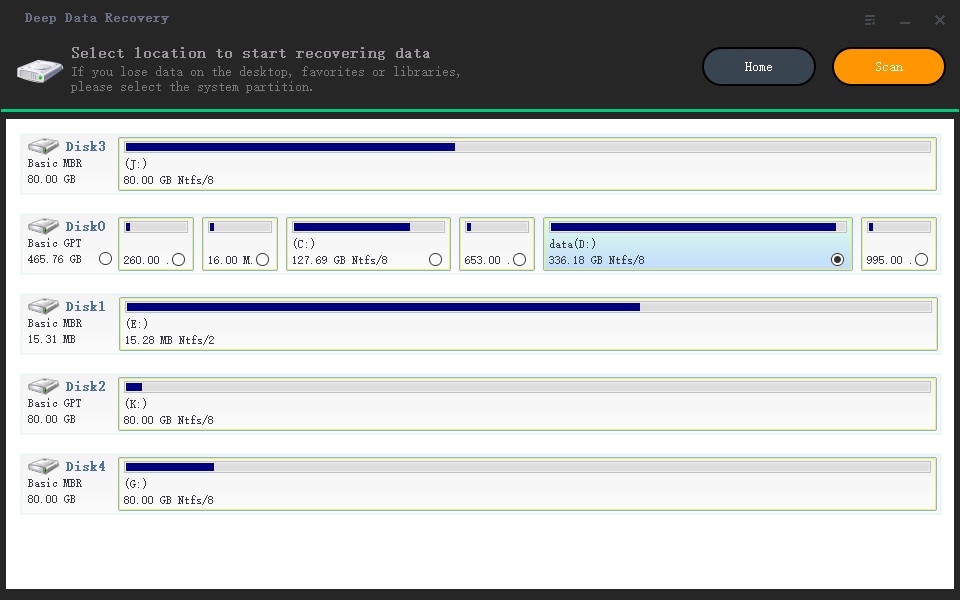
The scanning progress bar indicates how the scanning process is progressing. If multiple videos or photos are being scanned, it may take longer, depending on the number of files on the SD card. Once the scanning is complete, you can preview the files on the right side, select the deleted GoPro videos, and click "Recover" to save them on your Mac.
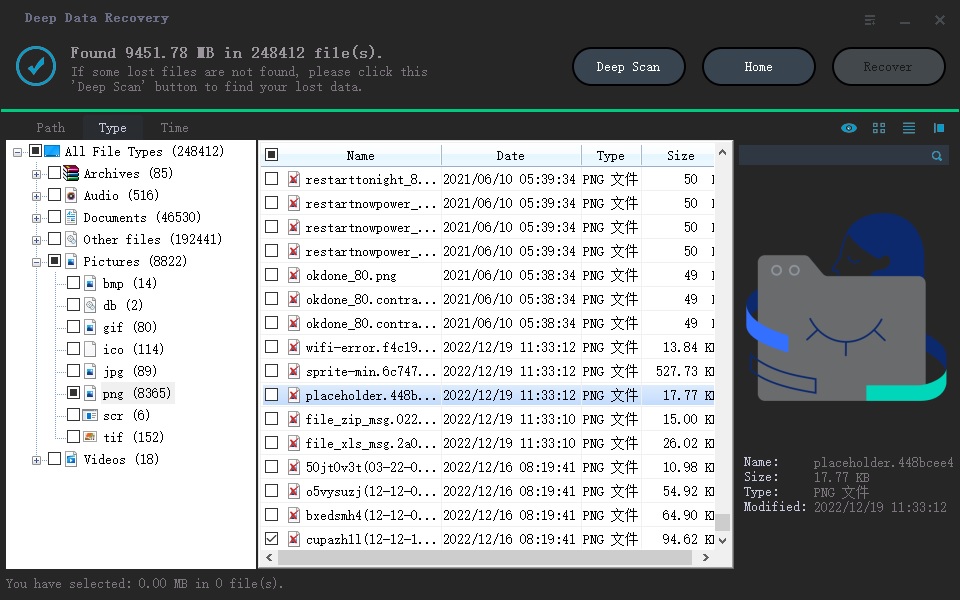
Note:
- 1. Don't save the recovered GoPro videos back to the SD card, as it may cause video overwritten.
- 2. There is an extra option named as "Deep Scan". It will scan your SD card deeper for the deleted files, which can be helpful if the first scan doesn't find the target files.
Related Articles
- How to Recover Deleted YouTube Videos
- Recover Videos from Memory Card Free
- How to Recover Deleted Videos from SD Card
- Recover Deleted Videos from Nikon Camera
- Recover Deleted Videos on Huawei Phone
- 10 Best Free HD Video File Recovery Software
- How to Recover Deleted Video Files from Hard Drive
- Recover Deleted Files on Mac Without/With Software