How to Recover Data from Lenovo Laptop (Yoga/Thinkpad Covered)
Quick Navigation:
- Part 1. Causes of Data Loss on Lenovo Yoga/Thinkpad Laptop
- Part 2. How to Restore Files from Lenovo Computer
- Solution #1. Get Deleted Files Back from Lenovo Laptop by Recycle Bin
- Solution #2. Retrieve Files from Lenovo Laptop by Restoring from Previous Version
- Solution #3: Recover Permanently Deleted Data/Photos on Lenovo Laptop with Data Recovery Software
- Your Reliable Lenovo Laptop Data Recovery Software
- Step-by-step Guide on How to Restore Permanently Deleted Files from a Lenovo Thinkpad/Yoga
- Part 3. Frequently Asked Questions and Answers for Data Recovery from Lenovo Computer
- Q: How do I resume files on my Lenovo laptop?
- Q: How can I recover deleted photos from my Lenovo?
Data loss on a Lenovo Yoga laptop can occur due to various reasons, including accidental deletion, hardware failure, or software issues. Fortunately, there are ways to recover lost data, and users can explore options such as using built-in recovery tools, third-party software, or seeking professional help. This can help alleviate the frustration that comes with losing important files.
If you've lost files from your Lenovo Yoga or Thinkpad laptop, don't worry - with the right guidance and tools, you can easily recover them. This post is here to help you restore data from your Lenovo device.
This post provides a detailed guide on how to recover lost or deleted files on a Lenovo Yoga/Thinkpad laptop using three different methods. Before exploring the solutions to retrieve deleted files, let's look at some reasons why data may be lost on your Lenovo laptop.
Part 1. Causes of Data Loss on Lenovo Yoga/Thinkpad Laptop
- Accidental deletion
- Virus attacks
- Hardware damage
- Crashed software
- Damaged documents caused by logic errors on the computer
- Hard disk failure
Part 2. How to Restore Files from Lenovo Computer
With an understanding of what could cause data loss on your Lenovo laptop, the next step is to know how to recover deleted photos on Lenovo laptop. It should be noted that apart from photos, you can also find any data on your computer using the solutions provided in this post. Let us check out these solutions one after the other.
Solution #1. Get Deleted Files Back from Lenovo Laptop by Recycle Bin
If you accidentally delete data from your Lenovo laptop, it goes to the Recycle Bin where it stays for at least thirty days before being permanently deleted.
If the lost data has not been permanently deleted, it can be recovered without any extra tools from the Recycle Bin on your Lenovo laptop. The Recycle Bin icon can be found on the desktop, and following a series of steps can help you recover files, including photos, from your Lenovo laptop.
- Click the Recycle Bin icon on your desktop.
- To search for a file in the Recycle Bin, use the search box at the top right-hand corner of the Recycle Bin window. Simply type the file name in the search box and the page will search for the file.
- If the file has been deleted and sent to the Recycle Bin, it will show up in the window. To recover, click on the file item you want to recover and click on "Restore this item" at the top of the page to restore it to its original location.
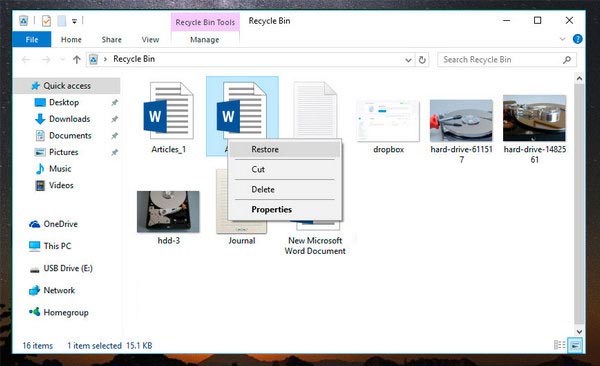
If the file is not in the Recycle Bin, it's possible that it was moved to another location by mistake. To find the file, open File Explorer and search for the file name in the /C:drive/ or any other local drive. If the file is saved elsewhere, the search result will display its location.
Solution #2. Retrieve Files from Lenovo Laptop by Restoring from Previous Version
If you've lost pictures on your Lenovo laptop, you can try restoring your computer system from a previous version. This can help recover your data, even if you've lost files during a system upgrade. To do this, follow the steps to restore your system, which can help you locate your missing pictures. Alternatively, you can also try other solutions, such as using a data recovery software or seeking professional help.
- Open the folder that contains the file that is missing.
- Right-click on the folder and select "Properties".
- Click on the "Previous Versions" tab.
- Browse through the available options and select from the listed dates with auto restore.
- Check for the file name and when you have found it, click on the "Restore" option.
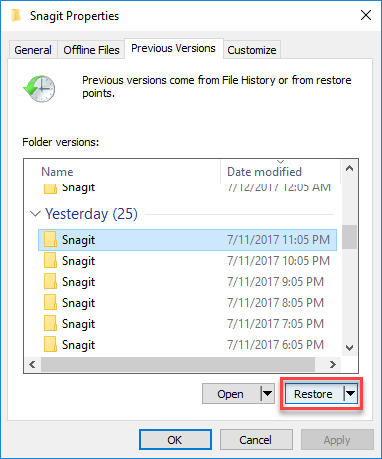
After the older version is restored, the backup files will be restored, and you'll be able to access the lost data.
Solution #3: Recover Permanently Deleted Data/Photos on Lenovo Laptop with Data Recovery Software
If you can't recover lost files from a backup, you may need to use third-party software like Deep Data Recovery to retrieve the data.
Lenovo Yoga/Thinkpad laptop users can recover deleted and lost files using this software, which is highly effective and 100% safe and secure. It has several features that make it a highly recommended undelete and format recovery tool.
Your Reliable Lenovo Laptop Data Recovery Software
- This software is compatible with all versions of Windows, including Windows 7, Windows 8, Windows 10, Windows 11, and more, as well as macOS.
- Lenovo's laptop supports over 1000 file types, including documents, graphics, archives, emails, photos, videos, audio files, notes, reports, bookmarks, and browser history.
- Easily locates target files with filter.
- Enables scanning and previewing of files before recovery.
Step-by-step Guide on How to Restore Permanently Deleted Files from a Lenovo Thinkpad/Yoga
Download and install the Deep Data Recovery software, which is fully compatible with Microsoft Windows operating systems and completely virus-free, and offers a free trial to let you see all recoverable files before recovery.
- Launch the Deep Data Recovery tool, select the hard drive, recycle bin, or folder to scan, and click on the "Scan" button to start the lost data search.
- Preview the recoverable files, select the ones you want to recover and click "Recover" to save them on your Lenovo computer.

To speed up file scanning, deselect unwanted file types in the settings and scan the disk or partition where the deleted files are likely located.

To recover deleted data, including photos, on a Lenovo laptop, you can use the Qiling Free Data Recovery tool, which allows you to recover up to 2GB of deleted/lost data. However, if you need to access more features, you may want to activate the full version of the software, which provides additional capabilities through the Deep Data Recovery tool.
Part 3. Frequently Asked Questions and Answers for Data Recovery from Lenovo Computer
Q: How do I resume files on my Lenovo laptop?
If you're unable to recover data from your Lenovo laptop, you can try checking the Recycle Bin for the files or using the "Restore to previous version" feature. If that doesn't work, you may want to consider using the Deep Data Recovery tool, which is effective in recovering lost files from Lenovo laptops.
- Download and install the Deep Data Recovery.
- Select a location and click the "Scan" button.
- Preview the files and select the target files, then click "Recover" to save them.
Q: How can I recover deleted photos from my Lenovo?
If you've mistakenly deleted photos from your Lenovo device, you can try checking the recycle bin to see if they're still there. If they are, you can restore them to their original location. If they've been permanently deleted, you can use a data recovery tool to try and recover them.
Deep Data Recovery software is the most effective tool to use for recovering photos from a Lenovo laptop. It is safe, virus-free, and very efficient in recovering any data, including photos, and can be used by following simple steps.
- Download and install it on your device.
- Launch the software and click the "Scan" button to begin the scanning process.
- Once the scanning process is complete, preview the files and select the deleted images. Click on "Recover" to transfer the recovered files to your drive.
Losing data on a Lenovo laptop, whether Yoga or Thinkpad, can be frustrating, but technology offers solutions. Data can be recovered from the recycle bin, restored to a previous version, or retrieved using a third-party data recovery tool. These methods provide a way to get back important files that were accidentally deleted.
We recommend using the Deep Data Recovery tool to recover data from your Lenovo laptop, as it is the most effective software for this purpose. The tool comes with a step-by-step guide that provides a clear and easy-to-follow process for recovering lost data. By following these steps, you should be able to successfully retrieve deleted or lost data from your laptop.
Related Articles
- How to Recover Deleted Photos from Lenovo Phones/Tablets
- How to Recover Deleted Photos from Camera Memory Card
- Recover Deleted Files/Photos on HP Laptop
- How to Recover Deleted Files from External Hard Drive
- Recover Deleted Files from Dell Laptop/Desktop
- Recover Deleted/Lost Files on ASUS Laptop
- How to Recover Data from Microsoft Surface Pro 3/4/5
- How to Recover Deleted Files from Acer Laptop
- How to Recover Files from Panasonic SD Card Free
- Recover Deleted Photo from Laptop