[Free] Top 10 Data Recovery Software for Windows 10
Windows 10 is a popular operating system developed by Microsoft, known for its faster start-up, familiar and extended "Start" menu, and ability to work across multiple devices. However, users often face data loss due to accidental deletion, formatting, emptying the recycle bin, disk displaying as RAW, or virus attacks. In such situations, a free data recovery software for Windows 10 is the best solution.
Most recovery software for Windows 10 provides the chance to get back deleted, formatted or lost files from your Windows PC, regardless of the reasons. Plenty of free Windows 10 data recovery tools offer retrieval chances, but there are few solutions that can help you freely and effectively. Fortunately, we are providing you with the top ten free file recovery Windows 10 utilities or best partition recovery software for Windows 10.
- Quick Navigation
- Part 1. The best free data recovery tool for Windows 10 to get back files
- Part 2. Other Top 9 Free Data Recovery Tools for Windows 10
Part 1. The best free data recovery tool for Windows 10 to get back files
Qiling Free Data Recovery is a best free data recovery software for Windows 10 that can help you recover formatted disk/partition, lost data, and deleted files with just a few simple steps. Its algorithm tracks down the deleted file structure, making it easy to recognize any file format, and allows you to recover documents, music files, pictures, videos, and more in Windows 10.
Your reliable Free File Recovery Software for Windows 10
- It supports data recovery from various storage devices such as external hard drives, local disks/partitions, SSDs, SD cards, USB drives, pen drives, and CF cards.
- The best data recovery software can easily restore lost, deleted or hidden partitions in Windows 10, making it a convenient and efficient tool for users.
- The latest scanning algorithm is designed to provide the highest file/partition retrieve success rate, and is compatible with Windows 10/8/7/Vista/XP and Mac OS X operating systems.
Step-by-step guide for how to use Free Data Recovery Windows 10 Software
Step 1: Qiling is providing a free program for Windows 10 users. To use it, download and install it, then start it from the desktop icon.
Step 2: The data recovery software for Windows 10 will display the partitions of the hard drive, allowing you to choose a specific partition and start the recovery process by pressing "Scan". If the deleted file is in the recycle bin, select the local system, which is typically the C drive, to initiate the recovery process.

Step 3: To complete the scan, it will take some time. Once finished, the files will be organized by data type. You can select the desired files, check the boxes next to them, and click "Recover" to save them to a chosen destination.

Part 2. Other Top 9 Free Data Recovery Tools for Windows 10
1.Recuva
Recuva is an incredible free data recovery software that is effective in recovering any file with ease, offering both a free and premium edition. It supports recovery on various Windows operating systems, including Windows 10, 8.1, 8, 7, Vista, and XP.
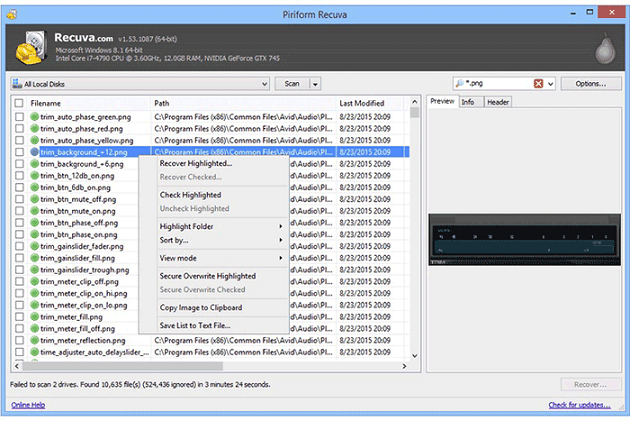
Pros:
- Easy to use
- Has both installable and portable version
- Simple recovery wizard and advanced options
Cons:
- Downloading is difficult
- Installer will add additional files
2.TestDisk
A free and powerful Windows recovery software, although not particularly powerful, is easy to use and can recover deleted files with ease, supporting Windows 10, 7, Vista, XP, 2000, and NT4.
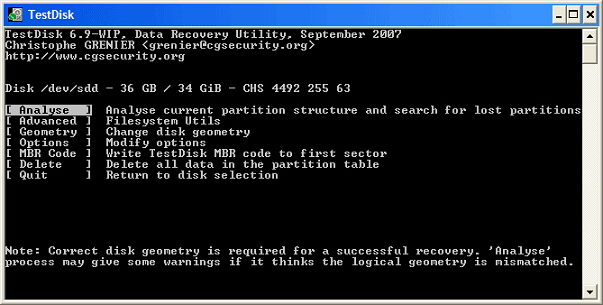
Pros:
- Available for different platforms
- Graphical interface
- Supports different file formats
Cons:
- Difficult to use for beginners
- Little provision for help
3.Stellar Data Recovery
The recovery software features a simple interface and robust algorithm, allowing for quick recovery of files for different operating systems and file types. It is compatible with Windows 10, 8.1, 8, 7, Vista, and XP.
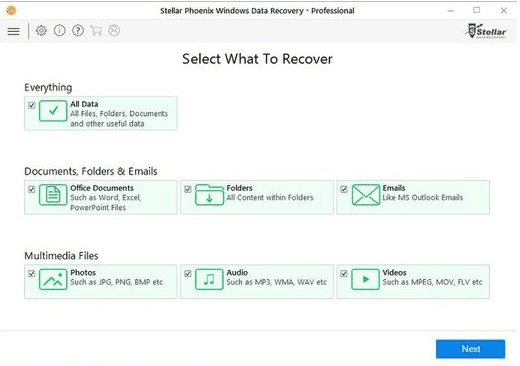
Pros:
- This tool is particularly useful for professionals due to its ability to recover data from network drives and RAID drives, making it a valuable asset in a variety of work environments.
Cons:
- Minor updates are free, but new versions require payment
4.Undelete 360
This software allows you to scan any storage device, including external devices and hard drives, and uses the quickest algorithm and deep scan technology to recover lost files in minimal time. It is compatible with Windows operating systems, including Windows 2000, XP, VISTA, Windows 7, 2003, and 2008 Server.
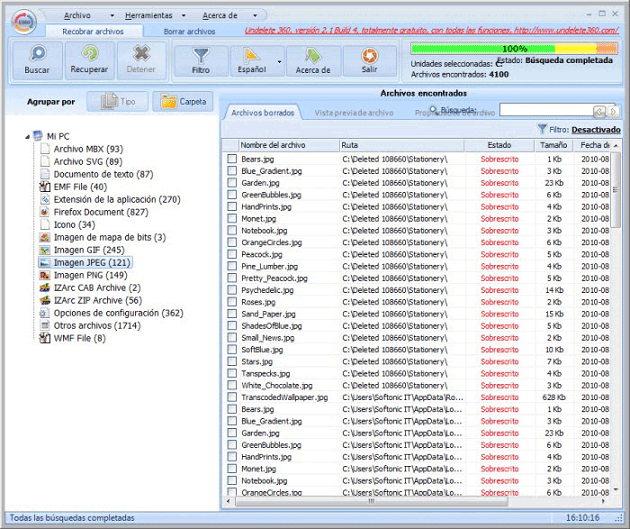
Pros:
- Quick install
- Supports different file formats
Cons:
- I'd be happy to help you with that! However, I need a bit more information from you.
5.Photorec
Photorec is a powerful data recovery software that can recover files from various devices, and is a reliable option for retrieving lost files due to any circumstance. It supports Windows operating systems, including Windows 10, 8, 7, Vista, XP, 2000, and NT4.
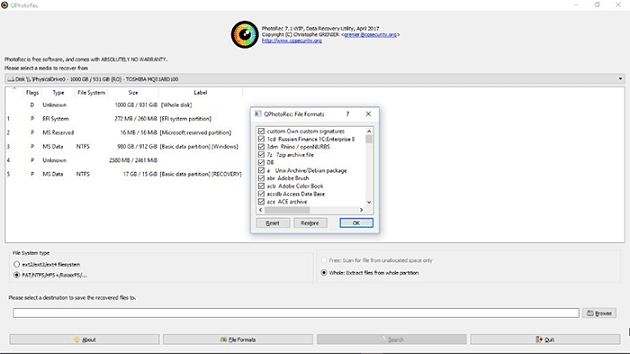
Pros:
- Powerful algorithm
- Graphical interface
- Supports all file formats
Cons:
- The recovery software is designed for users who have lost access to their computer due to a system crash or other issues. It allows users to boot from a USB drive or CD/DVD and access their files and programs.
6.Pandora Recovery
Pandora Recovery is a free and reliable Windows 10 data recovery tool that allows users to recover deleted content from any PC running on any version of Windows, including Windows 10, 8.1, 8, 7, Vista, and XP, with a user-friendly interface that makes the process quick and easy.
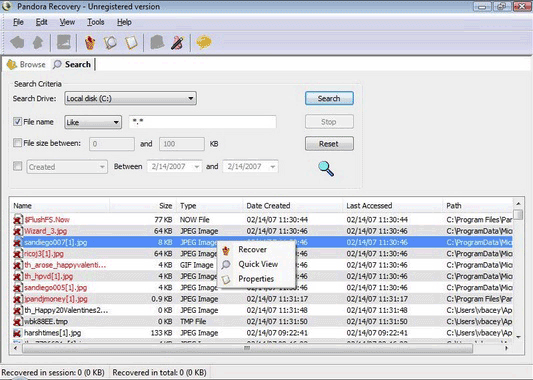
Pros:
- Easy to use wizard
- Recovers any file format and from any source
Cons:
- No portable version
- Additional installation of third-party programs
7.MiniTool Partition Recovery
The free version of the software can quickly retrieve lost files from a computer in just a few steps, and is compatible with Windows 10, 8, 8.1, 7, Vista, XP, and older versions of Windows.
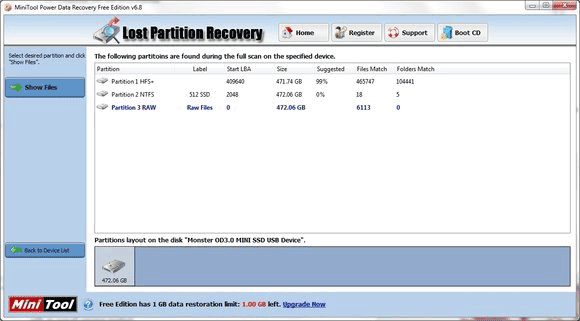
Pros:
- Recovers 1GB for the free version
- Simple wizard for quick recovery
Cons:
- Cannot stop scanning the bad sectors
8.Wise Data Recovery
The free data recovery software for Windows 10 is a quick and fast tool that can recover files from a computer and other external devices that store data, and it supports various versions of Windows including Windows 10, 8, 8.1, 7, Vista, XP, and Windows server.
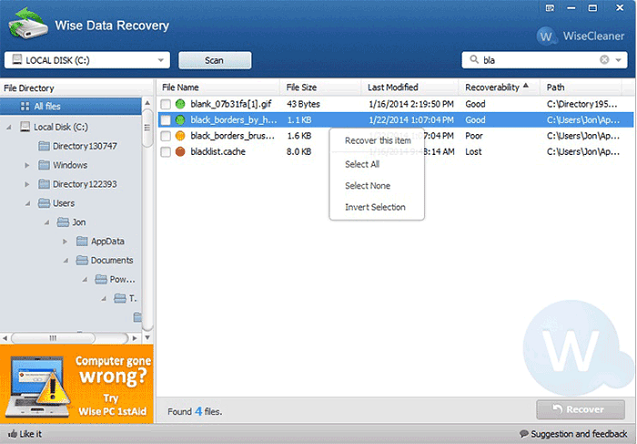
Pros:
- Simple recovery wizard
- Recovers multiple files at a time
- Portable version is available
Cons:
- Individual files do not possess their original folder structure
9.Puran File Recovery
Puran File Recovery software helps recover deleted data from corrupted or lost partitions, and is compatible with Windows operating systems from XP to 10.
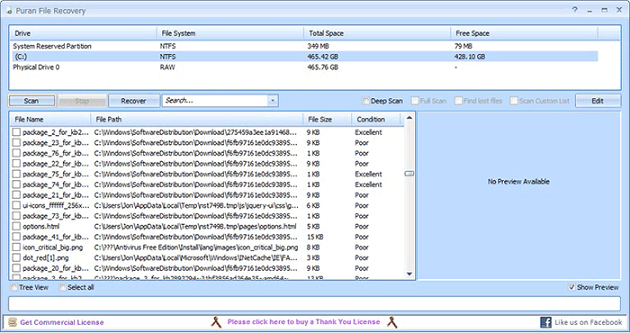
Pros:
- Displays file condition and size
Cons:
- Use for home-use only
Related Articles
- Top 10 Best Hard Drive Repair Software
- Top 12 Data Recovery Software for Windows 7
- Top 10 Free Hard Drive Recovery Software
- Free Data Recovery Software for Windows 11
- Best Free Raw Data Recovery Software