Where Do Photos/Pictures Go After Recently Deleted on Mac/Windows/Android Phone/iPhone
You might wonder what happens to your photos after you delete them from the "recently deleted" folder. The answer varies depending on your device: on a Mac or Windows PC, deleted files go to the trash, while on an Android phone or iPhone, they are stored in the device's storage, but can still be recovered in some cases. We've got the details on where your photos go after deletion and whether they can be recovered.
- Quick Navigation
- Part 1: Where Do Photos Go After You Deleted Them from Recently Delete on Mac/Windows PC
- Part 2: Where Do Photos Go After You Delete Them on Android Phone
- Part 3: Where Do Pictures Go After You Delete Them on iPhone
Part 1: Where Do Photos Go After You Deleted Them from Recently Delete on Mac/Windows PC
Deleting files by selecting them and pressing the Delete key will move them to the recycle bin, where they'll remain for a couple of days before being permanently deleted or manually cleared. However, using the "Shift+Delete" shortcut will bypass the recycle bin, and files deleted this way cannot be recovered. This can be particularly problematic for removable storage devices, such as USB drives or SD cards, where deleted directories or archives cannot be restored. Despite being deleted, files remain on the original hard drive until they're overwritten by new data, and can still be recovered using strong data recovery tools like Deep Data Recovery software, which can recover data from various devices and data loss situations.
Your Best Software for Recover Deleted Photos
- This software is a highly effective tool that can easily recover data from various devices, including PCs and servers, memory cards, digital cameras, camcorders, external hard drives, USB flash drives, and other storage devices.
- Data recovery software can salvage data in various unwanted situations, including accidental format, deletion, or loss of files/partitions, as well as data loss due to incorrect operations, RAW drive recovery, or virus/malware issues.
- It can find many file types including photos, graphics, documents, audio, video, email and supports FAT, exFAT, NTFS, NTFS5, ext2, ext3, HFS+ file systems.
How to Recover Deleted Photos on Windows PC/Mac
- To recover your files, first download and launch the program on your computer. On the home screen, you'll see all file types selected by default, but you can deselect the ones you don't want to recover and keep the others selected. Then, click "Next" and select the target drive where you want to recover your files.
- To recover deleted photos, select the location where the files were deleted and click the "Scan" button.
- After scanning, the program will display a list of deleted files, allowing you to preview the data. You can then select the files you need to recover and click the "Recover" button to save them. This will help you find and restore lost pictures on your computer.



If you're having trouble viewing or opening a file you want to recover, you can use the "Deep Scan" option. This mode takes a bit more time, but it can find more files by thoroughly scanning your chosen location.
Part 2: Where Do Photos Go After You Delete Them on Android Phone
After deleting Android photos, go to the Images app, scroll down and tap on "Latest removed" to view the photos you've deleted in the past 30 days. If the photos are older than 30 days, they'll be automatically removed.
Deep Data Recovery is a tool designed to recover deleted or missing images, files, and notes from Android smartphones. It supports all widely used files and is easy to use, with no compatibility issues. To test it, simply download the app and follow these quick steps to restore lost Android photos.
- To recover files from your Android device, you need to launch the program on your computer, connect your device, deselect any unwanted file types, and then click the "Start" button to begin the recovery process.
- To recover deleted photos from your Android device, you need to select your Android device as an external drive where the photos were deleted and click on the "Scan" button to start scanning. This will initiate a scan of all deleted photos from your Android phone.
- After completing the scanning process, you can preview the deleted photos from the list of data provided by the program. Once you've selected the photos you want to recover, simply click on the "Recover" button to save them back to your computer.
Part 3: Where Do Pictures Go After You Delete Them on iPhone
On an iPhone, deleting a photo sends it straight to the Recently Deleted Album, where it remains for 30 days before being permanently deleted. Within this 30-day window, you can easily recover the deleted photos. However, if the 30-day time limit has passed and you still want to retrieve your deleted photos, it's possible as long as you haven't taken new photos that have overwritten the deleted ones. If you have already taken new photos, the chances of recovering the old deleted pictures are slim.
Qiling iPhone Data Recovery is the fastest way to retrieve pictures on an iPhone, iPad, or iPod touch. This tool scans the entire system to find missing photos, working quickly and efficiently. Deleted files are typically invisible and the storage system waits for new data to be overwritten, making it essential to avoid using your iPhone before file recovery is successful. This approach is ideal for restoring newly missing data, and the following steps can be taken to use the �est iOS photo recovery App to accomplish all deleted photos recovery.best iOS photo recovery App to accomplish all deleted photos recovery.
- First, download and install the program on your computer, then run it. Next, connect your iPhone to the computer.
- Click on the "Recover from iOS Device" option from the program's homepage. The software will automatically detect your iPhone. If it's not detected, choose "Trust this computer" on the iPhone screen. Then, click the "Scan" button to recover permanently deleted photos from your iPhone.
- Once the program completes the scanning process, it will display all the lost photos in the program window. At this point, you can easily preview all the lost photos and choose the ones that you need to recover. To proceed, simply click on the "Recover" button to start the recovery process.

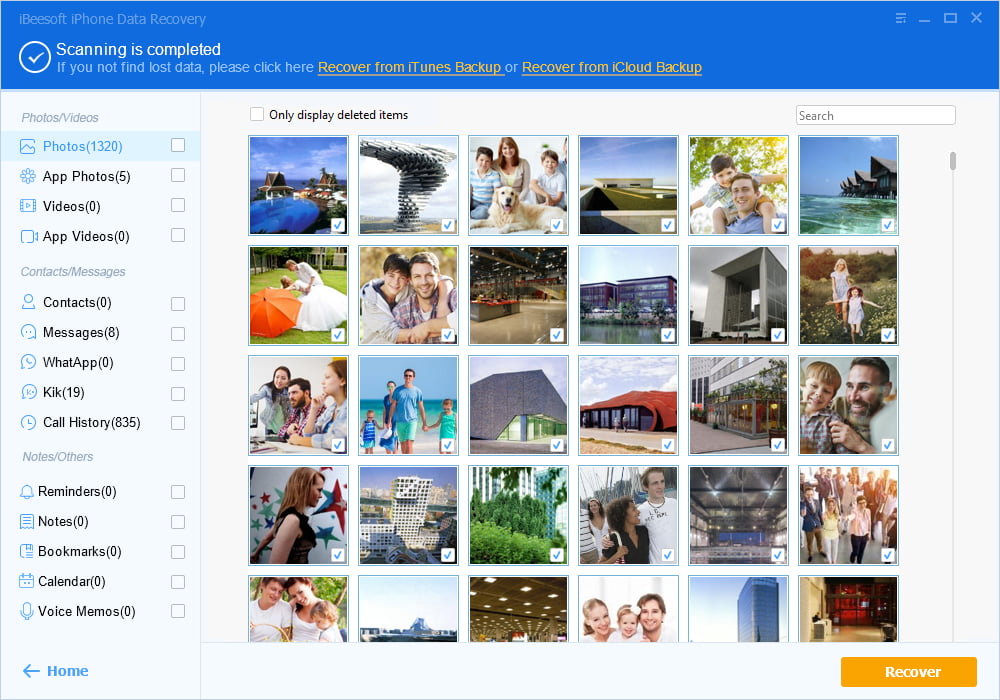
You've now learned where deleted photos go, specifically to the Recently Deleted album, Latest Remove album, or recycle bin. To retrieve them, simply move them out of these temporary places. If you can't find them, consider using data recovery software for assistance.
Related Articles
- [Solved] My Pictures Won't Load from My SD Card/Can't View Pictures on SD
- How to Recover Files after Quick Format Disk
- How to Recover Deleted Files Not In Recycle Bin
- How to Recover Incognito History on Phone/Android/Computer
- How to Recover Deleted Photos from Camera 360 on iPhone/Computer/Android Phone
- How to Recover Deleted Pictures from SD Card on Camera
- How to Recover Deleted Photos on Canon Camera