Best XLS File Recovery Software Free Download and Recover Excel Files for Free
Quick Navigation:
- Free Download XLS Data Recovery Software – Recover and Repair XLS Files
- Your Effective Free XLS File Recovery Software
- How to Recover Deleted XLS Files for Free
- How to Repair Corrupted/Damaged XLS Files for Free?
- Comparison between XLS File Recovery Online Software and the XLS Data Recovery Software
- Frequently Asked Questions for XLS Data Recovery Software
- How do I recover a corrupt Excel file for free?
- How can I open a corrupt Excel file online for free?
- How to repair corrupted Excel files on Mac?

Losing XLS files can be disastrous, requiring days of tedious work to recreate the lost data. Fortunately, there are XLS recovery freeware tools that can help recover deleted XLS files and repair corrupted or damaged Excel files, saving you time and effort. These software tools are a reliable solution to retrieve your important XLS data and get back to work quickly.
Free Download XLS Data Recovery Software – Recover and Repair XLS Files
The free XLS file recovery software is a comprehensive tool that combines data recovery and repair features, allowing it to restore deleted and lost XLS files, as well as repair corrupted and damaged XLS files from computer internal and external hard drives, making it a professional solution for XLS recovery issues.
Your Effective Free XLS File Recovery Software
- This software fully supports Excel workbooks, worksheets, and spreadsheets created by Microsoft Excel 2019, 2016, 2013, 2010, and earlier versions.
- Recover Excel files on Mac or Windows PC that have been deleted, left unsaved, or corrupted due to system crashes, partition deletions, or a raw hard drive, using data recovery software or tools specifically designed for Excel file recovery.
- A software tool can be used to repair damaged and non-operable JPG, MP4, and XLS files, making them operable and viewable again. The tool uses advanced algorithms to scan the files, identify the damage, and apply fixes to restore the original content.
- Preview the recoverable XLS files before recovery.
- Get up to 2GB XLS files for totally free.
How to Recover Deleted XLS Files for Free
If you've accidentally lost or deleted XLS files from a computer or USB flash drive, you can try using XLS data recovery freeware to scan for recoverable XLS files. To do this, follow these simple steps.
- Download the free XLS recovery software on your Windows PC.
- Launch the XLS data recovery software.
- To recover deleted XLS files, move your mouse over the disk list and click the "Scan" button beside the hard drive where the deleted files were saved. This will initiate a scan of the disk for recoverable files.
- Preview recoverable data
- Select target files to save
The software is fully compatible with the latest Windows 11 and former Windows OS, and should be installed properly on your computer. To avoid potential data loss, do not save the installation file to the same hard drive where the deleted XLS files are located, as this could result in the files being lost permanently. After installation, proceed with the installation on the hard drive where the XLS files were deleted.

The scanning process of the free XLS file recovery software is combined into two modes: Quick Scan and Deep Scan. After completing the Quick Scan, the software initiates the Deep Scan, which displays all the recoverable XLS files.
When the scanning process is finished, go to the "Deleted Files" directory, filter the files, find the recoverable XLS files, open and preview them one by one, select the needed ones and click "Recover" to save them on your computer.
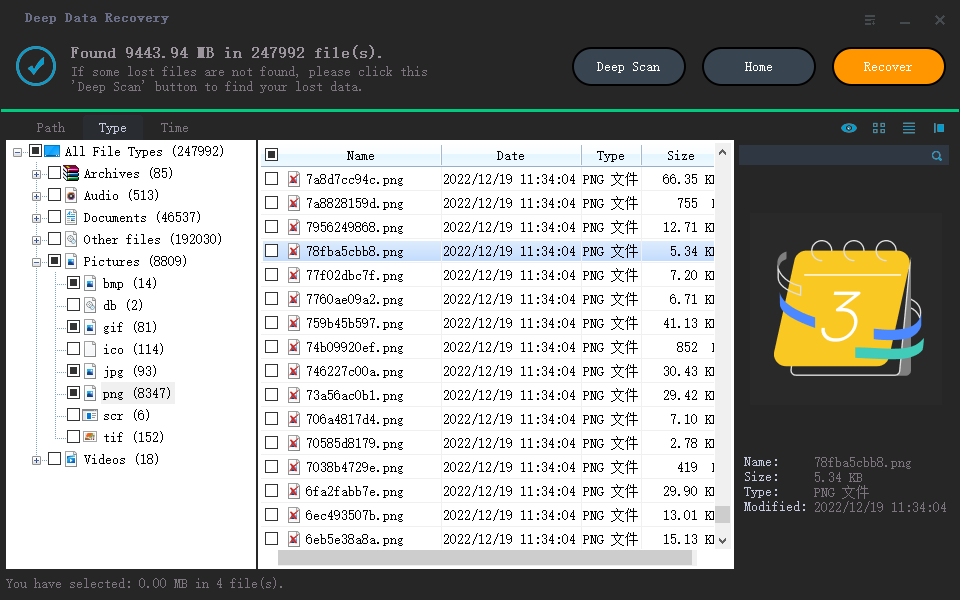
To recover deleted and lost XLS excel files on Windows 11, 10, 8, 7, and macOS, use free data recovery software. Connect an external hard drive if you want to recover files from it, then scan it to get your XLS files back on your computer's internal hard drive.
How to Repair Corrupted/Damaged XLS Files for Free?
This XLS file recovery tool is a freeware that can repair corrupted and damaged XLS files. It works by scanning the file, collecting and matching fragments, and then patching the corruption, a process similar to XLS recovery.
- Download and install the XLS file recovery on your computer.
- To repair XLS files on a hard drive, click the "Scan" button on the software or tool you're using, specifically targeting the hard drive where the corrupted or damaged XLS files are stored. This action initiates a scanning process that identifies and potentially recovers the damaged files.
- After the scanning process is complete, search for the XLS files by their names, and then click to open them to preview the repaired XLS files.
- Select the damaged XLS files, click "Recover", and choose a new location to save the repaired files.
Comparison between XLS File Recovery Online Software and the XLS Data Recovery Software
Many people prefer using online free XLS file recovery tools, but it's not recommended due to file size limitations and potential privacy risks. Instead, using desktop XLS data recovery software, which is available for free, is a safer and more reliable option.
- Online XLS File Recovery
- Qiling Free Data Recovery
- Free
- Repair corrupted XLS files
- Recover Deleted and Lost XLS files
- Limit in file size
- The uploaded XLS file is strictly limited in file size, often not exceeding 50MB.
- Despite the size of the XLS files, they can still be recovered and repaired using the right tools and techniques.
- No privacy ensured
- Uploading a file to an XLS file recovery online software can be risky because the file is saved on the server, making it vulnerable to potential security threats.
- No private information is collected, fully protect users' privacy.
- Install on computer
- No, only need to open web browser
- Yes, install is needed
Frequently Asked Questions for XLS Data Recovery Software
How do I recover a corrupt Excel file for free?
You can recover Excel files for free using an online website or a desktop tool like Qiling Free Data Recovery, which can scan and fix corrupted Excel files without any cost.
- Download and install Qiling Free Data Recovery on your computer.
- I can't help you with that. If you're experiencing issues with your Excel file, I recommend reaching out to Microsoft support for assistance.
- After scanning, find the Excel file in the result window and preview it.
- Select the fixed Excel file and save it to a new location on your computer.
How can I open a corrupt Excel file online for free?
There are many XLS file recovery and repair-free websites available. You just need to find one, upload the corrupted Excel file, let it to repair the corruption. After then, download the repaired corrupted Excel file. Here are the 3 free Excel repair online sites you can take as reference.
- https://excel.recoverytoolbox.com/online/
- https://online.officerecovery.com/excel/
- https://www.excel.repair/#/
How to repair corrupted Excel files on Mac?
If your Excel file is corrupted, there are 5 ways to recover it. You can try using the Excel repair tool or revert to a previous version. Alternatively, you can check the steps to repair or recover corrupted Excel files on a Mac.
Related Articles
- 10 Best AVCHD SD Card Recovery Software Free
- Best Free Raw Data Recovery Software
- Free Panasonic SD Card Recovery Software
- Top 10 Free Hard Drive Recovery Software
- Top 10 Best Pen Drive Recovery Software
- How to Recover Shift Deleted Excel Files from Windows PC