How to Recover Files after Reset Windows 10
Quick Navigation:
- Recover data after reset windows 10 with Deep Data Recovery for Windows
- Your Effective Data Recovery Software for Windows 10 Reset
Files lost due to Windows 10 reset can be recovered if you apply the steps with Deep Data Recovery software. The sooner you recover data after reset Windows 10, the higher the success rate you'll get. Download it and follow the guide below to learn how to recover files after Windows 10 factory reset.
Reset Windows 10 will get your files lost, all files in Drive C, where you might think all files saved are for the operating system as well as installed software. Actually, files in Drive C is more than how you think. It also covers files saved in Desktop, as well as files saved in My Documents, My Music, My Videos, and so on. Never thought of that before you realized you have lost many files after reset Windows 10. Calm down and take action to learn how to recover files after Windows 10 reset.
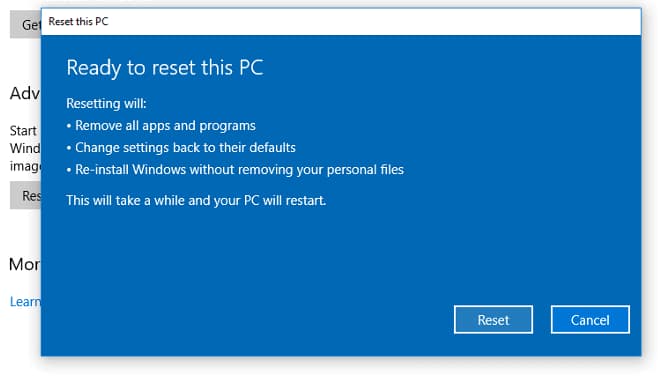
Note: whenever you reset Windows 10, you should think twice before leap, backing up your computer or drive first. You can do it with the built-in backup tool or try professional tools for individuals, like Qiling backup, which is able to back up selected hard drives, folders, files, even computer systems, making the whole process easy and ensuring the security of your files.
If you haven't had any backup of your computer or the previous settings and files on your Windows 10 computer, then you cannot restore files after windows 10. To recover data after reset windows 10, you must make use of data recovery software. There are some tools available on the internet and Deep Data Recovery is one of them. Please do not use your Windows 10 PC until you learned the guide below to restore files after Windows 10 reset.
Recover data after reset windows 10 with Deep Data Recovery for Windows
Deep Data Recovery is a professional software tool to help users find all kinds of files lost due to different scenarios. It's developed with the edge-leading recovery technology, improving the chance for people to get data back successfully. Here are some of the main features related to performing data recovery.
Your Effective Data Recovery Software for Windows 10 Reset
- Not only recover data after reset windows 10, it retrieves data lost due to other scenarios as well, including deletion, computer system crash, drive failure, factory reset, abrupt interrupt, drive format and so on.
- Supports a range of file types, including videos, audio files, pictures, documents, emails, and other file types that vary in different file formats.
- 2 scanning modes to resume files after reset Windows 10, namely Quick Scan and Deep Scan. When the Quick Scan finished, it continue to scan with Deep Scan automatically.
Download this software to recover data after reset windows 10 now!!!
- Install the Windows 10 data recovery
- Select the hard drive to scan deleted files in Windows 10
- Recover files after Windows reset
Click the DOWNLOAD button to download the installation package for the best Windows 10 data recovery software. After then, install it on your computer. There is no incompatibility issue at all for Windows 10. Feel free to use it on your PC.
Next, all hard drives, including external hard drives if you have connected any with your computer, are listed. Please select the one where your files lost before you reset your Windows 10 PC. Generally, you might need to select drive C to scan since you lost files after reset Windows 10. It contains files you saved on Desktop, drive C, My Documents, My Videos, My Music, etc. Select it and click "Scan", letting the software scan files lost due to Windows 10 for you.

wait patiently for the data recovery software to finish the whole scanning process. When it stops, you can see all found file quantity and categories in the left panel. Select any of the file categories, you can check out the details on the right side. When you find the Windows 10 reset lost files, select them and click "Recover" to save them on your Windows 10 PC again.

Though Deep Data Recovery can recover files lost after Windows 10 reset, to keep your data safe, you need to backup your computer and files before resetting Windows 10. It's the basic and most efficient way to protect your files. When find the files lost or deleted, recover with Qiling as soon as possible.
Related Articles
- Recover Deleted Files after Reinstalling Windows
- Fix Windows 10 Update Error Code 0x80070002
- Fix Windows 10 Keeps Freezing Up Randomly
- Recover Shift Deleted Files in Windows 10
- Find/Recover Lost Files after the Upgrade to Windows 11
- How to Recover Corrupted Files in Windows 10/11
- Recover Lost Files after the Upgrade to Windows 11