How to Recover Shift Deleted Files in Windows 7/8/10/11 in 4 Ways [2023]
Unfortunately, if you've permanently deleted a file using Shift + Delete, it's unlikely to be recoverable. However, you can try using a data recovery software to scan your system for deleted files. Some popular options include Recuva, EaseUS Data Recovery Wizard, and Disk Drill. Be aware that the success of recovery depends on various factors, such as the file system, disk usage, and the time elapsed since deletion. If the file was deleted recently, you may have a higher chance of recovery. I can provide more guidance on using these tools if you'd like.
Shift delete files is a quick and efficient way to delete files, but what if you need to undelete them? Unlike traditional delete methods, shift deleted files aren't sent to the recycle bin, making them invisible and unrecoverable through Windows' built-in features. However, there are ways to recover shift deleted files, even in Windows 7, 8, 10, and 11, and it's possible to do so with or without software.
- Quick Navigation
- Part 1. How to Restore Deleted Files after Shift Delete with File History
- Part 2. How to Recover Shift Deleted Files in Windows 7/8/10/11 with Previous Versions
- Part 3. How to do Windows Shift Delete Recovery with Backup Files
- Part 4. How to Undelete Shift Delete Files with Software (Fully Recommended)
- Part 5. Tips for Shift Delete You Must Know (Shift Delete Vs Delete, Prevent Data Loss)
To recover shift deleted files, whether they're videos, documents, photos, or folders, stop using your computer immediately to avoid further data loss. Then, follow the steps below to retrieve the deleted files until you successfully recover them.
Part 1. How to Restore Deleted Files after Shift Delete with File History
If you've accidentally shifted deleted files, don't worry, they might seem to have disappeared, but if you've turned on File History, you can easily recover them in Windows 11, Windows 10, Windows 8, and Windows 7.
- To open the Control Panel, click the "Search" icon and type "Control Panel" in the search bar.
- To restore personal files, navigate to the "System and Security" section, then click on "File History", and finally select "Restore personal files".
- Locate the folder where the deleted files were stored.
- To recover the files, click on the "Restore" button to return them to their original location.
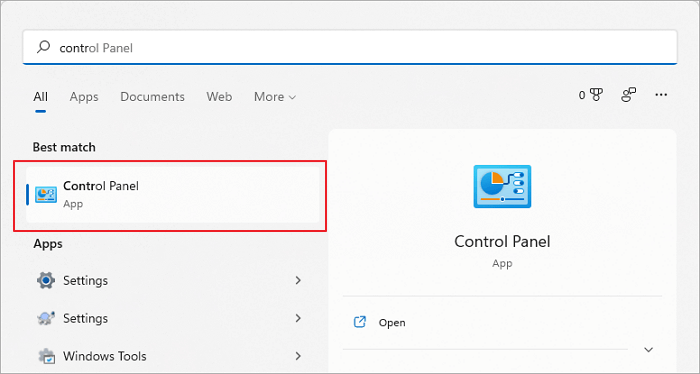

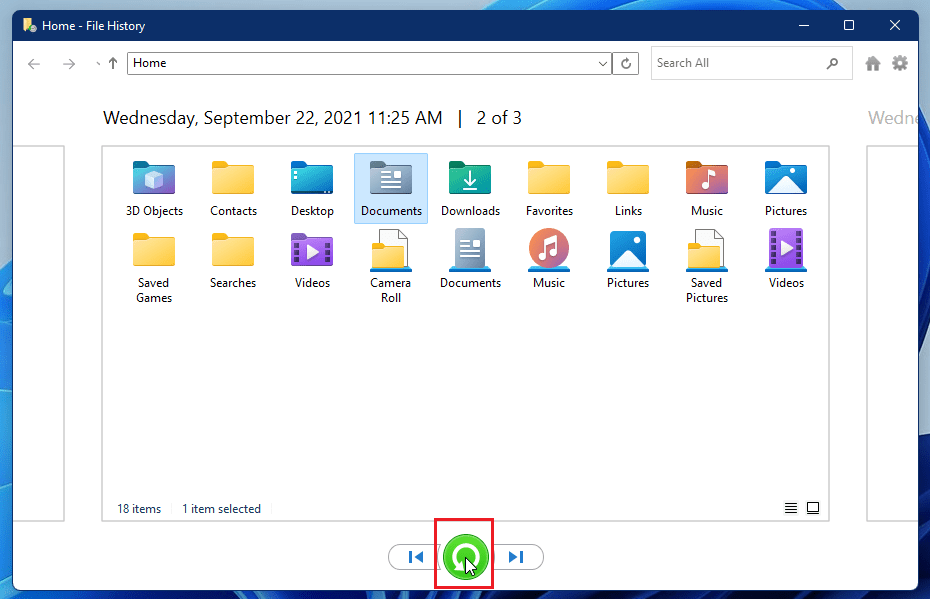
If you're unable to see any folders, it's likely because you've disabled File History. To prevent data loss in the future, make sure to turn File History back on.
- Go to Control Panel, click on System and Security, and then select File History.
- To enable File History on Windows 10, click on the Start button, type "File History" in the search bar, and select the "File History" option from the results. Then, click on the toggle button next to "Save copies of files" to switch it to the ON position.
Part 2. How to Recover Shift Deleted Files in Windows 7/8/10/11 with Previous Versions
The previous versions feature is available for Windows 7, 8, 10, and 11, allowing you to retrieve previous versions of all files and folders on your PC. To restore shift deleted files in Windows 11, you can try using the shift delete recovery feature, which is available for these operating systems. Follow the instructions to retrieve your deleted files.
- Find the folder/drive where the deleted file is saved.
- Right-clicking on it and selecting the "Restore Previous Versions" option.
- To recover your files, select a version from the available options and click on the "Restore" button to retrieve your files back.
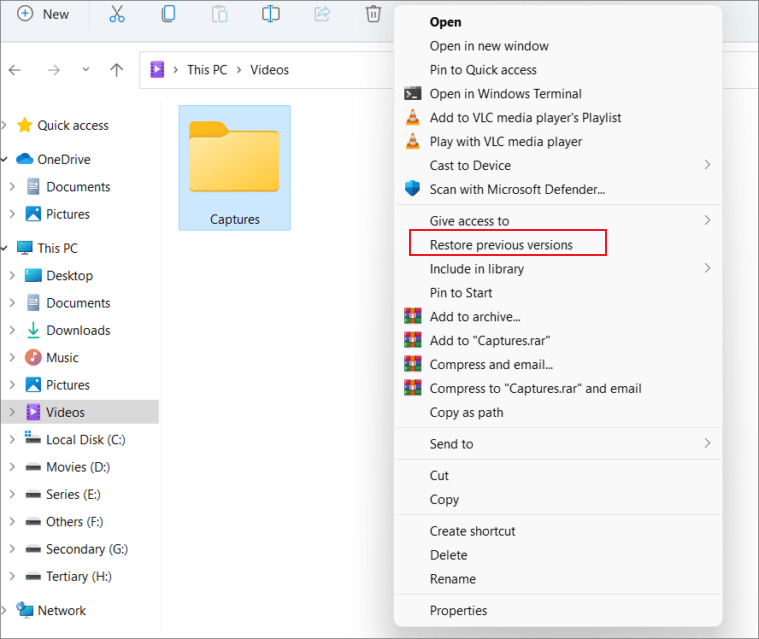
If there are no files available, the system will display a message saying "There are no previous versions available".
Part 3. How to do Windows Shift Delete Recovery with Backup Files
Backing up files serves the purpose of data recovery and restore, allowing you to retrieve deleted files, such as those deleted using the shift delete function, not just on Windows 7, but also on Windows 8, 10, and 11. If you have Windows backup enabled, you can recover deleted photos and files using this method. If you haven't had any backup, you can try recovering permanently deleted files using alternative methods, such as those described in �art 4.part 4.
for Windows 11
- To restart your computer in safe mode, go to Settings, then System, then Recovery, and finally click Restart now.
- When your Windows 11 finishes restarting, you will see the "Advanced startup" page. From there, you can select Troubleshoot, then Reset this PC, and then select the option to keep your files.
- If you're experiencing issues with your computer, you can try using System Restore or System Image Recovery to restore your system to a previous point in time. System Restore allows you to roll back your system to a specific point in time, while System Image Recovery allows you to restore your entire system from a backup image.
- To complete the shift file recovery in Windows 11, follow the wizard to the end, and it will guide you through the process of recovering your files.
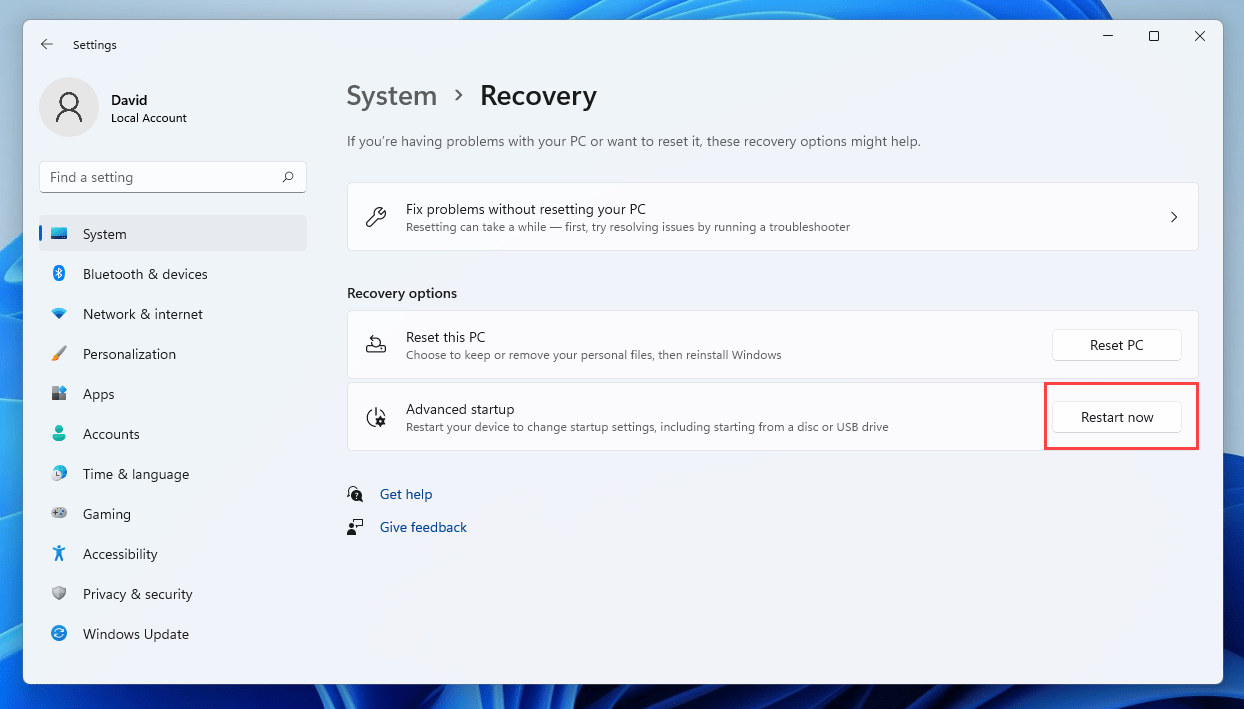
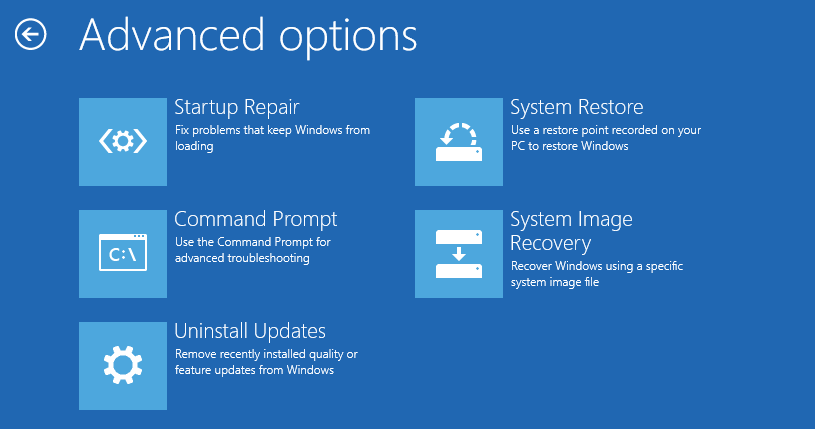
for other Windows
- To start the restoration process, go to the "Control Panel" and navigate to "System and Maintenance" and then select "Backup and Restore". From there, click on "Restore my files".
- Tap "Browse for files" to choose the previously created backup.
- If there's a conflict, you'll need to decide how to handle it. You can choose to copy and replace the existing file, not copy the new file, or copy the new file but keep the existing one. Your choice will depend on your specific needs and preferences.
- Let the restore shift deleted files process finish. After a while, all shift deleted files will reappear on your PC at the selected location.
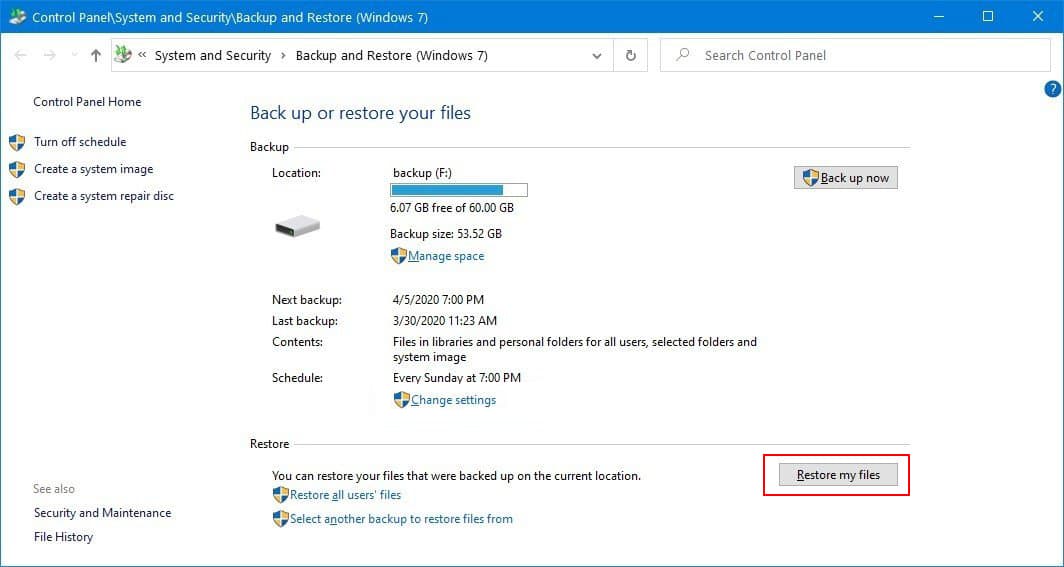
Part 4. How to Undelete Shift Delete Files with Software
If all the above-If listed methods failed to recover shift delete files on Windows, you may need to use professional shift delete recovery software for assistance. This software will scan your PC, searching for the shift deleted files, and allow you to selectively find and recover them.
Deep Data Recovery is a great option for recovering shift delete files on Windows. This is because it is a powerful tool that can effectively recover deleted files, including those shifted deleted, from Windows operating systems.
Your Best Software for Recover Shift Deleted Files on Windows 11/10/8/7/XP
- Get back almost all file types used daily with our tool, which displays all the recoverable files for you.
- This software works effectively to recover files deleted using the shift delete function in various Windows versions, including Windows 11, Windows 10, Windows 8, and Windows 7, without any compatibility issues.
- It can also recover files deleted during cut and paste in Windows PC.
- Before proceeding, it's essential to ensure that all recoverable files are safe to use and can be previewed. This precautionary step is crucial to avoid any potential data loss or corruption.
Guide for How to Recover a Shift Deleted Folder/File in Windows 7/8/10/11
- Download the best sift delete file recovery software
- Launch it on your Windows PC.
- Select the location to scan for deleted files and click on the "Scan" button.
- Once the scanning process is completed, preview the recoverable files
- To recover deleted files, select the files you want to retrieve and click the "Recover" button to save them.


Part 5. Tips for Shift Delete You Must Know (Shift Delete Vs Delete, Prevent Data Loss)
Shift Delete Vs Delete
- When you delete files using the "Delete" button or the Delete option in the right-click menu, they are moved to the Recycle Bin instead of being permanently deleted. This means they remain intact until the Recycle Bin is emptied, allowing you to recover deleted files from there.
- If you delete files using "Shift + Delete", they are permanently deleted and can't be found on the computer. However, you can try to recover them using previous versions, file history, or backup files. If these methods fail, it's essential to use a data recovery software like Deep Data Recovery as soon as possible to prevent permanent data loss.
How to Prevent Data Loss?
- Don't use Shift + Delete regularly, as it permanently deletes files without a chance of recovery. Instead, use the regular Delete function, which allows you to restore files from the Recycle Bin. This is ideal for daily use, giving you a safety net in case you accidentally delete something.
- If you're unsure whether you'll need certain files, back them up to an external hard drive. You can use Windows File History, Windows Backup, or cloud services for backup. You can even schedule a backup with Qiling Backup to save hard drives, folders, and specific files.
Related Articles
- How to Recover Shift Deleted Excel Files from Windows PC
- How to Fix a Windows 11 Installation Error 0x8007007f
- How To Recover Data From SSD In Windows 11
- Free Data Recovery Software for Windows 11
- Restore Deleted Files on C Drive in Windows 10/11/8/7