GoPro Recovery | How to Recover Deleted Videos from GoPro

Sometimes you might want to pamper the photographer hiding inside you and wish to shoot photos and videos. GoPro cameras can be a must-have for shooting incredible videos and taking awe-inspiring pictures. It is a capable device for capturing activities that involve a lot of movement.
You can do a lot more with the device by indulging yourself in the following tasks to get the maximum utility of GoPro:
- Make a recording of your journey, whether you are wandering around or using a bike, car, or anything else. It'll assist you in exploring the place better.
- Record yourself in action with GoPro as it helps you capture any sport like skateboarding, mountain climbing, running, etc.
- Give your family videos a new dimension by attaching straps to equipment of sports or toys and harnessing the GoPro.
- Adopt it while swimming as its waterproof casing allows you to go underwater, surfing, etc., to capture the adventure.
- Shoot videos of your furry friends and upload them on your social media to get a wave of comments and likes.
GoPro is a fun-to-use gadget, but with the abundance of goodness, it has a wrong side. The videos and photos captured take up a lot of storage space, and you may need to remove them to make some more room for other stuff. So, if you accidentally lost your property. Don't worry, and we will guide you on how to recover deleted GoPro videos and a lot more here.
- Quick Navigation
- Part 1. What Caused My GoPro Videos to Lose
- Part 2: What to Do When You Delete a GoPro Video Accidentally?
- Part 3. Easy Way to Recover Deleted GoPro Videos
- Part 4: Ultimate Way to Get Back Deleted Videos from GoPro
- Part 5: Comparison of the Two GoPro Recovery Methods
- Part 6: Why Can't I Open a Recovered GoPro Video? How to Repair It?
- Part 7: Tips to Avoid Further Data Loss on GoPro Memory Card
Part 1. What Caused My GoPro Videos to Lose
"I have a GoPro Hero 10. While connected to my Mac via a USB digital cable, it automatically copied the files to a folder with today's date as the name. However, after then, I found there wasn't a video at all. The folder is 0 bytes, without any file. The worst thing is that after the copy, the actual video was deleted instantly. Is there a way to recover deleted videos from GoPro? Please help me!"
It is one of the scenarios for people who want to restore videos from the GoPro SD card. There are many reasons that people accidentally delete GoPro videos or photos and want to get them back:
- The GoPro SD card is formatted accidentally, deleting all videos and photos stored there.
- The videos and photos were just lost during the transfer without a firm connection.
- Somebody accidentally deleted GoPro videos, photos, and more files.
- Due to unknown reasons, the GoPro capacity is displayed as "0", and it cannot be accessed.
Part 2: What to Do When You Delete a GoPro Video Accidentally?
Your GoPro videos. In such a scenario, first, you have to check for a backup for your GoPro data. If you do not have a hands-on backup of your precious images or videos, check the points below to increase your chances of a favorable GoPro recovery rate.
- Make sure to stop the usage of your GoPro SD card to avoid overwriting your data, as it becomes harder to retrieve GoPro videos after that.
- Look for software with efficient video recovery (It is more difficult to find because the video file saving mechanism is different from other files.)
No matter what causes the video files deletion from your GoPro camera, there is a chance to get them back if you perform the GoPro SD card recovery correctly and in time.
Part 3. Easy Way to Recover Deleted GoPro Videos
If you don't know what to do when your precious records disappear? Here, we have an outstanding solution for your problem to keep your worries at bay. You can adapt Qiling data recovery software and initiate GoPro video recovery.
It is a comprehensive program that helps retrieve photos, documents, videos, images, and audio from any internal or external disk. It automatically gives your corrupted GoPro videos a soothing repair while the scanning process continues. You can utilize this software's explicitly designed perfect algorithms to recover deleted videos from GoPro on Mac or Windows PC.
Your Ravishingly Working GoPro Data Recovery Software
- It gets support for photos and videos in multiple formats, including CR2, SR2, MPEG, and many more.
- You can restore any GoPro video or required file in simple steps. It works for files that got deleted accidentally, displaying RAW by the drive, any error for the purpose, or when you improperly pull the GoPro memory card, etc.
- It is compatible with almost every storage card you use on it.
- It works on Windows and Mac systems that can easily recover deleted videos from an SD card, hard disk, camera, camcorder, USB drive, etc.
How to Retrieve Deleted Videos from GoPro in Windows 11/10/8
- Start with downloading the software and then go for its installation on your Windows PC.
- Connect GoPro with your computer
- Hovering the mouse on the GoPro SD card and clicking the 'Scan' button.
- After scanning is complete, you can preview the recoverable videos.
- When once you locate your target, go for their selection and proceed with clicking on the 'Recover' option and save them on your Windows PC.
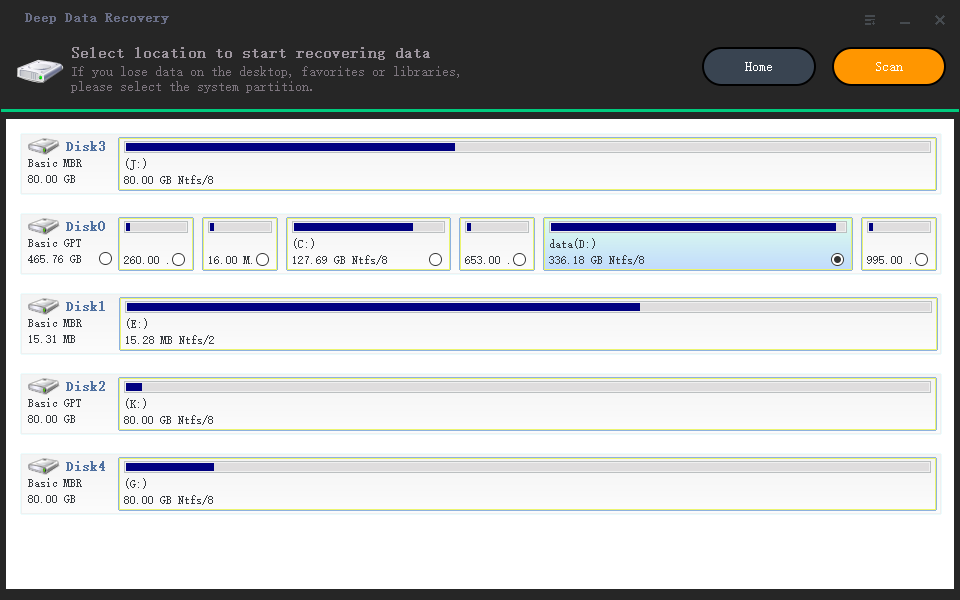
Tip: if you wish to shorten the time it's taking for the scan, tap on the 'Go To Settings' option at the screen's bottom and uncheck the unnecessary file types.

How to Restore Deleted GoPro Videos on Mac
- Launch the Qiling data recovery software for Mac.
- Keep the 'Video' selected and hit the 'Next' button.
- Next, you see all the external devices connected to the Mac. Please choose the GoPro SD card and click the 'Scan' button to start extracting lost data.
- The process for scanning takes a few minutes to get accomplished, and then files are available for display in the result window. From the left side, tap on the directory option, and you can preview individual files.
- Finally, choose the GoPro videos you require and tap on the option of 'Recover' to save the files on your device.

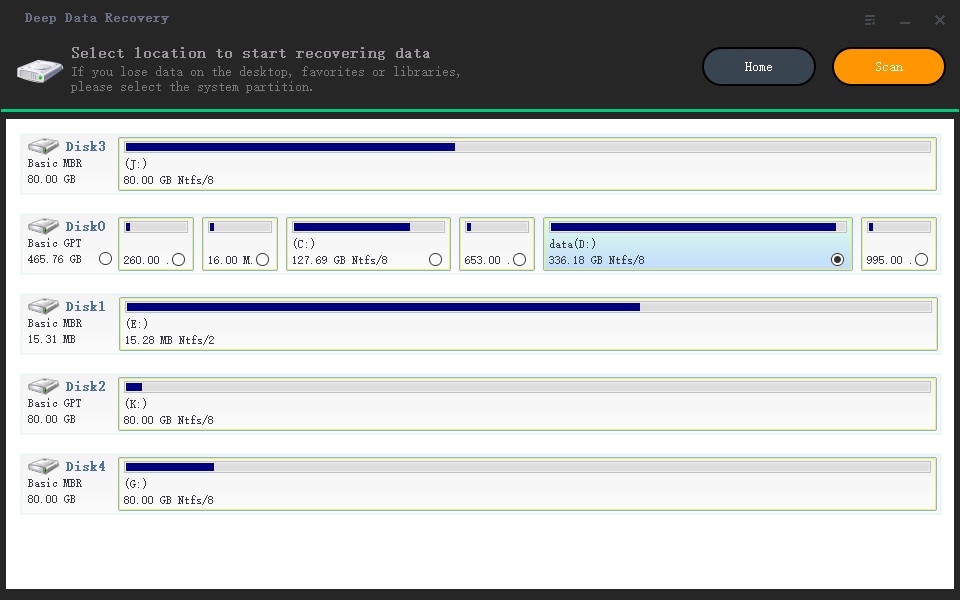
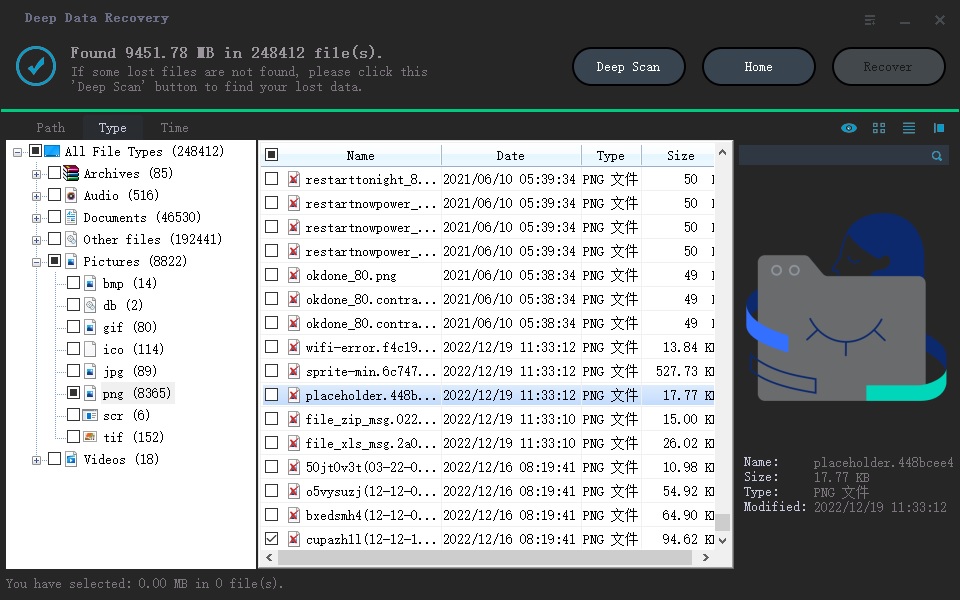
Tip: you can opt for 'Deep Scan' mode if you cannot find the file through the usual 'Quick Scan' mode. It may take more time to scan your GoPro, but it will be worth it.
Part 4: Ultimate Way to Get Back Deleted Videos from GoPro

Because a video file is saved in the form of multiple fragmented files, if any one or more of the fragmented files are damaged or ruined, unfortunately, you will not be able to play your favorite video. Therefore, it is tough for most recovery software to find them ultimately.
Finally, we suggest that if your video is significant to you and is too precious to let go of, you can freely contact your local provider for data recovery services. It can be the only hope of fetching your GoPro videos back.
Part 5: Comparison of the Two GoPro Recovery Methods
- Deep Data Recovery
- Data Recovery Services
- Other Undelete Tools
- Repair corrupt video
- Number of recovered videos
- Unlimited
- Different quantity, different price
- Unlimited
- Time Spent
- Within 30 minutes
- 3-5 Days
- Within 60 minutes
- Use again
- Privacy leak
- Possible
- Price
- Cheap
- Very expensive
- Moderate
Part 6: Why Can't I Open a Recovered GoPro Video? How to Repair It?
After the videos are lost, many people will use professional data recovery software to get them back. Occasionally, the restored video will fail to play for the following reasons:
- The video size/format is incorrect
- The recovered files are incomplete, such as only some fragments of the video are found
- Video files are damaged during the process of loss
- The video has been overwritten
Solution
If the suffix of the video file is incorrect, you can try to modify it directly. For example, change .swf to .mp4.
If the video is the right size and only plays for a while, then you can try the repair software below to help you.
- VLC Media Player
- DivFix++
- Fix.video
- Digital Video Repair
- MP4 Video Recovery Tool
- DivXRepair
Finally, if the videos are overwritten with new data or the repair software can't help you, they may be permanently corrupted. So please feel free to backup your precious videos to keep them safe.
Part 7: Tips to Avoid Further Data Loss on GoPro Memory Card
If you do not want to go into a situation where you must recover deleted videos from GoPro, you must have a handy backup that you use from time to time to save your videos and photos.
Step 1, importing GoPro videos to Windows/Mac
- Connect your SD card for GoPro to your computer
- Locate the GoPro camera on your PC, open it, locate the DCIM folder, and copy it.
- Open the Hard drive for the SD card. You will see MISC and DCIM as two folders, wherein the videos and photos are in the DCIM folder.
- Select the video files you need and copy them to your computer/other drives.
Step 2, Choose a method to back up your GoPro videos
If you do not want to go into a situation where you must recover deleted videos from GoPro, you must have a handy backup that you use from time to time to save your videos and photos to avoid the mistake again..
- Use a USB stick as the most convenient, portable, trim, and cheap option for creating a backup of your GoPro stuff.
- Use an External hard drive separately for your GoPro backup as it provides plenty of space for storing large files.
- Use Time Machine if you are a Mac user to create an automatic backup of your external hard drive until the machine reaches its upper limit.
- Use Cloud storage options that operate as third parties and get opportunities like free, paid versions or pay for extra storage. E.g., Google Drive, iCloud, Dropbox, etc.
- Use Network-attached storage if you are ready to invest a lot of money, have multiple PCs at your place, and have to save your GoPro videos and stuff from various sources. It helps create automatic backup and is wireless, so it works with tablets and even phones.
Conclusion
GoPro is a fantastic and rugged camera meant for rough use; however, its SD card may make you panic, sometimes jeopardizing your photos or videos. For example, you may delete large videos to capture new ones. Or you may accidentally delete the precious, memorable videos and look for a speedy GoPro video recovery solution. Here, you can rely on Deep Data Recovery software to help you solve the problem.
FAQ
-
When you delete a file, the system will change its state and hide it from others. It's still there, and it's just hidden.
-
Yes! Even if you haven't backed it up, you can still find it using professional recovery software. If, after deleting, you re-save new data, the chances of a successful recovery will be lower. So, start retrieving your permanently deleted GoPro videos as soon as possible.
-
You can use many tools to get deleted files back; however, we find Deep Data Recovery software the best option due to its convenient use. It has advanced algorithms to find fragmented data and combine them.
-
Yes! In the market, some free GoPro recovery software can help you. Here I recommend you to use Qiling Free Data Recovery. It can help you get back up to 2GB of data for free. Its latest version can also repair damaged files. You can try it.
-
Sometimes we have to format it due to errors such as GoPro prompts NO SD, SD ERR, SD ERROR, and more. After completing the GoPro SD Card Error repair, all data is gone. At this time, you can still use Deep Data Recovery to find them.
-
If you accidentally delete a file and don't continue to use the device. Then you can get it back with the help of recovery software.
Related Articles
- Reset GoPro Hero to Factory Settings Without Data Loss
- How to Recover Deleted Files Not In Recycle Bin
- Recover Deleted Videos from Canon Camera
- Top 3 Ways to Recover Deleted HTML Files on Windows 11/10/8/7
If you lost important HTML files and need to get them back, read this post. There are three ways to recover deleted HTML files on Windows 11/10/8/7. Among them, Qiling data recovery software works well in retrieving lost files from any device.