How to Recover Uninstalled Programs on Windows 7
In Windows 7, you can easily find recently uninstalled programs using two methods: Deep Data Recovery to recover uninstalled programs and System Restore to restore uninstalled programs. You can download the software before following the steps.
System Restore in Windows 7 can recover deleted programs if they were uninstalled recently, but it won't recover programs that were completely deleted from the system. If the program was uninstalled and you want to recover it, you can try reverting your system to a previous restore point using System Restore. If the program was completely deleted, you may need to reinstall it from the original installation media or download the program again from the internet. Note that System Restore will not recover programs that were uninstalled from the "Programs and Features" list, but rather programs that were uninstalled through other means, such as being deleted from the registry.
To recover uninstalled programs on a Windows 7 PC, you can use the built-in System Restore feature to go back to a previous point when the program was still installed. Alternatively, you can use the "Programs and Features" control panel to uninstall and then immediately reinstall the program, which should restore the associated files. If the program was installed from a CD or DVD, you can also try reinstalling it from the original media. Additionally, you can use third-party software like "Recuva" to scan for and recover deleted files associated with the uninstalled program.
- Quick Navigation
- Part 1. How to Recover Uninstalled Programs in Windows 7
- Part 2. How to Restore Uninstalled Programs on Windows 7 PC
Part 1. How to Recover Uninstalled Programs in Windows 7
Deep Data Recovery is a software tool that helps users recover deleted or lost files on Windows PC. It can recover files deleted while uninstalling a program, including the program's .exe installation file, allowing users to reinstall the program again.
Best Software to Recover Uninstalled Programs in Windows 7
Deep Data Recovery is a software designed to help users recover various types of files from computers and external hard drives. It is particularly useful for recovering files that were deleted intentionally or unintentionally, making it a must-have for computer users.
Your Effective Windows 7 Recover Uninstalled Programs Software
- You can recover uninstalled program data as well as the .exe installation file in just 3 simple steps. First, you need to locate the program's installation folder, which usually contains the .
- The data recovery software for Windows 7 supports various file types, including video, image, document, and more.
- Developed with the most advanced data recovery technology, this tool helps users recover files in 2 scanning modes: Quick Scan and Deep Scan.
To retrieve uninstalled programs on Windows 7, download a data recovery software and refrain from using your computer until the recovery is complete. If you use your computer before recovering the uninstalled program, the data will be overwritten and the program will be lost permanently. The recovery software can help you restore the uninstalled program, so it's essential to use it before new data is written over the existing one.
Step 1. Install the uninstalled program data recovery software
The installation package of the software can be downloaded by clicking the DOWNLOAD button. To avoid data overwriting, it's essential to install it on a different hard drive or partition from the one where the program was previously uninstalled on the Windows PC.
Step 2. Select hard drive to scan
Launch the software and select the hard drive where the uninstalled programs once existed to scan, then click "Scan" to let the software begin to work. This process may take a while as it looks for the uninstalled program and its corresponding data.

Step 3. Windows 7 recover uninstalled program
You can view all the fund data by using the undelete software on your Windows 7 system. Select the file type(s) on the left side to see the details on the right side. When you find the target uninstalled program, such as an .exe file, select it and click "Recover" to save it on your computer. You can also preview and save other types of data created by the uninstalled program. When you find something useful, select it to save on your PC.

Part 2. How to Restore Uninstalled Programs on Windows 7 PC
If you've uninstalled a program on your Windows 7 computer and want to recover it, you can try using the System Restore feature to restore your Windows installation to its last working state, which will also remove any current data and replace it with the last working state files. To do this, you can follow the steps to use System Restore.
1. To create a restore point, click the Start button at the bottom left corner of the screen, type "restore" in the search box, and then select "Create a restore point" from the search results.
2. In "System Protection" tab, click "System Restore".
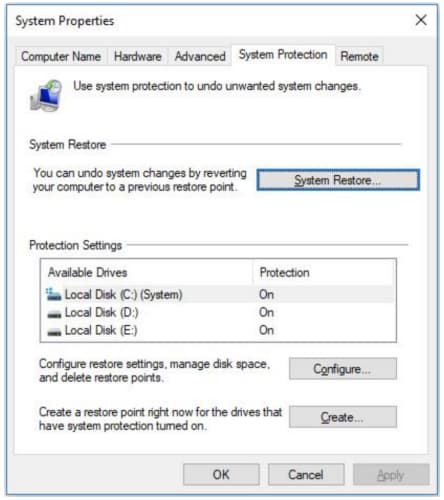
3. In "Restore system files and settings" > click "Next".
4. To view and select a previous restore point in Windows 7, click "Show more restore points" to see the list of available restore points. Then, click "Scan for affected programs" to check which programs would be affected by reverting to that restore point. Finally, select the desired restore point and click "Close" to proceed with uninstalling the desired programs.
In Windows 7, System Restore can uninstall programs if it's enabled, but it depends on the situation. If you've enabled System Restore, you can try using it to uninstall programs. To keep your computer tidy and safe, it's recommended to back up your computer regularly, and Qiling Disk Master can schedule the backup for you.
To recover uninstalled programs in Windows 7, download Deep Data Recovery, a reliable and user-friendly software that can restore deleted or uninstalled programs with ease.
Related Articles
- Recover Lost Files after System Restore in Windows 7
- Retrieve Uninstalled Programs in Windows 10
- Recover Permanently Deleted Files in Windows 7
- Recover Lost/Unsaved Word Documents in Windows 7
- Recover Shift Deleted Photos in Windows 10/7
- Recover Files from Crashed Windows 7