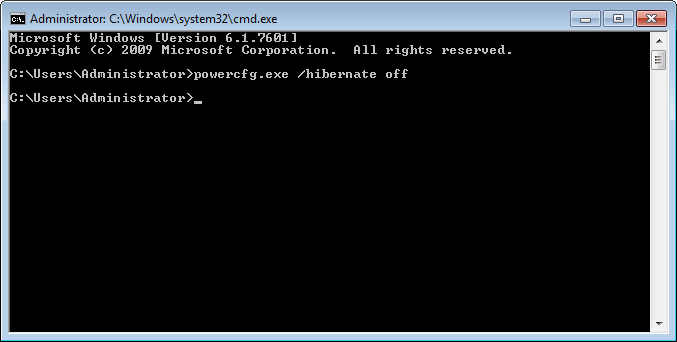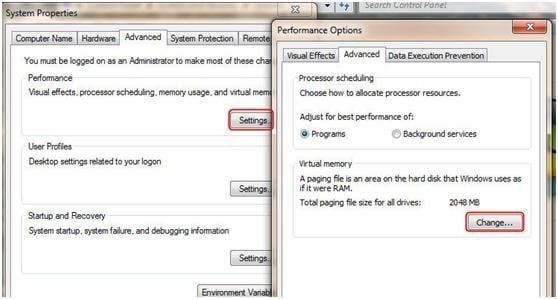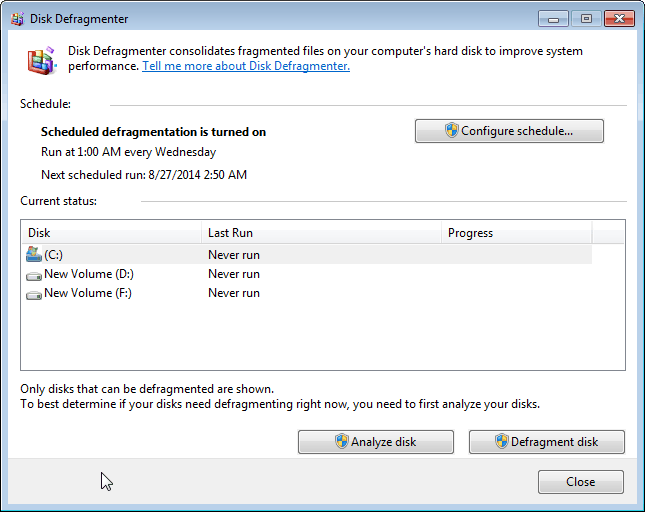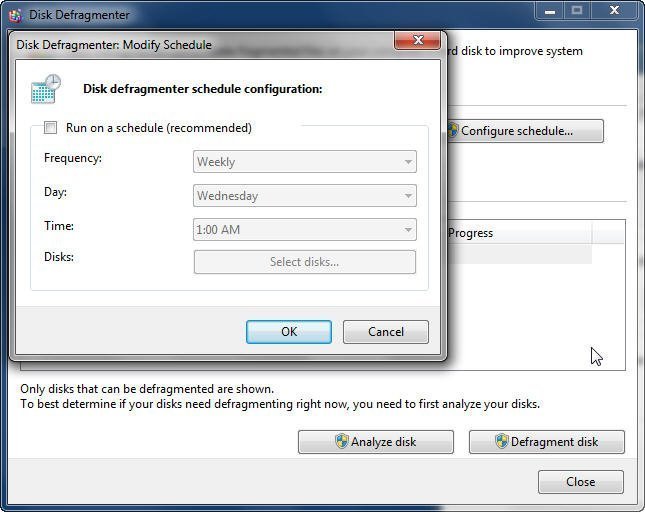Prolong the Lifespan of Your SSD in 3 Ways
Compared with traditional hard disk drives, a solid-state drive (SSD) uses flash memory to store data and it doesn't have moving parts. Limited SSD lifespan is controlled by program-erase cycles or P/E cycles. How to understand this? We compare SSD as a piece of blank paper, and writing data to SSD is using pencil to write information on paper. (To verify how much information you have written, you can ask SSD benchmark tool for help) When you continue to write information on paper, one day the paper will be full of information. But you can use an eraser to wipe the information and then write new information on paper again. This is similar to SSD, because when you want to write data to SSD which is full of data, at first the whole block must be erased and then you can write data. During the erase, your SSD will be worn and torn. Therefore, SSD lifespan is related to P/E cycles. SSD has many other different features compared to HDD, you can get more information on SSD vs HDD performance.
How to Extend SSD Lifespan
SSD is widely used by computer users due to its more advantages compared with traditional hard drives. However, the limited lifetime brings worries to users. Is there any way that can resolve such a problem? Don’t worry, you have ways to stretch and optimize SSD even though it has limited service time
Method 1. Disable Hibernation
Hibernation is a common feature in operating system. When this feature is activated, the system memory will write the running programs and information to internal device. After you restart your computer, the system will reload the restored content into system memory and then your computer can recover to the state before you chose hibernation.
You can imagine that the different amounts of system memory will use different sizes of storage space when you use hibernation. In other words, hibernation rings more writes to internal storage. So if you use SSD, hibernation will decrease the lifetime of SSD. In order to avoid this problem, you can turn off hibernation as follows.
1, type cmd in the Start Menu and then press Enter to open Command Prompt (run as Administrator).
2, enter powerrcfg.exe/hibernate off and press Enter.
Method 2. Disable Page Files
Simply put, page file is storage space on an internal device. When an application needs more physical memory that the computer can’t provide, page file will be used.
It is not good for SSD lifetime to use page file, because the size of page file changes dynamically which brings many writings to SSD. So if the memory used by you can’t reach the memory of your computer. There is no doubt that you need to disable page files to increase SSD lifespan.
1, right-click My Computer and then chooseProperties.
2, choose Advanced System Settings.
3, click Advanced, choose Settings in the Performance filed and then select Change in the Performance Option.
Method 3. No Defragmentation
On traditional hard drives, the sequentially stored data will be read faster than that is not sequential. But in fact, data is not usually stored sequentially on hard drive. Defragging SSD can make data in contiguous regions which dramatically improves the reading speed. However, SSDs don’t have moving parts and the location of data can’t affect the performance of SSD. Defragmentation is unnecessary for SSD. Besides, defragmentation can reduce SSD lifetime by taking up P/E cycles. So you should disable defragmentation for your SSD.
1, open My Computer and right click on SSD then choose Properties.
2, click Defragment now, then you will enter Disk Defragmenter.
3, In Disk Defragmenter, when scheduled defragmentation is available, click on the button of Configure Schedule and then turn off the schedule and click OK.
Conclusion
In this post, I provided 3 different ways to prolong SSD lifespan. Besides, the methods mentioned above, you can try your best to reduce different kinds of temporary files and cache or periodically perform the manufacturer firmware updates to extend limited SSD lifespan. Using SSD in RAID 0array can improve its performance as well. The aforementioned solutions could be also applied to increasing lifespan of SSD like Synology SSD, Crucial SSD, etc. What’s more, to get the most out of SSD, you can use SSD for OS only and make HDD as a storage device.
Related Articles
- How to Format SD Card to FAT32 on Windows 11/10? [7 Free Methods]
This page collected 7 reliable SD card formatter software that helps you to format all types of SD cards to FAT32 for free. Follow to download the best free SD Card formatter FAT32 software and set the desired file system to your SD card on Windows now. - How to Format SSD with OS on It [Reliable Solution] - Qiling
How to format SSD with OS on it? The - How to Fix Hogwarts Legacy Blue Screen [Step-by-Steo Guide]
This article will lead you to analyze the causes of Hogwarts Legacy blue screen. And you will get six ways to fix Hogwarts Legacy blue screen and improve gaming experiences. - Full Guide to Check How Much Disk Space Do I Have in 2024
Users of Windows PCs can use this page to find out how much disk space do I have. Discover five practical strategies that solve this question by following this tutorial.