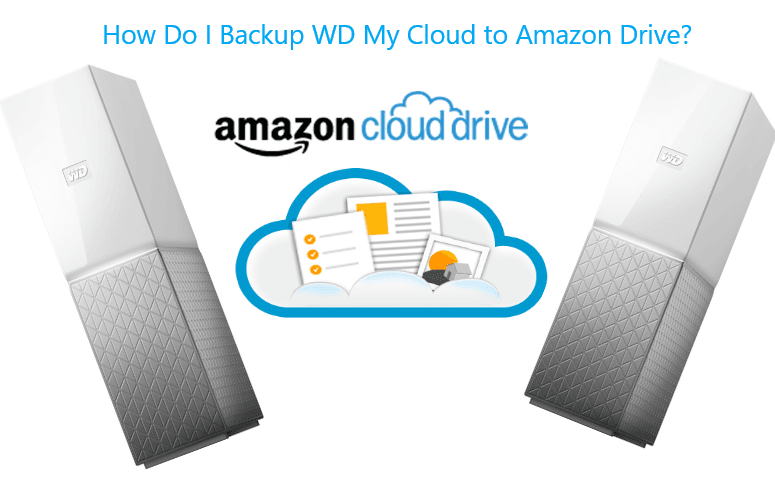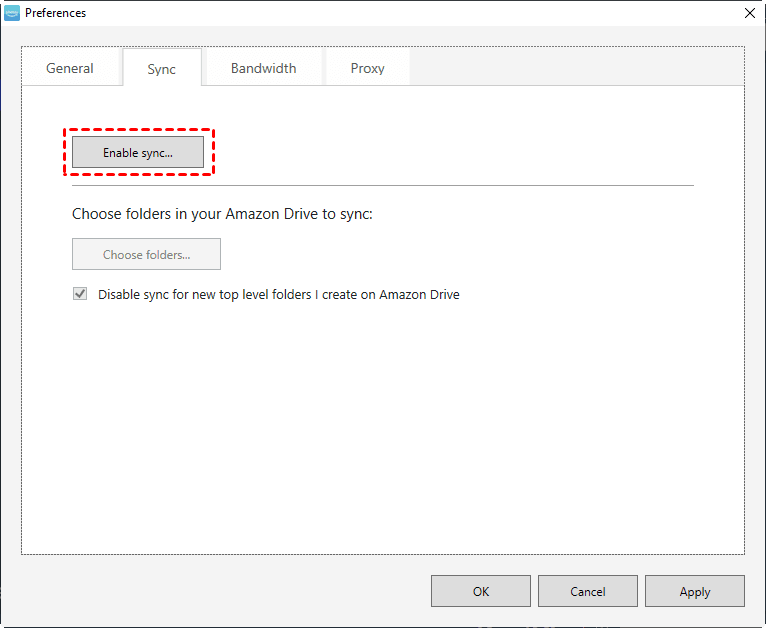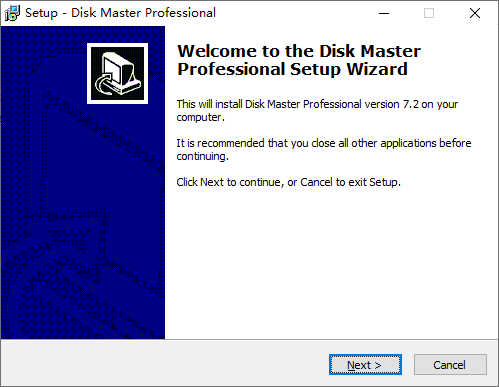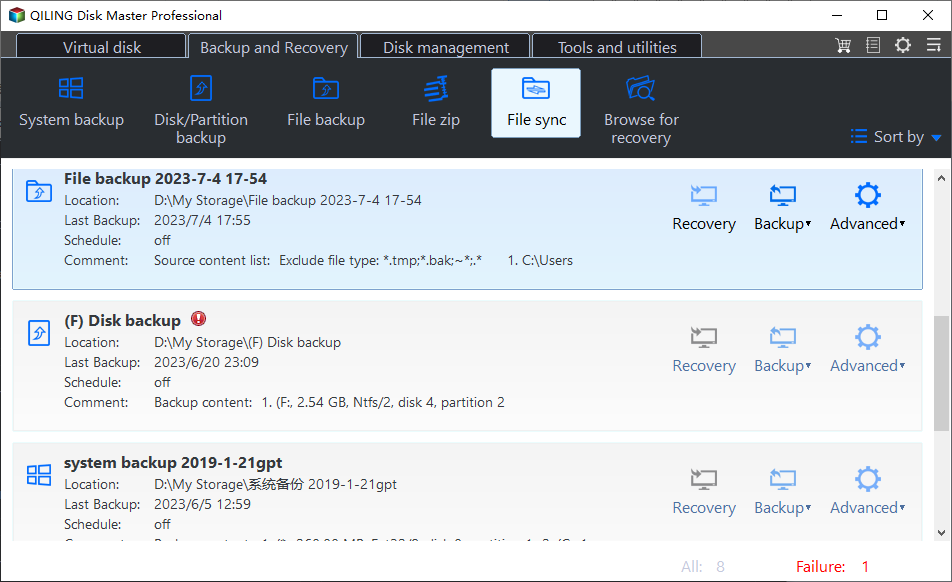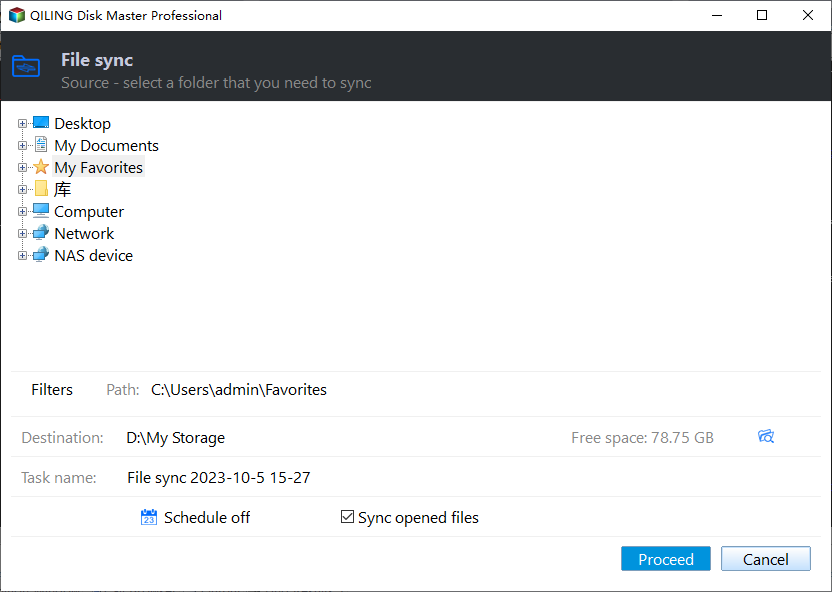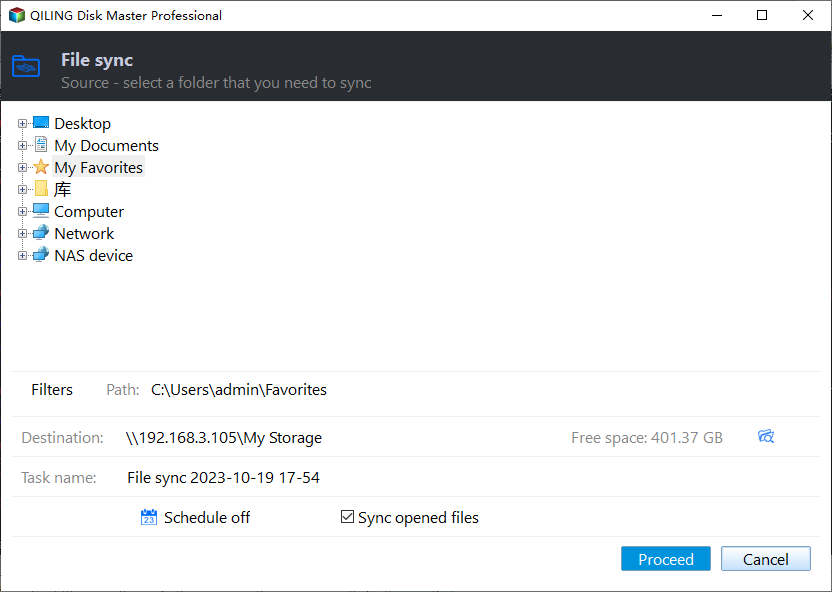Backup WD My Cloud to Amazon Drive or Other Clouds
Real Case about Sync My Cloud to Amazon Drive
"I'm just wondering: Is there a way to keep WD My Cloud files synced to Amazon? I have unlimited storage on Amazon and it would be nice to have a second backup in case something ever happens to my drive."
Definitely, there is a way, it's to use third-party backup software to backup WD My Cloud to Amazon Drive. And I'll introduce the best free network backup software and include a step-by-step guide later.
Overview of Backing up WD My Cloud to Amazon Drive or Other Clouds
My Cloud was first introduced in 2013 and is actually a rebranding of WD My Book with improved looks and interface. Like traditional network-attached storage devices, it's simply a networked appliance with one or more hard disks that can be used to store data, such as documents, photos, music, audio, videos, etc. Also, you can access them with a network connection.
Many My Cloud storage devices are using single drives but the advanced version of My Cloud Pro Series and My Cloud Export series always have two or four drive bays. Therefore, you can create a RAID configuration for data redundancy. However, whether your cloud uses one or more hard drives, there is a risk of data loss, especially when the cloud crashes. Most of the time, this is catastrophic if don't have a copy on different storage, such as Amazon Drive.
Amazon Drive Is Shutting Down
As users in the above case who have unlimited cloud storage, you may want to backup WD My Cloud to Amazon Drive. But recently Amazon says it will finally deprecate Amazon Drive on January 31, 2023, since it will focus more effort on Amazon Photos, a dedicated solution for photos and videos.
To prevent data loss, please save your photos and videos on Amazon Photos and other files locally. For details, check the Amazon Drive Deprecation on official documents. In this case, you could use Amazon Photos or other clouds like OneDrive, Google Drive, Dropbox, etc.
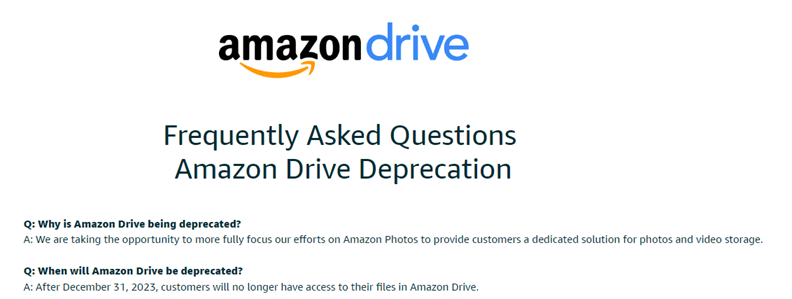
Best Free Network Backup Software – Qiling Disk Master Standard
As mentioned earlier, I'll introduce you to the best free NAS backup software, it's Qiling Disk Master Standard. Since it has an intuitive interface, so users can quickly understand this software and run it smoothly. It provides users with two effective ways to make an exact copy of files on My Cloud, namely using File Sync and File Backup.
Then, which one should you choose? It's your decision. My suggestion is to use the File Sync (also called one-way file synchronization) feature if you need to access or use your files frequently. And you can enjoy the following settings during the backup process.
- Schedule Sync settings: You can backup files on WD My Cloud daily, weekly, or monthly. And it will keep multiple backups if you don't delete it.
- Sync only changes: By default, this software only syncs one full copy of files at the first time and then only changes to save time and space.
- Sync deletions: The File Sync feature does not sync deletion if you don't enable it. To sync it, you need to enable the Sync deletions in source directory to destination.
- Multiple ways to backup WD My Cloud: Except for Amazon Drive, you still can backup WD My Cloud to OneDrive, Dropbox, Google Drive, Qiling Cloud etc. Also, it's capable of backup WD My Cloud to external hard drive like HDD, SSD, flash drive, or CD/DVD.
By contrast, if you just want to keep a copy for disaster recovery, try the File Backup or Cloud Backup feature. Both will compress files or folders into an image files and require a restoration before using it.
Step by Step Guide: Backup WD My Cloud to Amazon Drive or Other Clouds
To back up WD My Cloud to Amazon Drive/Photos or other clouds, please do some important preparations first.
- Enable Amazon Drive/Photos for synchronization.
Download and install Amazon Photos, then log in to your Amazon account. Go to its Settings option and click Enable Sync under the Sync option.
Then, this software will restart to sync your folders page, just select both the Amazon Drive folder and local folder on your computer and click Proceed. After the task is completed, you will see a desktop folder on your computer.
- To backup WD My Cloud to other clouds, please download the corresponding cloud drive and configure it.
- Make sure that your My Cloud is connected to network. Therefore, you can add WD My Cloud through its IP address and select files or folders you want to back up.
- Free download the best network backup software - Qiling Disk Master Standard, and install it. For server users, try Qiling Disk Master Server!
After preparation, follow the steps below to backup or sync WD My Cloud.
Step 1. Launch Qiling Disk Master Standard and click Backup > File Sync in turn.
Step 2. Select files or folders on WD My Cloud.
- First of all, click Folder on the main page of File Sync.
- Then, click Browse icon to access the next window.
- In the pop-up window, click Add Share or NAS Device and type IP address, username, and password of My Cloud to access files or folders on it. Then, select the folder to be backed up.
Step 3. Click where the arrow points and select Amazon desktop folder as destination.
To backup WD My Cloud to OneDrive or other cloud drives:
Select the corresponding desktop folder (eg: backup WD My Cloud to Google Drive) or click inverted triangle below > Select a cloud drive > Google Drive and then OK to add it. It applies to WD My Cloud backup to OneDrive and Backup WD My Cloud to Dropbox as well.
Step 4. Click Schedule Sync and then enable Daily, Weekly, or Monthly setting to make it task run automatically. To free up your hands and ensure your backup task is always executed as expected, tick Wake the computer to run scheduled tasks below.
Step 5. Confirm everything is OK and click Proceed.
Notes:
✘ Don't modify the source folder name, otherwise this software will no longer sync files.
✘The File Sync feature does not sync deletions automatically, but you can enable it by clicking Options and Sync the deletions in source directory to destination.
✘ The Sync method will keep multiple backups as long as you enable schedule sync.
✔ To sync WD My Cloud to Amazon Drive or other clouds and vice versa, try File sync. Also, you can use fastest sync method - File Sync or safest sync method - File Sync.
Written in the End
That's all for how to backup WD My Cloud to Amazon Drive, it's one full copy of your files, you can access it at any time and use it for disaster recovery. Everything goes well, but Amazon says the Amazon Drive is shutting up, you need to download files from Amazon Drive to prevent data loss.
At the same time, you can choose to backup Amazon Drive to Amazon Photos or other clouds (eg: Google Drive) to ensure data security. You could still use file sync software Qiling Disk Master Standard to help you. And its Schedule Sync and Options make it run automatically and sync flexibly.
Related Articles
- Easy Steps to Sync QNAP NAS and Google Drive Cloud
Learn how to perform QNAP NAS and Google Drive cloud sync in two ways. The second way can sync multiple folders to backup precious data on the NAS and save local disk space meantime. - How to Backup Synology NAS to Cloud with Ease
Want to backup Synology NAS to cloud but do not know how? Scroll down to get two Synology NAS backup tools to help you. - Perform Synology NAS to NAS Sync with 4 Steps | 2020 Guide
Learn more about NAS to NAS sync and follow the simple steps to perform NAS to NAS sync to transfer a large amount of data, time-saving and safe. - How to Create QNAP to Dropbox Sync in Windows Easily
Own a QNAP NAS and want to sync QNAP with Dropbox for data protection? This page will show you how to set up QNAP to Dropbox sync easily.