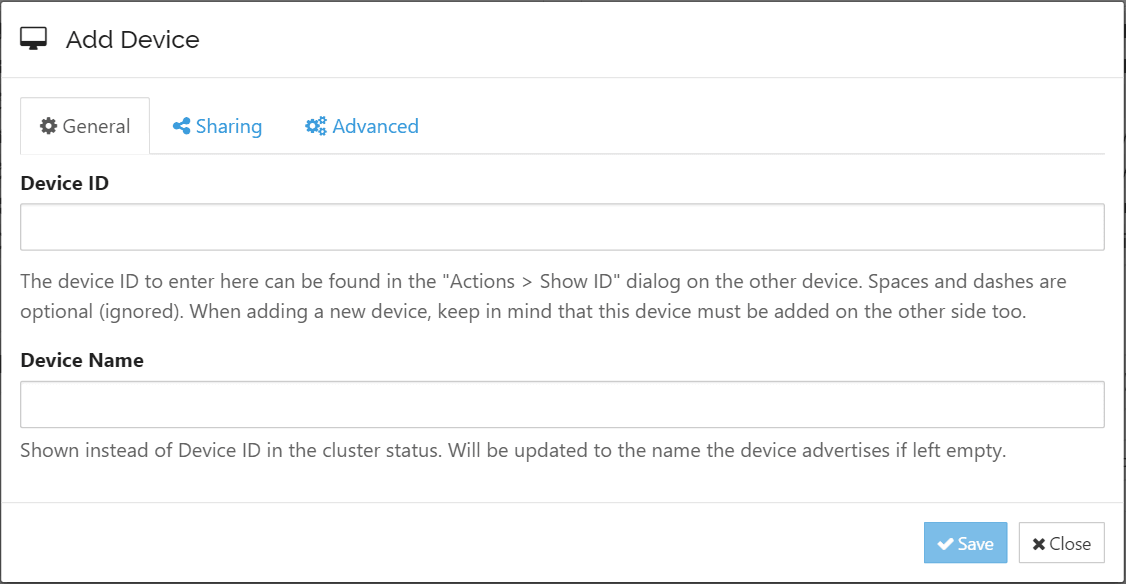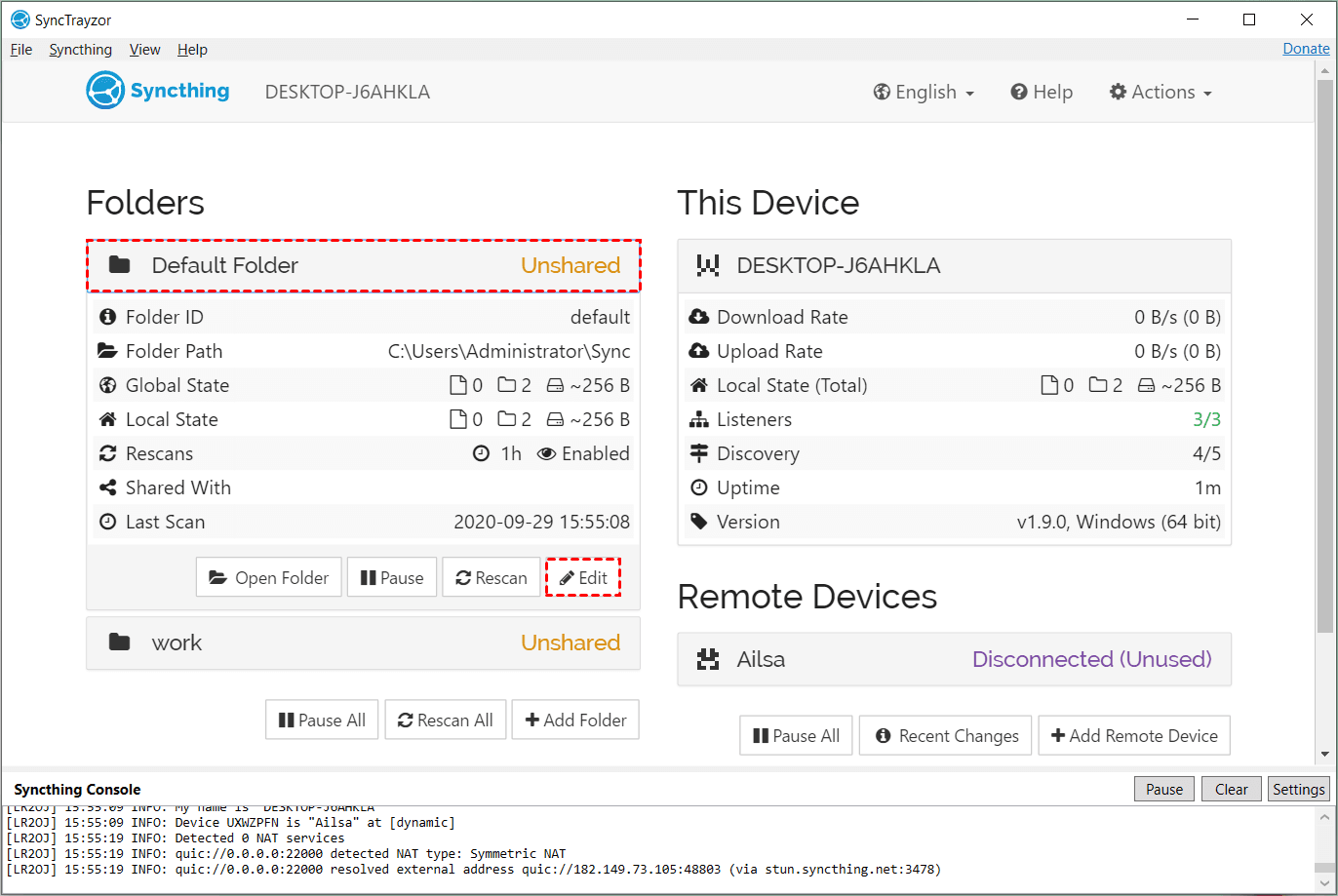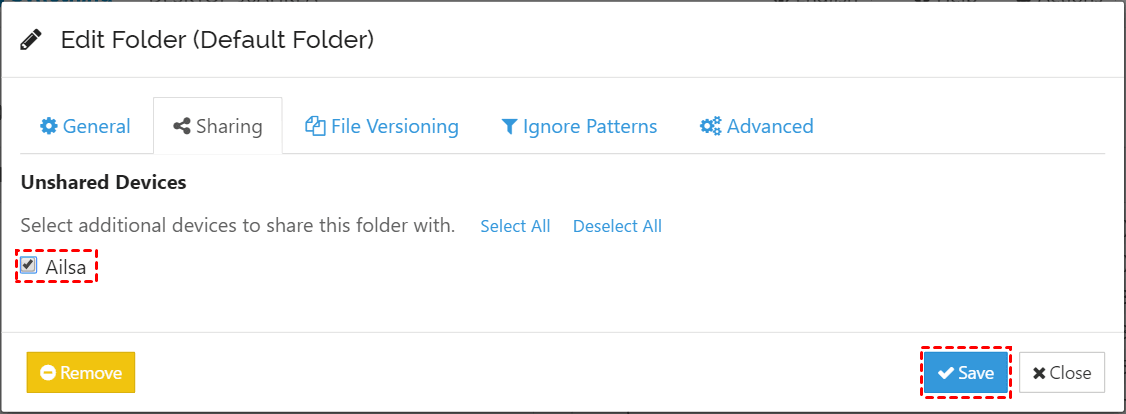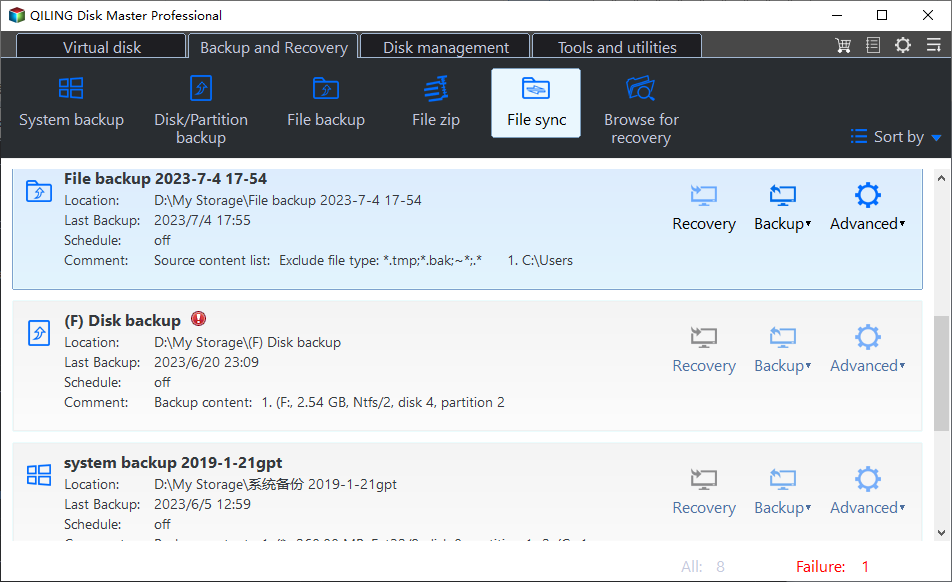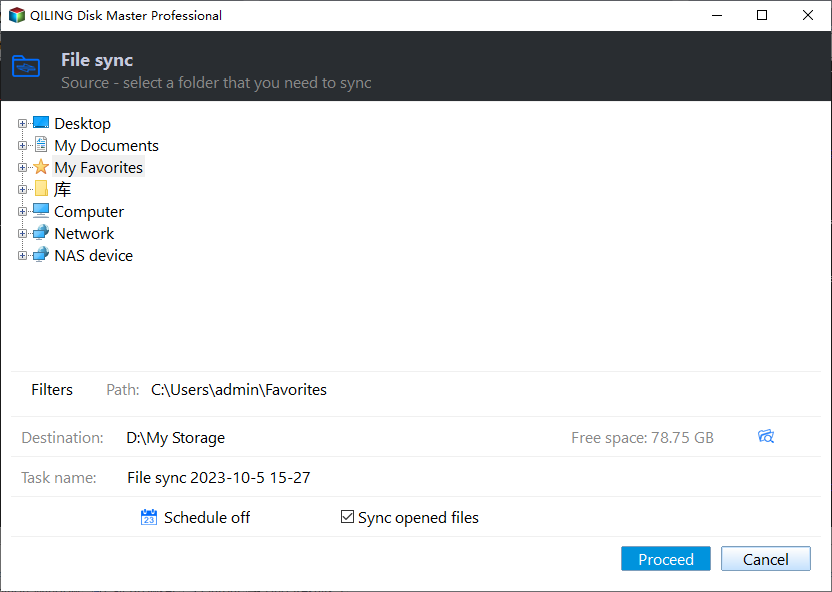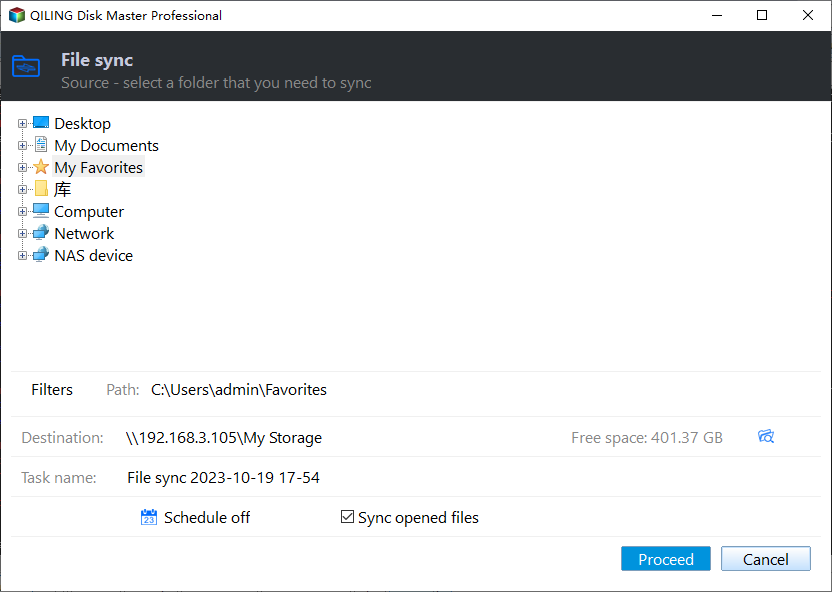Best Free Syncthing Alternative to Sync Files Between PCs
What is Syncthing used for?
Syncthing is a free file synchronization program that enables you to sync files between two or more computers over LAN or over the Internet. It works on Mac OS X, Windows, Linux, FreeBSD, Solaris and OpenBSD. You can use it to sync as many folders as you want with different people or just between your own devices, such as sync a laptop and a desktop.
Here I'm going to show you how to use Syncthing in detail:
1. Download Syncthing from the official website on your computer and the computer you want to sync files with.
Tips: If you are a new user or don't like the command line, it is advised to download Syncthing integrations instead of File Syncthing.
2. Run Syncthing from both computers. Here I have downloaded Syncthing integrations, so I run SyncTrayzor.exe.
3. Add a remote device in the SyncTrayzor window on both computers.
- Find the device ID in the Actions > Show ID on both computers and copy them.
- Click Add Remote Device under "Remote Devices" on one computer. In the pop-up window, paste the device ID of the other computer and input a device name. Then, click Save. Please note the first device should be added to the second device as well.
4. Syncthing will create a default folder under C:\Users\Username\Sync. You may copy the files or folders you want to sync to the default folder. Or you can click Folder under "Folders" and input Folder Label, Folder ID, and Folder Path to add the folder you want to sync directly.
5. Click on the folder you prepare to sync to expand the menu. Here I choose the default folder. Then, click Edit.
6. In the pop-up window, open the Sharing tab. Check the device you want to share the folder with and click Save. The sync process will begin. Just wait for the process to be done.
▶ How to access the web GUI of Syncthing?
You can access the web GUI of Syncthing by entering the default listening address (127.0.0.1:8384) in your browser. However, it is only accessible from the same machine for security reasons.
To access the web GUI from another computer, you can change the listen address to 0.0.0.0:8384. Do set a username and a strong password for authentication and check the option to use HTTPS after changing the listen address.
▶ Syncthing limitations
Powerful as Syncthing looks like, you may be disappointed with it in the following situations:
- It doesn't support syncing between folders on the same system.
- It is not an ideal backup program because all changes to your files (modifications, deletions, etc.) will be synced to all your devices.
- It should be installed on all devices you want to sync files with.
Best free alternative to Syncthing in Windows 11/10/8/7
Luckily, there is another tool that can make up the defects of Syncthing. That is the best free file sync software - Qiling Disk Master Standard. It runs smoothly on Windows 11/10/8.1/8/7/Vista/XP. Let's have a look at its main features:
- Various sources and destinations: Qiling Disk Master allows you to sync one folder to another on the same computer or sync folders between computers over the network. You can also sync local folders to cloud drives or NAS devices.
- Automatic sync: Qiling Disk Master enables you to perform file sync regularly. You may sync files from one location to another daily, weekly, or monthly.
- Backup functions: Qiling Disk Master allows you to create image backups for the operating system, disks, partitions, or specific files (use file backup or cloud backup). You can recover your data from the backup images when problems occur.
How to sync files between computers with Qiling Disk Master
To run file sync between computers with Qiling Disk Master, you just need to download and install it on the source computer. Following are the detailed steps:
Step 1. Download, install, and launch Qiling Disk Master on the source computer. Click Backup and recovery and select File Sync.
Step 2. Edit the task name so that you can tell it from other tasks. Click Folder to select the folder(s) you want to sync to another computer.
Step 3. Expand the drop-down menu of the second bar and choose Add Share or NAS Devices.
Step 4. In the pop-up window, enter the IP address of the source computer and click the blue button on the right. Type username and password if you are asked to.
Step 5. After the IP address has been added, all network-shared folders on the computer will be listed. Choose one folder to store the folder(s) you plan to sync and click OK.
Tips: If you haven't created a shared folder on the source computer, follow this guide to create one.
Step 6. Confirm the operation and click Proceed to begin.
Note: To access the synced folder on another computer, you can go to This PC > Network. Find the source computer's name and double click it. All shared folders will be listed there.
Wrapping things up
This page introduces a great Syncthing alternative for Windows OS - Qiling Disk Master. It can do what Syncthing can't do, such as sync between folders on the same computer and perform file backup. The free version only supports File Sync (one-way sync). If you'd like to perform File Sync, File Sync and File sync, please upgrade to higher editions.
Related Articles
- How to Run PC to PC Sync for Folders in Windows 10/8/7?
Want to sync your PC folders to another PC or a cloud drive in Windows 11/10/8/7? Read this article to get the best free PC sync software to help you. - How to Resolve WD Sync Not Working in Windows 10 Easily?
Are you troubled with WD Sync not working error? Read this article to get efficient solutions and the best free alternative to WD Sync. - What Is the Best Free WD Sync Alternative?
This article will show you how to fix WD Sync not working and two WD sync alternatives to sync files from or to WD My Cloud. - Quick Solutions to Micro SD Card Not Detected in Windows 10
Find micro SD card not reading in Windows 10? Follow this guide to get it fixed. You can also get a way to protect your SD card data.