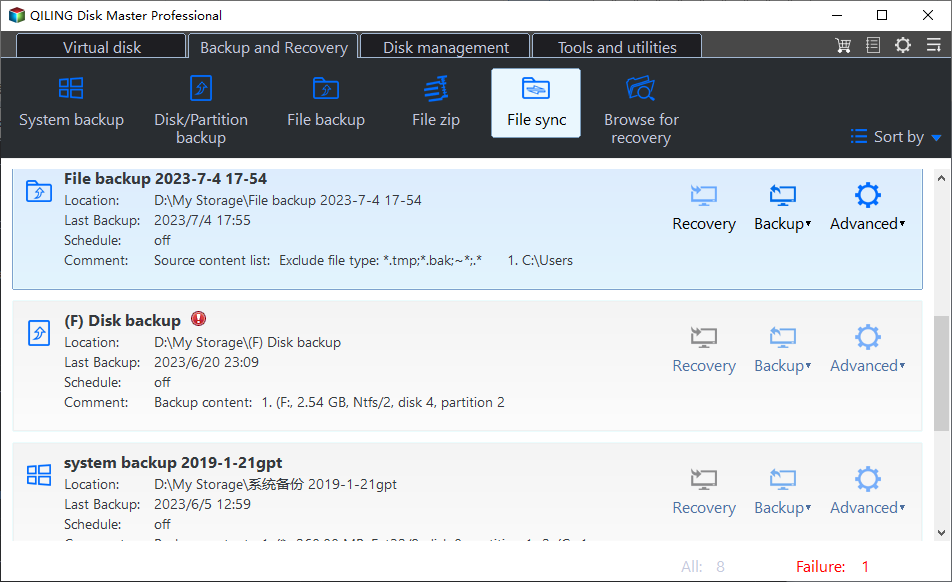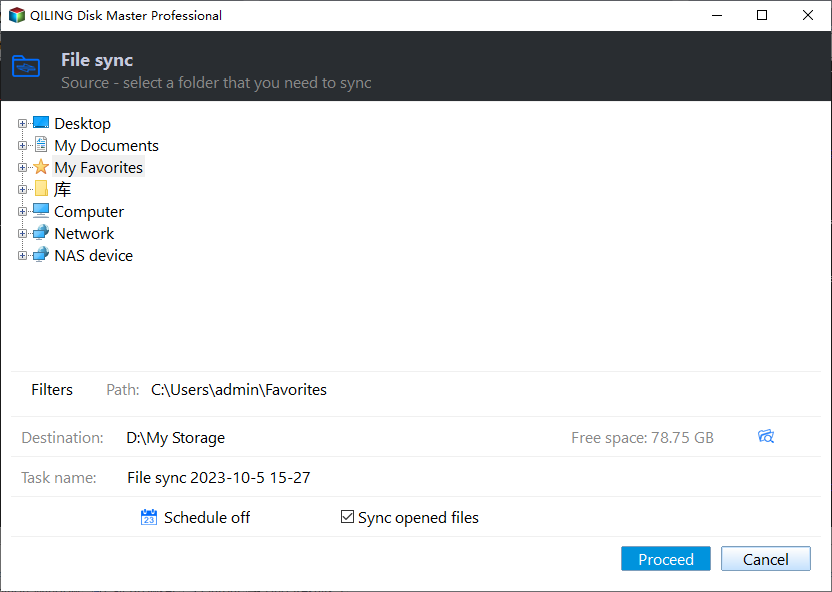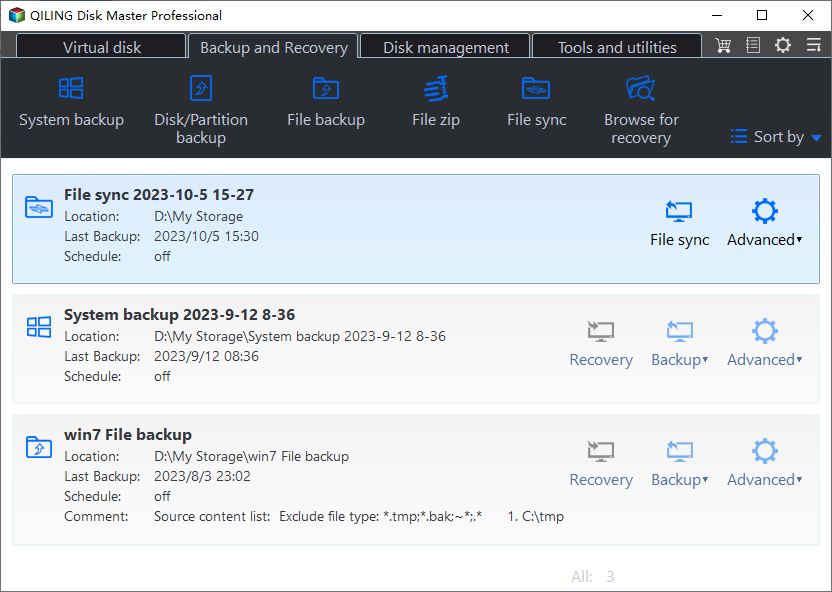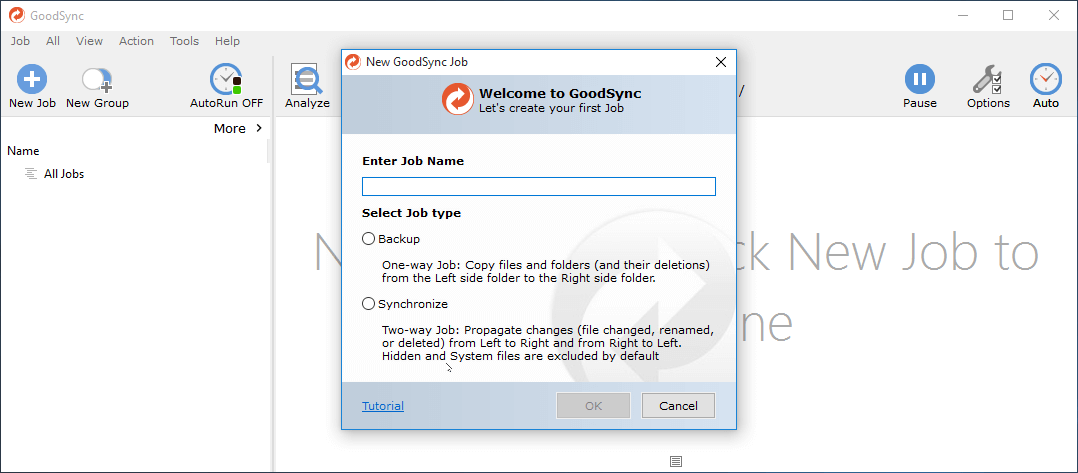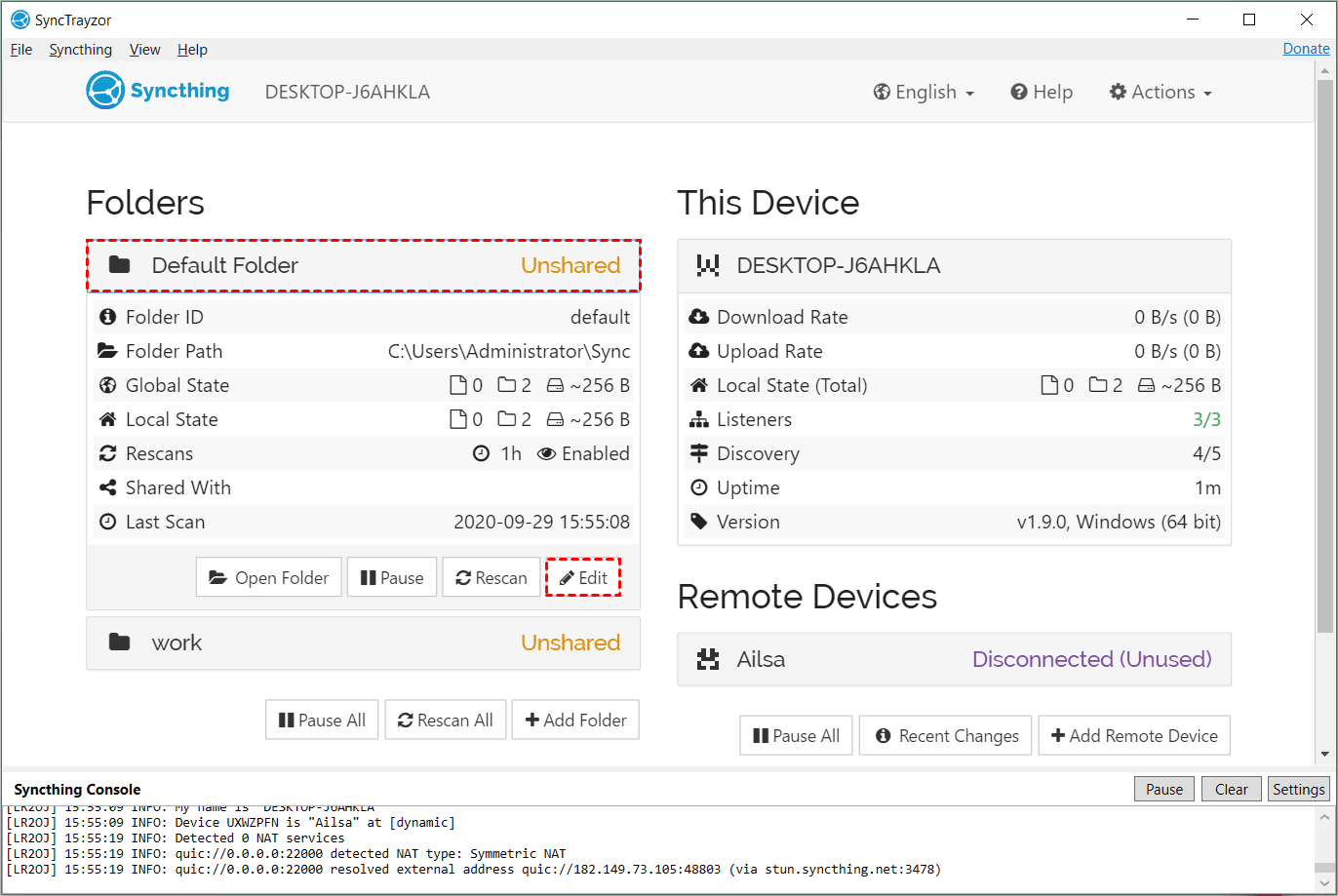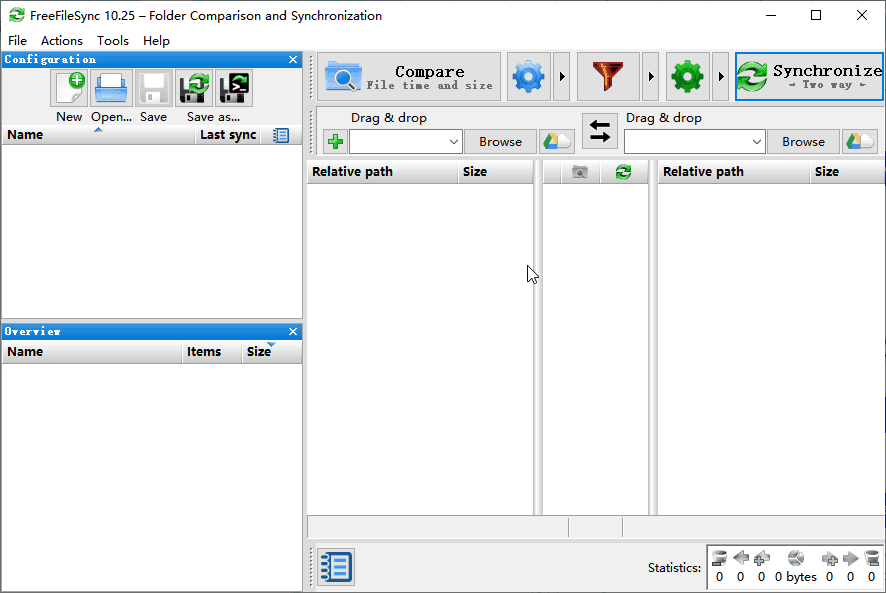Best Free SyncToy Alternative for Windows 11, 10, 8, 7
What Is SyncToy?
File syncing is a process where files are copied from one location to another, offering significant convenience when working on shared files across multiple PCs.
SyncToy is a free file synchronization software developed by Microsoft that provides a user-friendly interface for syncing local or network files and folders. In addition, it tracks changes such as filename renames, allowing for accurate syncs of updated directories. This tool also saves synced data across multiple locations and devices, while keeping track of duplicates, discontinued files, and spam.
However, SyncToy has some shortages:
- SyncToy has limitations when synchronizing certain types of files, such as those from Windows Mobile, which do not use WebDAV protocol. This also means that SyncToy cannot sync files or folders stored on removable devices.
- SyncToy lacks the ability to schedule sync tasks automatically, requiring users to manually run it if desired. To achieve automatic syncing through Task Scheduler would be necessary.
You may be wondering what options are available if your file syncing needs extend beyond SyncToy's capabilities. Perhaps the most pressing question is whether there's an alternative solution for Windows 10 users who find themselves in need of more robust sync features.
Best Free SyncToy Alternative for All the Windows PCs
As mentioned earlier, SyncToy was a Microsoft-developed tool with robust features for synchronizing files and folders across different locations and devices. However, it also had notable limitations. Moreover, its last iteration was discontinued in January 2021, rendering it incompatible with Windows 11.
Fortunately, there is a more powerful free alternative to SyncToy that addresses the tool's limitations and provides solutions for common issues like failing to copy all files.
For those in search of reliable synchronization software, we highly recommend Qiling Disk Master Standard. This tool boasts robust features specifically designed for file syncing.
- Various sync locations: In addition to syncing folders with local disks or external devices, this tool can also synchronize data between computers through network shares, NAS storage, and cloud drives.
- Schedule sync: This software allows you to schedule sync tasks to run automatically and periodically, giving you options such as daily, weekly, monthly intervals, event triggers, and USB plug-in.
- This tool is compatible with Windows 11/10/8/7/Vista/XP, making it accessible for users across various operating systems. For server users looking to replicate SyncToy's functionality, Qiling Disk Master Server offers an ideal alternative.
Based on its features and capabilities, we believe that Qiling Disk Master is the ideal replacement for Microsoft SyncToy.
How to Use SyncToy Alternative Freeware to Sync Files
Qiling Disk Master Standard simplifies file synchronization with ease of use. Compared to SyncToy, it not only boasts robust features but also streamlined operations that make setting up sync tasks straightforward, requiring just a few clicks.
- Please note that due to file system limitations on FAT/FAT32 drives, it's not possible to synchronize files larger than 4 GB in size.
- File syncing is also not supported on CD, DVD, or Blue-Ray drives.
Now follow the instructions below:
Step 1. Install and run Qiling Disk Master. Click "Backup and recovery" and select "File Sync" as shown in the following picture.
Step 2. After opening the "File Sync", you can choose the files you would like to sync by clicking "Folder" at the interface and select another location as the destination path.
Step 3. To automatic sync files, click Schedule Sync and enable it, then select daily, weekly, or monthly. Also, you can set specific sync requirements in Options, such as, comments and email notification.Then, click "Proceed" to sync files.
Note: For USB drive syncing, you can select "USB plug-in" as your sync trigger. This will initiate the task automatically whenever you insert the USB drive.
Once the sync task is complete, feel free to return to the "Home" tab and explore more options related to the sync task.
- The "Restore" option can restore all the synced files to the source folder or other folders.
- "Sync Now" seems more like a manual sync. If you didn't set up schedule sync, you can use it to make up.
- "Locate Sync" is used to check the sync folder.
- "Delete" can give up the file sync task.
- "Properties" contains all the information of the sync task.
✍ Tip: If you have any questions about Qiling Disk Master, please visit Qiling Disk Master FAQs.
Overview of Some Common File Sync Tools
1. GoodSync
GoodSync works on Windows, macOS, and Linux. It facilitates the synchronization of files across various platforms, including your computer, mobile devices, FTP, SFTP, Amazon S3, Google Drive, OneDrive, WebDAV, and Azure.
2. Syncthing
Syncthing is an open-source file synchronization tool that allows users to synchronize files between two or more devices across various platforms, including Mac OS X, Windows, Linux, FreeBSD, Solaris, and OpenBSD. It can operate both within local area networks (LANs) and over the internet.
3. FreeFileSync
FreeFileSync is a folder comparison and synchronization software that creates and manages backup copies of all your important files. It determines the differences between a source and a target folder and transfers only the minimum amount of data needed. It is free on Windows, Linux and macOS.
Summary
If you're seeking a reliable free alternative for SyncToy on all your Windows PCs, Qiling Disk Master Standard is an excellent choice. This tool simplifies file syncing with ease of use, allowing automatic runs in just simple steps. It provides various sync solutions and scheduling settings to cater to different needs.
For an additional layer of data protection, consider the File Backup feature within this tool. This function compresses all backed-up files into an image file that must be restored before use. The backup process also benefits from scheduling options similar to those in the Sync feature.
Related Articles
- Windows 10 Backup vs SyncToy | How to Use It Correctly
Can't install SyncToy and use it to sync folder as a part of Windows 10 backup, let alone execute SyncToy schedule? Fix it easily with given solutions right now and sync files as the way you like. - Do You Know Any SyncToy Portable Alternative in Windows 7/8/10
I need help to sync files or folders with the SyncToy portable alternative in Windows 7/8/10. Do you know any SyncToy replacement to sync files without losing data? - 3 Ways to Make Windows Sync Folders between Computers
How to sync folders between computers in Windows 7/10/11? Read this guide to get 3 practical methods. - How to Recover Deleted User Profile in Windows 10/11 [3 Ways]
If you are looking for methods to recover deleted user profile in Windows 10, 11, you can read this article to learn 3 effective methods.