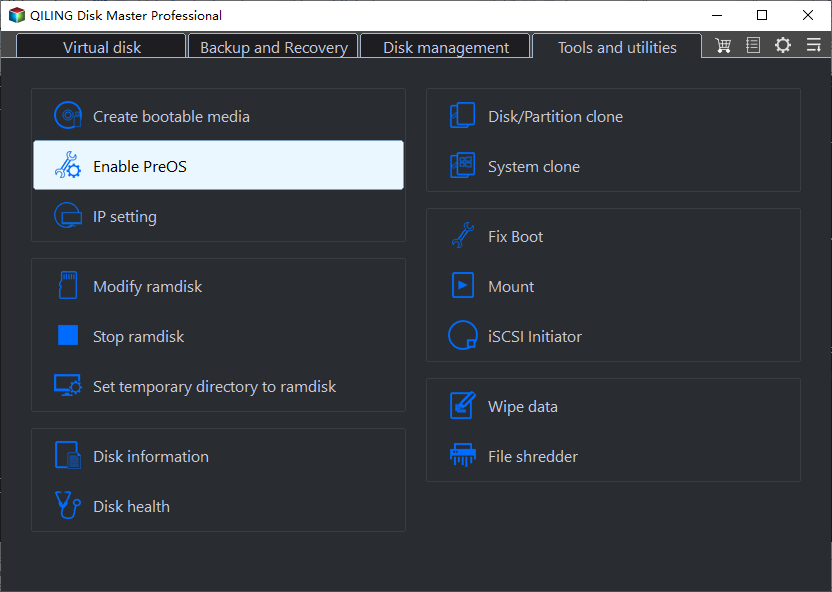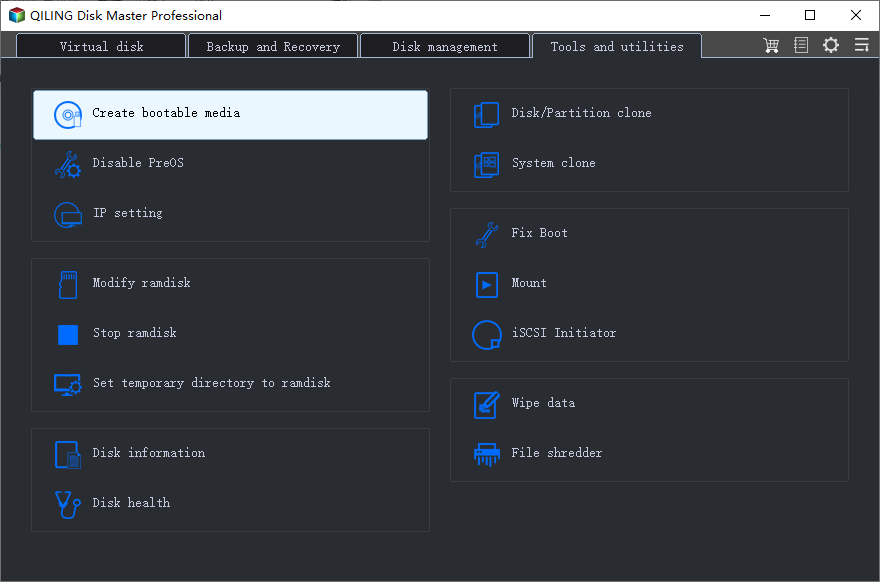Easy Way to Transfer Windows System to Different Computer
Why transfer system to different computer?
Is it necessary for ordinary users to transfer system to different computer? I think many people have this question. Why you want to move system to different computer? When you buy a new desktop or new laptop? Why don’t you directly use the new machine? Because you miss your own system. To ensure consistency in using your original system and applications, transferring is a good choice, (because there is no need for you to reinstall system and applications.
It is certain that if you buy a new computer, its hardware is different from original one. With the development of computer technology, upgrading of hardware is always very quickly. So when we talk about different computer, it means hardware must be different, the problem can also be said as transfer system to different hardware.
Simple way to transfer Windows to different computer?
Since new computer hardware is different, will the process of moving system to different hardware be smoothly? Is it the same as moving system to same hardware? Of course, is not the same but not difficult.
Thanks to the development of software technology, now some professional software company developed a function that can help you transfer system to dissimilar computer on Windows 10/8/7. Qiling Company is one of them, their product - Qiling Disk Master, released with an amazing feature named Universal Restore since its latest version.
That is to say, Qiling Disk Master makes move system to dissimilar computer be possible. According to the description of its Help Documents, there are only few steps to complete this. You need to download it first.
Refer to: How to do dissimilar hardware restore step by step?
Helpful tools for migrating operating system between PCs
Transfer system to different computer is not only occurred when you buy new computer. If you are a IT administrator who manage multiple computers in the same LAN, when you plan to deploy the same system on these computers with dissimilar hardware, you can try Qiling Disk Master.
Besides universal restore function, Qiling Disk Master has a practical utility - Qiling PXE Boot Tool, with which, you can boot all computers within LAN without hard disk but via network.
If one of your hardware breaks down, for example: the motherboard or big storage device. You can do universal restore with Qiling Disk Master and another small tool provided by it - create bootable media and restore system from bootable disc features. This application helps you boot computer from external hard drive or CD.
Qiling Disk Master have many editions for different groups of users, Windows PCs and Windows Servers. Compare and select the right one for yourself from the edition comparison center. Good luck!
Related Articles
- Easiest |Windows Server 2012/2008 Backup Restore to Different Computer
- Simple Way to Move a Windows 10 Hard Drive to a New Computer
- How to Backup Windows 7 and Restore on Another Computer
- How to Fix M2 Drive Disappeared (3 Ways)
The article describes why M.2 drive disappeared and how to fix M.2 drive disappeared with 3 methods. You can also learn how to backup M.2 drive. Please read on.