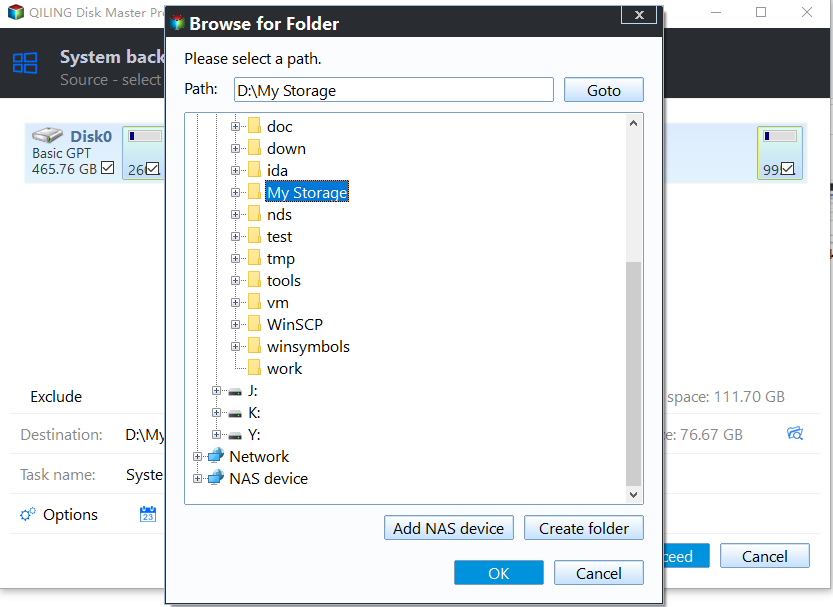How Do I Backup My Dell Laptop with Windows 10?
🌟 Video Guide: How to Backup Dell Laptop
Cannot backup current system after upgrading to Windows 10
In case of any data loss from virus attack, system crash, incompatible software, and accidental deletion, you need to backup Dell laptop Windows 10. We all know that there is a pre-installed backup application in Windows 7 and Windows 8, Dell Backup and Recovery, on almost all Dell desktops and laptops. You can use it to backup and restore your computer for free.
However, things will be different if you upgrade your computer to Windows 10. You will receive a message from Dell, saying that you need to upgrade to Premium edition if you want to backup and restore your current version of Windows.
As the message states, you can only restore your laptop to previous version of Windows (not Windows 10) unless you purchase the Dell Backup and Recovery Premium. At this point, you may have some questions: What is backup software in Dell laptop Windows 10? How to take backup of Windows 10 in Dell laptop? Continue to see below and I'll show you the answer.
What is backup software for Dell laptop Windows 10?
If you don't want to pay for the Dell Backup and Recovery Premium, you can use one of the following backup software. Here are 3 options and all of them are free.
- Backup and Restore (Windows 7): This software is first introduced in Windows 7 and you can use it to backup system or individual files as you like.
- File History: This software is launched in Windows 8 and you can use it to backup files stored in Libraries, Desktop, Favorites, and Contacts folders. And this software adds a new feature called "Folders" in Windows 10, which allows you to backup specific folders.
- Qiling Disk Master Standard: Unlike the previous two backup software, this software is a third-party software. However, it still does not cost you a cent. And it has more features than built-in backup tools. For example, it supports all basic backup types, such as system backup, file backup, disk backup, or partition backup. In addition, you can enjoy many extra features, including daily/weekly/monthly backup, incremental backup, Normal or High compression level, and so on.
If you just want backup system or files, you can use "Backup and Restore (Windows 7)" or "File History". But if you want to enjoy more backup features, you'd better use Qiling Disk Master Standard. It's much stabler and does not have any obstacles.
How to backup Windows 10 OS in Dell laptop with Qiling Disk Master Standard
Before backing up Dell laptop in Windows 10, you need to do some preparations:
- Prepare an external drive to save backup image. The local drive is very fragile and your backup will be damaged owing to system or disk failure, so you'd better backup Windows 10 system to external hard drive, network folder, cloud drive, etc.
- Download Qiling Disk Master Standard and install it.
To backup Dell laptop in Windows 10, use the following steps:
1. Open this free laptop backup software, then click Backup and System Backup subsequently. If you want to back up the entire hard disk, click Disk Backup instead.
2. Select a location to receive the backup, as this program will include the system partitions in the backup automatically.
3. To create a scheduled backup, click Schedule Backup and select daily, weekly, or monthly. You can also click Options and Backup Scheme to see more additional backup settings. Then click Proceed to start this backup process.
✨ Advanced feature you may need
If you upgrade to Qiling Disk Master Professional, you can unlock the following powerful features:
• Event-trigger backup: backup system at a specific event, such as system startup, user logon, etc.
• Backup encryption: if your computer has any sensitive data, you can choose to encrypt the backup image.
• Differential backup: if you want to continuously backup your system but your system drive is very large, you can backup only changed files with this feature.
• Backup scheme: it can help you manage backup disk space by automatically deleting backup files when the backup versions reach the backup number you set.
As you see, backing up Dell laptop in Windows 10 with Qiling Disk Master only takes a few clicks. Additionally, you can still use your laptop while the backup is in process. Besides backup and recovery, Qiling Disk Master is also capable of cloning operating system, hard drive, and partitions.
Related Articles
- How to Create A Dell Recovery USB in Windows 10 and Restore System from It?
Can't create Dell Recovery USB? Here will give you the guidance for how to create Dell recovery USB in Windows 10 and how to restore Windows 10 from the recovery USB. - 2 Solutions | How to Do Dell Factory Reset in Windows 10/8/7?
Perform Dell factory reset in Windows 10 before selling to protect your privacy, 2 ways provided in this article to reset Dell laptop to factory settings easily. - How to Recover System If No Dell Factory Image Restore Option?
If you have problems fixing the "no Dell Factory Restore option" issue, please continue to read below and learn the reasons & solutions. And the methods to factory reset a Dell laptop is also included. - 9 Fixes to 'Getting Windows Ready' Stuck in Windows 10/8/7
If you are stuck on the "Getting Windows ready don't turn off your computer" screen in Windows 10 or Windows 8, how to fix it? Here are some effective solutions.