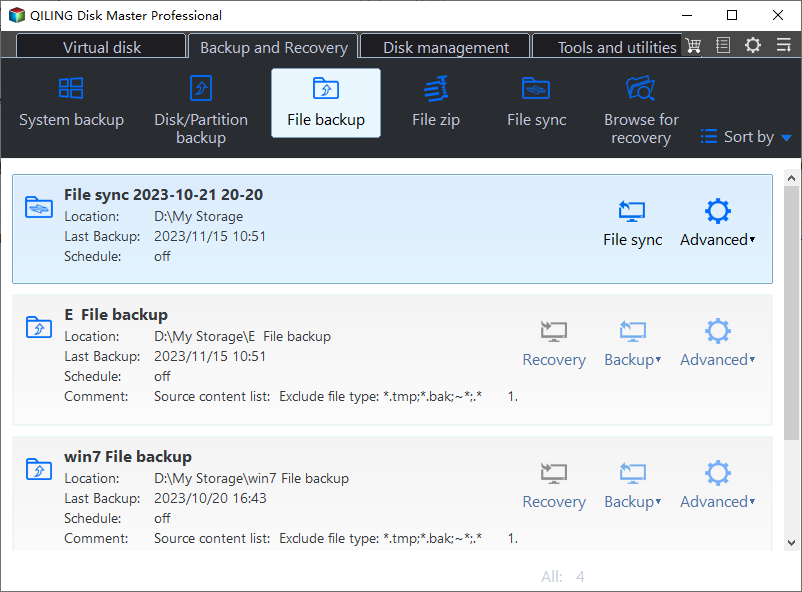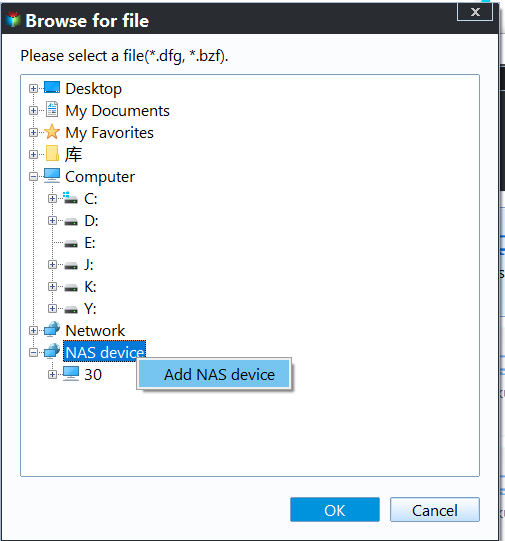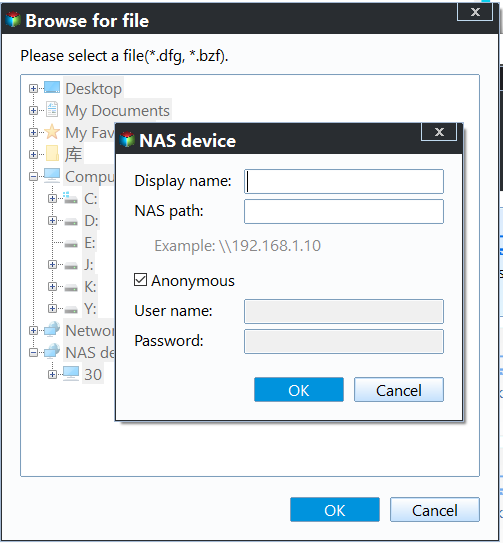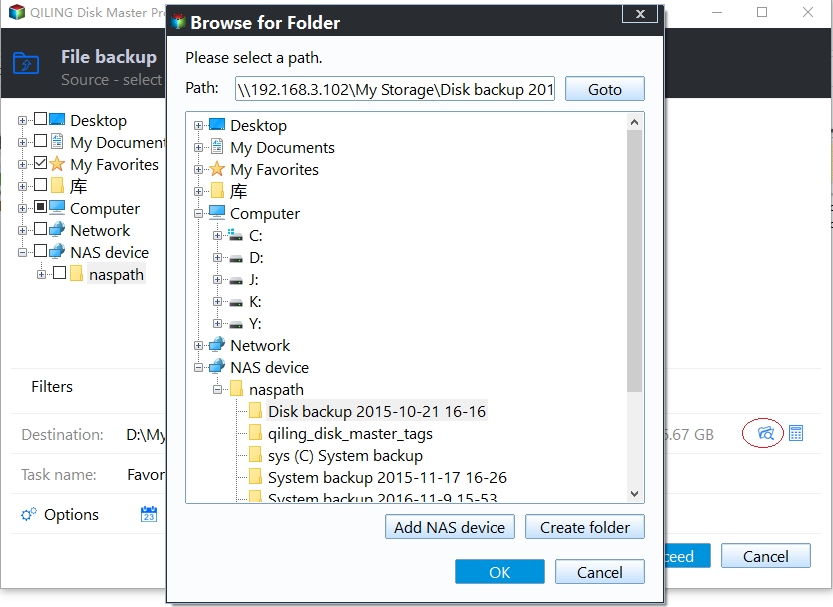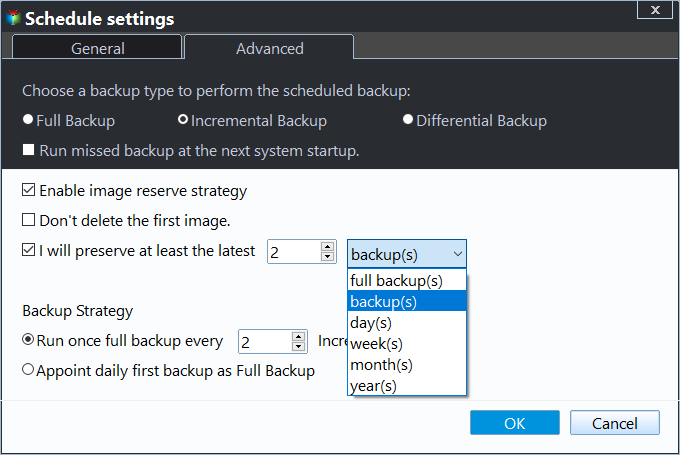How to Backup Network Shared Files in Windows 10
Backing up network shared files is important
Computer users all know that there are many situations that would cause data loss, like software or hardware failures, human errors, laptop steal, or other unexpected disasters. Because of those bad situations, file backup is important for users, and most users always backup files on computer to keep the data safe.
Some users try to store files on network drive in case of hard drive failures. However, you have to face the problem that the network shared files are still at the risk of losing. Thus, it is necessary to backup network shared files in Windows 10/8/7.
Best network backup solutions for you
To keep the data safe, users always backup network shared files to local hard drive or external hard drive, etc. Here, you can get the best free network backup software Qiling Disk Master to help you.
- It allows you to backup all kinds of data, including system files, external hard drive files and network shared files, etc.
- You are able to save the backup image on a local hard drive, external hard drive, USB flash drive, NAS or cloud drive, etc.
- You can create daily/weekly/monthly backup to get continuous data protection.
Download Qiling Disk Master Standard and install it on your computer now!
Stepwise guide to backup network shared files in Windows 10
Here we take an example of backing up network files to a local hard drive.
Step 1. Launch Qiling Disk Master. Select File Backup under Backup tab.
Step 2. Then, you will go to the File Backup window. Click Files or Folders to select the files/folders on the network drive you want to backup. It will pop out a window. Select Share/NAS on the left side.
Step 3. Then, you will move to the Select Share/NAS Device window. Click Add Share or NAS Devices. In the pop-out window, type the network path of your share or NAS device. Click OK.
✎ Tip: Enter username and password if it is required.
Step 4. After selecting the shared folders to be backed up, you can select the destination where you would like to store the backup image. Here I choose local E:\ drive.
Step 5. Finally, click Proceed to execute all operations.
✍ Useful Tips: Actually, you can set up more for your backup before clicking Proceed.
>>> You can add a comment for you backup, or enable email notification in Options.
>>> Qiling Disk Master also allows you to set up an automatic file backup in Windows 10 with the Schedule Backup utility. You can choose from Daily, Weekly, or Monthly.
>>> You can choose backup methods in Backup Scheme. Differential backup is preferable to incremental backup because incremental backup requires all backups to be complete before a backup can be restored. You can also enable automatic backup cleanup to save disk space. You need to upgrade to Qiling Disk Master Professional to enjoy differential backup and auto backup deletion.
Conclusion
After reading this article, you may know how to bakup network shared files in Windows 10. Besides, you can use Qiling Disk Master to restore files from backup if you need.Qiling has another program called Qiling Centeralized Disk Master which enables you to backup multiple computers over network on one central management console.
Related Articles
- Top 3 Ways to Backup Windows 10/11 to Network Drive/NAS
You will learn 3 effective methods to backup Windows 10 backup to network drive or NAS easily, even run automatically with the best free auto backup software. - Easiest Way to Backup Network Drive to Local Drive in Windows 10
To backup network drive to local drive in Windows 10/11, you can use the best network drive backup software - Qiling Disk Master. - Backup Specific Folders in Windows 10 Easily | 2 Ways
You will learn how to easily backup specific folders that change often in Windows 10 with File History or Qiling Disk Master Standard. Pick up one to protect your data now! - Move Users Folder to Another Drive in Windows Server 2012
Want to move Users folder to another drive in Windows Server 2012 (R2)/2016/2019/2022? The best Windows Server backup software – Qiling Disk Master Server and a Windows built-in feature can give you a hand.