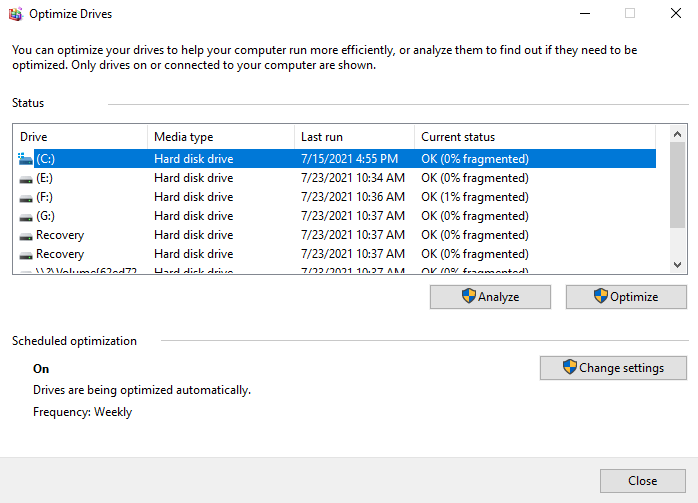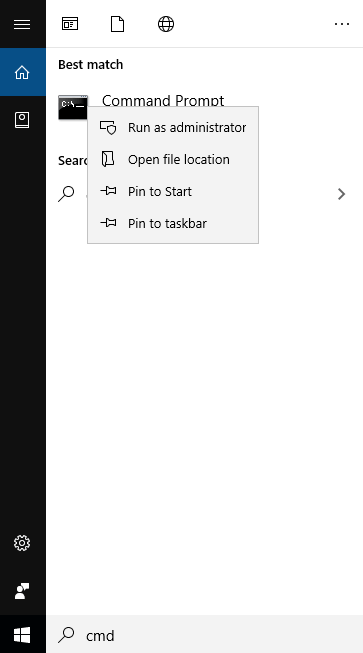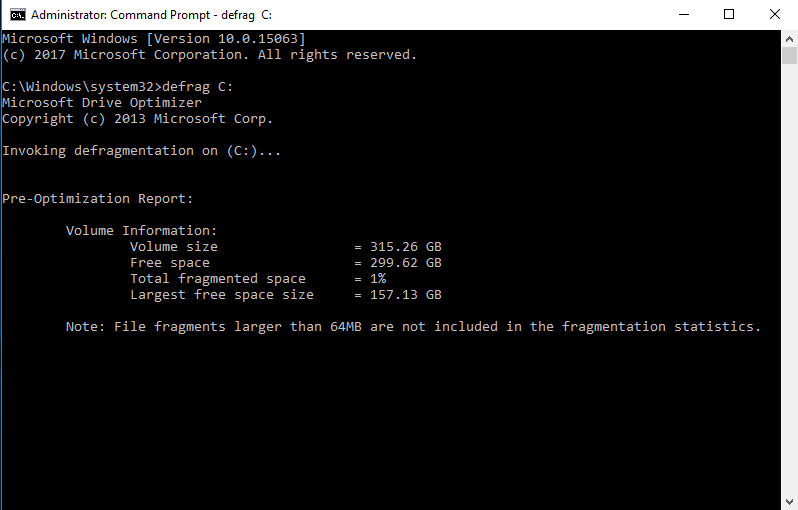Three Reliable Hard Disk Defragment Software for Windows
What is hard disk defragment software?What is hard disk defragment software
Hard disk defragment software is designed to perform disk defrag, addressing the issue of fragmentation that occurs when data is constantly written and deleted on a computer. As a result, data becomes distributed in different positions on the sector, slowing down the computer's reading and writing process, which is a major factor in reducing computer performance.
Disk defragmentation, or disk defrag, is the process of reorganizing data on a hard drive to store discontinuous files in a continuous sector, reducing fragmentation and boosting computer speed. To achieve this, a disk defrag utility is used to reorganize the data, making it easier for the computer to access and run programs efficiently.
Run disk defrag with the best disk defrag programs in Windows
There are three different hard disk defragment software options available, each with its own method. The first is to use the "Defragment and Optimize Hard Drives" feature, which can be accessed through the Command Prompt. Alternatively, you can use the built-in "disk defrag" Command Prompt command. For a more comprehensive solution, you can also use the Disk Defrag tool from Qiling Disk Master Standard, which offers a more detailed and customizable approach to defragmenting your hard drive.
│Method 1. Perform disk defrag with Defragment and Optimize Hard Drives
Defragment and Optimize Hard Drives is a built-in program of Windows 10, which can be used directly without downloading, to improve the performance of the hard drive by reorganizing the data on it.
Step 1.To open the Control Panel on a desktop, click the "Start" button and select "Control Panel".
Step 2. To defragment and optimize your drives in the Control Panel, navigate to System and Security > Administrative Tools > Defragment and optimize drives.
Step 3.To defragment a drive, open Optimize Drives, select the drive you want to defragment, and click "Optimize".
│Method 2. Use Command Prompt to perform disk defrag
Command Prompt is also a built-Unlike the built-in Defragment and Optimize Hard Drives tool in Windows 10, Command Prompt requires users to have a good understanding of the command line interface, which can be challenging for many ordinary users.
Step 1. To open Command Prompt with administrator privileges, type "cmd" in the search bar, right-click Command Prompt and click Run as administrator.
Step 2. Type "defrag C:" and press enter in this window, replacing "C" with the drive letter you want to defrag.
Step 3. I'll wait.
Tip: Disk Defrag may take several minutes to hours to complete, depending on the size and fragmentation of the hard disk.
│Method 3. Run Disk Defrag of Qiling Disk Master Professional
To optimize your disk, I recommend using a third-party program, Qiling Disk Master Professional, which is more effective than Windows' built-in programs. This tool is suitable for Windows 11/10/8/7/Vista/XP users and offers a simple operation process, allowing users to manage their hard disks flexibly. It also enables scheduled defragmentation, automatically performing defragmentation on a regular basis, making it a convenient option for maintaining your hard disks.
Although disk defrag can increase computer speed, it has its limitations, and if you're looking for a more significant improvement, migrating your OS to an SSD is a better solution.
Note: Don't perform defrag on the SSD, as it will reduce its performance.
To experience how this hard disk defragment software works, please download the demo version.
After comparing the three hard disk defragment software, you'll likely be impressed by Qiling Disk Master Professional, which offers more comprehensive features beyond just defragmentation, making it a great option for disk management. If you haven't tried it yet, it's worth giving it a shot.
Related Articles
- How to Run a Disk Defragment on Windows 10, 8, 7?
Fragmentation will make your hard drive do extra work, slowing down your computer. In this article, you will know what is disk fragmentation, what is defragmentation and how to run disk defragmentation on Windows 11, 10, 8, 7. - How to Defragment Hard Drive Windows 10?
Learn how to defragment hard drive Windows 10 to make your computer run faster and smoother. - How to Perform Windows 7 Disk Defrag Command Line?
If you want to speed up computer, disk defrag is your first choice. In this tutorial, I will show how to perform Windows 7 disk defrag command line step by step. - Acronis Cloning Software: A Thorough Review & Alternative
The Acronis cloning software is one of the best cloning software available on the market today. In this post, we will see a detailed review of Acronis Cloning software along with the step-by-step guide and a perfect alternative (Qiling Disk Copy) with even more advanced features for Disk Cloning.