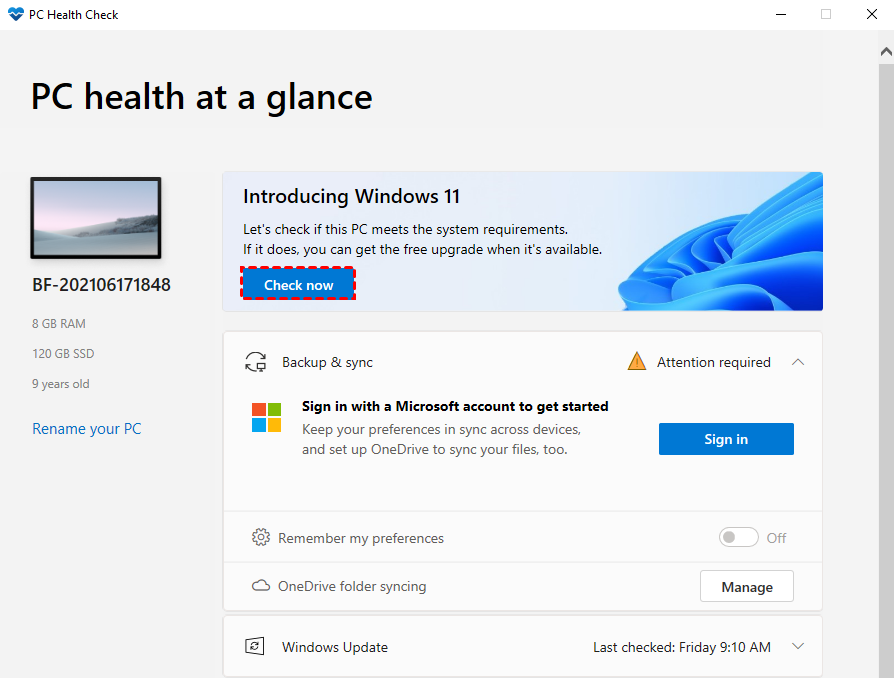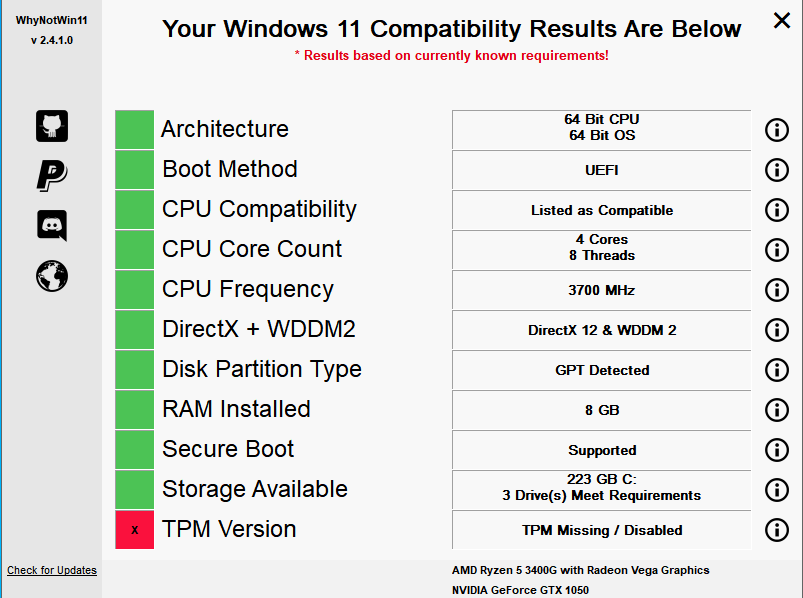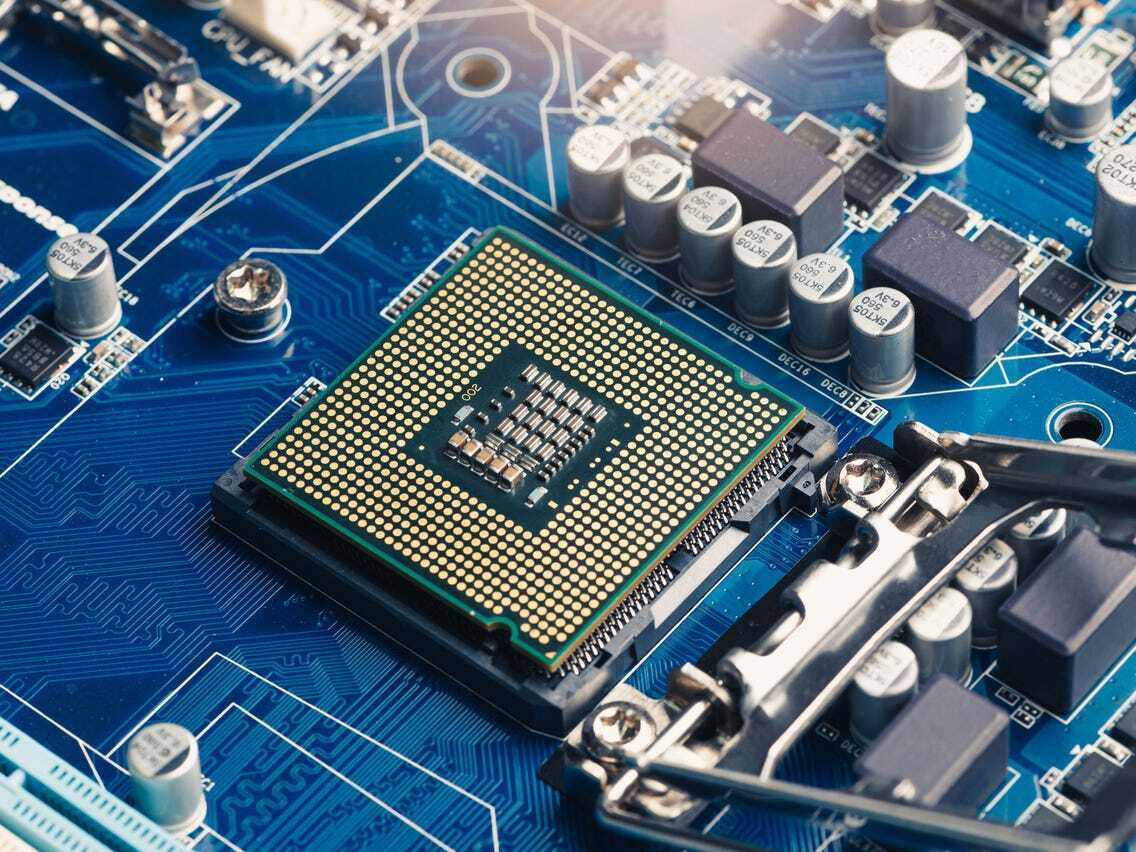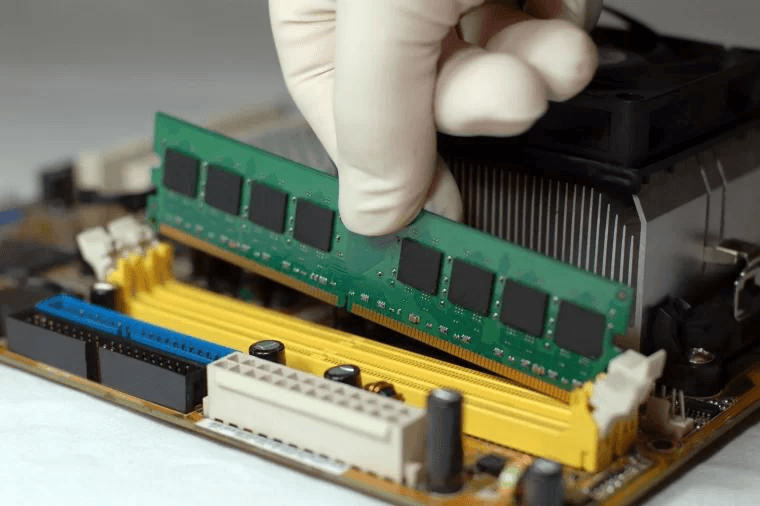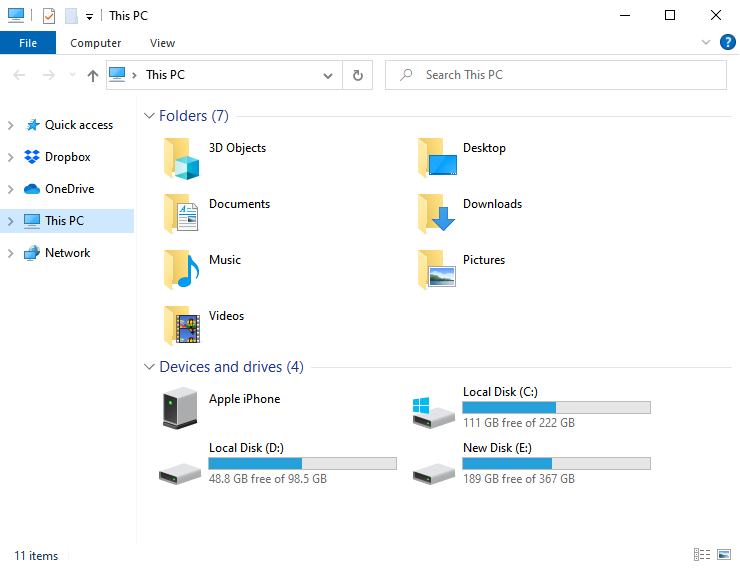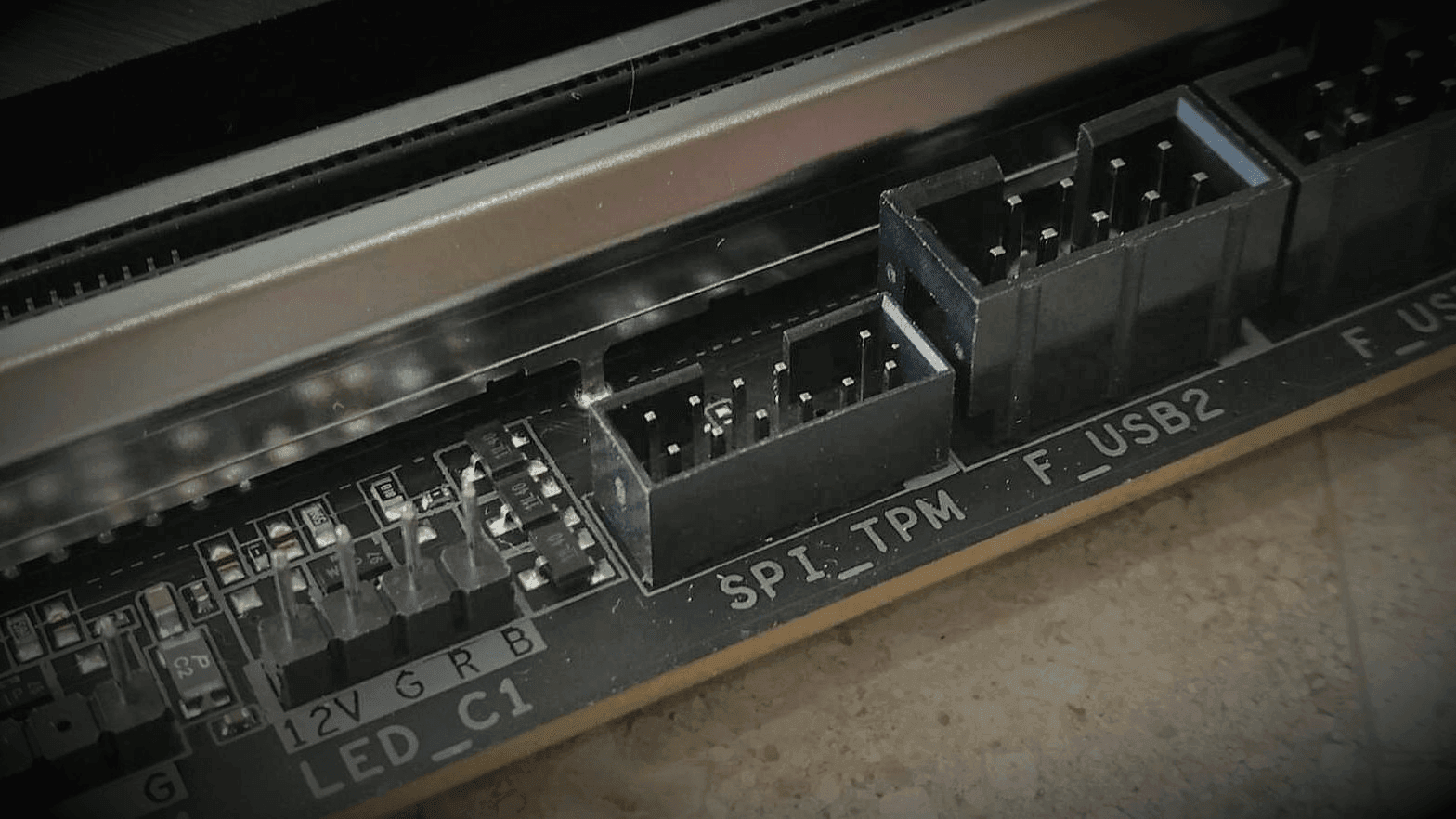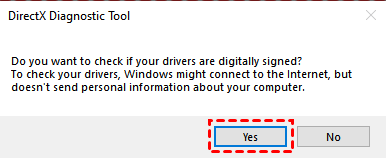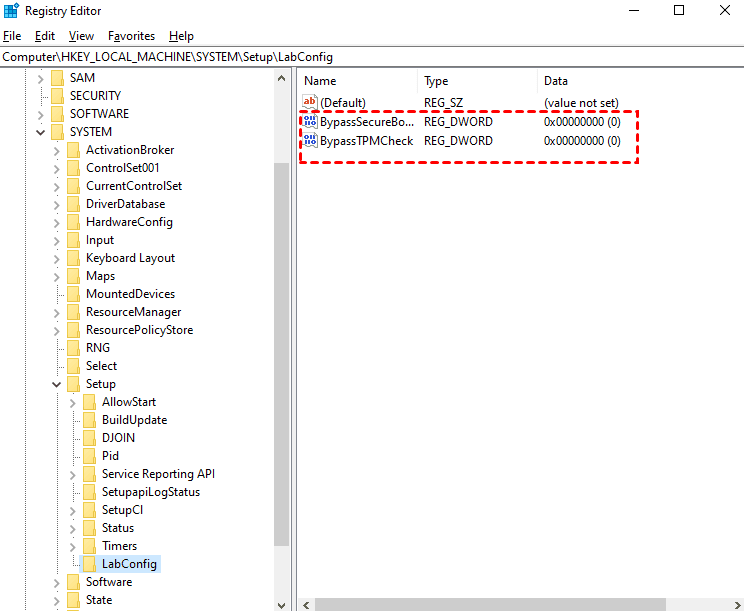Check Windows 11 System Requirements: Compatible or Not
📖 Quick Navigation:
- System requirements for Windows 11
- Why need to meet Windows 11 update minimum system requirements?
- How to check if your computer is compatible
- Details and solutions about minimum system requirements for Windows 11
- How to bypass system requirements for Windows 11
- Conclusion
System requirements for Windows 11
On October 5, 2021, Microsoft officially releases Windows 11, and it says you need to meet the minimum system requirements for Windows 11 before free upgrade from Windows 10.
- CPU: 1 gigahertz (GHz) or faster with two or more cores on a compatible 64-bit processor or system on a chip (SoC). For Intel, it requires eighth-generation core and above (certain high-end seventh-generation core are also supported); For AMD, it requires Ryzen 2 and above; For Qualcomm, it requires Snapdragon 7c and above.
- Memory: 4gigabytes (GB) or greater.
- Storage: 64GB and greater available storage is required to install Windows 11.
- System firmware: UEFI, Secure Boot capable.
- TPM: Trusted Platform Module (TPM) version 2.0.
- Graphic card: Compatible with DirectX 12 or later, with a WDDM 2.0 driver.
- Display: High definition (720p) display, 9" or greater monitor, 8 bits per color channel.
- Internet connectivity/MSA: Internet connectivity is necessary to perform updates, and to download and use some features. Among them, Windows 11 Home edition requires an Internet connection and a Microsoft Account to complete device setup on first use. In addition, Microsoft Account is required to use certain features.
Why need to meet Windows 11 update minimum system requirements?
In fact, the system requirements for Windows 11 are much higher than the previous system requirements and it's aimed to improve security. So it is strict to CPU, system firmware, and adds TPM requirements which is not required in previous systems, even in Windows 10. Below are the reasons explain why your computer needs to meet this requirement.
Stability
From the test data collected by Microsoft, you can see that forcing Windows 11 to be upgraded without meeting the minimum system requirements leads to a 52% increase in the number of kernel mode crashes on upgraded devices But if you are running Windows 11 on a device that meets the minimum system requirements can result in a 99.8% crash-free experience.
Security
For security reasons, Windows 11 adjusted the hardware requirements significantly. More specifically, in recent years, the cyber attacks worldwide gradually increased and Microsoft collected 8.2 trillion Microsoft threat intelligence worldwide.
Thus, they integrated the expert's option of the UK National Cyber Security Centre and the Canadian Cyber Security Centre and improved the security default configuration of Windows 11 to further improve the baseline of Windows security to address the increasing security threats.
Compatibility
In recent years, more and more people are using video conferencing, productivity tools and games on their computers. To ensure that devices with Windows 11 installed can meet these needs, Microsoft has set minimum system requirements to improve hardware compatibility.
In other words, Microsoft has created a new benchmark with minimum system requirements so that you can smoothly use video conferencing, productivity tools and gaming related applications as long as your computer can meet the minimum system requirements.
How to check if your computer is compatible
After understanding the above reasons, you must know the importance of meeting system requirement for Windows 11. Then, how to check if it's comptible? This article will provides you with two pratical ways in the following.
Method 1: Use PC Health Checker
In fact, Microsoft provides Windows 11 system requirements checker - PC Health Checker to help you check if your computer is compatible. You need to download it from the official page. And then, launch it or search it in the search box. Click Check now under the "Introducing Windows 11" section.
This process may take up to 24 hours to check all the hardware, you just need to wait until it completes. Then, you will receive the compatibility result as below, the corresponding box will become gree if it meets the requirements. If not, you will a red box with x at the correponding option.
Method 1: Use 3rd-party system requirement checker
Except for PC Health Checker, you still can use a 3rd-party system requirement checker. Qiling Disk Master Standard is a great option. Similarly, it will scan all the harware required for Windows 11 and tells you if your computer is compatible quickly.
Please download this software and install it on your computer. Then, launch it, go to Tools and select Windows 11 Update Checker.
And then, click Start Check button to check Windows 11 system requirement. And then, a few minutes later, it will shows you the compatible result.
Tip on checking the system requirements for Windows 11 on multiple computers:
- Upgrade the standard edition to technician or tech plus edition and create a portable version of Qiling Disk Master. It has the ability to create a portable version to removable devices and then you can use it on unlimited PCs or servers without installing it.
- Connect the removable device to the target computer and double-click the "Disk Master.exe" in the installation path to open Qiling Disk Master. And then go to Tools and check it as above steps.
Details and solutions about minimum system requirements for Windows 11
After checking the system requirements for Windows 11, you can upgrade from Windows 10 to Windows 11 without any worry if it meets. If not, you can check the details about it in the following and how to update them respectively.
1. Update CPU
CPU is the most core component of a computer and an indispensable requirement for Windows 11 upgrade. If your PC is sixth generation Intel Core and below, or first generation AMD Ryzen, then you need to update your CPU to meet Windows 11 requirements for CPU. Then, I will introduce the CPU architecture, compatibility, core count and main frequency separately for targeted CPU upgrades.
▶ CPU Architecture(CPU+OS)
The 64 bit architecture required by Windows 11 means that the CPU and operating system can handle 64 bit of data at a time. Specifically, the 64 bit architecture CPU refers to CPUs with 64-bit processing technology.
It is, CPU GPRs (General-Purpose Registers) has a data width of 64 bits, which can theoretically handle 17 million terabytes of processing capacity to provide superior performance. And the 64-bit operating system is based on a 64-bit processor to take full advantage of its performance to achieve the best multimedia content processing performance.
In the minimum system requirements for Windows 11, the 64-bit architecture is a hard requirement. In other words, if your computer's operating system is 32-bit, you need to format the hard disk before installing Windows 11; if your computer's CPU is 32-bit, you need to replace the CPU. And only when your computer's operating system and CPU both use 64-bit architecture, your computer can meet the minimum system requirements for upgrading Windows 11.
▶ CPU Compatibility
The CPU compatibility refers to the CPU model installed on a computer. A few months ago, Microsoft had announced the detailed minimum system requirements for Windows 11, including the CPU compatibility list, but after a few rounds of testing, Microsoft adjusted the compatibility list, mainly for the Intel platform. And the following will give you a brief introduction to the CPU compatibility list for Windows 11.
For Intel platform, you can use the following CPU model in Windows 11:
- Intel Core X series、Xeon W series, including Intel Core 7820HQ.
- Intel eighth generation desktop and mobile processor (Coffee Lake、Whiskey Lake、Amber Lake).
- Intel ninth generation desktop processor(Coffee Lake Refresh).
- Intel tenth generation desktop and mobile processor(Comet Lake、Ice Lake、Amber Lake).
- Intel eleventh generation desktop and mobile processor(Tiger Lake).
For AMD platform, you can use the following CPT model in Windows 11:
- AMD Ryzen 2000 series desktop processor(Zen+、Zen).
- AMD Ryzen 3000 series desktop and mobile processor(Zen 2、Zen+).
- AMD Ryzen 4000 series desktop and mobile processor(Zen 2).
- AMD Ryzen 5000 series desktop and mobile processor(Zen 3).
Different from the x86/x64 architecture used by Intel and AMD, Qualcomm processors use the ARM architecture and the following models are compatible with Windows 11.
- Snapdragon 850
- Snapdragon7c
- Snapdragon8c
- Snapdragon 8cx
- Snapdragon 8cx (Second generation)
- Microsoft SQ1
- Microsoft SQ2
Windows 11 compatibility is also a hard requirement. That’s to say, you can upgrade your computer successfully if your computer’s CPU must be in the compatibility list. If not, you need to replace the CPU with a compatible one in the list.
▶ CPU Core Count
To put it simply, it is the number of tasks that the CPU can handle at the same time, and The number of chips (also called cores) that process data on a CPU is fixed. And the single-core means the number of cores on that CPU is only one while dual cores mean that the number of cores on that CPU is two.
In the minimum system requirements for Windows 11, it requires dual-core and above to successfully upgrade to Windows 11. But don't worry about it, if your computer's CPU is in the compatible list, it's a dual-core and above. Because single core does not exist on the market currently. But if your computer's CPU really can't meet this requirement, then it is recommended to directly replace the CPU.
▶ CPU Main Frequency
To put it simply, it is the speed of CPU processing tasks. Main frequency refers to the clock frequency of the CPU, because all the computer operations are executed in steps under the clock signal control, and each clock signal cycle completes a step. Thus, the level of the clock frequency largely reflects the speed of the CPU.
In Windows 11 minimum system requirements, Microsoft requires a 1GHz CPU frequency and above in order to upgrade Windows 11 smoothly. But don't worry about it, if your computer's CPU is in the compatible list, it means that your computer CPU must have a main frequency of 1GHz and above. Because the 1GHz main frequency and below does not exist in the market. But if your computer's CPU really can't meet this requirement, then it is recommended to replace the CPU directly.
2. Update Memory
Memory is one of the important components of a computer, also known as internal memory and main memory, mainly used to temporarily store the CPU's computing data and exchange data with external memory such as the hard disk. Memory acts as a bridge between the CPU and external memory and affects the overall running speed of the computer.
The current mainstream memory size on the market is DDR4 8GB, and the Windows 11 minimum requirement is 4GB and above, so most computers will not encounter the bottlenecks in memory. But if your computer is very old and happens to not meet the memory requirements, you can directly purchase 4GB or 8GB memory sticks and install it to meet the minimum requirements after confirming the motherboard memory is expandable.
3. Update Storage
The Windows 11 minimum requirement requires that the available disk capacity is 64GB and above, and this can be met under normal circumstances. Note that f you want to directly upgrade from Windows 10 to Windows 11, you must ensure that the available space on your C drive is greater than 30GB, check as follows.
Press “Win + E” key to open this PC, then you can check the total disk size and available space in the C drive.
What if your C drive does not have enough disk space? You need a free disk cloning software for Windows 11 and clone hard drive to larger drive with it to gain more capacity.
4. Update System Firmware
UEFI is known as Unified Extensible Firmware Interface, which is a standard that describes a new interface type in detail and a standard firmware interface for computers. It is to improve software interoperability, initiate hardware and let system boot simple and fast to solve the limitations brought by BIOS, and eventually replace it.
The Secure Boot is a feature in UEFI that helps computers defend against attacks and infected software. It is clearly stated in the Windows 11 requirements that the computer needs to support UEFI Secure Boot. And it is a reflection of Windows 11 security.
When installing Windows 11, you will enter the BIOS setup, you need to switch the traditional Legacy BIOS to UEFI and convert MBR to GPT (GUID), then perform a secure boot to install Windows 11 smoothly. If your computer does not support UEFI secure boot, you can solve it by switching BIOS boot mode. But before that, you need to convert MBR to GPT first.
5. Update TPM
TPM (Trusted Platform Module) is an international standard for secure cryptographic processors that use a dedicated microcontroller (security hardware) to process keys in the device. The latest version is TPM 2.0, which requires a motherboard that supports TPM 2.0 chip.
In Windows 11 system requirements, TPM 2.0 is a requirement that must be met. Although there are ways to bypass this requirement, it is not recommended for stability and security issues.
If your computer does not support TPM 2.0, it is still suggested to replace the motherboard. Currently, the three top-tier motherboard brands, ASUS, GIGA and MSI, announced the motherboard support list as follows.
- ASUS: For the Intel platform, in addition to the 100 series motherboards, all support TPM 2.0; While for AMD platform, only 300 series and above motherboards support TPM 2.0.
- GIGA: The Intel chipsets that support TPM 2.0 include X299, C621, C232, C236, C246, 200, 300, 400,and 500 series; And the AMD chipsets that support TPM 2.0 include TRX40, 300, 400,and 500 series.
- MSI: For Intel platform, TPM 2.0 is supported from 100 series motherboards onwards. While fore AMD platform, only 300 series and above motherboard support TPM 2.0.
6. Update Graphic Card
DirectX, known as Direct eXtension, is a multimedia programming interface created by Microsoft and belongs to an application programming interface (API). In the Windows 11 hardware requirements, the DirectX 12 is not referred to the graphics card model, but the graphics card that support DirectX 12 API.
WDDM, known as Windows Display Driver Model, is the new generation of Microsoft's graphics driver model, which supports WDDM 1.0 from Windows Vista, WDDM 1.1 in Windows 7, WDDM 1.2/1.3 in Windows 8 and Windows 8.1, and WDDM 2.0 in Windows 10. Therefore, when WDDM is version 2.0, it supports DirectX 12.
In addition to the PC Health Check app, you can also use the following instructions to confirm if your computer meets Windows 11 graphics card requirements:
Step 1. Press “Win + R” key to open the Run dialog box, then type “dxdiag” and click “OK”.
Step 2. In the poping up window, click Yes to confirm you want to perform this task.
Step 3. In the DirectX Dignostic Tool window, switch to the "Display” tab, find the “Feature Levels” and “Driver Model”.The previous option represents if the graphic card hardware supports DirectX 12, while the version of WDDM represents the system support.
In general, if your computer is Windows 10, it is supposed to support DirectX 12 and WDDM 2.0. If not, you can update the graphic card.
7. Update Display
In the Windows 11 minimum requirements, it also made a certain requirement to the monitor, that is, the high-definition (720p) display diagonal longer than 9 inches, and 8 bits per color channel. This is a hard requirement that is met under normal circumstances. If not, please replace the monitor.
8. Internet Connectivity and Create Microsoft Account
Internet connectivity is simple, you just need to ensure that your computer is able to access the Internet.
As for creating a Microsoft account, just go to the Microsoft website, click Create Microsoft Account, and follow the prompts to register.
How to bypass system requirements for Windows 11
After saying Windows 11 is the next generation, many users want to install Windows 11 or free upgrade from Windows 10 to Windows 11. But some computer does not meet the minimum specs for Windows 11 and want to bypass it.
As a rule, this is very unsafe, but it is not impossible. To make your computer and data on it safe, it's suggested to create a system image backup in Windows 10 with Qiling Disk Master Standard. It's not only a third-party system requirement checker, but also free backup software to protect data continuously.
After backing up, you can create new registry key - BypassTPMCheck and BypassSecureBootCheck in the Registry Editor, set its value to 1 and restart your computer to make these changes take effect. For detailed steps, please refer to: Clean Install Windows 11 without TPM and Secure Boot.
Conclusion
Although system requirements for Windows 11 are somewhat harsh, it is also considered security, stability, and compatibility issue. It is recommended to strictly follow the relevant standards and it is likely to lead to serious consequences if you choose to bypass the minimum system requirements to upgrade to Windows 11.
And you check if it is compatible with Windows 11 system requirement checker. Both PC health checker and Qiling Disk Master Standard helps you. The second software is more powerful and also helps you please backup computer before upgrade if you insist on installing Windows 11 on unsupported hardware or schedule backup Windows 11.
Related Articles
- Windows 11 Check for Compatibility - 2 Tools Included
How to complete Windows 11 check for compatibility? This article provides you with 2 tools to do this. One is Microsoft's own tool and the other is a free third-party tool. This third-party tool can also help you to protect your data. - How to Solve Windows 11 Installation Has Failed
When everyone is excited about the upcoming release of Windows 11, have you received the prompt "This PC can't run Windows 11"? I'll share three methods for solving Windows 11 installation has failed. - Best Free Windows 11 Migration Tool
You will know the best Windows 11 migration tool and learn how to migrate the operating system, files or data to a new drive easily using this tool. - Need to Find Setup Information File Location in Windows 7? Fixed!
Need to find Setup Information file location in Windows 7 before using the System Recovery Options? This article will walk you through the issue.