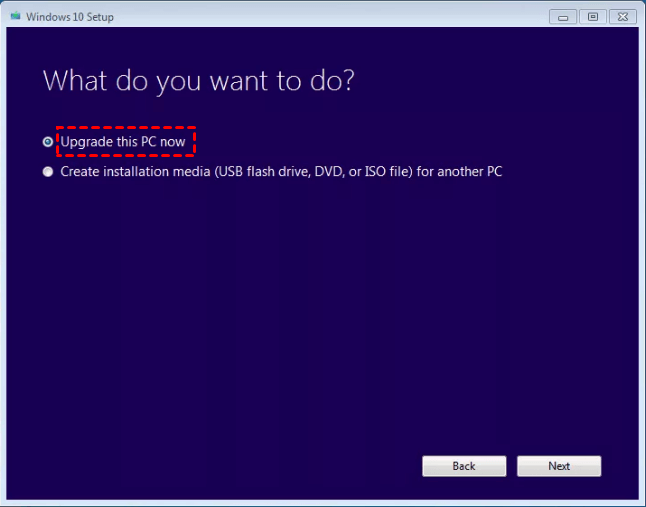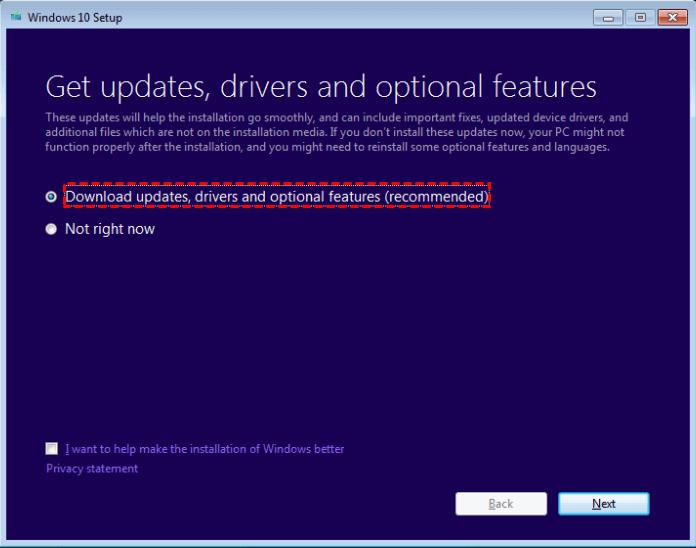Windows 7 End of Support: What Does It Mean and What to Do?
Quick Navigation:
- The issue: Windows 7 end of support
- Windows 7 end of support, what does it mean?
- Things before upgrading Windows 7 to Windows 10
- How to run Windows 7 upgrade to Windows 10 step by step?
- Verdict
The issue: Windows 7 end of support
In March 2019, Microsoft began warning Windows 7 users that it would end support for Windows 7. Actually, Windows 7 support ended on January 14, 2020. If you still use Windows 7 now, you may receive a full-screen notification as follows:
Your Windows 7 PC is out of support
As of January 14, 2020, support for Windows 7 has come to an end. Your PC is more vulnerable to viruses and malware due to:
• No security updates
• No software updates
• No tech support
Microsoft strongly recommends using Windows 10 on a new PC for the latest security features and protection against malicious software.
Windows 7 end of support, what does it mean?
Some users are confused about the notification yet, and some users asked, "Can I still use Windows 7 after 2020?" If you are confused too, learn what Windows 7 end of support means exactly below:
1. What support on Windows 7 PCs ends?
Microsoft no longer provides security updates for Windows 7 machines, no more bug-fixes. Besides, you can't receive Windows 7 technical support from Microsoft customer service any more. Related services for Windows 7 such as the game Internet Backgammon are also being discontinued over time.
Moreover, software installed on Windows 7 will no longer receive updates.
2. What consequences does it bring?
If you continue to use Windows 7 after support has ended, your PC will still work, but you may encounter "Windows 7 end of life" risks. Your computer will be more vulnerable to security threats and viruses. Also you can't upgrade your programs to the latest version to enjoy new features.
3. What should you do?
If you stick to Windows 7, you may pay for technical support. For businesses and education Windows 7 users, they will be able to pay for extended security updates, but it could be costly. The best way to avoid a situation where you need service or support that is no longer available is to move to Windows 10.
4. Can you upgrade to Windows 10 for free?
Unfortunately, the Windows 10 free upgrade offer ended on July 29, 2016. To obtain Windows 10, you need to either purchase a new PC with Windows 10 pre-installed or purchase a full version of the software to upgrade your existing device.
Things before upgrading Windows 7 to Windows 10
If you choose to upgrade your existing device to Windows 10, you should first check if your PC meets the minimum requirements for Windows 10. And the most important thing is to backup your crucial documents, apps and other data, because Windows 7 to Windows 10 upgrade could wipe your settings and apps.
How to make a backup efficiently? The best free backup software—Qiling Disk Master Standard comes to help. It offers you different backup types for different needs, including system/disk/partition/file backup. It also provides flexible backup options, such as backup schedules, email notification, etc.
All Windows PC operating systems like Windows 10/8.1/8/7/Vista/XP are supported. Just download this freeware and install it safely. The backup task can be performed in a short time with the user-friendly interface.
How to run Windows 7 upgrade to Windows 10 step by step?
After you make sure that your computer is compatible with Windows 10 and the important data have been backed up, you can follow the instructions below to upgrade from Windows 7 to Windows 10:
1. Go to Microsoft's Windows 10 download site. Click the Download tool now button to save the installer on your computer.
2. Run the MediaCreationTool.exe as administrator.
3. Accept the license terms. On the "What do you want to do?" page, choose Upgrade this PC now.
4. After downloading and installing, the tool will walk you through how to set up Windows 10 on your PC. Enter your Windows 10 product key when prompted.
5. When Windows 10 is ready to install, you'll see a recap of what you've chosen. The option Keep personal files and apps is selected by default.
Note: Because of differences between Windows 10 and Windows 7, the "Keep personal files and apps" option doesn't always keep all of your existing apps. If you find some of them lost, you may restore program files from the backup you've made or download the installers again after upgrading to Windows 10.
6. Save and close any open apps and files you may be running. Then, select Install.
7. It might take some time to install Windows 10, and your PC will restart a few times. Make sure you don't turn off your PC.
Verdict
Windows 7 end of support, what does it mean? This page gives you a comprehensive answer. To receive continuous security updates and tech support, you may upgrade Windows 7 to Windows 10 on your current PC or buy a new PC with Windows 10.
Before you perform Windows 7 upgrade, it is recommended backing up important data via Qiling Disk Master. Actually, Qiling Disk Master is not only professional backup software but also powerful disk clone software. Give it a try and start your data insurance journey!
Related Articles
- Solved|"Cleaning up. Do Not Turn off Your Computer."
Find Windows stuck on "Cleaning up. Do not turn off your computer" after Windows update? Learn how to solve the issue easily from this page. - How to Repair Corrupted or Missing System Files in Windows 7/8/10?
You will learn 4 helpful ways to repair system files in Windows 7, 8, 10, 11 and how to effectively prevent this error and data loss due to it. - Full Guide to Upgrade to Windows 10 without Losing Files
Are you in need of upgrading to Windows 10 and don't want to lose your personal files? Find a complete guide to achieve the goal from this page. You can keep reading to learn more details. - Solved | File is too Large to Copy to External Hard Drive (4 Ways)
You will learn how to fix "the file is too large for the destination file system" easily or directly backup large files to external hard drive without converting file system.