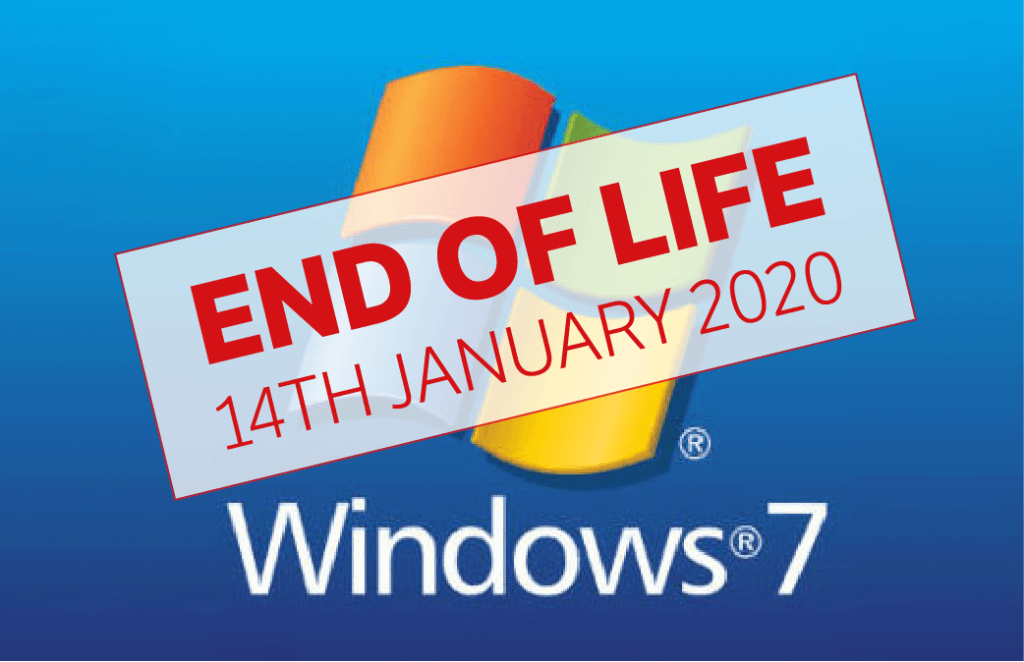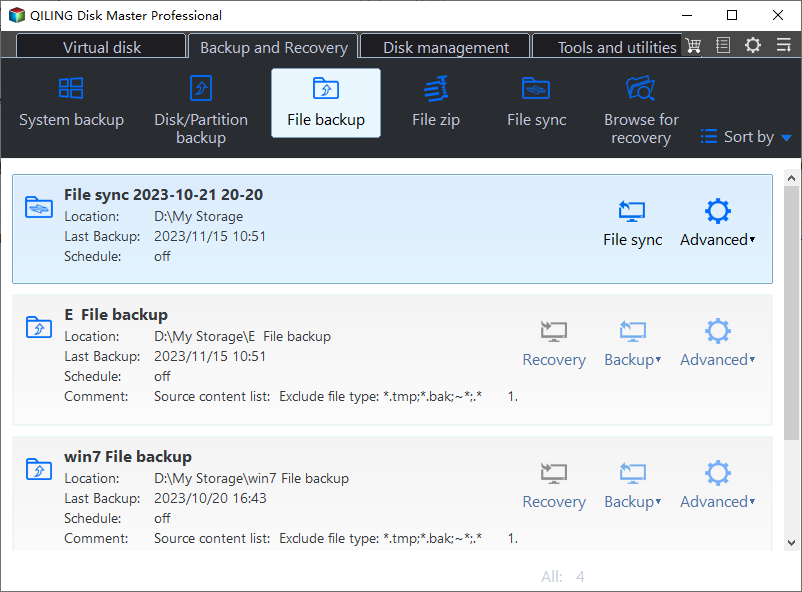Windows 7 Enterprise End of Life: How to Prepare for It?
Content of this article:
- Windows 7 (Enterprise ) end of life on January 14, 2020
- Windows 7 end of life extended: can you still use Windows 7 Enterprise after 2020?
- Windows 7 Enterprise end of life: how to prepare for it?
- Windows 7 end of life free upgrade to Windows 10
- Backup files to external hard drive to protect data safely
Windows 7 (Enterprise ) end of life on January 14, 2020
Since January 14, 2020, the Windows 7 extended support end date, Microsoft has ended the 10-year life cycle of Windows 7 operating system, including all of the Windows 7 version, including Home, Enterprise, Workstation etc. It will stop supporting Windows 7 on laptops and desktops, and will no longer patch it with security updates.
At this time, if you are still using Windows 7 Enterprise, your PC may become more vulnerable to security risks. According to the Federal Bureau of Investigation(FBI), due to lack of security updates and new vulnerabilities discovered, the inexpired operating system will becomes more vulnerable, and may still be a soft target of cyber criminals. In the recent years, EternalBlue and BlueKeep are 2 powerful Windows 7 vulnerabilities cyber criminals frequently exploit.
Windows 7 end of life extended: can you still use Windows 7 Enterprise after 2020?
After hearing the news "Windows 7 end of life extended", "Can you still use Windows 7 Enterprise after 2020?" will be a focus of attention of many users. After all, there are still 40% of very small businesses (VSBs) and 48% of small and medium-sized businesses reling on it.
The answer is definite, you can still use Windows 7, but this operation increases the risks of cybercriminal attacks. As mentioned earlier, Microsoft will no longer provide technical support, software updates, and security updates for your business. That means no more bug-fixes, security patches or new functionality, making any personal user or enterprise more susceptible to malware attacks.
But if you still use Windows 7, you can pay for winodws 7 extended support untill 2023. The cost for Windows 7 Pro and Windows 7 Enterprise are 50$ and 25$ respectively, and then doubled on the basis of the previous year in the second and third years. The Windows 7 extended support cost requires an "Add-on" to a Windows volume license agreement if you use the Windows 7 Enterprise.
Windows 7 Enterprise end of life: how to prepare for it?
For most users, Windows 7 end of life free upgrade to Windows 10 will be the recommended path forward. Although the free Windows 10 upgrade program ended back on July 29, 2016, you can achieve free upgrade when Windows 7 End of Life directly by using the media creation tool or use it to download Windows 10 as an ISO file for free. (This is valid only if the PC is running a genuine Windows 7 OS). But users will still have to enter a valid Windows 10 product key or buy a full version.
But if you insist on using Windows 7 after outdate, you need to be sure the data is safely protected. The best way is to backup files to external hard drive in Windows 7, so you still have an intact copy of your important files. Then, I'll show both ways in details.
Windows 7 end of life free upgrade to Windows 10
Before free upgrade, you should first have a license that allows you to install Windows 10 Enterprise. Then, confirm if your computer meets Windows 10 minimum hardware requirements.
- Processor: 1 GHz or faster processor or System on a Chip (SoC)
- RAM: 1 GB for 32-bit or 2 GB for 64-bit
- Hard disk space: 16 GB for 32-bit OS or 32 GB for 64-bit OS
- Graphics Card: DirectX 9 or later with WDDM 1.0 driver
- Display: 800×600
Now, you can start to upgrade Windows 7 Enterprise to Windows 10 Enterprise with the following steps.
1. Download the media creation tool from Microsoft. Click the Download tool now button to save the installer on your computer, Right-click the MediaCreationTool.exe and select Run as administrator.
2. On the License terms page, select Accept.
3. On the "What do you want to do?" page, select Upgrade this PC now and then click Next.
4. Then, follow the on-screen instructions to complete the rest of steps. Finally, in the "Ready to install" pgae, you will see what you've chosen and click Install to start this process.
Backup files to external hard drive to protect data safely
To backup files, you need the help of free backup software like Qiling Disk Master Standard. With its "File Backup" feature, you can easily backup files to external hard drive, and the process can be manual or automatic. It supports daily/weekly/monthly scheduled Backup to continuously backup files. Also, it is capable of creating incremental & differential backup to backup only changed files since the last full backup.
Now, download and install Qiling Disk Master Standard on your computer. Then, prepare an external hard drive and be sure it can be detected by Windows.
1. Launch Qiling Disk Master Standard, then you will enter its main page. Click Backup > File Backup in order.
2. Click Files or Folder to select the files or folders you want to backup.
3. Click where the arrow point > Computer to find your external hard drive and select it as backup destination.
4. Then, click Schedule and select daily/weekly/monthly to schedule backup files. If your backup drive is an USB drive and want an easier way, you could consider using "USB Plug in(supported by Qiling Disk Master Professional)", which will automatically copy files to USB drive when it's detected. Then, click Proceed.
Note: After the backup task is completed, you can choose to restore files from backup when your file is damaged or lost.
Conclusion
That's all for Windows 7 Enterprise end of life, the best choice is to free upgrade to Windows 10. But sometimes you need to pay for Windows 10 Enterprise license.
Also, some users still use Windows 7 after outdate, please be sure your data are safe. You can choose to use a free backup software like Qiling Disk Master Standard to continuously backup and restore files.
Now, it's your turn, upgrade to Windows 10 or backup your data for protection.
Related Articles
- Windows Server 2008 (R2) Closes to End of Life| What Can You Do?
Microsoft announces Windows Server 2008 (R2) end of life date once again, your computer are more vulnerable to security risk. What to do to protect your server, get it now! - How to Backup Windows 7 for Windows 10 Upgrade?
How to backup Windows 7 for Windows 10 upgrade easily? This article introduce you 2 free ways to backup Windows 7 before upgrade to Windows 10 with simple steps. - Quick Fix to Computer Won't Start after Windows Update