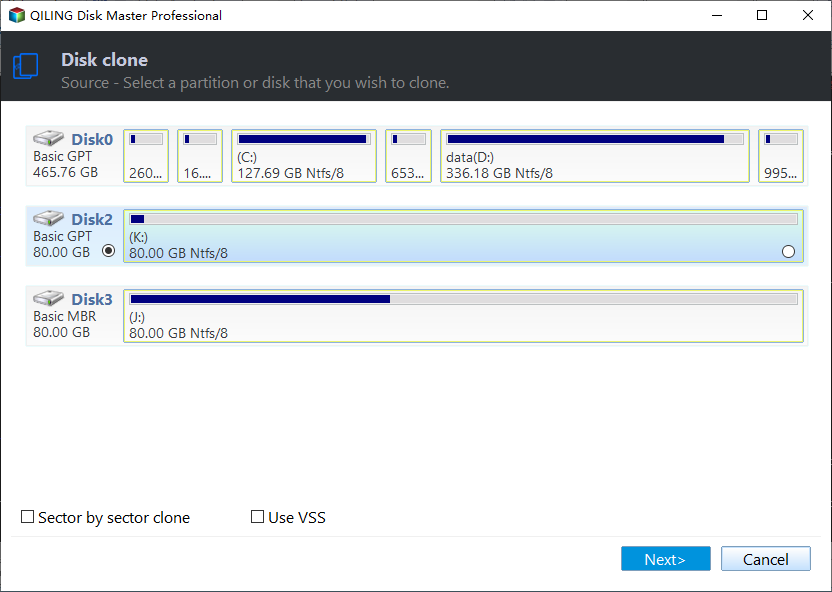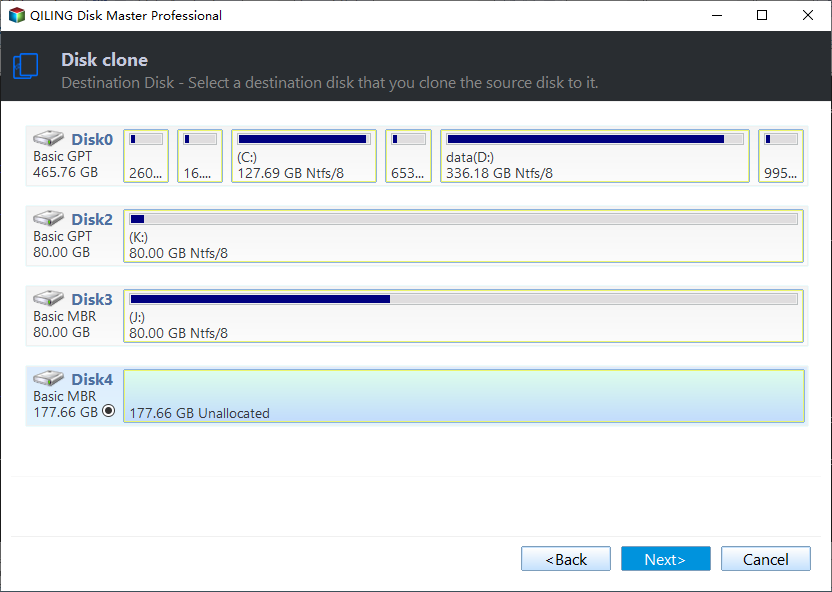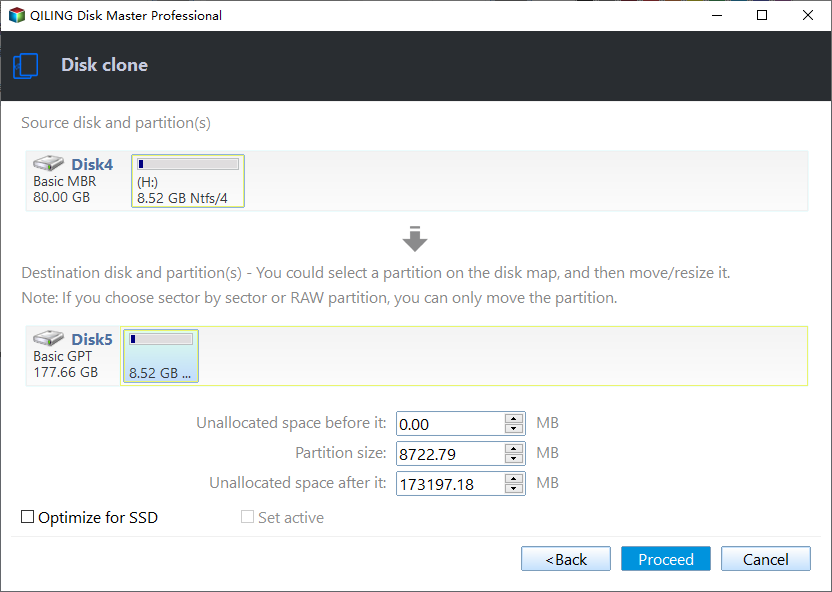Best Free Clone Software for Windows 8/8.1/10/11
Clone hard drive easily with free clone software:
- Why We Need Free Clone Software for Windows 8/8.1/10/11?
- Windows 8/8.1/10/11 Free Clone Software - Qiling Disk Master
- Clone Hard Drive in Windows 8 with Best Free Clone Software
- Summary
Why We Need Free Clone Software for Windows 8/8.1/10/11?
Whether you are currently using Windows 8/8.1 or the later operating system Windows 10/11, you will face a lot of hard drive problems. For example, with the usage of the hard drive, it will become old, and the storage space will run out. What should you do if this happens? What if the hard drive gets broken because of some reason?
There is no doubt that you need to get a new hard drive for the computer so that it gains more capacity and can perform in a good state. However, if you install a new drive directly, you have to install a Windows 8/8.1 system again, and we know it will take a lot of time. What’s worse, the old data will be gone.
The good news is that you can upgrade hard drive in Windows 8/8.1/10/11 by cloning, then use the old system and keep the old data on the new hard drive. And it's considered as a copy of backup.
Windows 8/8.1/10/11 Free Clone Software - Qiling Disk Master
Considering the functions and price, here we highly recommend Qiling Disk Master Standard as the best free clone software for Windows 8/8.1. As a matter of fact, you can still use it as free disk cloning software for Windows 10 and previous systems, such as Windows 7/Vista/XP. Let’s have a look at its main features:
- It offers the Disk Clone and Partition Clone features. You are able to clone a whole disk or a particular partition.
- It enables you to clone a larger drive to a smaller drive by copying only used sectors.
- It also allows you to perform sector-by-sector clone to make an exact copy of a disk. This feature requires the destination disk is equal to or larger than the source disk.
- It allows you to accelerate the reading and writing speed of SSD disk as well as prolong its lifespan.
- It has a user-friendly interface, so even a non-technician can operate it alone.
Actually, Qiling Disk Master is more than free hard drive cloning software for Windows 7/8/8.1/10/11. You can use it to create backups for your Windows and restore your computer to a previous state as necessary. You can also create bootable media to boot computer when it fails.
Back to the topic, cloning Windows 8/8.1/10/11 with this free software is very simple and easy. With only a few steps, you can finish the task. Wanna know detailed steps? Download Qiling Disk Master now and keep reading.
Clone Hard Drive in Windows 8 with Best Free Clone Software
Here are the specific steps to clone a hard drive in Windows 8 to a new drive. It also applies to clone hard drive in Windows 7/8.1/10/11 and previous system, such as Windows XP/Vista. Before you start, please connect the target drive to your computer and backup files on it if you don’t want to lose them.
First, install and launch this cloning software for Windows 8 free. You can see the deep blue interface of this software. Click the "Clone" tab and select "Disk Clone".
Tips:
* The Standard edition only supports cloning non-system disks. If you want to clone a disk containing OS, please upgrade to higher editions such as Qiling Disk Master Professional.
* To clone OS only, you can use the “System Clone” feature in advanced editions.
Second, you are moving to the Source Disk interface, and you can select the Windows 8 hard drive by clicking it. Then, click “Next” to move on.
Third, here you can select the destination disk on which you want to save the cloned data and click “Next”.
Then, you will move to the interface of Operation Summary. You can set the following settings based on your needs. After all the settings, click "Proceed" to start the task.
- Edit partitions (advanced version): you can resize partitions on the destination disk by Add unused space to all partitions or Manually adjust partition size.
- SSD Alignment: if you are cloning hard drive to an SSD, you can select it so as to optimize the performance of the SSD.
- Sector by sector clone: if you tick this option, every bit will be cloned whether it is used or not. It will cost more time and occupy more space.
Finally, click "Finish" when the process reaches 100%. Then, you can check if the cloned hard drive is bootable by setting it as the first boot option in BIOS and restarting your computer.
Various disk types and brands are supported by Qiling Disk Master. You can use the same steps to clone HDD to Samsung SSD, clone large HDD to smaller SSD, clone NVMe to another NVMe, etc.
Summary
Qiling Disk Master Standard is one of the best free clone software for Windows 7/8/8.1/10/11, which can help you copy data from one hard drive to another simply with its easy-to-use interface. In addition, you can enable some useful features in this software according to your situation, such as Sector by sector clone, SSD Alignment, and Edit Partitions.
What's more pleasing, Qiling Disk Master is the best Windows backup software. It enables you to create automatic USB backup, system backup and file backup, etc. Why not give it a try now?
Related Articles
- Best Free Disk Cloning Software for Windows 10/8/7
In this guide, I will introduce 4 top free disk cloning software available as of now to help you clone HDD to SSD in Windows 11,10,8,7, hurry up and take a look. - Best Free PC Clone Software for Windows 10/8/7
Looking for free PC clone software for Windows 11/10/8/7? Read this article thoroughly to get the best PC clone software for free and detailed steps of using it. - Best Bootable Disk Clone Software for Windows 10/8/7
This article is written for users like you who want to clone boot drive with bootable disk clone software in Windows when system fails to boot. - [Quick Guide] How to Copy a Hard Drive to SSD Easily
As more and more computer users are making the switch from traditional hard drives to solid-state drives (SSDs), it is important to know how to copy your hard drive to an SSD. In this article, you will learn how to copy a hard drive to an SSD easily and quickly with Qiling Disk Copy, which is a powerful disk cloning software that offers a variety of features to make disk copying and cloning simple and effective.