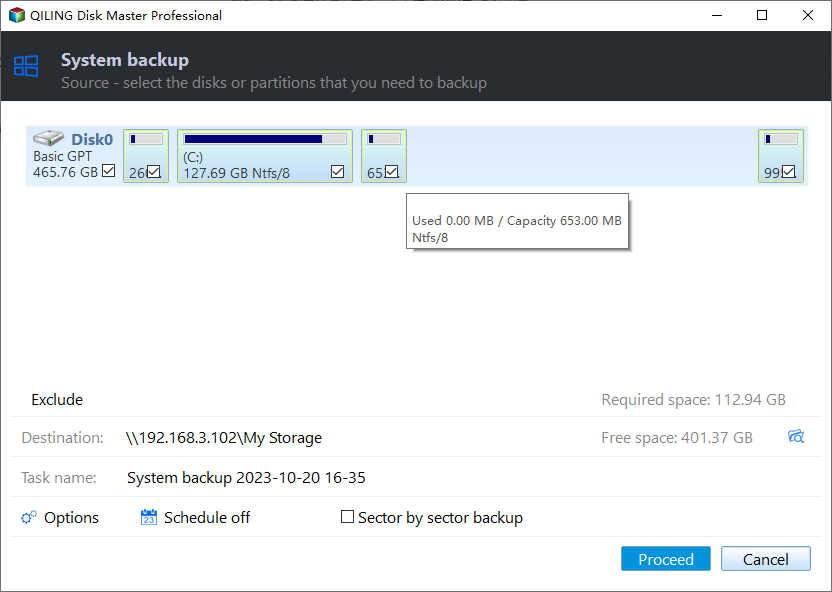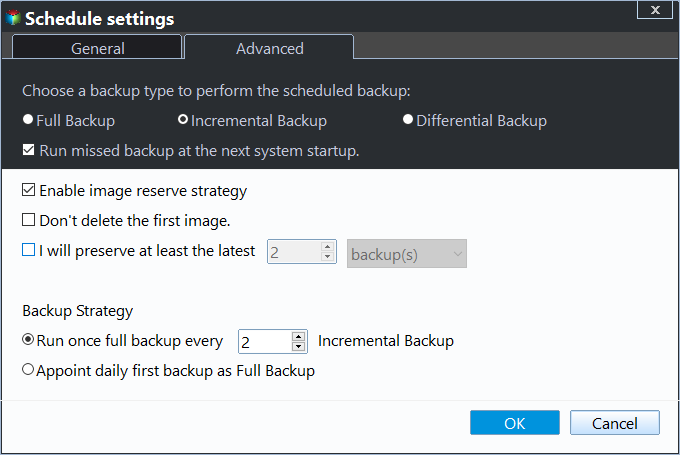Easiest Solution to Backup Windows Server to Amazon Drive
Why backup Windows Server to Amazon Drive?
As we all know, Windows Server such as Server 2016, Server 2008 (R2) and Server 2012 (R2) are widely used in medium or large companies. Stuff's files, business documents, customer information and a lot of confidential data are stored on the servers. Obviously, the importance of backing up Windows servers is self-evident to every administrator. Of course, they can back up the server to other physical storage devices, for example, by backing up Windows Home Server 2011 to an external hard drive for protection.
However, hard drives will eventually fail. Cloud storage has been embraced by more and more computer users. Therefore, backing up servers to Amazon is not a bad option. Amazon Drive, like all other cloud storage, is a secure backup destination for all kinds of files. It is managed by Amazon and provides 5 GB free storage and unlimited storage for different users in different countries.
Many individual users want to back up Windows to Amazon to store their critical files. When disaster strikes, they can easily retrieve this data from the Amazon drive. This cloud also offers file sharing and photo printing services. People can also back up their Windows files to the cloud and share them with family, friends and co-workers. Many cloud drives are released with desktop applications, as is Amazon Drive.
When there is no Internet connection, it can be stored to the Amazon Drive desktop. Once an Internet connection is available, sync local files to online storage. Whatever the factors that led you to back up your Windows server to Amazon, it is more important to find a way to accomplish this task.
How to backup Windows Server 2012 (R2) to Amazon Cloud?
Windows Server Backup is a snap-in backup utility for Server 2008 or higher. It is great and most regular backups could be easily done with it. However, it has missed some important features. For example, files larger than 2 TB won't be backed up.
As a result, for users who are looking for feature-rich and enterprise level backup solution, Qiling Disk Master Server is the software one has to take a look at. It allows you to backup Windows Server to Amazon Drive or other cloud drives which have the desktop app such as hubiC, SugarSync, Onedrive, Google Drive, Box, Dropbox, Cloudme, etc in Full, Incremental or Differential backup types with Daily, Weekly, Monthly, Event-triggers or File Sync mode.
What's more, password protection is also supportable which avoids backup images leakage caused by unauthorized access. It supports Windows Server 2003 and later. Feel free to install it.
Before you do:
- Download Amazon Drive desktop app to your Server.
- Download Qiling Disk Master Server.
Backup Windows Server 2012 system to Amazon Cloud via Qiling Disk Master
1. Install and login your Amazon Drive account. Keep its location in mind because you'll need it later.
2. Install and launch Qiling Disk Master Server. Go Backup -> System Backup.
3. At this window, system partition is selected by default. Click to add Amazon Drive folder. You can do more configurations with beneath options. After that, click Proceed to begin.
Tips:
- Options: you can set password protection here. Other settings like compress/split backup image, intelligent/sector-by-sector backup are also can be found.
- If you want to backup Windows Server to Amazon S3, please turn to Cloud manager MultCloud to better manage that.
More Details about Schedule and Scheme settings (optional) in Step 3:
1. The Schedule offers 6 options to automatically backup Windows Servers:
- Daily/Weekly/Monthly: Set the backup based on daily, weekly, monthly to automatic running and prevent forgetting to backup.
- Event Triggers will trigger the backup task, once you set up by the following events: User logon, User logoff, System startup, System shutdown.
- USB plug in option allows you to automatically back up the data on the USB or backup local data to USB device while detecting the USB device of the task is plugged in.
- File Sync: Sync files immediately once they changed, and make all your files stay up to date.
2. Click Scheme -> Enable Backup Scheme to specify the backup numbers to keep. And choose one of the following schemes to delete old backup images automatically: Full Backup Scheme, Incremental Backup Scheme, Differential Backup Scheme, Space Management Scheme, Other Backup Scheme. Refer to backup scheme for more details about the retention policy works.
Two steps and some configurations are all you need to do before you backup Windows Server to Amazon Drive. Qiling Disk Master can solve many other problems and you may be aware of that from the screenshots. For example, you can use this tool to clone Windows Server 2011 to new hard drive when you don't want to reinstall everything in disk upgrading.
Qiling Disk Master also has Professional edition, which is suitable for Windows PC users. If backing up Windows 7 or Windows 10 to Amazon Drive, check this one out.
Final Words
This article teaches you how to back up your Windows server to an Amazon hard drive. With the help of professional tools, the process is very easy and secure. The powerful software mentioned in the article - Qiling Disk Master Server has many other useful features, such as cloning, synchronization, restore, etc. You can also migrate Server to another new hardware with its help.
Related Articles
- 3 Effective Ways to Backup PC to Amazon Cloud Drive
Want to back up PC to Amazon Cloud Drive? You can learn three ways to do this from this article, which includes an all-in-one third-party software. - Easy & Free: Top 2 Ways to Use Amazon Cloud Drive as Backup
Follow the presented 2 easy ways below to tackle how to use Amazon Cloud Drive as backup. Read on to get the full guide. - Fix Amazon Cloud Drive Not Syncing Problem (3 Solutions)
You will fix Amazon Cloud Drive not syncing issue with 3 possible solutions, or try the best Amazon cloud drive sync tool to sync files automatically.