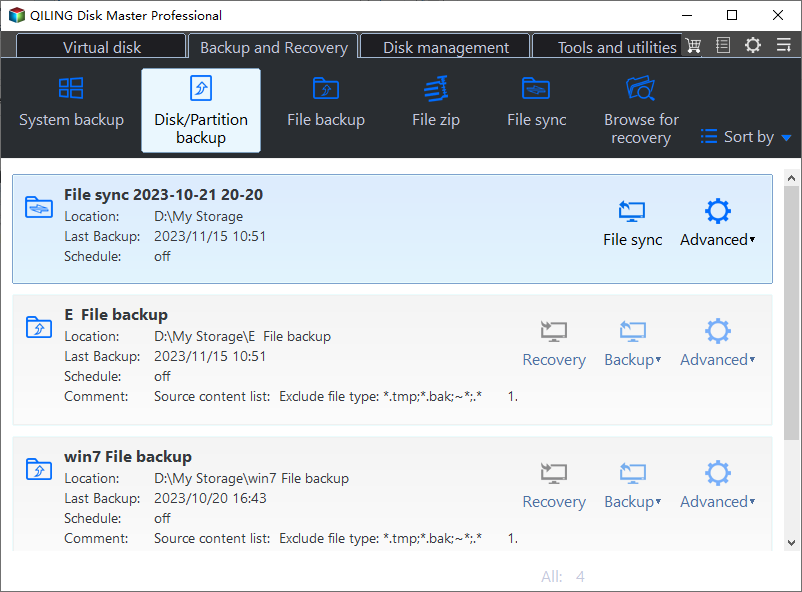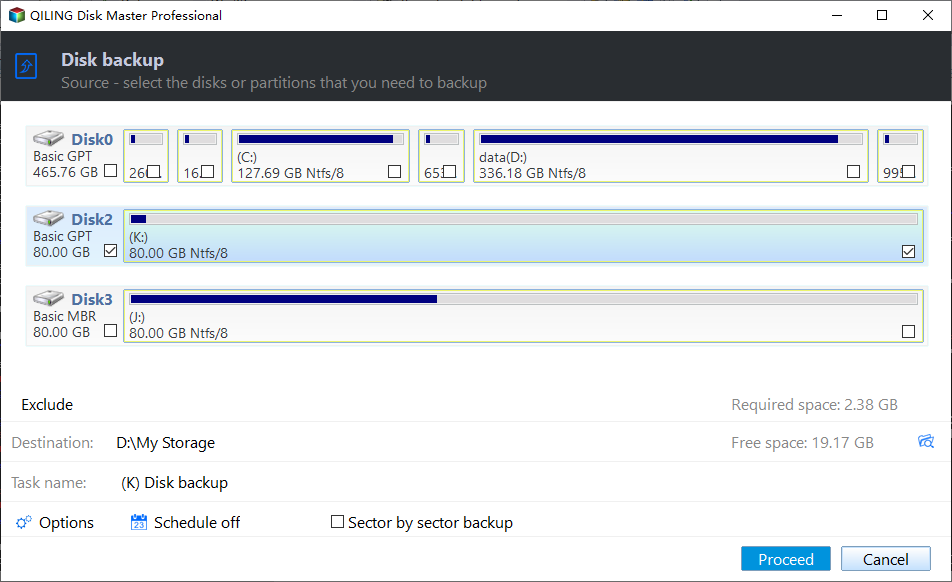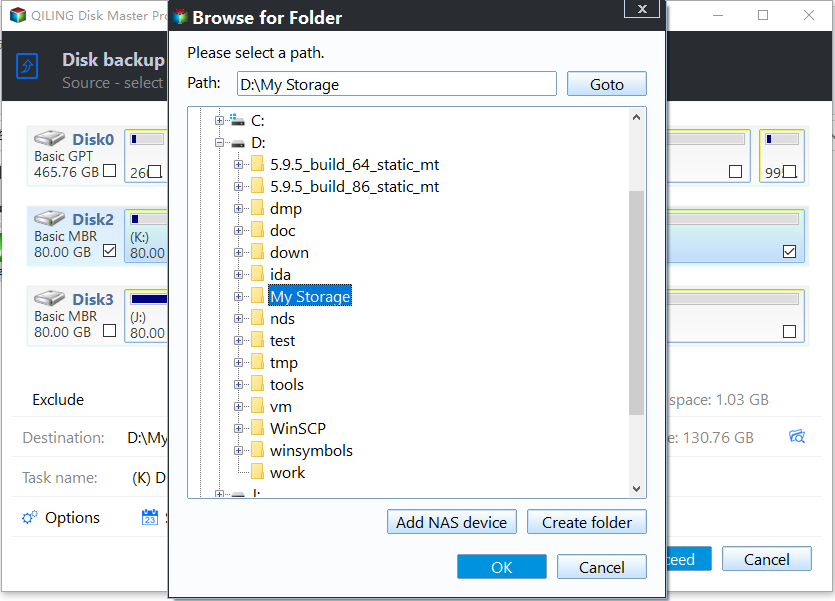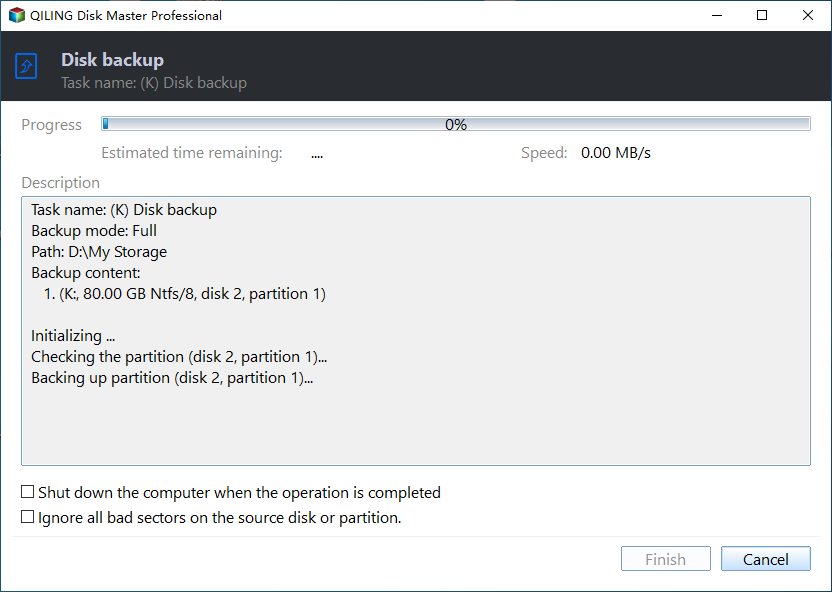Best Client-Server Backup Software for Windows | Download
What is client-server backup and how to achieve it
The client-server model (or architecture) is a distributed application framework dividing tasks between servers and clients through a computer network or the Internet. And client-server network backup usually refers to backing up ;multiple sources of data to a central server.
In such model, the central server gets controls of multiple client computers and send commands to manage them; the client computers accept the commands through a set of common interfaces and data exchange protocols. Thus, the administrator can achieve backup jobs for multiple client computers with only one setup on the central server, eliminating the need for separate operations.
But, how can you implement this client-server backup model? In today's world, the importance of backup cannot be overstated. And for such a critical daily task, using centralized backup software is an effecient as well as economical solution. Now let's take a look at the following example.
Best client server backup software - Qiling Backup
Qiling Backup is one of the best client server backup software that can help you centralized backup Windows Server 2016/2019/2022/11,10,8,7, and remotely monitor backup jobs for all client computers from a central console.
The entire process is simple and intuitive. You just need to get control of all client computers, select backup types and make specific settings, then create and execute the task. The created task can also be managed centrally.
With this software, you will benefit from the following features and therefore save time & administrative expenses:
Comprehensive backup: You can setup a backup strategy with "Disk Backup", "System Backup", "File Backup", "Partition Backup".
Hot backup: It can backup open files and runing programs without terminating them, nor interrupt operations on client computers.
Network backup: Centrally backing up all client computers to network share or NAS to greatly reduce local disaster, such as, server crashes, hard disk failure, virus attack etc.
Centralized management: It enables you to create, monitor, edit, delete, execute backup tasks centrally, or restore data directly.
If you need an effective client-server backup software, feel free to enjoy this freeware:
How to perform client server backup with easy-to-use software
To create client server backup with the software, you need to download and install Qiling Backup on the host computer, and then install the latest agent on the client-side.
Now, you can start to create client backup for Windows Server 2016/2019/2022/11,10,8,7.
1.After installing the software properly, launch Qiling Backup on the central server, and click Backup >> Disk backup.
2. Backup Content: Select the areas you want to back up according to your needs, you can select more than one area at the same time.
3. Target: Select to back up to a new local storage, or to a new network storage. Used paths will be saved in Favorite Storage for handy selection.
4. Schedule Backup: Create the automated backup based on daily/weekly/monthly, and it can keep tracking the VM data with full/incremental/differential backup.
5. Proceed: You can select Add the schedule and Proceed now, or Add the schedule only.
Conclusion
With the help of best client server backup software for Windows PCs and servers - Qiling Backup, you can create Windows Server 2016/2019/2022/11,10,8,7 backup easily and quickly. It supports complete backup and sync solutions, including "System Backup", "Disk Backup", etc and multiple useful features, such as, normal or hight compression level, scheduled backup, incremental/differential backup, backup scheme, and more.
In addition to normal computer data, this software also includes a SQL Server Backup feature. It allows you to backup or restore multiple SQL databases at once, thanks to the functionality of centralized backup software, you can even restore database to another SQL Server on another client computer.
Related Articles
- How to Backup All Computers on Network Effortlessly?
- Best Centralized Server Backup Software for Windows Servers
How to centrally backup servers and monitor the tasks? Here I will present a centralized backup software that can manage all the Windows Servers and PCs within LAN. - Small Business Backup | Centrally Backup All PCs in Company
For small business, a backup strategy that protects critical business data is essential. Here's an example to help you centrally create and manage backups for all PCs within LAN. - How to Centrally Backup Systems of All Computers on Network?
You can try this centralized backup software to backup all computers within LAN simultaneously. Follow the steps below to create centralized task for Windows PCs and Servers.