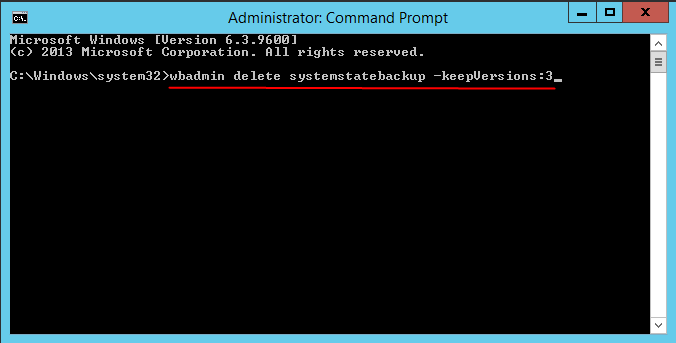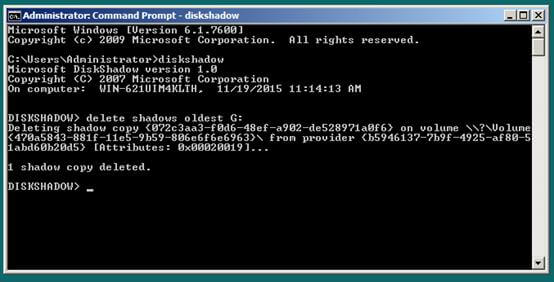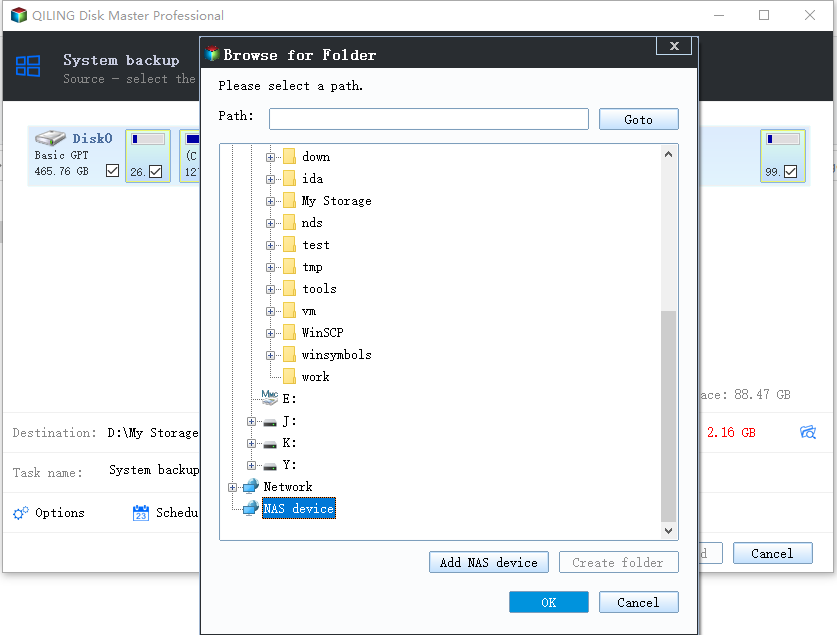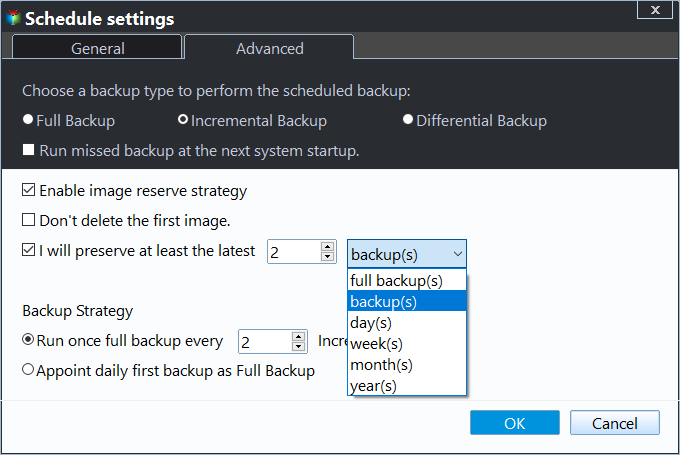Windows Server Backup Delete Old Backups | 3 Ways
Does Windows Server Backup delete old backups?
Summary:
I have a Server 2012 (not R2) Hyper-V Host server using Windows Server Backup (WSB) to back up about 670 GB of data to three 1 TB USB hard drives, rotated weekly. The server was installed July 2013 and has been happily backing up to the backup drives until about a month ago. Now the backups are failing because the backup drives are out of space.
Questions:
Does Windows Server Backup delete old backups automatically? How do I delete old backups if it does not work?
The answer is Yes, Windows Server Backup will delete old backup automatically with its automatic disk usage management. If it's not working, you can use wbadmin command line to delete old backups manually in Windows Server 2008/2012/2016/2019/2022, including the R2 version. It requires you need to learn some necessary syntax and parameters first.
Besides, you still can use a professional server backup software to delete old backups automatically. It's integrated into the backup process, so you don't need to manually delete backups when your backup disk is full. It's not only meet your needs, but also frees your hands.
Windows Server Backup delete old backups automatically
In Windows Server Backup, there is a feature called automatic disk usage management, it was first introduced in Windows Server 2008 and later inherited in new version to manage disk space for schedule backup. It will shrink the storage space allocated for snapshots (called diff area) to create space for new backups. Once the diff area gets shrunk, old snapshots, as well as corresponding backup versions get deleted.
But after running scheduled backups a couple of times, you will get more backups and less disk space, then you will meet Windows Server Backup does not delete old backups error. This is the limitation of automatic disk usage management. To be specific, WSB will not limit the size of diff area to 1/8 of target volume size, at this time WSB will not shrink the space and the backup task fails. And it does not work for an external hard drive.
If this is your case, please keep reading below and learn the other 2 deletion methods.
Overwrite old backups manually with Wbadmin command line
If you encounter the Window Server Backup not deleting old backups error while using Windows Server Backup, you could try to overwrite old backups manually with Wbadmin. In the following, you will learn how to use Wbadmin delete backup to delete system state backup and non-system state backup. Get the details below.
# Delete system state backup
Wbadmin provides 3 different parameters to help you specify the way to delete backups per your needs.
- -version: to delete specific version(s).
- -keepVersions: to delete all backups but the specified ones.
- -deleteOldest: delete the oldest backup.
For example, to delete all the system backups but the specified one "3", you could open the Command Prompt window and type the following command line. After that, please remember to press Enter to start this operation.
wbadmin delete systemstatebackup -keepVersions:3
Note: As the name suggests, this command line deletes backup sthat only contain system state backup, otherwise you will receive error message, saying, "ERROR - No system state backups were found.
This command can be used to delete backups that only contain the system state." Thus, please ensure you have a separate system state backup.
# Delete non-system state backup
For example, to delete old backups in Windows Server 2012 that was taken on May the fourth evening at18:25, copy and paste the command to make it run.
Wbadmin delete backup -version: 05/04/2015-18:25 -backupTarget: G: machine: Win-9814GD4FH95
Notes :
-backupTarget: delete the system state backup stored on specific volume.
-machine: is only needed when you have backed up many computers to the same location.
This command line"Wbadmin delete backup" can still be used to perform Windows Server 2016/2019/2020 delete old backups, but you cannot use it on Windows Server 2008 R2 and previous version. Fortunately, there is still a workaround to delete old backup, it's command line utility - DiskShadow.exe.
For example, to delete old backups in Windows Server 2008 R2, type "DiskShadow.exe" in command prompt(Admin) and press Enter, then input the command line "delete shadows oldest G:" to start the deletion. The parameter "G" has to be replaced with your backup drive letter or volume GUID.
But some users report that the "DiskShadow.exe" command line utility only supports deleting all the backups or the oldest, which force you to run it multiple times to overwrite more than one unwanted backup.
In addition, it still is difficult for many users to learn the parameters to delete old backups. This may take a long time but you may also use the command line incorrectly, eventually leading to irreversible data loss.
Therefore, it's suggested to use an easier way to achieve this goal. You could consider using GUI-based server backup software to manage disk space automatically, saving much time and effort.
💡Tip: Best 2 server backup software to delete old backups automatically
Qiling Disk Master Server
The best server backup software - Qiling Disk Master Server offers all-around server backup solutions. It supports various backup types, including system/disk/partition/file backup, incremental and differential backup, and schedule backup.
Here you will use "Backup Scheme" in Qiling Disk Master Server to delete old backups automatically. This feature is integrated into the backup process, so you can set schedule backup as well as delete old backups automatically, without performing deletion multiple times separately.
By using it, you can set the number of backup sets you want to keep, choose to delete backups at a set time, or combine different sets of time, by daily/weekly/monthly, for example. Once the backup number or set time is exceeded, this software will automatically delete old backups to free up space for new backup.
Well then, please download the 30-day free trial Qiling Disk Master Server to delete old backup automatically. Windows Server 2003/2008/2012/2016/2019/2022(including the R2 version) are supported.
1. Connect an external hard drive to perform the backup and deletion task. Then, launch Qiling Disk Master Server, choose System Backup under Backup tab.
Note: If your destination is network drive/NAS, you need to be sure you have the priority to write data to it. For cloud drive, you need to sign in with your account.
2. The program will choose system and boot-related partition(s) automatically. You just need to select a destination location path to save the image backups. You can backup Windows Server to external hard drive, network share, NAS etc.
3. Click "Schedule" and select one or more backup settings according to your needs.
- "Daily/Weekly/Monthly backup": It allows you to backup system automatically per day/weekly/monthly.
- "Event triggers": It allows you to backup system at specific event, you have 4 choices, namely, system startup, system shutdown, user logon, user logoff.
- "USB plug in": It's a flexible feature for users to automatically backup system to USB drive when it's plugged in.
4. Click "Backup Scheme", you will see two sections, namely "Backup Method" and "Enable Automatic Backup Cleanup". Set them to schedule backup and delete old backup automatically.
- "Backup Method": By default, the backup method is Incremental Backup, it only backup changes after previous backup, taking less backup time and backup disk space. Also, you can use "Differential Backup", which achieve the sam goal.
- "Enable Automatic Backup Cleanup": You have 3 way to delete old backups, "By quality", "By time", "By daily/weekly/monthly", select the one per your needs.
5. Confirm the backup settings and click Proceed to start this task. Then, it will automatically delete old backup in Windows Server when the set backup number or time is reached.
Notes:
• Don't maually delete backups of the scheduld incremental backup. If you mistakenly delete one of the backups in a backup set, these backups will be invalid and you cannot use it to restore computer to an earlier date. That's because scheduled incremental backup requires all the backups in the backup set to be intact.
• It's suggested to create a bootable media for your computer, so you can restore it even if it's unbootable. And you can use it to on any PCs and servers, such as, Windows Server 2020/2019/2012/2008/2003 including the R2 version and Windows 10/8/7/XP/Vista.
With multiple backups in hands, you can restore backup image to new computer, even with dissimilar hardware, thanks to its "Universal Restore" feature. This feature is designed to resolve incompatibility issue between different computers.
Final words
Windows Server backup delete old backups automatically in Windows Server 2008, 2008 (R2), 2012 (R2), 2016, 2019, 2022 with its automatic disk usage management feature. But when the diff. area reaches 1/8 of target disk space, it will not work.
At this time, you need to manually delete old backups with Wbadmin or DiskShadow.exe. By using it, you need to run the backup deletion every time when the backup disk is full. And it's difficult for many users to learn and use the command line correctly.
In view of these reasons, you can choose to use a professional disk space manager - Qiling Disk Master Server to delete old backup automatically. It combines the schedule backup task (eg: daily/weekly/monthly, event triggers, USB plug in, incremental/differential backup) and disk space manager, so you can finish all of them together.
Related Articles
- How to Let Windows Server Backup Overwrite Old Backups?
You can perform Windows Server backup overwrite old backups manually with 3 methods in simple steps, to make it flexible and automatic, try professional backup and restore software. - [Solved] Windows Server 2008/2012/2016 Backup Disk Full
Why does Windows Server Backup disk full error occur and how to solve it? This article shows you how to free up backup disk space in Server 2008, 2012, 2016, etc. and offers a workaround to avoid the issue in the long term. - Fix Windows Server Backup Failed Not Enough Space on the Disk
You may get the Windows Server Backup not enough space on the disk error after running a few versions of backup. Why Windows Server Backup failed? This article will explain it and provide solutions. Applied to Windows Server 2008, 2012, 2016, etc. - Windows Server Backup Limitations You Should Know
Do you use Windows Server Backup to perform backups in Windows Servers and find it fails sometimes? It's time for you to learn Windows Server Backup limitations and get the best alternatives. - Let Windows 7 Backup and Restore Automatically Delete Old Backups
Annoyed about too many backups on your Windows 7 PC? This tutorial will introduce you how Qiling Disk Master work on Windows 7 backup and restore automatically delete old backups.